Brother MFC-7460DN Review
Brother MFC-7460DN
Brother’s MFC-7460DN provides most of the things you need to run a small office in one, neat device. As long as you don’t need colour.

Verdict
Pros
- Quite a bit faster than MFC-7360N
- Easy maintenance, two-part cartridge
- Good quality print
Cons
- No wireless connection
- No front panel USB socket
- Dim LCD display
Key Specifications
- Review Price: £177.00
- 26ppm print
- 35-sheet Auto Document Feeder
- Single-sheet multi-purpose feed
- Duplex print as standard
- Eight fast dial buttons
In a small or home office, you’ll probably need to print, scan, copy and fax during day-to-day business. Brother has a range of printers that can do these things and the MFC-7460DN sits in the middle of the range, offering a couple of important extras over its stablemate, the MFC-7360N, which we reviewed a few weeks back.
Coloured in shades of light and dark grey, the machine is little bigger than the mono laser printer on which it’s based and a slight flare to its waste is the only allowance that needs making for the scanner and its 35-sheet Automatic Document Feeder (ADF). A folding feed tray and paper stop helps to complete the neat lines of the machine when not in use.

The control panel is logically laid out with buttons grouped into functional units. At the left-hand end are four quick-dial buttons, which double up to eight using a shift key. Next along are parameter selectors for fax, copy and print modes and underneath the rather dim 2-line by 16-character LCD display panel in the centre of the keyboard are three illuminated buttons to switch between modes.
Moving further right is a diamond of menu navigation keys and a number pad for fax number entry, with start and stop buttons at the extreme right. It’s disappointing there’s no front panel USB socket for printing from or scanning to USB drives.

There is, however, a 250-sheet paper tray at the bottom of the machine with a flip-down single-sheet feed for printing special media, directly above. At the back are sockets for USB and 10/100 Ethernet, though there’s no wireless provision on this machine.
Brother includes a good software bundle with this printer, including Nuance PaperPort and its own MFL-Pro Suite. Consumables comprise a two-part drum and toner cartridge, where the toner is available in 1,200 and 2,600 page yields, while the drum should last for 12,000 pages. This unit slides in from the front, once you’ve folded down the top part of the front panel to provide access.
Although Brother only claims a 2ppm speed increase for the MFC-7460DN, over the MFC-7360N, we found more of a difference under test. Our simple, 5-page text document completed in 19s, giving a speed of 15.8ppm, but this was also true of the draft mode test and the 5-page text and graphics test, too.
This is over 2ppm faster, but on the longer, 20-page test we saw 22.2ppm from this printer, nearly 3ppm quicker. Printing duplex – the main feature which distinguishes this from the cheaper machine – slows it down a bit, but even then, it completed the same 20-side document at 10.5 sides per minute.
10s for a copy from the flatbed and 23s for a five-page copy from the ADF, show this is a very nippy device and a 15 x 10cm photo on A4 came through in 10s, too, so no hanging about.
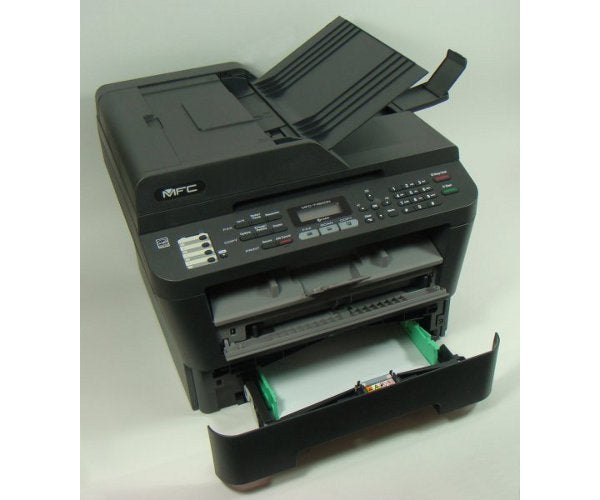
The printer has both sleep and deep sleep modes and it takes tens of seconds to wake up from deep sleep, so you have to add this to the first-page-out time for intermittent printing. Noise levels are reasonable, though there are still peaks of 63dBA, when feeding paper.
The quality of prints from this machine is very good, with sharp, well-formed text from its 600dpi engine. Greyscale graphics are good, too, with enough shades of grey to distinguish between different colours in originals. There’s very slight blotchiness, and slight banding in the sky of our test photo, but not at all bad for a mono laser. The only place it’s let down is when copying greyscale images; many grey shades turn black and those that don’t are very blotchy.

Best case consumable costs for both toner and drum have risen slightly since we tested the MFC-7360N, but even so we calculate an ISO page should only cost around 3.4p, which is very much on a par with the competition.
Verdict
This is a very worthwhile multi-function printer, combining print, copy, scan and fax into a compact, desktop machine which prints fast single or double-sided. A few little niggles, like the lack of wireless connection and a front-panel USB port, aren’t enough to put us off this fine SOHO stalwart.
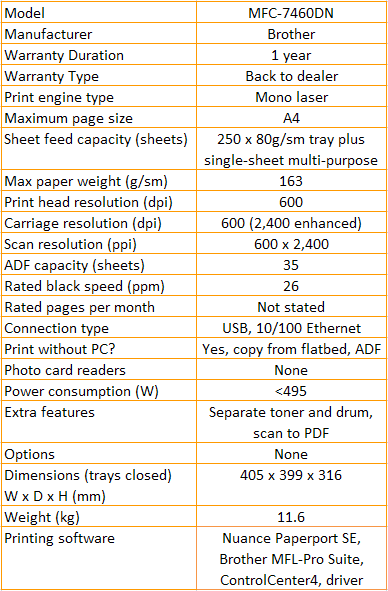
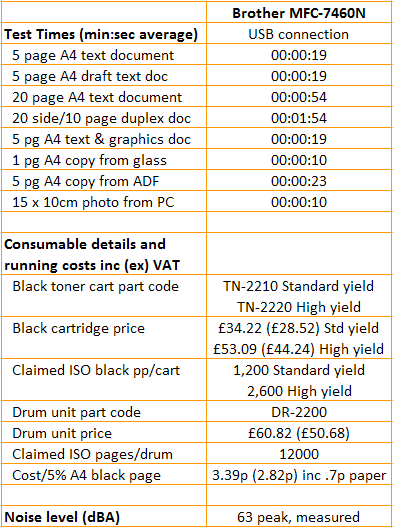
Trusted Score
Score in detail
-
Print Speed 9
-
Features 9
-
Value 8
-
Print Quality 8
Features
| Networking | Yes |
| Card slot | None |
| Connection Type | Ethernet, USB |
| Extra Features | Separate toner and drum, scan to PDF |
Physical Specifications
| Height (Millimeter) | 316mm |
| Width (Millimeter) | 405mm |
| Depth (Millimeter) | 399mm |
| Weight (Gram) | 11.6g |
Printing
| Type | B&W Laser |
| Duplex | Yes |
| Paper Size | A4 |
| Colour | No |
| Number of Catridges | 1 |
| Sheet Capacity | 250 sheet tray + single-sheet multi-purpose tray |
| Print Resolution (Dots per inch) | 600 x 600dpi |
| Rated Black Speed (Images per minute) | 26ipm |
| Rated Colour Speed (Images per minute) | n/aipm |
| Max Paper Weight | 163g/sm |
| Print Without PC | Yes |
Functions
| Scanner | Yes |
| Copier | Yes |
| Fax | Yes |
Scanning
| Scan Resolution (Dots per inch) | 600 x 2400dpi |

