Brother MFC-7360N Review
Brother MFC-7360N
The Brother MFC-7360N promises all the basic functions needed for a small or home office, assuming you don't need colour.

Verdict
Pros
- Good quality text print
- Fast prints and copies for class
- Comprehensive software bundle
Cons
- Poor LCD display contrast
- Poor greyscale copies
- No front panel socket for USB drives
Key Specifications
- Review Price: £146.00
- Quick-dial fax numbers
- Neat overall package
- Easy maintenance
- 35-sheet ADF
- Enlarge/reduce on copies
If you’re starting a small business from home or in an office, you’re likely to need a general purpose machine to handle printing and photocopying. You’ll probably want the sharp print quality a laser brings, but money will be tight. Brother has been thinking about you and come up with the MFC-7360N
If you have ever seen a Brother laser multifunction, the design of this one will come as no surprise. It’s flared styling leading up from the mono laser printer at the base to the A4 flatbed scanner on top presents a neat, functional style and its pale grey colouring with slate inset should fit with most office decor.
At the top is a bulge for the 35-sheet Automatic Document Feeder (ADF) and the lid of this unit folds out to become the paper feed tray. There’s a two-stage foldout paper stop, though you may well find, as we did, that scanned documents sit comfortably on the scanner’s lid, without needing it.
The control panel runs the full width of the front of the machine with a 2-line by 16-character LCD display at its centre. The LCD is pretty low contrast and we had to turn it up to full brightness to be able to read it properly.
In front of the display are three mode buttons for fax, scan and copy, while to the right is a diamond of navigation keys, a numeric pad for fax numbers and start and stop buttons for copy and scan jobs. To the left are secondary keys for job options and, at extreme left, eight quick-dial buttons for fax numbers.
Below the control panel is a single-sheet paper feed for special media and below that, a 250-sheet paper tray. The two data connections are USB and 10/100 Ethernet; there’s no wireless support on this machine.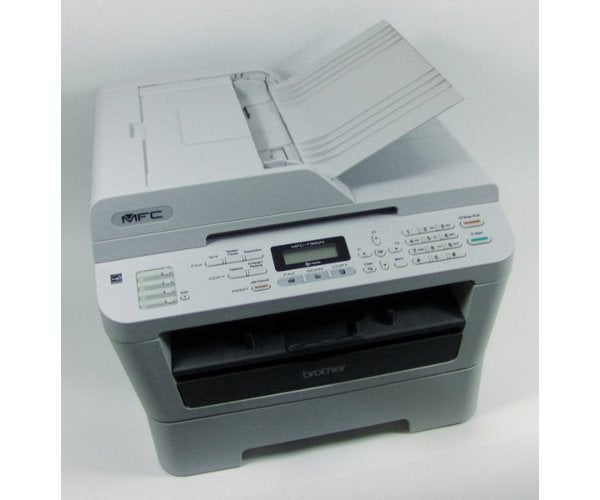
The drum and toner cartridge is a two-part consumable, where either of the two toner cartridges clip into a cradle in the drum. The combined cartridge then slides in easily from top front, once you’ve swung down the cover.
Drivers are provided for Windows and OS X and can be downloaded for Linux. Brother also supplies a copy of Nuance PaperPort 12, as well as its own MFL-Pro Suite, so you’re well covered for all the basics in scanning, OCR and document housekeeping.
Brother claims the MFC-7360N is capable of speeds up to 24ppm and we got reasonably close to this with our 20-page document, which printed at 19.4ppm. The shorter, 5-page text document – a more typical length in a small office – only managed 13.6ppm. The equivalent 5-page text and graphics document ran at 11.5ppm.
These speeds are more than acceptable from a machine in this class and copy times – 10s from a single page on the flatbed and 34s for five pages from the ADF – are also good.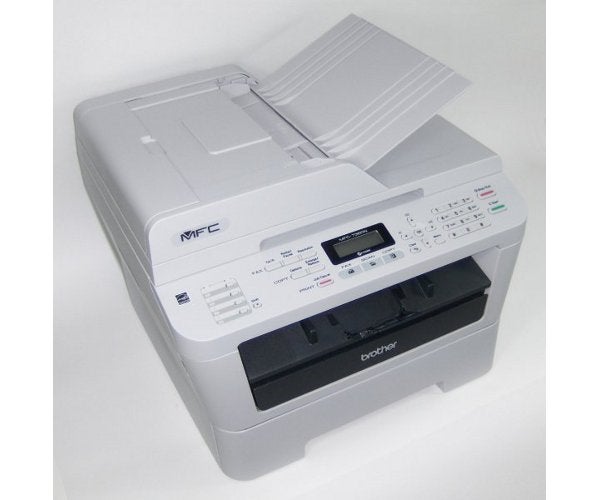
Print quality on text pages is very good; clean edges and no signs of jaggies on curves and diagonals. It gives a very professional appearance to documents and in toner save mode, where print is noticeably lighter, it’s still very readable and perfectly suitable for internal documents.
Greyscale graphics are less successful and some fills are noticeably banded. This is also visible in our test photo print, even at the highest, 1,200dpi-like, resolution. There’s noticeable loss of detail from darker areas of the image too. A photocopy of the greyscale original is very blotchy and text over greyscale fills can be lost.
There are only two consumables, the 12,000 page drum unit and the toner cartridges, which are available in capacities of 1,200 and 2,600 pages. Prices have come down slightly since we reviewed the https://www.trustedreviews.com/brother-dcp-7070dw_Printer_review DCP-7070DW, giving a cost per page of 3.3p. This is very similar to other machines in the same price bracket.
Verdict
This is a good, robust multifunction machine for the SOHO market. For under £150 you’re getting a machine that can do all the basics: print, copy, scan and fax. It prints and copies quickly and produces good text, though greyscale print quality could be a lot better and greyscale copies, along with those from other machines using similar scanners, can be really horrible.
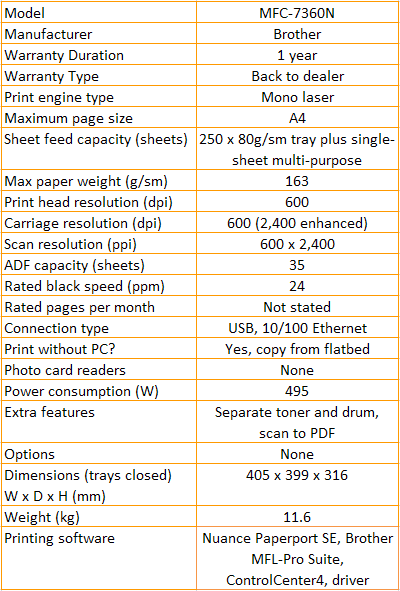
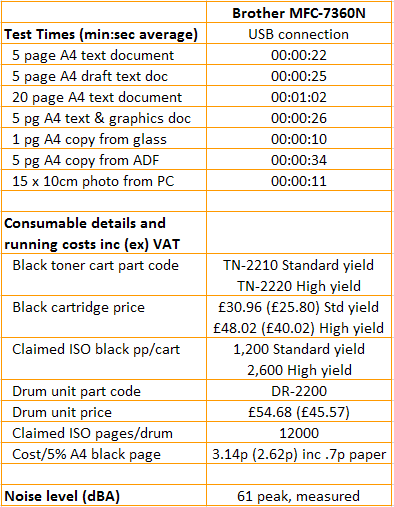
Trusted Score
Score in detail
-
Print Speed 8
-
Features 7
-
Value 8
-
Print Quality 6
Features
| Networking | Yes |
| Card slot | None |
| Connection Type | Ethernet, USB |
| Extra Features | Separate toner and drum, scan to PDF |
Physical Specifications
| Height (Millimeter) | 316mm |
| Width (Millimeter) | 405mm |
| Depth (Millimeter) | 399mm |
| Weight (Gram) | 11.6g |
Printing
| Type | B&W Laser |
| Duplex | No |
| Paper Size | A4 |
| Colour | No |
| Number of Catridges | 2 |
| Sheet Capacity | 250 sheets |
| Print Resolution (Dots per inch) | 600 x 600dpi |
| Rated Black Speed (Images per minute) | 24ipm |
| Rated Colour Speed (Images per minute) | n/aipm |
| Max Paper Weight | 163g/sm |
| Print Without PC | Yes, copy from flatbed |
Functions
| Scanner | Yes |
| Copier | Yes |
| Fax | Yes |
Scanning
| Scan Resolution (Dots per inch) | 600 x 2400dpi |

