Brother MFC-5895CW Review
Brother MFC-5895CW
Adding A3 print to a wireless, inkjet all-in-one should be a bonus, but only if it handles it at a reasonable speed.
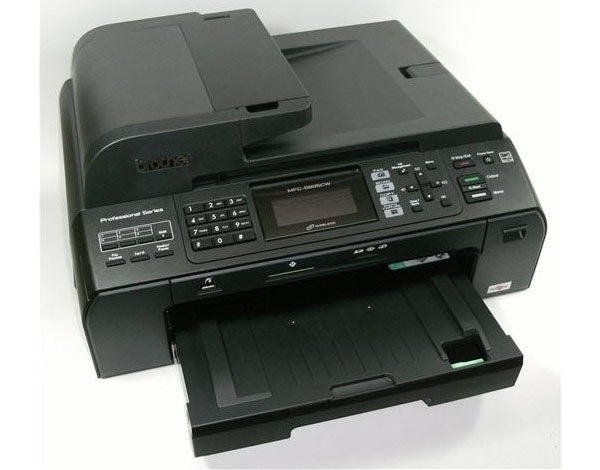
Verdict
Pros
- Full-bleed A3 photos
- Memory card slots including Compact Flash
- Telescopic paper feed tray
Cons
- Very slow photo prints
- Paper misfeeds
- Irritating beeps
Key Specifications
- Review Price: £160.00
- A3 print
- Widescreen colour LCD
- Full fax facilities
- 50-sheet ADF
- USB/PictBridge socket
Brother was the first company to introduce SOHO all-in-one inkjets which could handle paper as large as A3. This is one of its second generation of printers and it still offers this larger print format, but without the scan or copy functions to match; it only has an A4 scanner.
This reduces its flexibility, but also its size. Although it’s wider than a typical A4 all-in-one, it’s around the same depth, certainly when its paper tray is telescoped in. Both the tray and its cover extend, so if you only print A3 occasionally, you can keep the tray small most of the time, when it’s completely contained within the printer’s body.

You have to use the same tray for everything, from 15 x 10cm photos up to A3 pages and readjusting the paper stops can be a bit tedious, if you regularly switch sizes. Printed pages end up on top of the paper tray lid, which has a fold-up end stop.
The control panel includes one of Brother’s 82mm widescreen LCDs, which we’re surprised other companies haven’t adopted, as they give a lot more room for display and are particularly useful when selecting photos for print. There’s a number pad and six speed-dial buttons for fax numbers and a strip along the front includes memory card slots and a USB/Pictbridge socket.

There are some irritating idiosyncrasies in the way the machine works. Take the phone book; if you select this by mistake and want to escape, you soon discover there are only three keys on the keyboard which don’t produce an annoying error triple-beep. There’s nothing on screen to tell you how to back out and the Back key just beeps. It’s the Stop/Exit key which does it, reserved on most printers for cancelling a scan or copy job.
Also, if you switch the machine off, even when it’s in standby mode, it returns to standby when the power’s restored, which isn’t usually what you want.
The four ink cartridges slot in behind a cover next to the paper tray, which is the only physical installation required. Software support includes Nuance PaperPort 11SE as well as Brother’s own MFL-Pro Suite and drivers for Windows and OS X. Linux users can also download a driver.
Brother rates the MFC-5895CW at 35ppm printing black and 28ppm printing colour. We presume these are draft speeds but, even so, they’re very optimistic. Under test, we saw a maximum draft speed of 8.6ppm and normal mode speeds vary between 4.0ppm on shorter, black text documents, and 4.4ppm on longer ones. These are both slow, in comparison with rival machines.
Things aren’t much better printing colour, with an A4 speed of 2.6ppm and an A3 speed of 1.7ppm. Compare these with 4.2ppm and 2.7ppm from the HP Officejet 7500A and you see this is a printer around 60 percent slower.
There’s no respite when it comes to photo printing, either. 15 x 10cm prints took around 1:40, which is OK though not speedy, but when it comes to an A3 photo – one reason you would choose an A3 printer – it took 14:27, one of the longest times we’ve seen for any printer. This really is a slow print engine, particularly when it comes to large paper sizes. We also saw paper misfeeds on both our standard multiuse paper and on Brother’s glossy photo paper – unusual with a new printer.
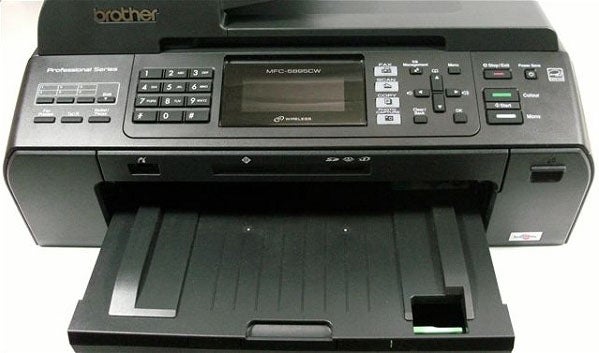
Black print looks a little fuzzy, particularly on emboldened text, but is serviceable enough. Draft print is a lot fainter than normal mode, but may still be useful for…well, drafts. Colour print on plain paper is rather insipid and even more so on a colour copy. Photo prints, though, are above average in Photo print mode, though there’s better dark area detail in the much slower, Highest quality.
The four ink cartridges are available in two capacities and using the high-yield versions gives page costs of 2.8p for black and 6.7p for colour. These are reasonable figures, not best-of-class, but costs you should be able to live with.

Verdict
While Brother’s MFC-5895CW offers most of the features you might want from a small and home office all-in-one; print, scan, copy, fax and photo download, it doesn’t excel at them. In particular, A3 photo prints are slow enough to make them impractical in some circumstances. It feels as if the print engine needs a revamp to be up with the competition.
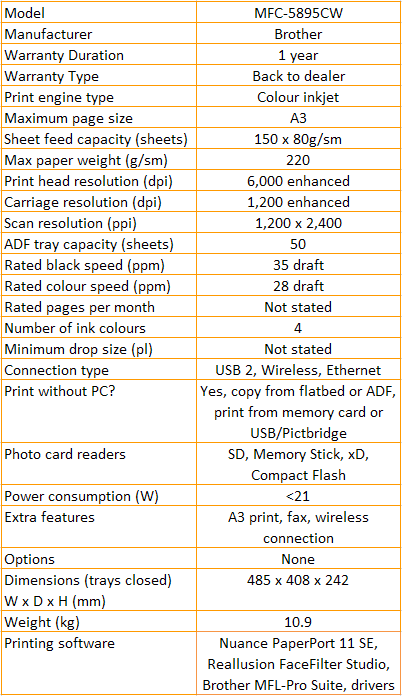
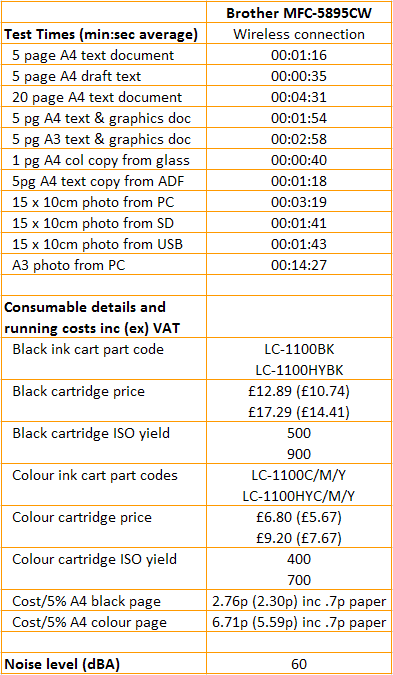
Trusted Score
Score in detail
-
Print Speed 5
-
Features 8
-
Value 5
-
Print Quality 7
Features
| Networking | Yes |
| Card slot | SD, Memory Stick, xD, Compact Flash |
| Connection Type | Ethernet, USB |
| Extra Features | A3 print, fax, wireless connection |
Physical Specifications
| Height (Millimeter) | 242mm |
| Width (Millimeter) | 485mm |
| Depth (Millimeter) | 408mm |
| Weight (Gram) | 10.9g |
Printing
| Type | Large-Format |
| Paper Size | A3 |
| Colour | Yes |
| Number of Catridges | 4 |
| Sheet Capacity | 150 sheets |
| Print Resolution (Dots per inch) | 6000 x 1200dpi |
| Rated Black Speed (Images per minute) | 35 (draft)ipm |
| Rated Colour Speed (Images per minute) | 28 (draft)ipm |
| Max Paper Weight | 220g/sm |
| Print Without PC | Yes |
Functions
| Scanner | Yes |
| Copier | Yes |
| Fax | Yes |
Scanning
| Scan Resolution (Dots per inch) | 1200 x 2400dpi |

