Brother HL-2270DW Review
Brother HL-2270DW
A small, medium speed, duplex laser printer with wireless connectivity

Sections
- Page 1 Brother HL-2270DW Review
- Page 2 Performance and Verdict Review
- Page 3 Print Speeds and Costs Table Review
Verdict
Pros
- Small footprint, low profile
- 1,200 page starter toner
- Cabled network support
Cons
- Messy WPS setup
- No NFC support
- No expansion potential
Key Specifications
- Review Price: £131.00
- Rated 26ppm top speed
- Duplex print
- Twin-button wireless setup
- Separate drum and toner cartridges
- 250-sheet plus single-sheet paper feed
What is the Brother HL-2270DW?
The market for small, desktop, mono laser printers is crowded, with the main differentiators being speed, duplex print and wireless connection. Brother’s HL-2270DW has the last two of these and a claimed top speed of 26ppm. It can also print wirelessly from mobile devices, including iOS and Android, as well as from PCs and Macs.
SEE ALSO: Not sure which printer is best for you? Check our Printer Buyers Guide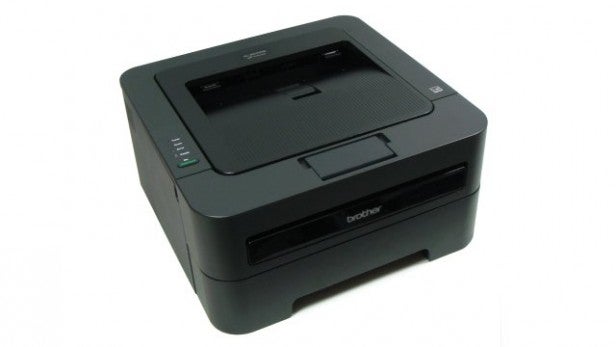
Brother HL-2270DW – Design and Features
This printer’s neat, all-black case is enhanced by its comparatively low profile, making for a relatively attractive unit, if a printer can ever be such a thing. Paper feeds from a 250-sheet under-tray or from the manual, single-sheet feed. Finished sheets end up on the indented top surface of the machine.
The control panel consists of a column of four LEDs, labelled Toner, Drum, Error and Ready all sitting above a ‘Go’ button. In fact, the first two have secondary functions, when you’re setting up a wireless connection for the printer. They flash to indicate searching and connecting when using WPS setup, which involves pressing a microswitch through a hole in the back panel with a ballpoint.
SEE ALSO: Best Printers Roundup

This seems a bit clunky, when for very little extra design and production cost, the printer could have been fitted with a separate blue wireless indicator and a setup button. Even £50 inkjets have this.
Brother HL-2270DW – Cartridge and Software
The top half of the front panel folds down to reveal the two-part drum and toner cartridge. The toner clips into the drum component and five of the high-yield toner cartridges can be cycled through before the drum needs replacing, which happens after 12,000 pages.
Software consists of a driver and a usage monitor, which will warn of low toner. The separately downloadable Android app is one of the better of its breed and it’s easy to select photos and documents to print, to search for available Brother printers and to set simple parameters, like paper size.
The Windows driver offers quick setup of print setting combinations, so you can select normal print, toner save, duplex etc, without having to change individual parameters.

