Bookeen Cybook Odyssey Review
Bookeen Cybook Odyssey
Bookeen is back in black with the Cybook Odyssey ebook reader. But is its tale worth telling?
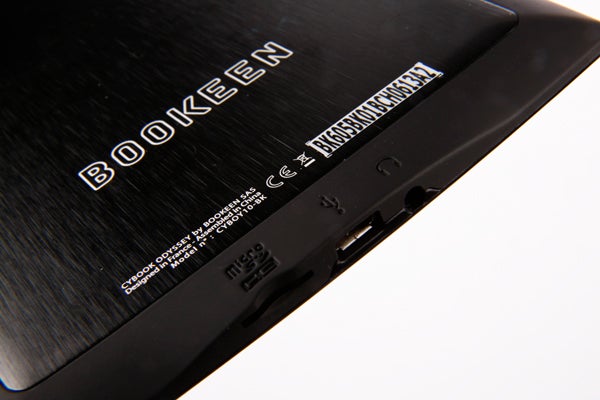
Verdict
Pros
- Highly attractive design
- Excellent build
- Inbuilt book store little use for UK readers
Cons
- Poor multi-touch implementation
- No English dictionary (yet)
- Limited online skills
Key Specifications
- Review Price: £129.99
- 6in 600 x 800 e-ink screen
- 2GB internal memory
- Wi-Fi
- Capacitive touchscreen with multi-touch
- Built-in browser
See our list of the best ebook readers
The latest generation of e-ink ebook readers kicked the ereader market up a level. Amazon’s latest Kindle is its cheapest model yet, the Sony Reader PRS-T1 gave the Reader series Wi-Fi and the Kobo Touch turned many a head, arriving with features and style to challenge the best. But what about Bookeen? Can it rival the Amazon Kindle? The Bookeen Cybook Odyssey is one of the most beautiful ebook readers ever made. It lacks a few advanced features, but makes up for it with style.
French manufacturer Bookeen is not new to the ebook reader game, but its recent Cybook ereaders have suffered as a result of sky-high pricing, just as its competitors’ price tags were in freefall. However, the Bookeen Cybook Odyssey takes a much more sensible approach this time. At around £130, it’s no more expensive than Sony’s latest – and costs roughly what the Kindle Touch would sell for, if it was available in the UK.
As well as being the most sensibly-priced – at launch – Cybook we’ve seen, it’s the best-looking one too. All lightly curved edges and minimal design, it makes the Kindle look dull, with its insistence on drab button symbols and straight lines. The Sony PRS-T1 strived for a similar look, but messed it up by using a distracting glossy finish. Bookeen has got it right.
A variety of materials are used in its construction. Most of the front is black plastic peppered with subtle metallic glints, and the lighter screen surround layer has a soft touch finish. Conversely, most of the back is metal. A large-but-thin plate of brushed black aluminium dominates the rear, and the corners feature the same soft touch finish as the screen surround. 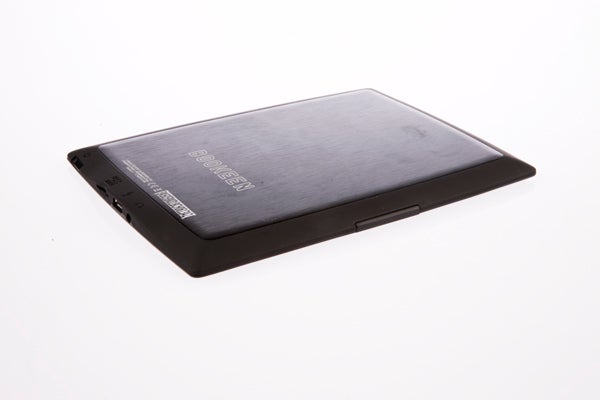
Most current-gen ebook readers favour plastic over aluminium in order to keep weight down, and it’s refreshing to see metal make a comeback. Predictably, though, it has an adverse effect on weight. The Cybook Odyssey is 195g, around 30g heavier than the 2011 Kindle and the Sony PRS-T1. 
However, ereader makers are on the cusp of fruitless spec-chasing on weight and the Cybook Odyssey is easily light enough to hold comfortably one-handed for extended periods. The metal and soft touch back combo works well too – offering a feel comparable with the full soft touch back style that has become the ereader norm. It offers less friction than many rivals, but doesn’t feel as though you’re constantly at risk of dropping it.
There are some ways in which the Cybook Odyssey feels as though it has traded-in ease of use for style, though. Although there are page turn buttons, each side only has a single one. Where the Kindle offers one-thumb operation regardless of whether you’re holding the reader in your left or right hand, here page turning isn’t so friendly. Hold the Odyssey in your left hand and you can effectively only turn pages back using your thumb. How hard would it have been to include two buttons on each side, Bookeen?
Bookeen’s answer may well be that you can easily use the touchscreen to turn pages, but some people prefer to use page turn buttons, requiring less motion than any other method. 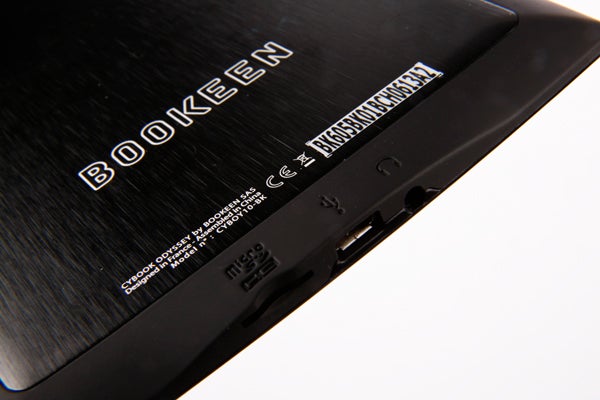
The Cybook Odyssey loses out to the Kindle here, but gains back some cred with its expandable memory and 3.5mm headphone jack. These have been left out of Amazon’s latest ereader – judged of little use in a single-function device – but some people will appreciate being able to listen to music and load books onto a microSD card rather than forever relying on the 2GB internal memory. Both the microSD slot and 3.5mm headphone jack sit on the bottom edge of the reader.
The Bookeen Cybook Odyssey uses a 6in 800 x 600 pixel e-ink Pearl screen. This is virtually identical to the type seen in most current ebook readers of note, including the Kobo eReader Touch, Kindle and Sony PRS-T1.
Consequently, the basic reading experience it offers is excellent. Contrast is good, text is reasonably sharp, and you won’t get the glare and eyestrain associated with reading off an LCD screen. In this most basic sense, the Cybook Odyssey makes no significant steps forward, and E-ink quality hasn’t changed dramatically over the eighteen months. If you have a good ereader from 2010 or later, buying this won’t likely come with a huge step up in “image” quality.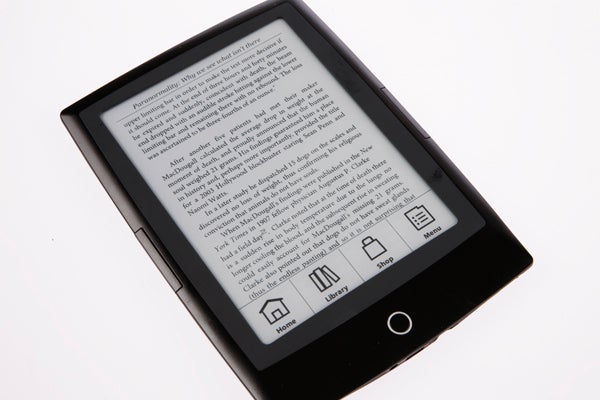
What has improved in recent times is the speed at which pages can be turned. Bookeen is keen to stress that the Cybook Odyssey features a powerful processor, an 800MHz Cortex A8 Texas Instruments chip, and goes as far as to claim having invented the “fast e-ink” with this reader.
Predictably, it’s something of an overstatement. The Cybook Odyssey can turn pages very quickly, but requires letting go of the full page refresh. This is the black flash that happens you turn a page. It’s unsightly, but has an important function. It flushes-out the E-ink screen, removing the afterimage that hangs around after text or images have been displayed. Giving you manual control over when a full refresh happens is employed in both the Kobo Touch and Kindle, to make page turning faster – hence why Bookeen’s claims are a touch too bold. 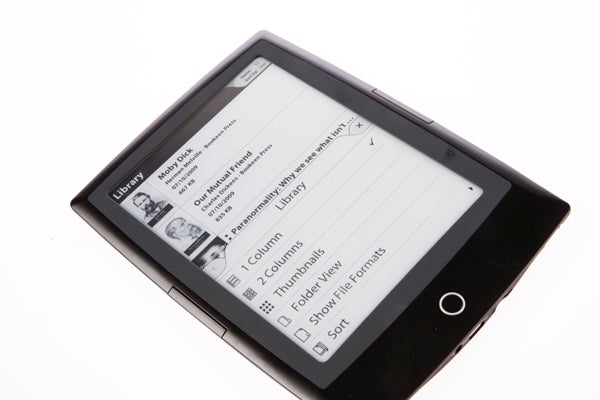
The Cybook Odyssey lets you choose between refreshing every page, every five pages, every 10, or – here’s the crazy one – never. As an e-ink screen starts to look raggedy after a screen or two of text, we stuck with the single-turn refresh. Bookeen also lets you manually override refreshing. Hold down the page turn button and the ereader will go into high speed mode after a second’s pause, flipping pages at a rate of knots – around five a second. Admittedly, this is quick.
However, accidentally triggering this page-flicking is a fairly common annoyance, more common than actually needing the feature, in our experience. Mistakenly resting a finger on the left page turn button is a particular pitfall when reading in a less-than-upright position – such as when in bed or lounging on the sofa – because it’s possible to press the button down on its edge without resulting in any “click”. There’s no option to turn the fast-turn feature off, and it’s a shame.
Too many times, we ended up 30 pages away from where we wanted to be.
This page-flicking mode is what Bookeen is directly referring to when talking about “fast e-ink”. When executing single page turns, there’s still a fractional delay. Ereader fans shouldn’t be too keen to get rid of all page lag, though. That tiny pause is part of what makes e-ink ebook readers feel so… book-like.
There are several omissions and odd choices in the Odyssey. Turning pages using the touchscreen requires just a tap rather than a flick, and again it’s easy to do so accidentally while reading in bed. This ereader doesn’t use the standard ereader touchscreen type – most use an IR-based system – but the capacitive type, which only reacts to conductive surfaces rather than anything solid. 
There’s no way to limit touchscreen page turns, and it’s an annoyance – as is not being able to re-program the physical buttons. Some other readers let you take a good amount of control over touchscreen behaviour, but here you have to make do with what Bookeen gives you.
Almost all the Odyssey’s niggles could be fixed with a firmware update, but as is they’re significant – especially given the £40 premium you pay over the Kindle. The most serious is the lack of a dictionary. Being able to tap on a word to look it up in the OED is probably the best reason to have a touchscreen in an ereader, but here you can only highlight text and make notes. There is a dictionary in the French version, but not here. Bookeen is, however, working on including this feature, and it is currently in beta.
Compared to the Sony PRS-T1 and Kobo Touch, which let you search the web, the dictionary, Wikipedia or the rest of the book for a word or phrase by just holding a finger down on it, the Odyssey’s performance here is poor. It’s a serious stumble that Bookeen shouldn’t be making at this point in its ebook-making career. And one that would turn us off the reader entirely if it wasn’t so downright lovely.
These advanced features are thing many ereader users simply won’t use, though, and it has the basics sorted. There are 20 font sizes and you can choose between eight tasteful fonts. Thanks to the 800Mhz processor, the Cybook Odyssey is very quick to update whatever you’re reading with any changes made.
The Bookeen Cybook Odyssey favours our French friends. They get the inbuilt dictionary, and they also get access to the Bookeen store. This is the ereader’s default book store, accessible from the home screen.
After having registered to get our Bookeen on, we were disappointed to find the store entirely geared towards the French. The interface and book selection were not optimised for those who don’t know a piscine from a poisson.
The good news is that the Cybook Odyssey is fully ready to use Adobe Digital Editions, letting you snag books from popular online ebook vendors including WH Smiths and Waterstones. Adobe Digital Editions is a piece of desktop software for Mac and Windows that will sync purchased ebooks to your ereader. 
However, if you are going to read ebooks without DRM (digital rights management), transferring files is even simpler. They can be dumped directly onto a microSD card and inserted, or dragged onto the internal memory, which shows up as a drive once the Odyssey is connected to a computer over microUSB. Over 100 books come pre-loaded, but only 20 or so are in English, and are classics that are generally freely available rather than the stars of today’s literary hit parade.
Format support is fairly pedestrian. It can handle ePub, TXT, HTML, PDF and FB2 book formats – missing out on niche formats, but enough to satisfy the vast majority of buyers. Most notably, ePub is used for ebook library loans, and is missing from the Kindle format line-up.
Once a book has been transferred to the Odyssey’s memory, it’s automatically added to the library. This library can be viewed either as a gallery of book covers, or covers along with book info in one or two columns. Not one to cram in as many titles per page as possible, these latter layouts fit either five or 10 books per page. Also, if you like to break up your library into separate parts, a folder-based view is available on top of the centralised library view. 
However, for day-to-day use, the home screen is more useful than this library view. It’s split up into three parts. The top third of the screen links to the book you last read, the central third a dinky, scrollable library view and the bottom third a largely-redundant link to the net – redundant because buying books directly on the device is not as pleasant as on a Kindle or Kobo reader here. 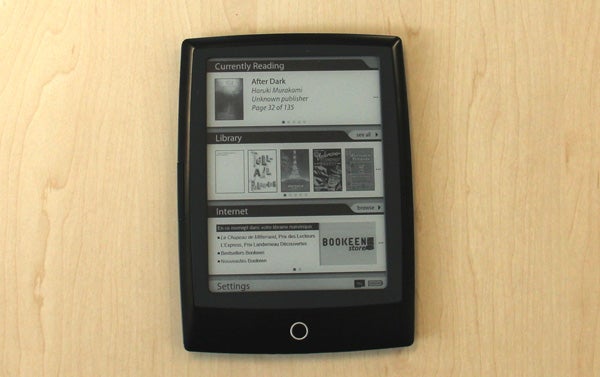
The Odyssey is also not a good web browser, even by the low standards of ereaders. Pages are slow to load with a good Wi-Fi connection, making the compromised experience of E-ink browsing all the more frustrating.
Unlike the Sony PRS-T1, the Cybook Odyssey does not implement multi-touch, making web pages slow to navigate as well as slow to load. The accelerometer lets you view pages in landscape easily enough, but with no way to zoom in and out of pages the experience is severely limited. The Odyssey doesn have a multi-touch screen but we’re yet to discover where it’s used effectively. You can use it to switch font size during reading, but it’s crying out for full implementation in the web browser.
This has a similar knock-on effect for PDF viewing. You have to delve into the menu system to change zoom level, which feels clumsy and slow next to the highly intuitive multi-touch zoom system built into the Sony PRS-T1. The touchscreen isn’t used properly to navigate zoomed-in pages, lurching in large increments rather than the subtler page nav of websites. As such, the touchscreen here offers only a marginal improvement. The level of zoom on offer ranges from 50 to 100 per cent, and the Odyssey will also scale the page to fit either its width or length. 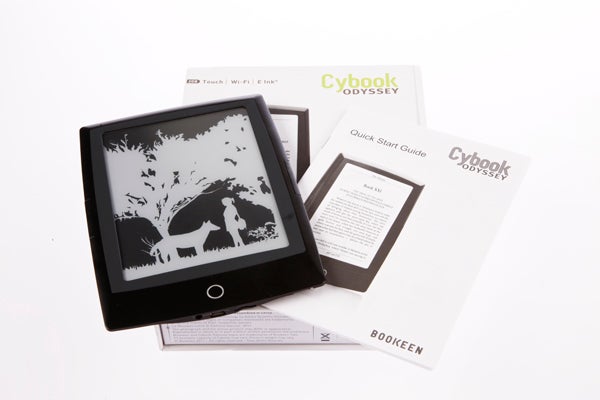
It’s more evidence that the Bookeen Cybook Odyssey needs better software optimisation to excel at anything other than simple book-reading. However, unlike so many of the products we review here, this is not a convergence device. It can do things other than read books, but to expect it to perform them with tablet-like efficiency is to miss the point.
If you you’re going to spend a lot of time reading PDFs or online resources, the Sony PRS-T1 is a better buy – but for simple book reading the Cybook Odyssey is among the very best. Its part-metal, part-plastic body looks and feels great, and for once Bookeen hasn’t priced itself out of being competitive with its better-known rivals.
Verdict
With a smooth and simple black body, the Bookeen Cybook Odyssey is one of the best-looking ebook readers ever produced. Using a thoughtful mix of brushed aluminium and plastic, its body is comfortable and strong without gaining too much weight in the process. Its screen is up there with the best too, using the same type of display as the Amazon Kindle. However, it dulls the impact of its best parts by missing out a UK dictionary, a English language-centric inbuilt book store and solid implementation of its multi-touch screen.
Trusted Score
Score in detail
-
Value 7
-
Features 6
-
Build Quality 8
-
Design 8


