BlackBerry Torch 9860 Review
BlackBerry Torch 9860
The first proper touchscreen BlackBerry is here!

Verdict
Pros
- Smart design
- Good display and hardware features
- Surprisingly nippy despite single core processor
Cons
- Interface still a bit stark
- Keyboard not as good as competition
- App store still not well stocked
Key Specifications
- Review Price: £329.00
- 3.7in, 800 x 480 pixel display
- 1.2GHz single core processor
- 5Mpixel camera
Firstly, let’s establish what the BlackBerry 9860 isn’t. It is not a super-slim designer handset, sporting as it does a thickness of 11.5mm. Neither is it a mega-screened behemoth, offering a modest 3.7in display and overall dimensions of 120 x 62mm. It’s also not a speed demon thanks to its lack of a dual-core processor, and it ”only” has a 5-megapixel camera. So, if you’re looking for the biggest and best when it comes to specs, this isn’t your phone. However, for the most part, it’s a competent mid-range device.
The styling nicely combines BlackBerry’s signature chrome strip with its similarly trademark black elements, creating a curvy, ergonomic handset. The various flowing lines make for a device that sits very comfortably in the hand, unlike the angular harshness of the iPhone 4S for instance. Also helping is the soft-touch finish on the metal backplate of the BlackBerry Torch 9860, which not only feels nice but provides a secure grip as well. We do miss the carbon-fibre back of the Bold 9900 a little, but we’ll happily take this more practical alternative.
One downside of all these curves is that the screen has had to be made out of plastic. This makes it much less hardwearing (when it comes to scratches) than the glass panels of most alternatives. As such a case in an absolute must, and unlike on many other of its handsets, RIM doesn’t provide one in the box.

Another slight annoyance is how RIM continues to put the headphone jack on the side of its BlackBerrys, which makes it more difficult to pocket the device when you’re listening (just as well our current earphones of choice, the ACS T15, sport an angled jack plug). Otherwise, the BlackBerry Torch 9860 does well on the hardware front.
On the left edge is a microUSB socket for charging the phone and transferring files to and from it. The right edge houses that headphone jack, a shutter button for the camera and the volume rocker, while in between the rocker is a mute button too. All four of these buttons are a bit small and stiff so can be a little tricky to pinpoint but with a bit of practice you get the hang of how to recognise them unsighted.


Up top is the screen-lock button, which is incorporated into the entire top surface. This makes it quite easy to unlock the phone one-handed as you can just vaguely press anywhere up there – it’s still a bit of a stretch though.
Prize the back cover off and there’s a microSD slot, which should come filled with a 4GB card. This is enough storage to get your music/app/video collection started but if you want a serious amount of data on your handset you’ll need to buy a larger card (up to 32GB are supported). Even without a card you get 2.5GB of storage built-in, which is again enough to get going.
The BlackBerry Torch 9860’s battery is also accessible and replaceable but is only a 1230mAh unit. We’ll talk more about battery life shortly, though.

The four standard BlackBerry navigation buttons sit beneath the screen along with the optical pointer. Technically speaking, this is as redundant as it was on the Bold 9900 (you just use the touchscreen instead) but it’s surprisingly intuitive to occasionally use this to fine tune the cursor location. It also provides backwards compatibility with certain apps and games.
The buttons have a nice firm action and are encircled by white glowing strips – a somewhat unnecessary addition on a handset that’s so easy to feel your way around, but it’s a nice touch. Incidentally, we do rather like the elegant way the phone powers off, reducing the screen brightness then the button brightness until all is dark – very poetic. Arguably some of the buttons on the Torch 9860 are a bit superfluous, but along with the pointer it does allow those used to BlackBerrys to more easily transition – it also makes it a bit quicker to reach some basic functions like the dialler.
The BlackBerry Torch 9860 uses a 3.7in LCD display with a resolution of 480 x 800 pixels. This makes it entirely middling on most fronts but don’t let that put you off. Its ~252ppi pixel density makes it nice and sharp while it produces really punchy colours and has good viewing angles. There’s a bit of contrast and colour shift when viewed from extreme angles but nowhere near enough to concern us. It’s not spectacular but it gets the job done.
The same can be said for this phone’s CPU. The single-core 1.2GHz chip keeps the phone zipping along nicely but on a technical comparison it trails the dual-core or even 1.4GHz single-core chips used on much of the competition. For general navigation this difference isn’t really noticeable as RIM has done an excellent job with what it calls its “liquid graphics”. This refers to the smooth, stylish animations that accompany you as you move around the interface that always ensure you feel like you’re in control.

That said, every now and again you do encounter the odd pause that we just know would be avoided on a dual-core handset. Also as app support improves and more and more powerful apps and games become available, the slower chip may become a limiting factor.
Benchmarks on mobile phones must always be taken with a pinch of salt but they give a small indication of just what sort of a performance difference you may feel between handsets. As such we ran the browser-based SunSpider and RightWare BrowserMark benchmarks and found the 9860 to be a surprisingly strong contender, posting scores of 2704 and 50992 respectively. These compare to 4057 (lower is better) and 37827 (higher is better) on the iPhone 4. Showing just what dual-core can get for you, the iPhone 4S posts scores of 2261 and 89530.

Wireless connectivity is decent with the requisite 3G, Wi-Fi 02.11b/g/n, Bluetooth 3.0 and GPS/A-GPS all accounted for.
We had no problems obtaining and keeping a strong signal and found call quality to be excellent. In fact, it was better than than the Bold 9900 in our tests (though a certain amount of this may have been signal dependent) with plenty of volume on tap and a full realistic sound. The speaker is also a return to form after the disappointing one on the Bold 9900. It’s among the loudest and clearest on the market, making it great for handsfree and conference calling, and of course blasting music to all your highly appreciative fellow train and bus passengers.
Battery life on the other hand is only average. Use the phone heavily and it’ll run dry in a day but using it more sparingly it will last for two or three. In fact, if you’re particularly sparing it will keep going for an age but then that’s hardly sensible usage.
What does annoy, though, is how temperamental BlackBerrys can be about what can and can’t charge the phone from flat, with it refusing to work using some microUSB cables and chargers. Moreover, you can’t use the phone straight away when plugged in but must wait quite a while for it to charge before it will spring into life – most annoying if you just want to quickly check something while you have access to power.
If there’s one reason BlackBerrys have struggled with the transition to a full touchscreen life it’s been the interface. As the competition will attest, getting a phone to feel right when you’re using only a screen to interact with it is quite tricky, but finally BlackBerry has mostly got the hang of it.
The BlackBerry 9860’s interface, which is part of BlackBerry OS7, will look very familiar to regular BlackBerry users with the home screen split up into four distinct sections. Up top is the status bar with information such as the time, date, signal strength, battery life, and network. Tap this and you get a set of options for connecting to a Wi-Fi network, turning on Bluetooth, turning your mobile network connection on/off and setting an alarm, or you can jump to the full settings menus.

Back on the homescreen, below the status bar is the notifications area flanked by icons for volume control and search. The latter two can be tapped to access the phone’s extensive sound profiles (silent, loud, vibrate only, etc) and the phone’s system-wide search feature. This will look up apps, contacts and messages, and once you’ve setup a web search, it will perform a normal web search.
Yes, unlike the vast majority of smartphones, you must manually input search providers. And when we say manually, we mean it – you literally have to type in the exact URL that will perform the search. While this is finicky, it does mean you can easily add all sorts of different search engines, like our own (just add https://www.trustedreviews.com/search/reviews?q=%s as a search engine). Sadly, while you can choose which search engine to use on a search by search basis in the web browser, if you use the desktop search tool, it only uses the one you last used in the browser.
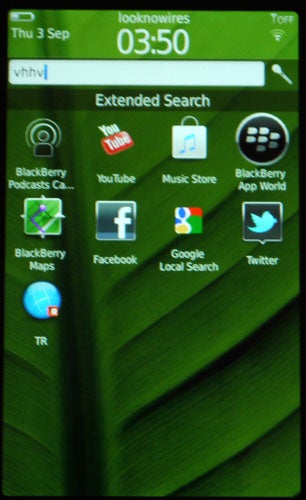
As for the notifications area, this will show that you have new messages from email, text, Facebook and Twitter as well as notify you of apps for which an update is available. Tap this section and all your notifications are shown in list form along with the date they arrived and the subject. It’s a good system for keeping up to date with all your goings on, especially as the signature BlackBerry notification LED will flash whenever a new notification arrives. However, the fact that you have to close an app and return to the homescreen to check your notifications means it’s a little more cumbersome than the drop-down notifications sported by Android and now iPhone.

The final two sections are the blank middle part – all the better for showing your choice of wallpaper – and the apps launcher. The latter of which can either be zero, one, two or three lines tall by default then expanded to fill the screen by tapping its top edge or swiping upwards. Within the app launcher you can arrange apps as you please, including putting them into folders, though you can’t just drag one app on top of another to create a new folder – one iPhone feature we really like. As well as showing ‘All Apps’, there are also five other columns (Favourites, Media, Downloads, Frequent) that you can place apps into for keeping things organised. You can’t, however, create your own columns.

Fans of widgets will be disappointed that the 9860 doesn’t support these mini apps, so you can’t fill your homescreens with them. With the ability to hide the app launcher, it’s a shame to have no way to fill the otherwise empty space left behind with useful or distracting tools.
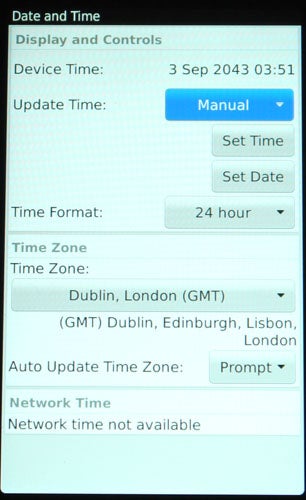
Menus can be quite stark and complicated.
Step into various apps and start setting the phone up and for the most part things are easy to work out and use. However, there is a slightly stark style to many apps and menus, and particularly the Settings and Setup menus can leave you scratching your head. Once you’ve spent some time with the handset you realise there’s a lot of method to the madness and it’s actually a quite powerful and easy to use system – you’ve just got to learn its quirks.
That said, it’s still not as slick as it should be and it does trail Android, iOS and Windows Phone. Hopefully subsequent updates will tidy these issues up.
One of the areas where the BlackBerry 9860’s slightly clunky interface is shown up most is when typing. For the most part the onscreen keyboard is decent with responsive keys, enough space between keys that mistakes aren’t too frequent and a good enough word prediction engine to ensure most mistypes are dealt with. However, the break with convention to have the numbers arranged like a numpad, while being a reference to the same layout on the physical keyboard-equipped BlackBerrys, just doesn’t work – a conventional row across the top will do fine, thank you. It is a little more susceptible to mistakes than the competition as well, with us having to really concentrate not to slip up. There’s also no voice to text input, as Android and iOS both now have.
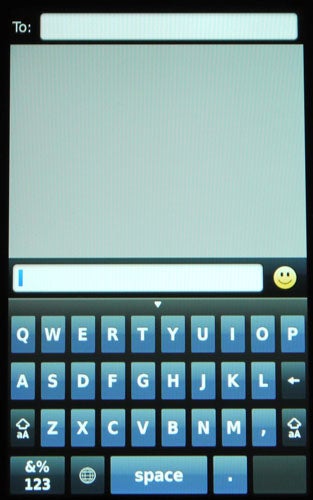
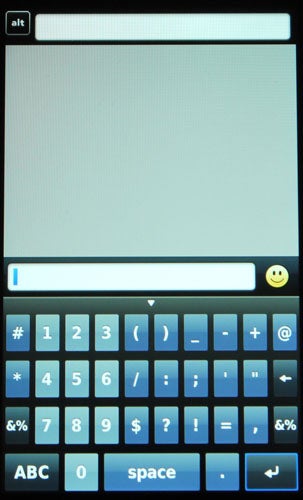
Contacts management is rather basic with names just presented in a boring list, with no pictures or social networking extras thrown in automatically. All the basics are quick and easy – adding new numbers, selecting someone to text, or searching out a name – but there’s little finesse. One such missing luxury is predictive dialling, whereby the matching names for people appear as you start typing a number.
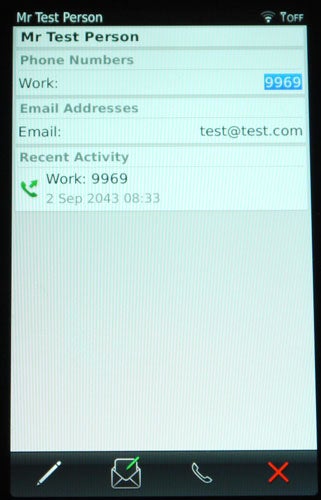
When it comes to messaging, though, this phone gets right back on track (keyboard issues aside). For the most part you’ll be using the universal inbox for keeping track of all your friend’s goings on. It brings together text messages, emails, Twitter DMs and Facebook messages into one view. Tap a message and you shoot off into the relevent messaging interface where you’ll find most messages are arranged in convenient conversation style. It’s all very quick an simple, if a little bland looking.
There’s also an integrated Social Feeds app that serves much the same purpose as the messaging app, but focussed on updates rather than messages. It’s compatible with Twitter, Facebook, Yahoo! Messenger, Live Messenger and BBM. Again it’s quite useful though the stark interface really does limit your experience particularly when it comes to people sharing photos and the like.
This same criticism applies to the Facebook and Twitter apps themselves, which are very much usable but just not very enjoyable to use.
Web browsing hasn’t been a BlackBerry forte in the past but now the basic experience is up there with the rest. You get a fast, fully featured browsing experience with pages rendered quickly and correctly, and scrolling and zooming works smoothly. It’s easy to create new tabs for looking at multiple pages at once and adding bookmarks and entering web addresses is easy. However, you don’t get much beyond these basics. There’s no Flash support nor the clever tools that convert pages into an easy to read format. It would be harsh to call it behind the times, but it’s not cutting edge.
As with web browsing, multimedia hasn’t traditionally been something BlackBerrys excel with. But of course part of the problem has always been their relatively small screens. With the BlackBerry 9860, not only is the screen a sensible size for watching videos and viewing photos, the interfaces for doing so are also very nice to use.
The picture brings little new to the table but it’s an easy to use app that makes flicking through your photos an effortless task. You can rotate photos from the app as well as send them via email, text, Twitter, Facebook and Bluetooth. We also love the slideshow app that not only flicks through your photos has the option to zoom into them and pan across them, to give the show a bit more life. There isn’t, though, integration of pictures from social networks.
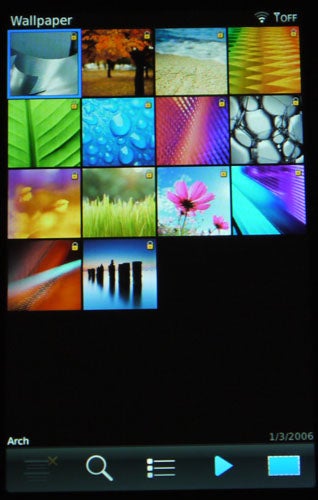
The video player is even more basic in presentation but does a decent job of playing most file types. Only the mkv format wasn’t supported, and overly high resolution files will also come a cropper. If you feed it standard def divx, xvid, mp4, avi or mov files it’ll cope admirably and the results look great. Some HD content will work as well, but you’re chancing your arm most of the time.
When it comes to creating your own photos and videos, the 9860 doesn’t hold up so well. All the basics are present and correct; there’s a shutter button for launching the camera and taking a shot, the interface is simple yet reasonably powerful thanks to the choice of scenes, and the LED flash is powerful enough to keep tabs with the competition. However, there’s nothing special here and the ultimate picture quality from the 5MP sensor is mediocre at best. In bright light it’s fine in terms of exposure and colouring, but it lacks detail, while in low light there’s quite a lot of grain. It’s not bad, just nothing special.
It’s a similar story for video. The maximum resolution of 720p is below the biggest and the best – though, arguably this is a sensible thing – and it doesn’t make up for this deficit with particularly impressive performance on any other account. In particular, it’s annoying you have to jump into a menu to turn the LED on and off.
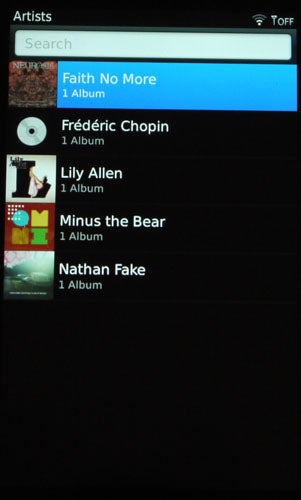
Music playback is a cinch thanks to an easy to use player that’s smart to look at and supports just about every format under the sun, including FLAC. It’s easy to drag and drop your music onto the phone or you can purchase more from the BlackBerry themed Amazon MP3 store. Once loaded it will be presented in typical Artist > Album > Track format. Playback is great quality through the headphone jack and we already noted the power of the loudspeaker earlier.

Brickbreak and and Word Mole are all you get in the way of bundled games and there are only exactly 398 games to choose from on the App World, with none of our favourites being present. The app selection isn’t exactly impressive either with just 6089 on offer compared to the 100,000s on Android and iOS. RIM keeps assuring us the app selection will improve but currently progress is deathly slow on this front.
‘Verdict
The BlackBerry 9860 is a perfectly competent handset with a smart design, easy to use interface, and a healthy selection of features. However, when compared to the competition, it’s hard to know exactly who the BlackBerry 9860 is going to appeal to. For your average man on the street, mid-range Android handsets beat it for price and features (if not build), and have a much better stocked app store. And it certainly doesn’t have the might to take on the likes of the iPhone 4S or Samsung Galaxy S II. This only leaves the corporate market and BlackBerry fans. With regards the former, the touchscreen form factor may not sit well with the majority of users, particularly when the typing experience isn’t quite good enough. Likewise, don’t BlackBerry fans buy them primarily for the keyboard anyway? Whatever the case, this certainly isn’t a bad phone, just not one we’d outright recommend.
How we test phones
We test every mobile phone we review thoroughly. We use industry standard tests to compare features properly and we use the phone as our main device over the review period. We’ll always tell you what we find and we never, ever, accept money to review a product.
Trusted Score
Score in detail
-
Performance 7
-
Camera 7
-
Design 8
-
Usability 7
-
Value 7
-
Features 7
General
| Operating System | BlackBerry |
| Height (Millimeter) | 120mm |
| Width (Millimeter) | 62mm |
| Depth (Millimeter) | 11.5mm |
| Weight (Gram) | 135g |
| Available Colours | Black |
Display
| Screen Size (inches) (Inch) | 3.7in |
| Screen Resolution | 480 x 800 |
| Touchscreen | Yes |
Battery
| Talk Time (Minute) | 410m |
| Standby Time (Hour) | 330hr |
Storage
| Internal Storage (Gigabyte) | 2.5GB |
| Camera (Megapixel) | 5 Megapixel |
| Front Facing Camera (Megapixel) | No Megapixel |
| Camera Flash | 1 x LED |
Connectivity
| Bluetooth | Yes |
| WiFi | yes |
| 3G/4G | Yes |
| 3.5mm Headphone Jack | Yes |
| Charging/Computer Connection | microUSB |
Processor and Internal Specs
| CPU | 1.2GHz single core |
Misc
| App Store | Yes |
| GPS | Yes |

