BlackBerry Bold 9000 Review
BlackBerry Bold 9000
Can the latest BlackBerry fight off the every increasing and improving competition?

Verdict
Key Specifications
- 2.6 inches, 480 x 320 pixel screen
- 624 MHz processor
- 2 megapixel camera
I remember a conversation I had with the guys from RIM back in 2006 at the launch of the BlackBerry 7130g. I said that the company’s insistence on creating devices targeted only at the corporate market was self defeating. I told them that there are many consumers out there who would want to receive their email straight to their pocket, but wouldn’t want a device that’s so light on features. RIM insisted that it would not make a BlackBerry with a camera or Bluetooth file sharing, since big, paranoid, corporate clients wouldn’t want those features. Oh, how things have changed.
It’s probably fair to say that the real turning point when it comes to consumer friendly BlackBerry handsets was the introduction of the BlackBerry Pearl, which came around six months after the above conversation. Of course I’m not going to take credit for RIM’s movement into the consumer space, since the company clearly had the Pearl on its roadmap before I spoke to them, but what surprised me was how development seemed to stall for so long after the launch of the Pearl. However, it’s clear that the bods at RIM have been beavering away in their labs, because the company recently launched its most powerful and consumer friendly BlackBerry yet, the Bold.
Although the Bold has been available for a while off contract, most BlackBerry users are more likely to upgrade through their network operator. As such, I’m looking at the Vodafone version of the Bold, which is available on a plethora of price plans. For the sake of this review though, I’ll be working with the £39.99 (inc. VAT) contract, which gets you unlimited email, data and calls to landlines, as well as 700 minutes and 250 texts – a pretty comprehensive package then. On this package the handset itself is free.
There’s no denying that the Bold looks the part – I’d go as far as saying that this is the best looking BlackBerry ever, although the forthcoming Storm could steal its thunder (pun intended). The glossy black fascia is offset perfectly by the chrome surround, although I’m not completely convinced about the faux leather back. The front fascia is split into two halves in traditional BlackBerry style, with the screen at the top and a hardware QWERTY keyboard at the bottom.
Let’s start with the screen, since this is one of the major highlights of the Bold, and is actually one of the best screens I’ve ever seen on any handset. The Bold has a high resolution display with 480 x 320 pixels, which is, coincidentally the same resolution as the Apple iPhone, but since the Bold’s screen is physically smaller, it’s also sharper, thanks to a finer pixel pitch. At 2.5in the screen isn’t really small, but in this fully touchscreen iPhone age, any device that sacrifices screen size for a keyboard will appear slightly underwhelming. But in the case of the Bold, you shouldn’t make rash judgements, because the screen really is superb.
The Bold even does a good job of video playback, something that you wouldn’t traditionally associate with a BlackBerry. OK, so I’m not one to watch video on a screen this small, but for anyone that is in the habit of viewing TV shows and movies on their phone, you’re not going to be disappointed with the Bold. But even in general use the screen makes a real difference, with the red Vodafone wallpaper looking rich, deep and vivid. It also helps that RIM has updated the traditional BlackBerry icons, giving the Bold a far more modern look and feel. 
Talking of icons, you get a row of icons along the bottom of the home screen for quick access. Although there are default icons in place when you first power on the handset, you have the ability to move any of your icons onto the shortcut row from the full list. So, whichever applications you use the most can be assigned to the shortcut bar for quick and easy access. Below the screen are call and end buttons, along with a back button and the BlackBerry menu button. Pressing the latter will bring up a complete list of all the icons at your disposal.
Sitting dead centre on the device is the navigation ball that was first seen on the Pearl. Although some users find it hard to get to grips with the ball, I think it’s a fantastic navigation device that knocks spots off the old jog wheel that used to be a staple on BlackBerry handsets. The ball makes navigation in every direction a breeze, while pressing to select is far more accurate than it is on some five-way pad designs.
The full QWERTY keyboard is one of the best I’ve used on any device, and this is one area where the Bold pulls ahead of the excellent Nokia E71. Obviously it’s the fact that the Bold is considerably wider than the E71 that allows it to sport larger keys and a less cramped layout. In fact the Bold is significantly wider than the E71, Apple iPhone and the BlackBerry Curve. Its width does make it slightly less comfortable to hold as a phone, but more comfortable when typing on the keyboard. Actual dimensions are 114 x 66 x 15mm (LxWxD), with a weight of 136g.
There’s no doubt that the virtual keyboard on the iPhone is still better than the mechanical keyboard on the Bold though. It still amazes me just how easy it is to type on the iPhone, and I have written entire articles on mine while sitting on a train, something that I wouldn’t want to do too often on the Bold. That said, after a little while I found myself able to type at a surprisingly quick turn of speed, with little in the way of mistakes. This is definitely one of the best mechanical keyboard implementations on any smartphone, and even if you need to write lengthy emails while out and about, the Bold will serve you well.
Of course email is the real killer feature that the BlackBerry has always had in its arsenal. Despite the fact that push email is available on a number of different platforms these days, it’s still the BlackBerry brand that’s synonymous with email in your pocket. There’s a good reason for that state of affairs too, BlackBerry devices just work and work well. Add to that the fact that pretty much every corporate IT department will support BlackBerry, and it’s easy to understand why these devices are still the most popular choice for mobile email. 
There are two distinct ways that you can use a BlackBerry for your email – it can be setup for Enterprise use, where it can synchronise with your company’s Exchange server completely securely, or it can be setup for personal use with any standard email account. It’s the former that makes BlackBerry the default choice for business, but considering that the Bold is the most consumer friendly BlackBerry yet, it was important that RIM got the latter right.
Setting up email accounts is an absolute breeze, it’s simply a case of inputting your login details and password, then, well, that’s it. You can add multiple email accounts to the Bold, and although you have a single Messages folder where everything goes, each email account also has its own mailbox, so you can keep things separate and tidy. If you have a main email account you can keep that on your shortcut bar, and then relegate subsequent accounts to the main menu. Obviously the New Mail alert will highlight incoming mail to any of your accounts.
Being that the Bold is trying to appeal to consumers as well as business users, RIM has been smart enough to include one very important feature – a 3.5mm headphone socket. This means that you can use a decent set of headphones with the device, without having to resort to some kind of converter. The media player application is pretty basic compared to a modern MP3 player or iPhone, but it does the job well enough. There’s a 1GB micro-SD card bundled with the phone for you to store your music on, but if that seems a little measly to you, an 8GB card can be had for around £15 online, which should satisfy most peoples’ mobile music needs. 
Talking of sound, the Bold has the best built-in speaker that I’ve ever heard on a handset. You literally could watch video without the need for headphones, or if you wanted to annoy all the other passengers on a train, you could listen to your music through the speaker, but please, please don’t! Of course the best thing about the quality and volume of the speaker, is that the Bold makes a truly excellent speakerphone, which again is a major plus point for a business user.
Like most recent smartphone handsets, the Bold also has integrated GPS, and the receiver is a very good one. Out in the TrustedReviews car park, which is surrounded by very tall trees, the Bold took a matter of seconds to get a satellite lock – other GPS devices have struggled to get a lock at all in the same location. Although BlackBerry maps is a fairly competent option, most users will probably opt to download Google Maps instead, which makes navigation far easier and probably more familiar too. In fact the Bold makes a pretty good pocket navigation tool helped in no small part by the great screen and very fast data speeds.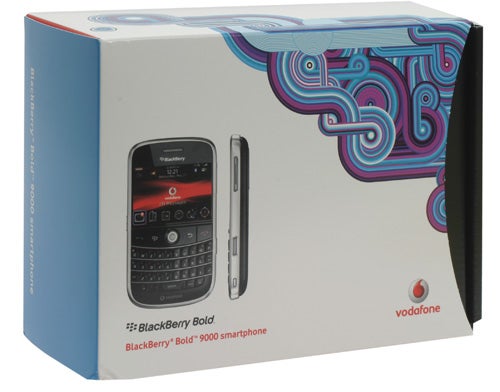
Talking of data speeds, the Bold is no slouch when it comes to downloads of any kind, with full HSDPA support, and since this one is running on the Vodafone network, you’re looking at both high speed and extensive coverage. As well as HSDPA you’ve got UMTS, Edge and GPRS, so you should be able get at least some kind of data coverage no matter where you are. The Bold is also a quad band GSM phone, so you’ll be able to carry it almost anywhere in the world too. Add to that integrated Wi-Fi and Bluetooth, and the Bold has pretty much every base covered when it comes to connectivity.
That lightning fast data speed, coupled with the high resolution screen should make the Bold a great browsing device too. However, don’t expect iPhone levels of usability, because you’ll be sorely disappointed. I’m not saying that the Bold is a bad browsing device, but it’s nowhere near as intuitive as the iPhone, or the T-Mobile G1 Android phone for that matter. That said, the Bold can render standard web pages, even on difficult sites like TR, which is a decent achievement in itself.
There’s also a 2-megapixel camera thrown into the Bold, but it’s really nothing to write home about. Like the camera in the iPhone, the one in the Bold is somewhat disappointing. That said, at least you can send your pictures to friends as MMS messages – something that’s still not an option with the iPhone. For most BlackBerry users though, the camera will be an aside, especially when the rest of the feature set is so rock solid.
All in all the Bold has lived up to most of the hype that preceded it, and I think it’s the best BlackBerry yet. So why hasn’t it walked away with a perfect 10 like its predecessors? Back then the BlackBerry was far and away the best handset for anyone who needed email on the move, especially if you happened to be a power/business user. However, today things are very different, with Nokia throwing the cat among the pigeons with its E71, the rise of the iPhone and the impending impact of Google Android based handsets. But none of that can change the fact that the Bold is a truly excellent smartphone that should be on anyone’s short list.
”’Verdict”’
Any current BlackBerry users who have been waiting to upgrade to the Bold should definitely take the plunge, this is an excellent handset that does everything it should, and does it all very well. Competition is more fierce this time around though, with the Nokia E71 winning many friends in the business sector, and the iPhone appealing to smartphone buying consumers. Add to this the forthcoming T-Mobile G1, and there has never been more choice in the fully featured handset market.
If however, mobile email is your prime concern, the Bold does the job superbly, just like every BlackBerry before it. The handset itself is also well designed, simple to use and stacked full of features – the 3.5mm headphone jack is particularly good to see. Throw in that great screen and lightning fast GPS positioning and it’s clear that RIM has produced another winner.
How we test phones
We test every mobile phone we review thoroughly. We use industry standard tests to compare features properly and we use the phone as our main device over the review period. We’ll always tell you what we find and we never, ever, accept money to review a product.
Trusted Score
Score in detail
-
Performance 9
-
Design 9
-
Value 9
-
Features 10
General
| Operating System | BlackBerry |
| Height (Millimeter) | 114mm |
| Width (Millimeter) | 66mm |
| Depth (Millimeter) | 14mm |
| Weight (Gram) | 133g |
| Available Colours | Black, white |
Display
| Screen Size (inches) (Inch) | 2.6in |
| Screen Resolution | 480x320 |
| Touchscreen | No |
Battery
| Talk Time (Minute) | 300m |
| Standby Time (Hour) | 310hr |
Storage
| Internal Storage (Gigabyte) | 1GB |
| Camera (Megapixel) | 2 Megapixel |
| Front Facing Camera (Megapixel) | No Megapixel |
| Camera Flash | LED |
Connectivity
| Bluetooth | Yes |
| WiFi | Yes |
| 3G/4G | Yes |
| 3.5mm Headphone Jack | Yes |
| Charging/Computer Connection | microUSB |
Processor and Internal Specs
| CPU | 624MHz |
Misc
| App Store | BlackBerry App World |
| GPS | Yes |

