BlackBerry Bold 9900 Review
BlackBerry Bold 9900
The perfect combination of touchscreen and physical keyboard? Read on to find out.
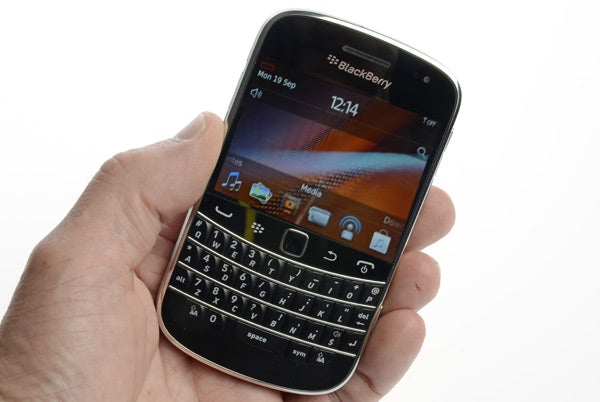
Verdict
Pros
- Stylish design
- Great screen quality
- Superb keyboard
Cons
- Small screen
- Very limited app store
Key Specifications
- Review Price: £420.00
- 2.8in, 640 x 480 display
- 1.2GHz Processor
- BlackBerryOS 7.0
- Mini qwerty keyboard
RIM has made some interesting design decisions with the Bold 9900. Gone is the leatherette back, replaced by a carbon fibre panel. The shiny chrome strip of old has been replaced by an iPhone 4-aping stainless steel band that no longer loops round the front and back like on its predecessor, the BlackBerry Bold 9780, but harks back to the original Bold 9000 by only encircling the front. The edges of the back have also been bevelled and given a soft touch matt black plastic finish. The result is a phone that looks at first glance very familiar but up close retains a modern vibe – the carbon fibre is a particularly nice touch.
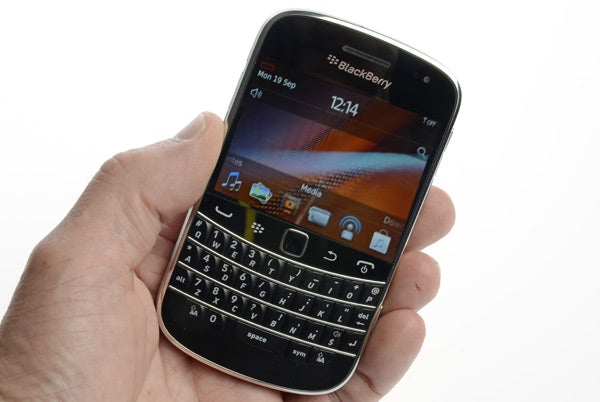
The design changes haven’t affected the phone’s build quality either – this is possibly the best-built BlackBerry yet. Everything just fits perfectly, with no hint of wobble anywhere. There’s a little flex in the carbon fibre panel but this doesn’t concern us. It also remains very comfortable and secure, the bevelled edges allowing the phone to nestle, rather than dig, into your hand. The lock button that sits on the top edge is a bit of a stretch, though, and is recessed a little too much, making it a little awkward. This is a little annoying as it’s a function you use everyday.

Otherwise the general layout and selection of buttons and other external features is excellent. On the right edge you have volume buttons flanking a play/pause button and a camera button. That play/pause button allows you to play or pause your music without unlocking your phone, which is immensely useful – this is even more convenient than the iPhone, and much more than most alternatives offer. The camera button is also very handy as it will launch the camera app when pressed, enabling you to get to taking a photo with just two button clicks – unlock then camera button. It’s not quite as convenient as just holding down the camera button as on Windows Phone handsets but it’s just as speedy.
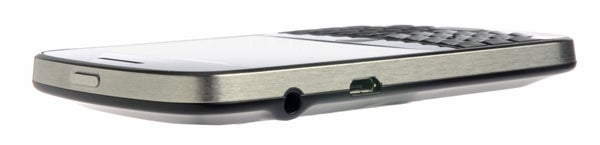
On the left edge is the microUSB socket, which is used for data transfer and charging, and – rather annoyingly – the headphone jack. Having the socket here means that your headphones stick out at an awkward angle, making it a pain to get the phone in your pocket, unless you have an angled headphone jack.

Get through the challenge of prising the back plate off and you can access the rather modest 1230mAh battery or add a microSD card to bolster the phone’s 8GB of inbuilt storage with up to 32GB more (40GB max total). You can’t swap either the SIM or microSD card without removing the battery, though. Above the back cover is the camera, along with its LED flash.
A nice bonus is the decent leatherette case included in the box, along with a modular charger (UK and AU plugs), a separate USB cable and a headset with inline mic and remote – for answering calls and play/pausing music – and an angled jack.
An inherent problem with the classic BlackBerry shape has always been that you can only fit in so big a screen. This hasn’t really changed with the Bold 9900 but RIM has managed to fit the largest screen yet in this model. At 2.8in from corner to corner, it still pales in comparison to the 4in ones you get on the likes of the Samsung Galaxy S 2 or even slider phones like the Nokia E7 or BlackBerry Torch 9800.


Nonetheless, RIM has upped the resolution so you get 640 x 480 pixels (compared to 480 x 360 on old models). This makes for a wonderfully sharp display. In fact, like the iPhone 4, it’s so sharp you basically can’t see the pixels, no matter how close you hold it to your fizzog. Viewing angles are good in that you can still clearly see the display from even the most acute angle but there is a fair amount of colour shift as you do so. It doesn’t completely invert like on some displays but colours do wash out a bit. Overall, though, it’s a big improvement over predecessors
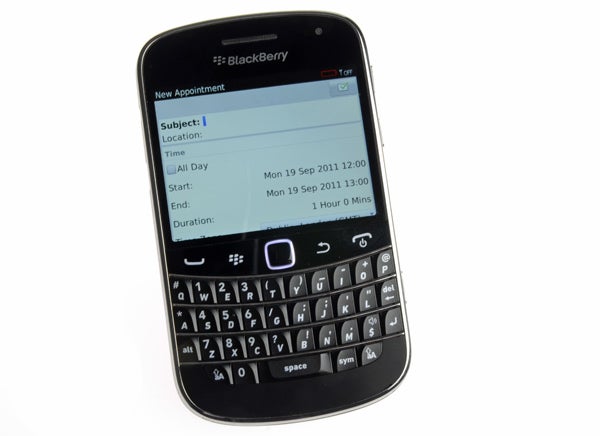
Making less of an obvious advance is the keyboard, but this is largely because the Bold series’s keyboard was streets ahead already. RIM has improved things, though, by widening it by 5%, giving your fingers just that little bit more room for manoeuvre. Unlike its cheaper sibling, the Curve, each key is mounted separately so there’s no wobble as you bash away, while the sculpted shape of each key also makes it really easy to pick out where you are by feel alone.
The layout will be familiar to regular BlackBerry users, and should cause them no concern, but for newcomers there is a little bit of head-scratching involved. The letters, space bar, delete and return keys appear just where you expect but the lack of dedicated number keys, and that all punctuation marks are hidden as secondary functions – even the full stop – can make for something of a learning curve.
Overall typing speed is also hampered by the mediocre text prediction. While pro-BlackBerry users may get by without prediction at all, we found prediction necessary to mask the odd finger slip. But, while the more obvious mistakes were picked up, the prediction engine here is nowhere near the level of the Android, iPhone or Windows Phone devices. You can manually input corrections but it strikes us that most common mistakes should already be in there.
The BlackBerry 9900 runs BlackBerry 7 OS, which features a fairly hefty number of updates over its predecessor, the most prominent change being the new so-called liquid graphics. This refers to RIM’s very sensible decision to ensure that, with its phone now having a touch interface, the interface should react smoothly and swiftly, with none of the clunkiness that some models exhibit – and this is something the company has definitely achieved.

Moving around web pages, scrolling through lists and navigating menus are all tasks made fluid and intuitive thanks to the perfect way the touchscreen tracks your motion and the display transmits it back to you. It’s a subtle thing but getting this feel exactly right is precisely where many touchscreen handsets fall down, and is often where Android handsets can still feel a little bit clunky. Here, though, you’re always left feeling confident of your movements.
It’s also surprisingly intuitive flitting back and forth between the touchscreen and the optical pointer that sits smack bang in the centre of the handset. Ostensibly it’s completely superfluous as all actions the pointer can perform can also be done using the touchscreen but sometimes it just feels right to scroll through a menu or pinpoint a cursor using it. And, returning to the touchscreen once you’ve done so doesn’t result in any odd reactions from the software; it just carries on responding exactly as you’d hope.
No doubt helping here is the vastly improved processor sitting at the handset’s heart. Previous Bolds have maxed-out at 624MHz but the Bold 9900 has a 1.2GHz Qualcomm 8655 chip. It may not be dual-core but it makes mincemeat of the BlackBerry OS, with there seldom being a sign of slow down or stutter.
The overall styling and layout of the interface hasn’t changed all that much with the homescreen still eschewing the trend for icons and widgets, and multiple… well, homescreens. Instead you get a blank section in the middle – all the more space for your favourite picture – with information and notification sections above and a thin strip of app shortcuts and a link to the main app launcher/menu below. The combination of these works superbly, giving you quick access to useful information and making most apps quickly accessible.
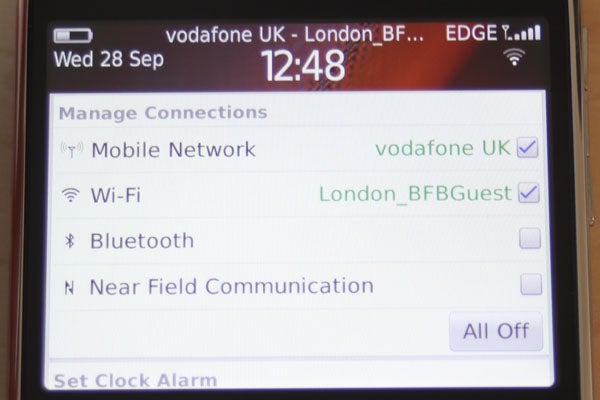
The top-most section shows all your basic phone information such as date, time, and signal strength in a clean and simple manner, and tapping this brings up a convenient selection of options, including Wi-FI and Bluetooth and Alarms. Again BlackBerry seems to have got the selection here just right, with there being not too much so as to bamboozle but not so little as to require constantly delving into the main menu.
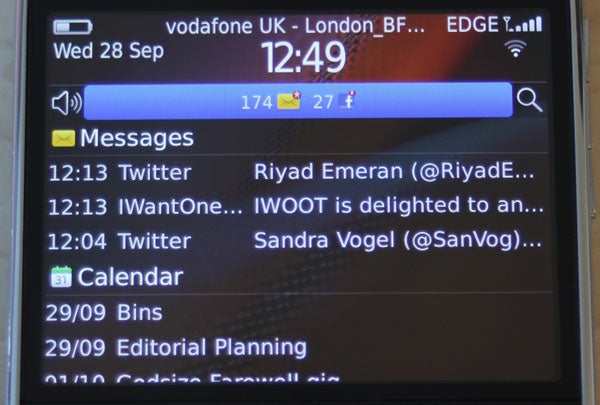
Below this is the notifications section, which is just a thin bar that at a glance shows how many messages you have, apps that need updating, calendar appointments you have, and such like. Tap this and the screen is filled with a list showing the full selection of information (with a maximum of three notifications per app). Like much of the phone’s interface, the style is quite stark – each set of notices is just a text list – but it doesn’t feel backward because of this, just functional.

The final piece of the homescreen is the app launcher. This sits at the bottom of the screen, and can be either completely hidden, a single line of six apps or two lines of 12 apps. You can then either tap or drag up the bar to fully open the list of apps. Here you now get the chance to arrange apps in whatever order you please, putting them in folders or even hiding them from prying eyes. You can also sort them into categorised pages, though you can’t add (or remove) pages so the default selection of All, Favourites, Media, and Downloads is your lot.
As mentioned earlier, it’s a system that works well and once you’ve arranged your apps as you please you can generally get to your favourites in double-quick time. The only difficulty is the lack of labels on the icons, meaning there’s a bit of a learning curve in working out what icon infers what.
The search function is another boon of the homescreen. Start typing while on the homescreen or tap the magnifying glass icon in the top right corner and the search feature will kick in. Instantly you’ll start seeing contacts, messages, calendar entries, apps and more that match your search, and as you continue typing the search will be refined. And in a subtle but welcome touch, when you click a search result, it doesn’t forgot the search you just made so if you jump to a search result then tap the Back button a couple of times to get back, you aren’t greeted by a blank page. This is in contrast to much of the competition that ditch the search as soon as you navigate away.
Setting up the Bold 9900 is a breeze thanks to a comprehensive selection of setup wizards and integration of online services. So, log into your Facebook, Twitter and Email accounts and you can be ready to go with Contacts, Calendars and Messages all populated by these services. Or you can of course restore your phone from a previous BlackBerry backup using the BlackBerry Desktop Manager software.
As well as catching up with the competition on having this seamless integration of contacts and messaging services, RIM has also fixed some of the silly annoyances that still plagued previous BlackBerrys, including the inability to simply add a new number to an existing contact. Now, no such niggles exist (at least that we found).
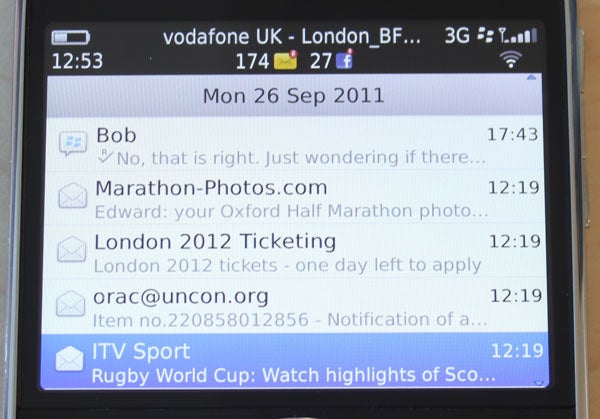
Calling quality, though, has taken a small step backwards. Reception is good and clarity through the earpiece and microphone is fine but the loudspeaker isn’t a patch on previous Bolds. It’s still pretty decent compared to most phones but no longer is it a class leader.
Messaging, on the other hand, is still excellently handled. You can jump straight into a single folder containing messages from all your social networks, email accounts, SMS and more or go to individual accounts. Once in a folder, it’s a breeze to navigate between messages. There are sometimes a few menu options too many but you can easily set defaults to bypass these, or just learn to quickly flick through them.
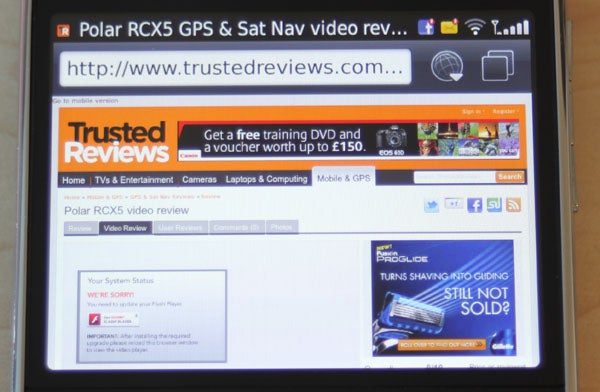
Web browsing has taken a huge leap forward on this latest model thanks largely to the addition of the multi-touch gestures brought about by the superb touchscreen, but there are other improvements too. Performance is very good with pages rendering really fast, while easy-to-manage tabs make navigating multiple pages at once really easy. However, there isn’t any support for full Flash so online games and some embedded videos won’t work.
Multimedia has never been a strong suit of BlackBerrys and in many ways that hasn’t changed on this phone simply because the screen is still a bit small. It also doesn’t excel when it comes to video format support with MKV and RMVB formats unsupported. High bit-rate H.264 encoded files also won’t play though your average DivX or MP4 clip up to 720p will play fine. The interface for doing so is simple but effective and you can drag and drop files onto the phone.
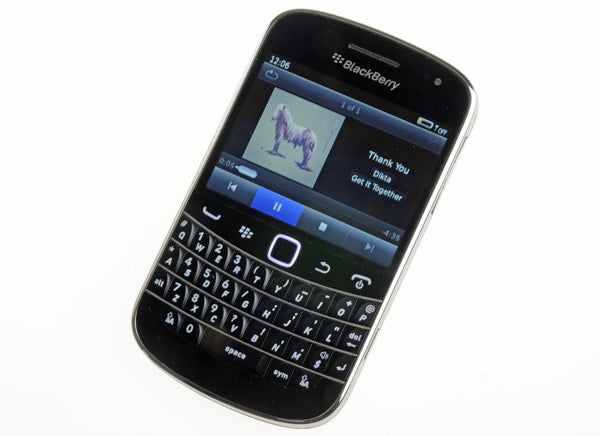
The same applies for music; just drag and drop and away you go. It will play MP3, AAC and WMA files but lossless formats like FLAC aren’t supported. Nonetheless, the phone delivers great-sounding music from its headphone jack, with plenty of oomph and no background hiss. Oh, and did we mention we love that you can play and pause music with that side button? You can also access the Amazon MP3 store right from the phone, where most individual songs cost £0.99 and albums £7.49. Few of the streaming music services seemed to be catered for in the BlackBerry App World, though.
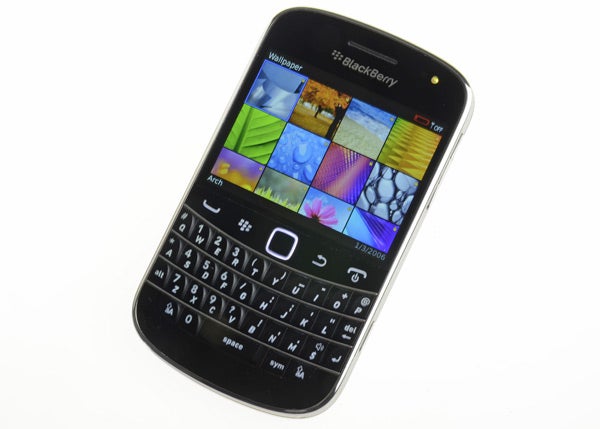
As with video, photo viewing isn’t exactly this phone’s most obvious forte due to screen size but given the quality of the screen you can more-than enjoy images when the need arises. The image viewer is a simple affair but one that’s nice and easy to use, with smooth animations as you swipe left and right between images.
When it comes to taking your own images, the 9900 doesn’t exactly excel. That its camera only shoots at five megapixels, compared to the eight of many rivals, is bad enough, but it also lacks autofocus, making close up/macro shots impossible. This is particularly annoying as you can get very useful apps for scanning business cards, and they will struggle to make out the necessary detail on this handset.
One upside to the lack of focus, when combined with the phone’s speedy operation, is you can take a shot very quickly – you can go from the homescreen to having taken a shot in a couple of seconds. Also, you do get a reasonably powerful LED flash and overall colouration and sharpness of images is reasonable.


Video has improved compared to predecessors but it’s still not overly impressive. You can shoot at up to 720p and again results are perfectly reasonable, and the LED is there for shooting in the dark. We also particularly like that you can pause and resume shooting without it automatically creating a second clip. However, you can’t turn the light on and off while recording and overall image quality is nothing special. Also, there are no facilities for editing or uploading video pre-installed (nor for images for that matter).

In fact there didn’t seem to be much in the way of video and photo editing apps available on the Blackberry app store either. The App World, while stocked with the basics and sporting a vastly improved interface over previous versions, is somewhat lacking.
Also somewhat lacking is battery life. Not that the Bold 9900 drops dead with half a day’s use but, considering BlackBerrys have long been known for lasting much longer than the competition, the couple of days you’ll get from the Bold 9900 (in general use) may be a little disappointing.
”’Verdict”’
All told then, the BlackBerry Bold 9900 is just about the perfect upgrade for existing BlackBerry users, assuming you can live with the slight drop in battery life. The keyboard’s excellent, the touchscreen’s great, performance is stellar, and the new software adds plenty too. What’s more the limitations won’t feel as such if you’re used to previous BlackBerrys. However, if you’re looking at this phone as simply the best RIM currently has to compete with the iPhones and Androids of this world, then it doesn’t quite stack up. Yes, a lot of its limitations are simply down to form factor but nonetheless the screen is small, the camera isn’t up to snuff, and the selection of apps is woeful.
How we test phones
We test every mobile phone we review thoroughly. We use industry standard tests to compare features properly and we use the phone as our main device over the review period. We’ll always tell you what we find and we never, ever, accept money to review a product.
Trusted Score
Score in detail
-
Performance 8
-
Design 8
-
Usability 8
-
Value 8
-
Features 7
General
| Operating System | BlackBerry |
| Height (Millimeter) | 115mm |
| Width (Millimeter) | 66mm |
| Depth (Millimeter) | 10.5mm |
| Weight (Gram) | 130g |
Display
| Screen Size (inches) (Inch) | 2.8in |
| Screen Resolution | 640 x 480 |
| Touchscreen | Yes, glass capacitive |
Battery
| Talk Time (Minute) | 390m |
| Standby Time (Hour) | 307hr |
Storage
| Internal Storage (Gigabyte) | 8GB |

