BenQ W1000 DLP Projector Review
BenQ W1000 DLP Projector
The BenQ W1000 DLP projector is not only good value, it also offers an excellent degree of fine-tuning flexibility.

Verdict
Pros
- Excellent value for money
- Sharp HD pictures
- Range of picture adjustment options
Cons
- Unstylish design
- No optical vertical image shifting
- Limited 1.2x optical zoom
Key Specifications
- Review Price: £998.00
- 3,500:1 contrast ratio
- Two HDMIs
- D-Sub PC port
- USB/RS-232 control ports
- 3W speaker
Having been reasonably impressed – though not blown away by – BenQ’s new mid-price projector, the W6000, I really wasn’t sure what to expect from the W1000. After all, at just £998 it’s far, far cheaper than the W6000, and as such has presumably undergone some pretty major performance and feature stripping.
First impressions don’t do much to counter my fears. For to me the W1000’s design is trying too hard to disguise its essential mundanity, with its textured white cover offset by an unusual squared-off lens housing and dark grey colour introduced for the sides and the top-mounted manual control panel ending up looking rather clumsy.
The unit is, at least, not particularly big, making it pretty easy to carry to other people’s houses or put in a cupboard when it’s not in use – both often key features with the relatively casual user likely to be most interested in a projector like the W1000.
The W1000 gets onto stronger ground with its connections, which are headed up by a pretty impressive – for a sub-£1k DLP projector – two HDMIs, but well supported by a component video input, S-Video input, composite video input, D-Sub PC port, RS-232 control port, USB input, PC audio input/output, stereo audio input, and wired IR port.
Actually, some of these connections need a little more attention. The USB, for instance, is there as a control option only; you can’t use it to play digital photos or movies from USB storage devices. And the audio inputs aren’t just there as some sort of pass through system. For actually the W1000 has a built-in audio system. If a single 3W speaker can ever actually be called an audio system, that is!
Obviously, any sound system in a projector is going to be seriously flawed, thanks to both the doubtless poor quality of its sound, and the fact that its sound is displaced, potentially by some distance, from the picture it’s projecting.
But I can still imagine scenarios – indeed, I’ve been there myself – where you’ve taken a projector around to a friend’s for a group movie or video game night and simply can’t find an easy way to get sound to accompany the pictures if there’s no amplification built into the projector itself.
For such a fearsomely cheap projector, the W1000 boasts some startlingly big specification numbers. These kick off with a Full HD resolution, following the lead of Optoma’s even cheaper (£899) HD20 Full HD DLP projector reviewed a few weeks ago.
But also extremely high is a claimed brightness of 2,000 ANSI Lumens, while the claimed contrast ratio of 3,000:1 is also more than promising for such an affordable DLP projector.
Some LCD projectors boast contrast ratios much higher than this, of course. But they ‘cheat’ – for want of a better word! – by obtaining their measurements using dynamic irises, which reduce light output during dark scenes and increase it again during bright scenes.
With any DLP projector there’s always a big concern over the quality of the DLP engine at its heart. But in the W1000’s case, the signs are promising, thanks to the projector’s use of a six-segment ‘advanced’ colour wheel. This should, hopefully, be enough to limit the appearance of DLP technology’s dreaded motion fizzing noise, and the rainbow effect, where stripes of pure red, green and blue spark up over bright points of the image.
The colour wheel isn’t the only effort BenQ has put into colour with the W1000. For surprisingly for its money, it also features Texas Instruments’ BrilliantColour processing for boosting colour saturations; a 3D colour management system; and OSRAM’s UNISHAPE technology.
The last two of these features warrant more explanation. The 3D Colour Management system really is a decent stab at offering a popular custom installation feature on a budget projector, allowing you to adjust the hue, saturation and gain of the red, green, blue, cyan, magenta and yellow image elements. Admittedly, the interface for this is pretty basic, but the fact that so much flexibility is there at all is impressive.
The rather magnificently named OSRAM UNISHAPE system, meanwhile, reckons to produce as much as 40 per cent more brightness from a DLP projector by varying the intensity of the projector lamp in sync with the rotations of the colour wheel.
As if all these features weren’t already surprising enough on a sub-£1k DLP projector, the W1000’s onscreen menus are stuffed with yet more fine-tuning, including a Gamma control, a four-step white peaking adjustment, a film mode, a multi-level flesh tone adaptor, and an optional 3D comb filter.
With so much flexibility around, it was also very pleasing to find the W1000 offering no less than three ‘User’ preset memories, as well as Cinema, Dynamic and Standard pre-programmed presets. In an ideal world BenQ might have added a Game preset to that list, but it doesn’t take much effort to set one up yourself in one of the User preset slots.
Given how much there is going on in its onscreen menus, it’s a bit disappointing that the W1000’s ‘physical’ set up features are rather limited. For instance, the level of zoom available is just 1.2:1 – a fact which, when coupled with the provided short-throw lens, means that you won’t be able to use it at the back of your room to get a 100in picture unless your room is under 4.3m long.
It’s also a slight shame – though hardly surprising at the W1000’s price level – that there’s no optical vertical image shift available, leaving you dependent on a drop down front leg and picture-distorting keystone correction to get the edges of your image straight. Unless, that is, you’re able to perch the projector at the perfect height for your screen – maybe via a projector floor stand mount.
The W1000 is pretty easy to maintain, at least, thanks to a very easily accessed lamp housing, and the fact that it uses a filter-free design. The lamp should last a respectable 4,000 hours, too, if you use the projector in its Economy mode. (You’ll get 3,000 hours if you don’t.)
The Optoma HD20 set a startlingly high performance bar for the sub-£1k DLP market – a fact reflected in its appearance as one of the top three projectors of the year in our recently announced TrustedReviews Awards. But the W1000 certainly gives it a run for its money.
The most significant advantage of the W1000 comes in the colour department. For once you’ve spent a bit of time with the HD Video Essentials calibration Blu-ray and the surprisingly flexible colour management features, you end up with a palette that’s noticeably more natural (especially with skin tones) and cinematic than I got with the Optoma. I also felt that the BenQ’s colour palette was a bit richer and more vibrantly saturated post calibration, especially when it comes to reds and blues.
This sense of richness is especially obvious if you engage the BrilliantColour system. Though as I’ve noted with other DLP projectors that carry the same feature, it seems hard to reconcile BrilliantColour with an accurate colour setting. I suspect that most people will prefer the dynamic effect of having it on, but I urge you to at least try deactivating it for a while, as this will give you a more ‘as the director intended’ colourscape.
The W1000 also suffers less than the Optoma with cheap DLP’s tendency to show fizzing noise over skin tones and green colours during camera pans.
In most other ways the W1000’s pictures are very similar to those of the Optoma. Which is no bad thing, of course, given that the HD20 spectacularly outperformed our expectations given its price.
HD images look really unexpectedly sharp, for instance, as the projector draws on its Full HD resolution to reproduce a good quality Blu-ray’s details with striking accuracy. There’s none of the softness or noise often associated with cheap projectors – especially those that only have an HD Ready resolution.
Black levels, meanwhile, are similarly respectable. Which is to say that they’re deep enough to achieve a credible black tone; effortless enough in their production to retain good levels of shadow detail; stable; but also not as free of greyness as those of most good ‘step up’ projectors.
The W1000 impresses with its brightness too, despite the acceptable black level response. In fact, it’s so bright and vibrant that you can actually watch the picture quite happily with a level of ambient light in the room – another thing likely to endear it to a relatively casual user.
The BenQ also shares a trio of negatives with the HD20, though. The first of these is judder with 1080p/24 feeds. This really can be quite distracting at times, almost looking like a twitch, with the result that we actually preferred watching films on the W1000 with our Blu-ray player set to output 1080i.
The second shared flaw is the rainbow effect. As with the HD20, this is really quite low level for such a cheap DLP projector, and shows up barely at all if the footage you’re watching is predominantly bright and colourful. But it was definitely evident over the tried and trusted black and white sequence at the start of ”Casino Royale”, wherever a really bright point, such as a desk lamp, sits against a predominantly black background.
The final shared flaw is the way standard definition pictures look a touch soft and noisy – but this is hardly surprising at the W1000’s price level.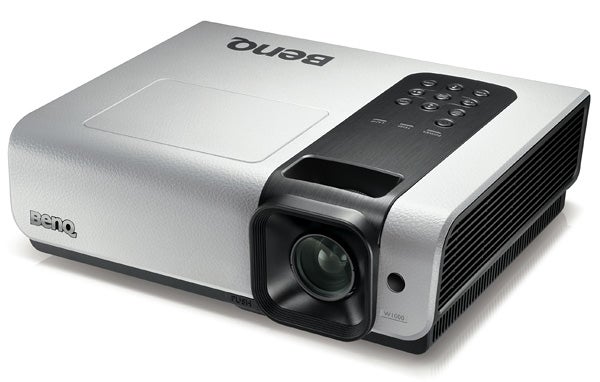
Our W1000 had one further flaw all of its own, however – a slight colour inconsistency, which finds a marginal pinkish tone creeping into play down the right hand side. This is only obvious with nearly totally black images, though, and could even be a problem specific to our test sample. If you buy a W1000 and don’t see this colour inconsistency, feel free to say so in the Comments section.
Finally, I guess I’d better at least mention the W1000’s audio, seeing as it’s there. And actually, you know, it’s not as shockingly bad as I’d expected! There’s enough volume available to make the audio legible in even a pretty large room, vocals – male and female – sound surprisingly clean, and amazingly even a couple of explosions we threw the speaker’s way came out with a little punch and without causing total audio meltdown! It helps, too, that the speaker doesn’t have to compete with too much in the way of running noise.
”’Verdict”’
When all’s said and done, the W1000 is pretty much equivalent in basic performance quality to the Optoma HD20. But it distinguishes itself to aficionados courtesy of its impressive fine-tuning flexibility.
So the choice is simple. If you’re not into tinkering, save yourself £100 and get the Optoma HD20. But if you can be bothered to go the extra mile with its extra calibration options, earning an incremental boost in picture quality for your trouble, fork out a bit extra for the W1000.
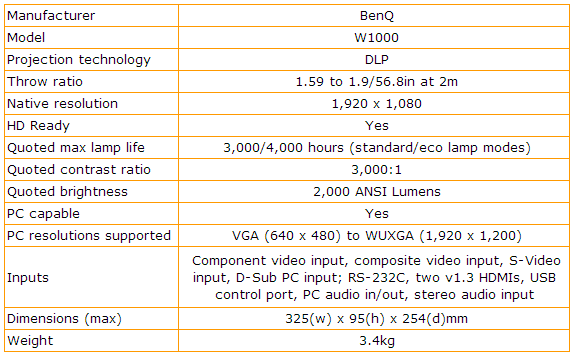
Trusted Score
Score in detail
-
Value 10
-
Features 7
-
Image Quality 8
-
Design 6

