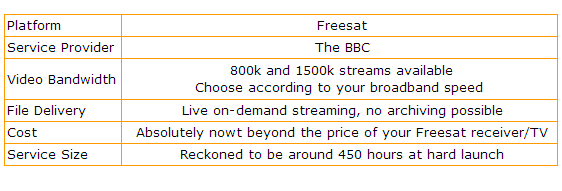BBC iPlayer on Freesat Review
BBC iPlayer on Freesat
We try out the Freesat version of the BBC iPlayer.

Verdict
If I had a tenner for every time I’d written in a review the words ‘And there’s an Ethernet port for future BBC iPlayer functionality’, my wife would have got rather more for Christmas than a couple of pairs of fancy pants and some bobbled bed socks.
The idea of uprooting the iPlayer from its original Internet home and shifting it into the much more natural domain of your TV, without needing some costly extra non-TV peripheral like a games console in between, has been kicking around from pretty much the day of the original Freesat press launch. After all, we all wondered then, what else might the Ethernet port found on the Freesat HD receivers and TVs be for?!
That launch, however, was way back in the spring of 2008. So it’s a real relief that finally, as 2009 drifts sanguinely and coldly into 2010, the long-promised, endlessly talked about Freesat iPlayer is here. Well kind of.
What we mean by this is that the BBC has finally reached a point where it’s sufficiently happy with how its Freesat iPlayer is shaping up to roll out a Beta build to a select group of Freesat users. A select group that includes, of course, TrustedReviews.
The idea behind this Beta build going live is that it helps the BBC assess and iron out any bugs and issues that might arise from taking the iPlayer out of its Ivory Tower and into the big, wide, hostile world. So it should be said right up front that while the iPlayer functionality as reviewed will stay essentially the same, the few bugs we’ve come across during our tests – more on these later – should hopefully have disappeared come the real launch of the system in the course of the next month or two.
The Beta build has currently only been rolled out to Humax Freesat HD and Freesat+ boxes. Though we have been categorically reassured time and again that the final build will work equally well on any Freesat box with an Ethernet port built into it. Which effectively means any HD box; if you short-sightedly tried to save a few bob by going for a standard definition Freesat box, then I’m afraid you now have iPlayer egg all over your face.
Accessing the iPlayer Beta currently entails pressing the red button while watching BBC1, then punching in a ‘secret’ four-digit code. That’s it. This means that anyone with a suitable Humax box can actually try the Beta if they have the code number. And since the number has been leaked to various Internet forums in recent days, we might as well reveal it here too: 5483. Just don’t tell anyone it was us who told you! For instructions on how to use the iPlayer, visit: BBC iPlayer beta trial 09
When the final iPlayer version goes live, of course, there will be none of this four-digit code access nonsense. You’ll simply be able to access it as an option on the list of stuff that pops up when you press the red button while watching one of the BBC’s Freesat channels.
As we wait – don’t worry, we’re only talking about a few seconds – for the iPlayer to boot after typing in the access code, it’s worth reflecting for a moment on why, perhaps, it’s taken the BBC quite so long to get the Freesat iPlayer up and running. Obviously, it’s tempting to think that some of it might be down to the BBC being a largely public-funded enterprise that’s creating the iPlayer with no profit in mind, meaning it hardly has the same sort of resources to throw at the problem that the likes of Sony or Panasonic might.
But let’s not forget, either, that it’s had to be created using an MHEG ‘language’ that was very much developed first and foremost as a broadcasting standard. Any interactive wares that MHEG has started to peddle have been very much ‘bolted on’, and certainly don’t come naturally to it.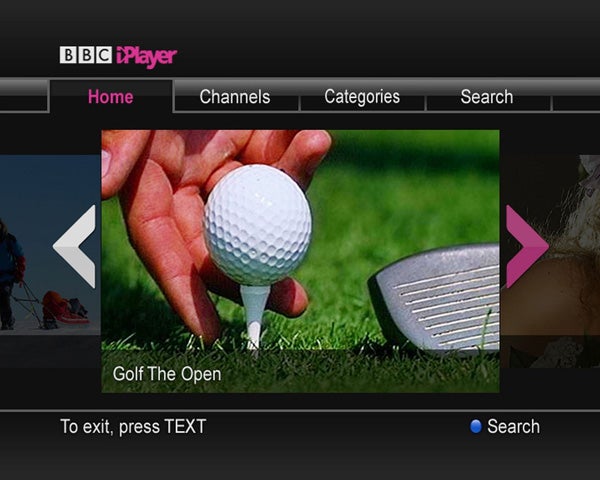
Then there’s the fact that the Freesat boxes – some of which are seriously cheap and cheerful – are hardly PCs in terms of their internal memories and programmability.
And finally, of course, the BBC has had to wrestle with the fact that the iPlayer really does have to work on all the Freesat HD boxes released to date. Freesat can ill afford any of the box breaking debacles that have befallen Freeview over the past year or two.
With the iPlayer now suited and booted, let’s have a look what it has to offer. The front end will be familiar to anyone who’s used the Internet version of the iPlayer, with the Beeb sensibly following the same core layout of having search options along the top of the screen, and a small, scrollable selection of highlight shows – represented by large stills – dominating the majority of the screen. 
Of course, there are none of the huge amount of further options you get with the World Wide Web version, with the Most Popular list being particularly sorely missed. But of course, the only tool at your disposal for navigating the Freesat iPlayer is your trusty Humax (or whatever) remote control. So if you had many more options than those already provided, using the Freesat iPlayer would probably turn into a chore galling enough to put people off using it.
As things stand, the system really is very easy to use, and that’s the way it needs to stay if it’s to be the widely used success everyone wants it to be.
The search options I mentioned earlier consist of a channel-based filter, a genre-based filter, and even a text search if you know the title of a programme you’re looking for.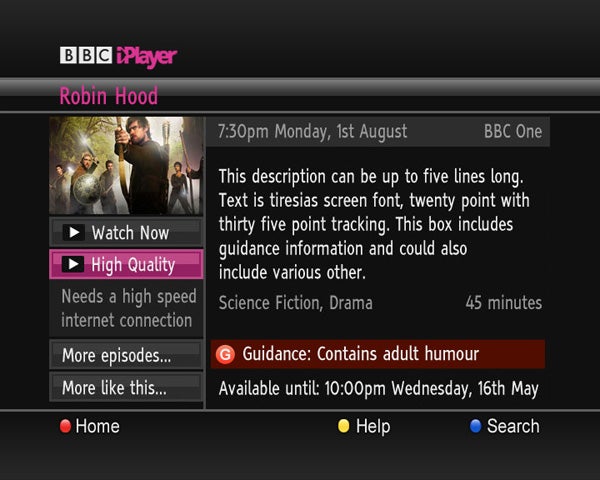
Once you’ve selected the programme you want from an estimated 450 total hours of material, you are taken reasonably swiftly to the playback screen. Here you get a little basic information about the programme – running time, synopsis, date of first airing, and date it’s due to be removed from the iPlayer – as well as, rather startlingly, a choice of two different playback qualities.
We’d really only expected the Beeb to provide one video stream option, inevitably specified to a pretty low level given the rubbish nature of the broadband connections still found in many UK households. So it’s really quite a treat that as well as the standard quality option – which carries an 800kbps bitstream – we’re given the option to watch a Higher Quality option that almost doubles the bitstream to 1,500kbps.
With my own broadband connection miraculously managing around 5Mbps these days, I was comfortably able to play both options – and found both to deliver markedly better picture quality than I’d expected.
The highest quality option actually produces a picture that’s often very close in quality to a decent quality Freesat broadcast. Colours and contrast are both reasonably rich and believable, for a start. But this can be said too of most of the programmes as they appear on the Net version of the iPlayer.
Where the High Quality video option on the Freesat box scores points over the Internet-based iPlayer is with its sharpness and relative freedom from compression artefacts. Regarding the sharpness, foreground objects, at least, possess levels of detail and clarity never witnessed when watching on the iPlayer either online or via a web-based games console like the PS3 or Wii.
There’s a little softness in background areas, as you’d expect with any intelligent compression system. But it’s relatively low level, seldom leaving the image as a whole feeling soft. What’s more, the amount of softness seems actually well judged, since it tends to helpfully smooth away the majority of MPEG blocking noise that inevitably tends to accompany any heavily compressed video image to some extent.
In fact, MPEG noise only crops up to a distracting extent using the High Quality option relatively rarely – more often than not where there’s an expanse of a single colour, such as a skyscape or background wall. Or where there’s mist or smoke swirling around a scene.
Another pleasant surprise is how free of streaming judder the High Quality pictures were. As I noted before, my broadband connection is much faster than the 1,500kbps of the High Quality feed, so I guess the iPlayer stream wasn’t under any pressure. But even so, the Freesat feed streams with surprisingly little evidence of the subtle stuttering that I’ve noted on, for instance, the PS3’s iPlayer feed.
Switching to the Standard quality, 800kbps stream, its shortcomings versus the higher quality stream are immediately obvious. The image looks generally softer – especially but not exclusively over background image elements. This softness becomes more obvious, too, when there’s a lot of motion in the image, as moving objects blur quite noticeably. Presumably, the relatively heavy compression engine simply doesn’t have the output bandwidth available to it to handle rapid changes in the image content.
Now that I come to think of it, there was occasionally a trace of this motion blur with the higher bandwidth stream too. But it’s rare enough and subtle enough with this stream not to really distract. In fact, if you have a relatively low spec LCD TV, you’ll probably struggle to discern where your TV’s motion blur ends and the iPlayer feed’s starts.
The motion blur certainly can distract with the 800kbps feed, though. Not to an extent that the picture becomes remotely unwatchable, but enough to remind you that you’re watching a streamed online feed rather than a broadcast.
The Standard quality feed also suffers more with block noise than the higher quality feed, but again this is sensibly handled, being restricted almost exclusively to monotone backgrounds. Contrast levels in the standard feed look comparable with those of the higher quality feed, and colours look as natural too. The only distinction is that there’s slightly more evidence of colour banding/striping, especially, again, in background areas.
While I might have sounded rather critical of the Standard stream, though, the reality is that it’s actually only slightly flakier than some of the lowest quality Freesat broadcasts. It’s certainly perfectly watchable on a TV up to 32in across, maybe even a bit bigger where a TV has some decent video processing. And crucially it certainly thrashes watching the iPlayer via a PC, especially if you’re trying to expand the PC feed to fill a good-sized TV screen.
Obviously, this impression goes double for the higher quality feed which, hopefully, many of our readers will have sufficient Internet bandwidth to enjoy, and which can certainly be watched comfortably on a much larger TV than 32in.
A quick note next on the iPlayer’s audio. Which is actually perfectly fine. It’s only Nicam Stereo/Dolby Pro-Logic, of course, but this sounds decently clear and robust, with no obvious signs of compression distortion or ‘squeaking’.
Before wrapping up, I guess I have to say that it seems a bit of a pity that there’s no HD stream available on the Freesat iPlayer, given that the iPlayer is only available on HD receivers. But the BBC hasn’t written this off as a future possibility if the demand is proven, and provided, more importantly, that the UK’s notoriously retarded broadband network finally rises to the bandwidth challenge raised by streaming HD video.
I’m also bound to report that I have stumbled across a few bugs during the week or so that I’ve had the iPlayer running. The pause, fast forward and especially rewind functions seem particularly troubled at the moment – though it should be said that when they don’t crash the system, they do actually work surprisingly well considering this is a streaming system with no hard drive or buffer to work with.
The system felt a touch sluggish at times too, and I also had an initial problem with updating my Humax receiver, whereby I actually had to run the software update application twice in order to get the latest version safely installed. (Though according to the helpful Freesat techie types, I am in a minority of one for having this problem. Typical!)
But as I noted at the start of this review, the iPlayer build I’ve tested is a Beta version. So there’s every chance, indeed likelihood, that the bugs will be ironed out before the Freesat iPlayer is finally rubber stamped for roll out across all the Freesat boxes. And with the bugs gone, we’ll be left with a Freesat iPlayer that I’m happy to say surpasses expectations in almost every way.
”’Verdict”’
Once it’s fully launched, I have little doubt that the surprisingly elegant, effective and, of course, free iPlayer will very quickly become one of the most watched ‘channels’ on the Freesat service – as well as helping Freesat hurtle toward its first million receiver sales.