Barnes & Noble Nook HD Review
Barnes & Noble Nook HD
A budget Android-based tablet that's out to sink the Amazon Kindle Fire HD.

Verdict
Pros
- Lightweight, with good ergonomics
- Good value
- Great screen
Cons
- Limited app selection, expensive apps
- No movie rental in UK yet
- Patchy performance
- Poor app selection, expensive apps
Key Specifications
- Review Price: £159.00
- 7-inch 1,440 x 900 pixel IPS screen
- 8/16GB internal memory
- microSD memory card slot
- Customised Android 4.0 software
- 10-hour battery life
Introduction
In the US, Barnes & Noble and the Nook range of eReaders are well-known. But here in the UK, neither name holds much weight. Like Hershey’s chocolate, they’re around, but haven’t yet woven themselves into the cultural fabric of the country.
However, the Barnes & Noble Nook HD is no limping entry to the tablet game. With a high-resolution 7-inch screen, dual-core 1.5GHz processor, aggressive £159 starting price and expandable memory, it wants to lure people away from the Amazon Kindle Fire HD and Google Nexus 7. And for at least a handful of people, it should do.

Like the Amazon tablet, it offers access to a handful of content portals, supplying games, apps, videos, books and magazines. It wants to be your ebook reader, as well as letting you perform tablet tasks like checking email, browsing the web and – naturally – playing Angry Birds.
Barnes & Noble Nook HD – Video Review
Barnes & Noble Nook HD – Design
One of the key taglines Barnes & Noble has stuck on the Nook HD tablet is that it’s the lightest 7-inch tablet around. At 307g, it’s lighter than the Google Nexus 7, 340g, and the Kindle Fire HD, which is a hefty 395g.
Being lightweight may be a design focus, but being desperately small and slim is not. Instead, Barnes & Noble has given ergonomics precedence. There’s an inch-wide grey bezel around the sides of the screen surround, acting as a thumb rest intended to supply the most relaxed grip possible.
This generous bezel works in partnership with a soft-touch back that has a curved ridge that sits under your finger, making the Nook HD much more comfortable to hold than the Amazon Kindle Fire HD. However, like the Amazon tablet it’s not quite a beauty.

The Barnes & Noble Nook HD’s outer body is made up of four different parts. Its screen surround is glass and there are three grey plastic elements that form the front, the sides and the rear. The back and front bits are matt, but the sides are glossy and the unmistakeable seams that outline each betray the tablet’s budget roots.
It is significantly more distinctive-looking than most cheap Android tablets, though, the contoured grey plastic front giving the curious impression of a device that’s already in a case. There is a functional benefit the non-flat front – it helps to protect the screen when the tablet is laid down face-first.

There’s another key hardware difference between the Nook HD and its key rivals too. It has a microSD memory card slot on its bottom edge, unlike the Google Nexus 7 and Kindle Fire HD, which make you stick to the 16GB or 32GB of internal memory. Expandable memory makes the relatively poor amount of integrated storage you get here easier to forgive.
The lower-end Nook HD model has just 8GB of internal memory, costing £159, and the 16GB edition tops off the range at £189. It’s therefore slightly more expensive than both the Amazon and Google alternatives. They offer double the storage for roughly the same price, but being able to boost storage with an inexpensive microSD card will be a huge bonus for some. Cards up to 64GB capacity are supported, ramping up maximum capacity to 80GB. Nowadays, even ultra-high capacity cards like this aren’t too pricey, available for around £40.

Barnes & Noble really wants you to use its own online stores to consume content like movies, TV episodes, books and apps, but you can also transfer files to the memory manually fairly easily. Plug the tablet in to a computer using the supplied cable and both the internal memory and any inserted memory card will show up as disk drives, ready to dump files onto.
Rather than using a standard microUSB connector, though, the Barnes & Noble Nook HD has a proprietary socket that’s a dead spit of the old 30-pin Apple plug. This connection is also used to charge the internal battery – a power adapter that the cable plugs into is included as standard.
The only other socket on the Nook HD is a 3.5mm headphone jack, which sits up top. There’s no video output, which does feature on the Amazon Kindle Fire HD, although you can buy a bespoke HDMI output cable that plugs into the tablet’s main socket.

From a pure hardware design perspective, there’s no clear winner in the sub-£200 7-inch tablet war yet. Ergonomically, the Nook HD is superior to the Kindle Fire HD, but both are a way off the Apple aesthetics of the iPad mini. And while not everyone will appreciate the ebook reader-like design of the Nook HD, it’s roughly on-par with the Google Nexus 7 in build quality and aesthetics.
Barnes & Noble Nook HD – Screen
The one area that the Barnes & Noble Nook HD can comfortably claim to beat all the competition is its screen. It is seven inches across and uses IPS display technology, just like the Google Nexus 7. However, its screen resolution is significantly higher than any other tablet in its class.
The Nexus 7 has a 1,280 x 800 pixel screen, the iPad mini a lower 1,024 x 768 pixel display – both well below the 1,440 x 900 pixel 7-incher the Nook HD provides. Pixel density is 243dpi, which is excellent for a tablet this cheap. The key benefit of such a pixel-packed screen is that text looks very sharp. 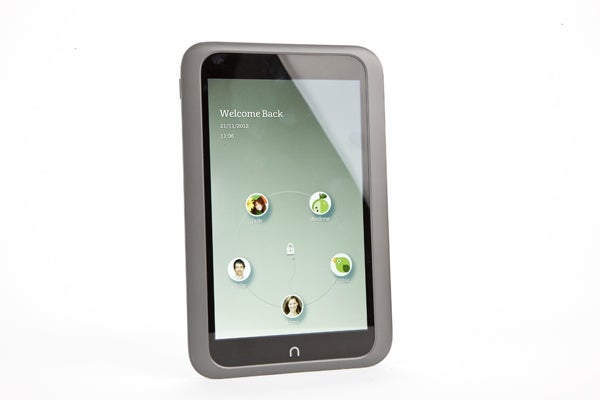
This comes in handy when using the Nook HD as an ereader, although if reading is your only aim, we still recommend getting an E-ink screen device like the Nook Simple Touch GlowLight or Amazon Kindle Paperwhite. Even a good-quality IPS screen can’t compete with the relaxing look of an E-ink display.
The Barnes & Noble Nook HD screen is far better at displaying rich content, such as videos or magazines, though. Colour reproduction is good, maximum brightness is respectable and contrast is decent.
There are just two niggling holes in its armour. The display’s blacks turn blue-ish when the screen is tilted in certain directions and there’s no ambient light sensor. This means the Nook HD can’t adjust brightness automatically depending on the environment, forcing you to manually control brightness. In Barnes & Noble’s defence, the brightness slider is only ever a screen tap away, within the quick-access Settings menu.
Barnes & Noble Nook HD – Interface
The positioning of all the Nook HD’s controls are determined not by the Android Ice Cream Sandwich software that sits at the tablet’s core but the Barnes & Noble user interface that sits on top. Just like the Amazon Kindle Fire HD, the Nook HD features a custom-made skin that’s quite far removed from the feel of vanilla Android.
Also like the Amazon tablet, it’s intended to direct you towards using Barnes & Noble’s content hubs. However, it feels less aggressive and is more accessible than Amazon’s flawed effort.
Crucially, it doesn’t sideline any core tablet features too badly. At the bottom of the tablet’s start screen is a row of up to five icons that take you to the web browser and email client, as well as your book/magazine library, your app collection and the Shop.
The Shop is where you get hold of all your multimedia goodies, from TV episodes and movies, through newspapers and magazines to apps and games. All these content types sit under this roof. We’ll delve further into what’s on offer later.
Barnes & Noble is keen to reiterate that it knows that tablets tend to be used by more than one person, especially when used within the context of a family. The Nook HD is geared-up for this situation, letting you set a different user account for each person.
The main point behind these accounts is to give each user an area to make their own, where they can pick their own shortcuts and background image, but there is a child account option too, which lets parents limit kids’ access to the browser, shop and apps collection. Passcodes can be used too, so you don’t have to rely on children doing as they’re told. 
Although the Nook HD interface feels quite different from vanilla Android, its approach to home screens is comparable. Once you’ve setup a user account, you’re free to customise each of the five home screens as you wish. A long press on the touchscreen opens-up a toy box of shortcuts to apps, videos, bookmarks and books, each of which can be dumped onto the home screen as a little icon.
Compared to a full-blown Android tablet like the Google Nexus 7, the Nook HD keeps things simple, though. There’s no Android widget support, so you can’t dump calendars or clocks onto them. The limited functionality of home screens makes having five of the things feel like overkill, but we imagine that – like so many Android tablet users – a lot of Nook HD users will ignore all but one home screen.
Barnes & Noble Nook HD – Apps and Games
No tablet can live without a healthy app selection, and this is one area where the Barnes & Noble Nook HD struggles at present. Where other Android tablets use the Google Play app store as their main app source, this tab has the Barnes & Noble Shop.
Apps need to pass through an approvals process designed to make sure they work properly on the Nook HD before they’re allowed in. Barnes & Noble says that this results in a carefully curated selection, but from our searches it would also be accurate to say it’s quite small and has many notable omissions. 
Several of the most obvious apps and games are present, including Spotify (which comes pre-installed), Angry Birds Star Wars and Netflix, but the games selection in particular is poor. There are just 1,810 games in total – it may sound like a lot, but is a tiny fraction of what Google Play offers.
If Barnes & Noble had just cut out the trash we’d be relatively happy, but the vast majority of our usual favourites aren’t here. Real Racing 2, Dead Trigger and Infinity Blade are all handy games for testing the power of a low-cost tablet like this, but none are available from the Nook Store.
The Nook HD doesn’t support manual installs of APK Android files either. Try to run one and the tablet will tell you that apps not downloaded from the Nook Store are blocked for security reasons.
The Nook HD features a fairly powerful 1.5GHz Dual Core Ti OMAP 4470 chip with a POWERVR SGX544 graphics chip. This is exactly the same setup used in the Amazon Kindle Fire HD 8.9, and should provide enough grunt to get the 3D games the tablet doesn’t yet have flying.
However, performance isn’t perfect. Navigating around the OS feels more sluggish than it does with the Google Nexus 7. There are pauses between menus and upon launching apps, and as these pauses are a little inconsistent, making them all the more frustrating.

It’s disappointing, but this is likely to be improved with upcoming firmware updates, and the Nook HD is already faster than the Kindle Fire HD. In the Sunspider java browser benchmark, the Nook HD scored 1259ms, significantly quicker than the Kindle Fire HD’s result of 1878ms.
We should note that we didn’t experience the show-stopping slowdown and frequent crashes that were reported in the US during the earliest days of the Nook HD’s existence.
Barnes & Noble Nook HD – Web Browsing
The Barnes & Noble Nook HD makes an excellent casual web surfer for reasons other than its nippy browser. Its high resolution screen keeps small text legible, the width of the tablet makes two-thumbed perfectly natural and the 7-inch screen offers a versatile compromise between size and portability.
It’s large enough to display desktop sites rather than mobile sites – and its resolution is actually greater than most 15.6-inch laptops. For sofa surfing or reading articles on the train, there are few devices we’d rather use. However, as there’s no 3G option you’re limited to saved or cached online content if you’re out of range of a Wi-Fi hotspot.
Barnes & Noble Nook HD – Books, Music and Video
Predictably, given Barnes & Noble main bookselling business, the selection of magazines and books is much better than the app selection. You can subscribe to hundreds of magazines, or a handful of newspapers. The only UK-centric newspapers available from the Store at the time of review were the London Evening Standard and Independent, although we expect the roster will fill up fairly quickly with others.
The screen makes magazine content look great – the main limitation on this front is that not that many magazines are properly optimised for the tablet experience and the additional potential it unlocks.
Barnes & Noble promises movies and TV episodes within the Nook Store too, but at present the video service hasn’t launched in the UK. It’s not a streaming service, but rather one that lets you rent or buy movies, like iTunes. Streaming fans will be pleased to hear that a Netflix app is available from the Nook Store, although a LoveFilm app is not – no great surprise given that LoveFilm is owned by Amazon, which produces the Nook HD’s arch rival. 
If you want to play your own video files, the Nook HD is surprisingly good. It played out 1080p MKV test files at full speed, contrary to Barnes & Noble’s own media specs for the device. High quality DivX and Xvid files played at full speed too. However, there are some improvements to be made here.
We found the video player a little buggy – at times it would refuse to play videos for no apparent reason – and it doesn’t cope at all well with lower-quality material. Where some media players attempt to smooth out the rough-edges of SD-or-worse quality content, it can look quite raw on the Nook HD’s screen. Textures and any detailed objects in motion in particular can look ropey on the unforgiving display. Stick to top-quality HD videos, of course, and they’ll look fantastic.

Music doesn’t get a look in at the Nook Store. You can’t buy or stream tracks. However, there is an inbuilt music player and codec support is reasonable, incorporating OGG and WAV as well the usual suspects AAC and MP3.
The Nook HD’s music player app is a simple and classy affair, with a bit of an Apple flavour to it. Although tablets don’t make great music players unless you’re using them as a wireless music controller, the memory card slot makes this better than most.
If you simply want to play a few casual tunes and no separate speakers to hand, the Barnes & Noble Nook HD has a pair of speakers on its rear, towards the bottom of the tablet.
They are crammed into one edge rather than at each end of the tablet, so can’t hope to produce much of a stereo image. However, within the confines of what we can expect from a 1cm-thick tablet, sound quality is fairly good, with some warmth that removes it from the tinny fizz that some low-cost tablets produce. It’s not quite up there with the iPad’s output in quality terms, though, and doesn’t go as loud as the Amazon Kindle Fire HD.

Used with a pair of headphones, the Nook HD outputs clean and clear sound, and goes loud enough to accommodate full-size headphones.
Barnes & Noble Nook HD – Battery Life
With a 4,050mAh battery, the Barnes & Noble Nook HD provides pretty convincing all-day use. Set to light tasks with the brightness dimmed to half-way, you’ll get the full claimed 10.5 hours out of the tablet. At near-maximum brightness, we got a full day’s fairly intense usage out of it, including gaming, web browsing and a spot of video. However, max out the brightness and set the Nook HD playing a looped video and stamina will be closer to the 6-7 hour mark.
Barnes & Noble Nook HD – Connectivity and Missing Features
The Barnes & Noble Nook HD can transmit audio to wireless speakers using its integrated Bluetooth connectivity. However, aside from Wi-Fi this is the only additional wireless connection the tablet has. Most importantly, there’s no GPS, which means the device can’t be used as a mapping tool while you’re out and about. The Google Nexus 7 does offer this feature.
Other missing bits include 3G mobile internet, the wireless payments standard NFC, media streaming standard DLNA, and any sort of camera. For some, not having a user-facing camera may be a deal-breaker as it rules-out being able to video chat. There is an integrated microphone, however, that sits on the bottom edge of the Nook HD. Barnes & Noble says this is there to let you record your own narration of books, for your kids.

Barnes & Noble Nook HD – Value
Since the Google Nexus 7 and the original Amazon Kindle Fire arrived, expectations of what a budget Android-based tablet should offer have skyrocketed. Poor-quality screens and weakling processors just won’t cut it anymore. Unlike ebook-focused rival Kobo and its disappointing Kobo Vox, Barnes & Noble hasn’t dropped the ball here.
There are holes in its feature list, but they are ones that don’t show up too badly within the context of the “walled garden” of the Nook HD interface. The issue here is that the Barnes & Noble content infrastructure is pretty new here in the UK, and the apps, movies, games and TV offering just can’t match up with what you get from a Google tablet or Amazon’s Kindle Fire HD.
Verdict
In terms of hardware alone, the Barnes & Noble Nook HD is an excellent tablet-ereader combo. It’s lighter than the competition, and clever ergonomics make it the comfiest 7-inch tablet to hold one-handed. The screen is excellent too, with more pixels on show than any rival. Its issues are all in the software. The custom Barnes & Noble interface is easy to use, but it could be quicker. And at present the Nook Store doesn’t offer enough content, with a limited apps and games roster and no movies, yet. It’s remains excellent value for the amount of hardware you get, but compared to the Google Nexus 7, techies may find its limitations frustrating.
How we test tablets
We test every tablet we review thoroughly. We use industry standard tests to compare features properly and we use the tablet as our main device over the review period. We’ll always tell you what we find and we never, ever, accept money to review a product.
Trusted Score
Score in detail
-
Performance 7
-
Value 8
-
Design 8
-
Screen Quality 9
-
Features 7
-
Battery Life 8
Other
| Memory (RAM) (Gigabyte) | 1GB |
| Internal Storage (Gigabyte) | 8/16GB |
| Weight (Gram) | 307g |
| Front Facing Camera (Megapixel) | No Megapixel |
| Mobile Broadband/3G | No |
Display
| Operating System | Android |
| Display Type | LCD IPS |
| Display Size (Inch) | 7in |


