AVM Fritz!Box 3390 Review
AVM Fritz!Box 3390
The German market leader launches a VDSL router to tackle the UK

Sections
- Page 1 AVM Fritz!Box 3390 Review
- Page 2 Setup, Performance & Verdict Review
Verdict
Pros
- Decent 2.4GHz & 5GHz WiFi performance
- Distinctive, fun design
- Highly customisable user settings
- Integrated VDSL modem
Cons
- No dedicated WAN port
- Baffling default settings
- No power or reset buttons
Key Specifications
- Review Price: £119.00
- Dual band 802.11n WiFi
- Integrated VDSL modem
- 4x Gigabit Ethernet
- 2x USB 2.0
- Integrated media server
What is the AVM FRITZ!Box 3390?
This is the new flagship in the German networking company’s 3000 series. It is the first to offer dual band 802.11n in this range and marks the first major attempt of Fritz!Box (and its curiously placed exclamation mark) to break into the UK after taking nearly 70 per cent of the DSL market in its homeland.
SEE ALSO: Best routers round-up
FRITZ!Box 3390: Design
Come in Thunderbird 6! Yes while Fritz!Box and its history may stem from Germany, the design of the 3390 immediately makes us think of 1960s UK cult show Thunderbirds. Its curved lines, matt red and silver paint job and distinctive fins (which hide antennas) certainly give the 3390 the look of a retro space ship and make it a welcome entry into a sector with only a few distinctive designs.
Less interesting is the build quality which, while sturdy, lacks a premium feel. The problem is the chassis is constructed from a series of individual pieces that don’t quite fit together as well as they should and produce a slight rattle when tapped (update: having requested a second sample we found this flaw to be a one-off). The 3390 also bizarrely lacks dedicated reboot and power buttons, which means pulling out the power cord is the only way to switch it off. We aren’t fans of the five huge green activity LEDs either, which can prove distracting and while their flashing patterns can be adjusted they cannot be dimmed or switched off completely.
On the plus side the 3390 can be wall mounted and it is just interesting enough to look at that this might be an appealing option to those with a bold choice of interior design.
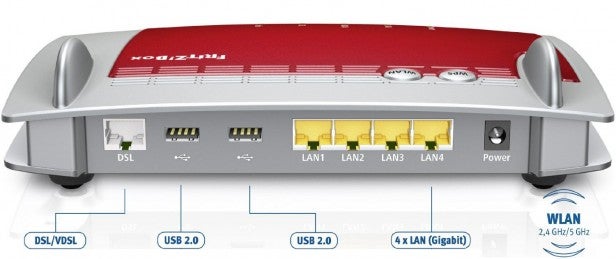
FRITZ!Box 3390: Features
The router’s looks got our attention and its feature list isn’t bad, either. This isn’t a next-gen 802.11ac device, but it does bring the aforementioned 2.4GHz and 5GHz 802.11n to Fritz!Box’s 3000 series for the first time. Furthermore, it joins a fairly limited number of routers in integrating a VDSL (100Mb/s) modem making it ideal for fibre optic DSL customers who want an all-in-one product to replace their ISP’s modem and router.
Interestingly, the 3390 also integrates a ‘Fritz!NAS’ which lets you network folders from connected devices directly through the router as it includes a built-in media server. This won’t replace a dedicated NAS, but it is a step up from simply plugging in a USB hard drive. That said you can go this latter route too as the 3390 has two USB 2.0 ports and ticks off all the functionality you’d expect from a premium third-party router including WPA/WPA2 and WPS security, Dynamic DNS, IPv6 support and DNLA compatibility.

One downside is there is no dedicated WAN port, so those wanting to use the 3390 with cable broadband will have to give up the dual purpose LAN1 Gigabit Ethernet port, leaving you with just three 10/100/1000 ports for the rest of your wired devices.

