Asus Transformer Pad 300 Review
Asus Transformer Pad 300
Simply the best value tablet on the market, this convertible quad-core is an absolute smasher.

Verdict
Pros
- Superb value
- Well-built, still thin and light
- Quad-core yet excellent battery life
- Keyboard dock adds connectivity and battery
- Full HD video plays smoothly
Cons
- Top-heavy docked design requires care on lap
- Poor speaker positioning
- App selection still inferior to iPad
- No 3G option
Key Specifications
- Review Price: £399.99
- 10.1in 1280 x 800 IPS screen with Gorilla glass
- Tegra 3 quad-core CPU 1.2GHz
- 1GB of RAM, 32GB storage plus 8GB web-storage
- SD, microSD, USB 2, microHDMI
- Bluetooth 3.0, Wi-Fi N
- Up to 14hrs battery life (with dock)
Intro
We awarded the original Asus Eee Pad Transformer Prime a perfect 10/10 score, for while it was not without its issues, it was as close to perfect as a tablet had yet come. In fact, the only negative was its slightly high asking price of £500, which was excellent value for what you were getting but not particularly affordable. As you may imagine then, we were pretty excited when we first heard Asus would be releasing a cheaper convertible tablet with the same great Tegra 3 quad-core internals and same game-changing keyboard dock with extra battery. That tablet is called the Transformer Pad 300, model name TF300, and it lives up to our high expectations in so many ways. However, at the same price as Apple’s new iPad 3, can it overturn Apple’s finest?
For those new to Asus’ ever expanding Transformer family, the original Transformer, Prime and Tab 300 all share a common core concept: a ‘convertible’ Android tablet with (sometimes optional) keyboard dock that essentially turns it into a highly portable laptop, akin to a high-end netbook. Given that the Transformer range are pretty darn good tablets without the dock, the fact that this accessory not only gives you a hardware keyboard but also expands the connectivity and nearly doubles the battery life is the cherry on the already scrumptious cake.
Differences to the Transformer Prime
So how does Asus manage to shave £100 off the Prime’s price, and what exactly are the differences? Most noticeably, the Prime’s gorgeous aluminium chassis has been replaced with a plastic one, with both thickness and weight increasing slightly in the process. 
However, the textured plastic is not prone to unsightly fingerprints, provides a far better grip, and negates the Prime’s Wi-Fi and GPS issues. Overall then, this ‘downside’ could actually be considered an advantage. It will be available in a range of colours too, including navy blue, white and red. Initially blue will be your only choice, with red and white to follow.
The second, less ambiguous change is that the Prime’s eye-searingly bright 10.1in Super IPS Plus display has been replaced with a more regular IPS panel of the same size and 1,280 x 800 resolution but a much lower brightness, which puts it on a footing with most other premium Android tablets in this regard.
Last and least of the ‘big’ ones, memory capacity is limited to 32GB (at least for the UK) rather than the Prime’s optional 64GB – but unlike on the iPad and several other Android tablets, memory is expandable with not just one but two SD card slots, so this really shouldn’t concern most users. The rear camera has lost its LED flash too, but again we can’t see this being a huge complaint.
The only other supposed downside to the Transformer Pad 300/TF300 is that its Tegra 3 processor has a slightly slower standard clock speed of 1.2GHz compared to the Transformer Prime’s 1.3GHz – but honestly, you won’t notice the difference at all in real-world use.
Design
We’ve already discussed the Transformer Pad 300’s basic design differences compared to the Prime, but how does the new Transformer hold up in its own right? We received the ‘blue’ model, which sports a dark navy finish that looks great.
The concentric ring pattern Asus is applying to its recent premium products – including the Zenbook UX31 and its UX31A successor – helps to give it a premium look and, as it’s far more prominent than on the metal laptops or Prime tablet, it helps to prevent fingerprints and improve grip too. This is actually a significant advantage over the Prime, which could resemble a post-forensics crime scene in the wrong light and feel a tad slippery in greasy mitts.
The Pad 300/TF300 is just a tad thicker and heavier than the Prime, but you’re unlikely to notice unless you put them side by side, and it’s important to remember that without its dock this Asus tablet is still thinner (9.9mm) and lighter (635g) than many rivals – most notably the new iPad 3.
Build quality is very good. Obviously the plastic chassis on the tablet doesn’t feel as solid as the all-metal prime, but again it’s more than a match for the average Android tablet, and the front is still reinforced Gorilla glass. What’s more the keyboard dock feels even better-built than the tablet itself.
Connectivity
Connectivity is the one area where even the cheapest Android tablet will thoroughly trounce the iPad. The Transformer Pad 300 tablet itself has about average connectivity for a thin slate, but adding the keyboard dock makes it one of the best-connected out there – identical to the Prime, in fact.
On the tablet’s left side (in landscape) you’ll find microHDMI and microSD card slots for outputting to monitors and/or televisions and expanding the memory respectively, along with the pinhole reset button and crisp volume rocker. The right side houses a 3.5mm combo headphone/microphone jack, while at the bottom you’ll find the usual proprietary 40-pin docking port used for charging. You can get full-size USB adapter cables for this, but of course its main use is to connect with the dock, providing data and power. 
So without its keyboard base, it’s better-connected than the iPad and Samsung Galaxy Tab 10.1, but inferior to the likes of the Toshiba AT200 or the (admittedly rather heavy and bulky) Lenovo ThinkPad Tablet.
The Transformer Pad 300’s dock, meanwhile, duplicates the 40-pin port on its left, and offers a full-size USB 2.0 port and SDXC card slot on its right side. This lets you plug in cards from your camera and USB memory sticks directly, a great combination that very few other tablets allow. 
On the wireless front, there’s Wi-Fi N, GPS and Bluetooth 3.0, though still no 3G option. If this is something you require, you’ll want to wait for the Krait S4 version of the Transformer Pad Infinity. Thanks to Nvidia’s Tegra 3 SoC in the 300, you can also wirelessly connect Playstation 3, Wii or even PC controllers, and wired Xbox 360 pads will also work.
In use, the Asus Transformer Pad 300 tablet feels identical to the Asus Eee Pad Transformer Prime with Android 4 (codenamed Ice Cream Sandwich). Its 10.1in glass screen doesn’t feel quite as smooth to the fingertip as that of the iPad but is still utterly responsive to your every touch. 
Volume and power aside there are no physical buttons on the tablet, though the keyboard dock has more than enough and then some. Like most 10in tablets the 300 is too heavy to comfortably use for extended periods one-handed, but holding it with both mitts or stood up in its dock weight isn’t an issue.
Keyboard Dock
We were pleasantly surprised to find that, when it comes to the keyboard dock, the Pad 300 actually improves compared to the Transformer Prime. Its keyboard has an identical layout, but keys feel just a tad softer to the touch and offer slightly more click in their feedback, making typing a lot more pleasant.
It’s still a far cry from the typing experience provided by a proper laptop like the Lenovo ThinkPad X121e or even the typelicious keyboard folio of the Lenovo ThinkPad Tablet, but it brings Asus’ thin tablets closer to the relatively ‘fat’ original Transformer.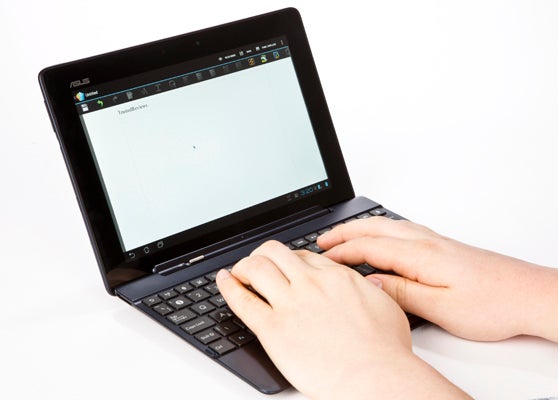
The touchpad driver also seems to have received a significant update as it is both more accurate and more sensitive, and it’s now nearly as useful as that of a regular Windows laptop. In part this is thanks to Asus having gone for physical, dedicated buttons rather than the Prime’s ‘buttonless’ approach. These consist of a single chromed rocker bar but don’t display the stiffness or dead zone of so many similar models.
It does still interfere with typing on occasions where your palms accidentally brush it, but the pad’s easily deactivated with a dedicated keyboard key – so overall we have no real complaints. It’s a real shame the the Pad 300’s dock is incompatible with the Prime, and we can only hope we’ll see the same improvements for the Transformer Pad Infinity’s dock when it comes out.
Cameras
Getting to the Transformer Pad 300’s photographic talents, it sports exactly the same impressive camera setup as the Prime, albeit without the assistance of an LED flash for the main rear camera this time around. The front 1.2MP camera does a reasonable job, adequate for video chatting, while the downright class-leading 8MP rear shooter features a back-illuminated CMOS sensor with an F2.2 aperture and touch-based auto-focus. Video recording of up to 1080p (FullHD) at 30fps is supported. Both pics and video are among the best you’ll get from any tablet, even if that’s not saying a lot.
Screen
Thankfully, we’re seeing high-quality IPS screens becoming the norm across all but the most budget 10in tablets, and the 1,280 x 800 panel used in the Transformer Pad 300 is pretty good. While it lacks the Transformer Prime’s incredible 600nits brightness and Super IPS Plus branding, at 350nits it’s still plenty vivid. The only practical disadvantage is that it’s no longer easily visible in direct sunlight. 
Colours were bright without significant oversaturation, viewing angles as good as ever, and no sign of nasty artefacts. Backlighting is also even, with only minor bleed at the left side and bottom right corner. This will vary from tablet to tablet, and again is a common annoyance. We also found contrast to be slightly poorer, with deep blacks but fewer dark details distinguishable. However, it’s still in line with most tablets and good enough for the majority of users.
Speakers
Audio from the Pad 300’s SonicMaster stereo speakers is decent enough as tablets go, with good volume and clarity, plus just an extra hint of bass compared to the Prime. You’ll still want to use a decent pair of headphones if you can though.
Performance
Performance is almost identical to that of the Transformer Prime running Android 4.0.3 (yummily codenamed Ice Cream Sandwich, or ICS for short), so have a read of that review to get all the nitty gritty. Otherwise, suffice to say it’s very good indeed. There’s the rare hiccup to remind you that you’re running an OS that’s been made to work with a huge variety of hardware configurations where Apple’s slightly more polished iOS runs on just a few iterations of a single platform, but overall everything ran quick and smooth on Nvidia’s Tegra 3 quad-core power.
Tegra 3 is a fully power-gated architecture with cores only active when they’re needed. In fact, all four primary cores can be switched off, as there’s a fifth, low-power ‘companion core’ integrated into the chipset for handling low-level tasks and idle updating. The primary cores also feature dynamic clocking to save energy when they are in use, and can clock anywhere from a few MHz to their full 1200MHz speed on this tablet. Incidentally, we wouldn’t be at all surprised if there was a hack released soon to take advantage of the 1.6GHz-plus speeds Tegra 3 is comfortable running at on other devices. 
Backed by 1GB of RAM, you rarely run out of memory even with fairly intensive multi-tasking, something Android does properly (unlike iOS, even demanding apps can continue running in the background rather than being paused). For storage the 32GB you get standard in the UK Transformer Pad 300, plus 8GB online for life via Asus WebStorage, should be more than sufficient for most – and if not it can be expanded by up to 128GB using the SD memory card slots; new iPad eat your heart out.
Graphics and Video
Finally, on the graphics front Tegra 3 isn’t as strong as its processor component. Its 12 GPU cores do provide some of the best performance in an Android tablet, but for sheer horsepower it can’t beat even the iPad 2’s A5 SoC, let alone the A5X in Apple’s third tablet. However, thanks to Nvidia’s close game developer relationships and sponsorship, you will find titles with added details, physics and effects, essentially giving you the best-looking mobile version of a multi-platform game. It’s also worth noting that Tegra 3 is the only platform so far with hardware support for PS3, Wii and wired PC/Xbox 360 controllers.
Smooth-as-butter playback of the most intensive 1080p HD video you can throw at it is the final feather in Tegra 3’s cap, as long as you use a media player that supports its hardware acceleration.
Apps
While the Transformer Pad 300’s OS is mostly stock ICS (Android 4), Asus has thrown in a few handy apps. Primarily there’s Polaris Office, one of the better productivity suites for Android that includes basic Word, PowerPoint and Excel functionality. SuperNote combines no-frills painting and image editing with note-taking. 
App Locker lets you put passwords on your apps, particularly handy when kids have access to your tablet. Meanwhile App Backup, much as its name suggests, backs up all your apps and settings to external storage, very handy if you want to lend your tablet for a bit or even upgrade to a next model. Asus also offers its own Cloud service called MyCloud, which you can use in conjunction with your 8GB of web storage.
Battery
As mentioned, despite sporting a quad-core CPU Nvidia’s Tegra is fairly efficient, and the quoted battery life for the Transformer Pad 300/TF300 by itself is 10 hours, half an hour longer than the Transformer Prime. The keyboard dock actually packs a smaller-capacity battery though with 15hrs instead of 16, so expect around the same overall battery life for the two combined as with the previous champion. Indeed, for HD video playback at 50 percent screen brightness the Pad 300 lasted nine and a half hours, while with dock attached it managed 14 hours in the same scenario. 
Value Compared to iPad
The value situation has changed significantly from when we first looked at the Prime. Then, the market’s leading tablet was the iPad 2. A 32GB iPad 2 cost £499, while the 32GB Transformer Prime with keyboard dock (!) was only a few pounds more. You were essentially getting a piece of hardware that was faster, thinner, better connected, with a far superior screen and keyboard dock for only a little extra, leaving software as the only possible reason to go Apple. Now, though, the new iPad has an unmatched Retina display and the most powerful graphics chip of any tablet, and its starting price is the same £399 as the Transformer Pad 300.
However, if we’re comparing apples a 32GB iPad 3 will still set you back around £480. That’s £80 more for a heavier tablet with less battery life (remember, the Pad 300 comes with its dock by default here in the UK), far less connectivity, no expandable memory and no keyboard. Unlike with the iPad, the Pad lets you type in relative comfort, you can use the tablet for almost two full days before charging, you can output video to your TV/monitor and insert memory cards from your camera without expensive adapters, you can plug in USB memory sticks and peripherals full stop (even with its USB adapter the new iPad doesn’t recognise memory sticks), and you can play back all types of media.
If you’re after gaming or want the latest apps first the iPad is probably still the best choice, but if you want to use your tablet for work as well as play or you watch a lot of video, the Pad’s the way to go. 
Value Compared to other Android tablets
Compared to the Android competition, the situation’s even more straightforward. To mention but a few rivals, the 32GB Sony Tablet S, using a dual-core Tegra 2 SoC rather than the Pad 300’s Tegra 3, will set you back £380. Unlike its successor, Tegra 2 won’t run demanding 1080p video smoothly and won’t even give you a smooth in-OS experience. The tablet S furthermore doesn’t last nearly as long on a charge, doesn’t come close on connectivity, and obviously doesn’t give you a hardware keyboard.
Likewise for the Tegra 2-sporting Motorola Xoom 2 (£380, 16GB) and Samsung Galaxy Tab 10.1 (£390, 32GB). Considering how much that £20 extra gets you, the Transformer Pad 300 truly is a bargain, and remains unrivaled until other manufacturers bring out next-gen tablets. If you are on a strict budget though, it’s worth remembering that some of the aforementioned tablets can be had in their 16GB incarnations for under £300.
Closer to home, unless you must have the Transformer Prime’s metal finish and slim lines, or you desperately crave its sunlight-readable display, we see little reason to pay £100 more for it – especially since the 300 has a slightly nicer keyboard. Only the Transformer Pad Infinity with its 1080p screen and optional 3G might tempt us away.
Verdict
With its Transformer Pad 300 – or TF300 to give it its model name – Asus has done it again. For under £400 you get a convertible 10in tablet with an IPS screen, Tegra 3 quad-core power, oodles of connectivity and battery life, and a keyboard dock that transforms (if you’ll pardon the pun) it into a genuine productivity tool and basic netbook equivalent. Essentially you get the same smooth 1080p video playback, console-quality gaming and great overall experience as with the Asus Transformer Prime for £100 less, making Asus’ latest convertible tablet an easy recommendation.
How we test tablets
We test every tablet we review thoroughly. We use industry standard tests to compare features properly and we use the tablet as our main device over the review period. We’ll always tell you what we find and we never, ever, accept money to review a product.
Trusted Score
Score in detail
-
Performance 10
-
Design 9
-
Screen Quality 8
-
Value 10
-
Features 9
-
Battery Life 9

