Asus ROG Claymore Review
Asus ROG Claymore Review
The most expensive gaming keyboard we've seen

Verdict
Pros
- Quality metal body
- Wide choice of switches
- Aura Sync RGB lighting
- Compact design
Cons
- High price
- No USB passthrough or wrist rest
- Number pad can come loose
Key Specifications
- Review Price: £200.00
- Patterned aluminum body
- Cherry MX switches (Red, Brown, Blue, Black)
- RGB lighting with Aura Sync
- Removable number pad
- Model Tested: Brown Switches
- Weight: 769g
What is the Asus ROG Claymore?
The ROG Claymore is Asus’ luxury mechanical keyboard for PC gamers with a lot of cash to spend. It comes equipped with Cherry MX mechanical switches, a solid aluminum body, and fully customisable RGB lighting.
While it’s certainly one the best keyboards I’ve used, that high price tag will likely be a stumbling block for many people.
Related: Best Gaming Mouse

Asus ROG Claymore – Design, Build and Features
The ROG Claymore comes in two parts: the “Core”, which acts as a traditional “tenkeyless” keyboard, and then a removable number pad that can be attached to either side of the Core. The Claymore is available as a complete two-part set for £200 (reviewed), or in a Core-only package for £150.
Both parts are very well made, and the Claymore looks and feels every bit as expensive as it is. Constructed from aluminium and tough plastic, the Core has a sturdiness unlike anything I’ve ever tested, easily beating any plastic shelled keyboard – and even trumping Corsair’s K70 RGB Rapidfire.
The number pad, which includes a volume roller, attaches to the Core with a simple slotting mechanism; simply drop into place and you’re good to go. The clever bit is that it can be slotted onto either end of the Claymore for maximum flexibility.
The joining mechanism has been very well designed, but it isn’t impossible for the number pad to come loose due to its rocky-ness. If you place some force on one of the corners, you will get a degree of movement. This is a shame, since it weakens the otherwise rock-solid nature of the Claymore.

Visually, the design is stellar. The jet black finish is carefully etched with motherboard-style grooves with RGB lighting present under every key. The finish looks and feels great, but it does attract fingerprints easily.
Plenty of function keys are available for quick adjustments of keyboard lighting, in addition to the standard media keys.
The Claymore has been designed to be compact, and as a result all the media keys also require the function key to be pressed. It’s easy to get accustomed to, but competitors such as the Corsair K70 RGB have dedicated media keys for easier access.
Asus has also decided to shy away from additional USB ports, which isn’t so great in terms of practicality, but allows for a significantly thinner braided cable. It’s also detachable and user replaceable, should it wear out.
The underside of the Claymore is constructed from a tough black plastic, with height adjustment available for those who prefer a raised typing stance. Each key on the Claymore can be remapped, and users can create their own macros, allowing a whole host of customisability options.
When paired with an Asus motherboard, several of the keys can be used for motherboard-specific features, such as changing fan profiles and launching the CPU motherboard tweaker.

Asus ROG Claymore – Performance
As you’d expect of a keyboard costing £200, performance is slick. Users have the choice of four Cherry MX key switches – brown, red, black and blue. The brown switches on my review unit are ideal for gamers who also use their computer for typing; they have a low actuation force in addition to a tactile bump.
Of course, which you choose comes down to personal preference, so it’s great to see Asus provide a wide choice of keyswitches. For those wondering which switch they should opt for, the traditional advice is that red switches are best for gaming, while blue is best for typing. For more information on key switches, check out our guide.
Typing with the Claymore is an excellent experience, with solid keycaps that respond well to hard presses, while rejecting a decent amount of accidental mishits.
The brown switch is a great middle-ground for those who wish to use the keyboard for work as well as play, and writing up this review has been remarkably easy. Typing speed is certainly improved versus a regular membrane keyboard, and I do prefer the brown switches over reds for work.
The keys on the Claymore are positioned quite close together, which takes a degree of getting used to, but I was able to adjust with ease.
The keyboard does make a relatively loud noise as you clunk away at each key, but it won’t be an issue in most environments. Those opting for blue switches will find themselves making quite a racket however, so using the keyboard in a quiet area may not be the most polite thing to do.
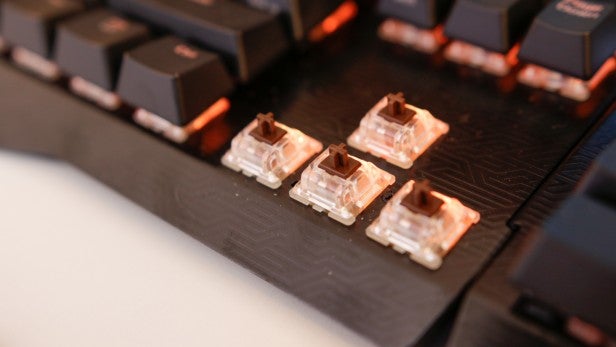
In gaming scenarios the keyboard is just as happy, and playing Battlefield 1 felt great. Responsiveness is quick and snappy, and the benefits of a mechanical keyboard really do need to be felt to be understood.
The brown switch coped very well, and the actuation force of 55g is a happy medium, despite being higher that of red switches. It wouldn’t be fair to say that the Claymore can transform you into a professional e-sports player, but in my opinion, it does help gameplay.
Quickly switching to pistols feels instantaneous, and firefights can get all the more dramatic as a result. The experience will vary from genre to genre, but there’s no doubt that this is a cracking keyboard for gaming.
Related: Best Gaming Keyboard
Asus ROG Claymore – Lighting
RGB keyboards aren’t all created equal, but the Claymore is up there with the best. Each colour is precisely mixed without traces of colour separation on all but the whitest tones.
The lighting can be customised in the Armoury software, with varying effects through an easy to use colour-selection tool. Peripheral lighting sync is also present, with my review unit pairing up nicely with the ROG Spatha mouse.
It’s worth noting that the selection of Asus RGB peripherals is limited compared to competitors, with both Razer and Corsair offering far more RGB hardware. Having said that, if you also rock an Asus Aura-compatible motherboard or graphics card, you can sync up lighting to that too.
Overall, it’s a very good-looking keyboard, and you can create some brilliant visuals with RGBs. There will be plenty of people out there who will opt for a calming effect, while others will want to go crazy. Fortunately, everyone is catered for here.

Should I buy the Asus ROG Claymore?
The ROG Claymore is a standout choice for gamers who have money to spend on style. The removable number pad can be useful, and performance is satisfying to the point where I really can’t fault it.
Having said all of this, the Claymore has a serious issue: its price. For £200, you get plenty for your money – but sadly, a wrist rest and USB passthrough isn’t on the list of features, which is surprising.
The Corsair K70 RGB Rapidfire costs £30 less and comes with both, as well as Cherry’s latest Speed switch, which reduces actuation force further. Build quality isn’t as good though, and the removable number pad will be the deciding factor for many.
Parting with £200 is far more than most would ever spend on a keyboard, and there are plenty of other options out there that offer similar experiences for far less. But if you can stomach the asking price, you’ll be getting one of the best keyboards on the market today.

Verdict
While it’s incredibly pricey, this is unquestionably one of the best keyboards money can buy.

