Archos 101 XS Review
Archos 101 XS
An Asus Transformer rival Android tablet from Archos.

Verdict
Pros
- Decent connectivity
- Relatively low-cost
- Respectable overall performance
Cons
- Mediocre battery life
- Some serious build problems
- Could do with some stabilisation updates
Key Specifications
- Review Price: £299.00
- 101.in 1280 x 800 MVA screen
- Magnetic QWERTY keyboard base
- 1.5GHz dual-core CPU
- 1GB RAM, 16GB RAM
- microUSB x 2, microHDMI, microSD
Until now, Archos has tried to differentiate its Android tablets by being cheaper than the competition. The 10.in Archos 101 XS takes a different approach. Yes, it’s still pretty cheap but it also includes a neat keyboard dock that doubles as a protector for the screen while you’re lugging the thing about.
Raw specs are promising too. The Archos 101 XS has 16GB of internal memory, a dual-core 1.5GHz OMAP that offers dual companion cores and almost as many GPU cores as the popular Tegra 3 chip. We’ll find out exactly what it’s capable of later.
Archos 101 XS Design
For a keyboard-equipped tablet, the Archos 101 XS is impressively thin and light. The tablet itself is 8mm thick, and with the keyboard in tow the whole lot is just 15mm thick – still very portable. At under 600g, the tablet part is among the lightest 10.1in tabs.
The keyboard mechanism here is different from that of our favourite Android tablet hybrid range, though – the Asus Transformer team. Here, the join is based mostly on magnetism, rather than physically-locking parts. There are magnets to keep the Coverboard case in-place while clinging limpet-like onto the screen, and other magnets hold it in place when in its typing pose. 
There’s no hinge mechanism at work here, so you have to manually plonk the tablet part into the keyboard dock to get the duo working together. The Coverboard keyboard base has a flip-up plastic flap that the tablet’s rear rests on, and while the default position is a bit severe, you can ease back the flap to alter the angle a little.
Doing this reveals the first of several hardware problems with the Archos 101 XS, though. The flap sticks to a metal panel on the tablet’s rear using magnets, and moving it up and down rear seems to interfere with the tablet’s internals, causing frankly disturbing screen blurring and cut-outs.
The screen issues don’t stop there, either. The front of the Archos 101 XS doesn’t use toughened Gorilla Glass, and the result is pretty clear in-use. Swipe a thumb across the screen with mid-to-firm pressure and a ripple of screen distortion will follow, like trailing a stick across the surface of a pond. There’s also a bit of flex to the tablet itself, which causes further screen unhappiness when the tablet is handled a bit too firmly – appearing as dark clouds on the display.
Another annoyance is that the power button is intermittently unresponsive when in sleep mode, as if the Archos 101 XS is a moody teenager that doesn’t want to be woken up. This is a problem that has affected previous Archos tablets, seemingly a tough one to iron out.
This is clearly not a top-notch tablet made lovingly with the best-quality materials available, but it does feel fairly good in-hand. The Archos 101 XS is constructed of an inner metal shell that pokes-out to form the screen surround and rear metal panel, plus an outer frame of soft touch plastic. Plastic overmoulding is Archos’s name for it.
The downside of using white soft touch plastic is that it attracts dirt more readily than an American politician. Within just a couple of hours of using the Archos XS 101, we had already accrued a few mysterious dark smudges.
What comes to characterise the Archos 101 XS is a mix of convenience and compromise. The keyboard design allows for an unusually slim bundle, but the keyboard dock can feel a little clumsy in-use and you’re tied to using the keyboard while attached it doesn’t integrate any wireless Bluetooth functionality. 
Further inconvenience crops up when you don’t want to use the keyboard. The magnets don’t hold the two parts together back-to-front – and where exactly are you meant to stash a 26cm long keyboard module? The Archos 101 XS design is not as elegant as that of the Asus Transformer Pad 300.
There is a hint of cleverness to the keyboard, though. It communicates with the tablet using a trio of metal contacts on the tab’s bottom edge, and this not only relays the clacking of the keys, it also lets the keyboard module’s microUSB socket recharge the Archos 101 XS’s battery. You can still use the charge socket on the tablet’s left edge, but jacking a cable into the keyboard module’s rear looks much neater.
Archos 101 XS Connectivity
This rear microUSB socket is all the connectivity the keyboard offers, but the Archos 101 XS tablet itself doesn’t do too badly on its own. As is the norm with Archos tablets, all the connections are laid across the left edge, and the tablet’s buttons on the right. 
The left edge holds the microSD slot, the microUSB charge socket, the 3.5mm headphone jack and the miniHDMI video output. This is the norm for Archos’s tablets, but covers all the main connectivity bases.
For wireless, the Archos 101 XS provides Wi-Fi (with Wi-Fi Direct), Bluetooth 3.0, and GPS. There’s no 3G mobile internet connectivity and no NFC, which is starting to become a standard addition in high-end smarpthones and tablets.
Archos 101 XS Keyboard – Typing Experience
We’ve covered how the keyboard looks and works, but what is it actually like to use? It is a huge upgrade over typing on a virtual keyboard, and the keys have a proper laptop-style action. The level of travel in the keys is impressive given how thin the keyboard module is, although their action could be a little crisper. 
There’s also a good deal of flex in the keyboard part too. Although it is backed with a metal panel, it’s largely made of plastic. Anything but a light press causes the thing to bend a little. As such, it’s not as good for typing as an Asus Transformer tablet with keyboard attached, but give your fingers a few hours to bed into the XS 101’s ‘board and the difference turns out not to be quite so vast.
The Archos 101 also comes with the OfficeSuite Pro app pre-installed, which lets you create and edit Microsoft Office files. It normally costs a tenner, so it’s a particularly neat addition.
Archos 101 XS Software and Performance
The Archos 101 XS runs Android Ice Cream Sandwich, the precursor to the very latest version of the Google OS – known as Jelly Bean. Archos hasn’t fiddled with the core OS much at all, which is a good thing. Manufacturers often try to put their own stamp on the OS, and it occasionally backfires, making the system run slower than it should.
With a dual-core OMAP 4470 processor running at 1.5GHz, the Archos has a decent amount of power on tap. However, it isn’t quite enough to stop the occasional – minor – laggy interruption. We also ran into a few glitches and core app crashes that suggest the Archos 101 XS could do with a firmware update or two, increasing stability rather than the Android version number. However, it’s good to hear that Archos says a Jelly Bean update will arrive later this year, which should help to grease the final performance grumbles away.
Benchmarks show that the Archos 101 XS is a middleweight contender. In the AnTuTu benchmark, it achieved 7429 points – just over half the amount the Asus Transformer Pad Infinity managed going at full pelt. However, with the stock Android browser the Sunspider Java benchmark came out with a score of 1586ms, which is extremely impressive.
Archos 101 XS Games
To get a better view of how it performs in real-life conditions, we took it for a spin with some of the high-gloss 3D games that are often used to show off the Archos 101 XS’s Tegra 3 rivals. Aside from the occasional dropped frame, it performs well, keeping the 3D zombie shooter Dead Trigger blasting along at a good zombie-dismembering clip.
For avid games, though, it’s worth considering that games are much more likely to be optimised for Tegra 3-powered tablets than the 101 XS – in the trade off you may lose some fancy visual effects and “advanced” graphical tweaks such as anti-aliasing.
Archos 101 XS Screen
The Archos 101 XS has a 10.1in screen with an MVA TFT panel, rather than the IPS type used in the majority of non-budget Android tablets. It’s not a top-tier screen, especially evident now that much higher-resolution tabs like the Asus Transformer Pad Infinity and Acer Iconia A700 are doing the rounds, but by Archos’s previous standards it’s not too shabby at all.
Viewing angles are excellent with practically no contrast or colour shift, no matter how far you tilt the tablet – there’s just some loss of brightness. Black levels are also good – deep and rich as long as the tablet is viewed dead on, otherwise a bluey tint creeps in.
There are some negative points to the screen, though. Maximum brightness isn’t great, and colours appear duller than on several IPS rivals. As the screen is fairly reflective, the limited brightness does not make it the perfect choice to use outside on a summer’s day – unless you’re looking for an expensive mirror.
The 1,280 x 800 pixel resolution isn’t cutting edge, but is pixel-packed enough to make text appear fairly sharp at normal viewing distances – half an arm’s length. However, the pixel structure here is a little more apparent than in some rivals of the same res.
A good screen? Certainly, but one that doesn’t quite punch as hard as some other sub-£400 tablets.
Archos 101 XS Video playback
What the Archos 101 XS does better than virtually any other tablet on the market, though, is video playback. This is one of just a few tablets to have its own, properly thought-out media player. And it comes as no surprise that it’s pretty good – Archos was once the king of PMPs, portable media players.
The app features a swish interface that uses an animated wheel of video thumbnails to let you flick through your video collection. More impressively, it grabs info on your films from the net using TMDb, a free, user-made movie database (think IMDb on the cheap and you’re there.)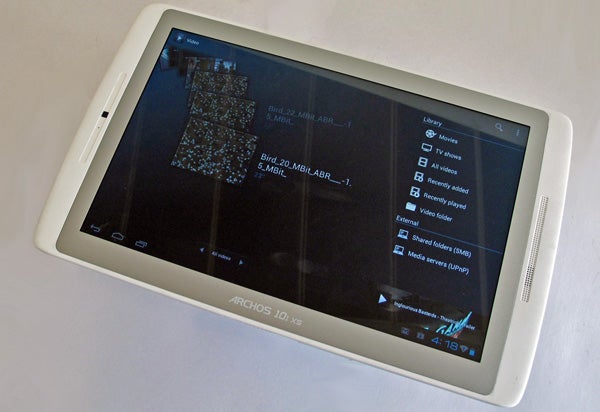
Following a few system restarts – for a while the Archos 101 XS refused to load any video whatsoever (again, this thing needs a tweak or two) – the tablet was able to play all of our test videos at full speed. It routinely stumbles over the first few seconds of videos, either dropping frames or displaying weird digital artefacts, but after that all is plain sailing. Having a decent movie app to rely on shouldn’t be underestimated either – with most other tablets you’ll have to snap up a third-party app.
A DLNA app called Media Server also comes pre-installed. DLNA lets you fling video between compatible devices, such as from the tablet to an internet connected TV or Blu-ray player.
Archos 101 XS Internal speaker
Want to stick with the tablet for your movie-watching? There’s a single speaker on the Archos 101 XS, whose grille is drilled into the right side of the plastic screen surround. If you’re going to watch a movie on this tablet, we strongly suggest using a pair of headphones or speakers as this internal number is dreadful. 
The sound is tinny and harsh, distorting when put anywhere approaching max volume, which isn’t particularly loud anyway. In a word – avoid.
Archos 101 XS Battery life
Set to playing a SD-quality looped video at 50 per cent brightness, the Archos 101 XS’s battery lasts for around six hours. For a 10.1in tablet, this is poor.
The rival Asus Transformer Pad 300 soldiers on for 10 hours off a charge, or a full 15 with the keyboard module, which houses its own battery. Archos’s keyboard offers no such benefits.
Archos 101 XS Cameras
Like the Google Nexus 7, the Archos 101 XS leaves out the rear camera, keeping just the video chat one on the front. It has a 1.3-megapixel sensor that deals with motion fairly well. 
However, its positioning is a problem. It sits to the left of the screen so that when you look directly at the display, the thing captures the side of your face. This is not a good effect if you want to use the 101 XS for video chat.
The standard Android ICS camera app is pre-installed, which lets you take panorama shots as well as stills and 720p video.
Archos 101 XS Value
The Archos 101 XS is perhaps the cheapest big name tablet-with-keyboard you can buy. It’s a full £100 less than the Asus Transformer Pad 300, but we’re not convinced the saving merits the sacrifices. The processor isn’t quite as good, but that’s far from our biggest concern. There are too many build problems, too many odd software quirks, and the keyboard base lacks the finesse of Asus’s Transformer tapper. 
Archos 101 XS Verdict
The Archos 101 XS is certainly one of Archos’s best Android tablets yet. It offers a decent 10.1in display, a serviceable keyboard dock, and is sold at a competitive price. However, a few too many of the old Archos issues crop. There are some pretty serious build blunders and while the keyboard design is great in some respects, it’s still not as practical as the Asus’s Transformer solution.
How we test tablets
We test every tablet we review thoroughly. We use industry standard tests to compare features properly and we use the tablet as our main device over the review period. We’ll always tell you what we find and we never, ever, accept money to review a product.
Trusted Score
Score in detail
-
Performance 7
-
Value 8
-
Design 6
-
Screen Quality 7
-
Features 7
-
Battery Life 5

