Apple MacBook Pro 15-inch with Retina Display Review
Apple MacBook Pro 15-inch with Retina Display
With a stunning 2,880 x 1,800 IPS ‘Retina’ screen, Apple’s thinnest 15in MacBook Pro is its best yet.

Verdict
Pros
- Gorgeous, unrivalled IPS screen
- Superb, class-leading connectivity
- Sleek, attractive design
- Relatively slim and light
- Powerful, balanced specifications
Cons
- Very expensive
- Not upgradeable
- No Gigabit Ethernet
- Non-standard screen resolution
Key Specifications
- Review Price: £1799.00
- 15.4in glass-fronted 2,880 x 1,800 IPS screen
- Aluminium unibody chassis, relatively slim and light
- Quad-core Core i7 ‘Ivy Bridge’, 8GB RAM, 768GB SSD
- Nvidia GeForce GT 650M with 1GB of RAM
- Twin Thunderbolt, USB 3.0, Bluetooth 4.0
Updated: now with Diablo 3 results, the first game optimised for Retina.
Retina MacBook Pro Intro
Until now, Apple laptops have been gorgeous and well-built options, but they certainly weren’t always at the cutting edge. In fact, you could usually get machines that were just as good if not better for a lot less, as evinced by comparing the Samsung Series 7 Chronos 700Z5A to Apple’s previous MacBook Pro 15in. However, now the maker of everyone’s favourite tablet has caught up, and then some. 
The MacBook Pro 15 inch with Retina Display, as it’s awkwardly called, is in some ways the best laptop money can buy, doing more to justify its premium than any MacBook Pro before it. If you want to know exactly what, have a read of our MacBook Retina Rising – is Apple’s new MacBook Pro the Best Laptop Ever? piece. However, while it may be unmatched in certain areas, how does it hold up overall – especially when its rather steep £1,800 price is taken into account?
Let’s start off with what you get for that money. The highlight, of course, is its Retina Display, which is a 15.4in IPS affair with a stunning resolution of 2,880 x 1,800 – that’s 220ppi. It’s fitted in an anodised aluminium chassis that’s slimmer than previous models, thanks in part to the omission of an optical drive. The backlit chiclet keyboard and glass touchpad remain much as before. Specs-wise you get a choice of Ivy Bridge Core i7 processors, 8GB of RAM as standard, up to 768GB of SSD storage and Nvidia GeForce GT 650M dedicated graphics. Meanwhile for connectivity Apple provides both USB 3.0 and Thunderbolt.
SEE ALSO: Best Laptops, Ultrabooks and Hybrids
Retina MacBook Pro Design
From a design point of view, Apple hasn’t fixed what wasn’t broken. Its unibody, milled aluminium chassis are still cutting edge (not literally, despite a few edges that are sharper than we would ideally like) for both aesthetics and the feeling of sublime build quality they convey. Anodised aluminium throughout, the latest MacBook Pro 15 inch looks and feels every bit a premium product.
What Apple has done is slim things down significantly, while shaving quite a bit of weight off too. In fact, if you put the Air 13in and the MacBook Pro 15 inch with Retina Display side by side, you’ll notice they’re the same height at the Air’s thickest point (thanks in part to slightly deeper feet on the Air, the chassis is actually 1mm thinner). As it’s not a tapering design, the Pro is 1.8cm thick throughout. 
It also weighs just a feather over 2kg, compared to more than 2.5kg for its predecessor. Considering you’re getting more powerful internals that’s a not unimpressive achievement, though those who like watching DVDs may lament the only way to do so now is with an external drive. Still, for anyone carrying one of these around all day, the weight reduction will be a Godsend.
While we’re on the topic of design, Apple’s modular power adapter deserves a mention of its own. The fruity company is one of the only ones that lets you choose between a two-part power cable with brick in the middle, or a sleek single solution terminating in the power brick – either way you get the kind of adapter you prefer. 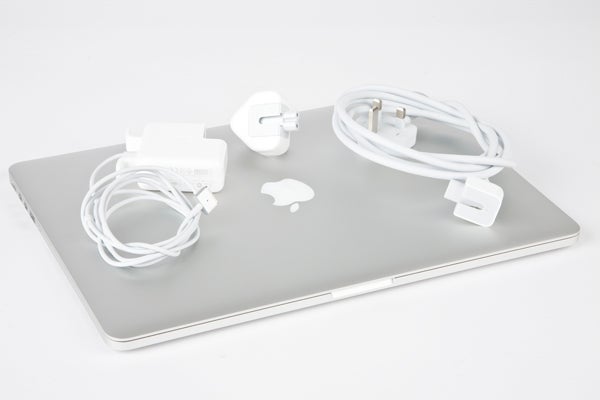
We also adore MagSafe, which is the easiest to plug in of any power connector ever. And though we’re not sure it was necessary to update the standard, the slimmer MagSafe 2 is a thing of elegant beauty that can be used with older attachments through an adapter.
Retina MacBook Pro Connectivity
As mentioned in our MacBook Retina Rising – is Apple’s new MacBook Pro the Best Laptop Ever? piece, the latest Pro’s connectivity is unrivalled, thanks to no fewer than two Thunderbolt ports in addition to its USB 3.0 ones.
To read all about Thunderbolt and its potential, have a read here, but suffice to say it can act as a high-bandwidth interconnect for fast external storage and graphics cards, or as a DisplayPort video output. You’ll find two of these ‘magical’ ports on the left, along with the slimmer MagSafe power connector. There’s also a single USB 3.0 port (in white rather than the usual blue), finally bringing Apple’s professional laptop range up to speed for devices like fast memory sticks. Last but not least is a combined headphone/microphone jack. 
On the right, meanwhile, you’ll find the second USB 3.0 port, a full-size SDXC card reader, and yet another first on an Apple laptop: an eminently practical HDMI video output. Finally, HDMI and USB 3.0 – ubiquitous on practically every premium non-Apple laptop known to man – have made it into the MacBook range. Better late than never…
The only common connector the MacBook Pro 15 inch with Retina Display doesn’t have is the good old Ethernet jack. Apple would probably argue that this is not a necessity on any laptop anymore, what with Wi-Fi being a superior wireless replacement. However, while this absence may be acceptable on the Air due to thinness considerations, on a ‘Pro’ laptop we would really expect it to be included by default, rather than requiring a Thunderbolt or USB adapter. Mind you, at least using Thunderbolt ensures you should see no performance penalty compared to actual integrated Gigabit Ethernet.
On the wireless front, there’s still no integrated 3G option, but at least Bluetooth is up to the latest version 4.0 and Wi-Fi is N.
Retina MacBook Pro Usability
As you would expect from a company that has as much experience building desirable laptops as Apple and given previous Pros were great to use, usability on the MacBook Pro 15 inch with Retina Display remains superb. The matt black chiclet keyboard offers nicely-spaced keys with a decent amount of travel, and it’s fully backlit in white.
If we have any complaints, it’s that there’s not quite enough feedback to a key press, without that distinctive click you’ll find on the likes of the Lenovo ThinkPad X220. Still, while it’s not the best typing experience on a laptop, it’s still good enough to type on all day without issue. 
Getting to the glass touchpad, meanwhile, it’s still the best we’ve used, rivalled only by the cream of the Windows laptop crop. A large, smooth surface and great action on the hidden buttons leaves us with no negatives whatsoever, and it must be said that Mac OS X still makes more elegant use of multi-touch gestures than Windows 7 by a very long stretch. Of course, Windows 8 may soon even the field in this regard.
For video chatting, the MacBook Pro 15 inch with Retina Display sports the same 720p ‘FaceTime’ webcam we’ve come across before, which rivals the solutions found on many other laptops.
MacBook Pro Retina Display
Its Retina Display is undoubtedly the newest MacBook Pro’s piece de resistance. It’s not even just about the resolution increase from the previous MacBook Pro 15.4in’s 1,680 x 1,050 pixels to a whopping 2,880 x 1,800, the actual panel technology itself is now IPS rather than its predecessors’ inferior TN. This means better viewing angles and potentially more accurate colours. Indeed, for the first time in a MacBook, viewing angles are as good as they get. You can view material from as far to any side as you like, without noticeable contrast or colour shift.
Apple has also done away with the glass cover that created the bezel-free look on older MacBooks, instead using only two layers compared to the previous three. This brings the actual display closer than ever and significantly lowers reflections, all without losing any of the aesthetic benefits of a glass front (though it is likely to be a little more fragile than screens that do sport the extra layer). It’s one of many little touches that elevate the MacBook Pro 15 inch with Retina Display above the competition and previous generations.
As you would hope, the image characteristics of the Retina panel are pretty good. Already vibrant colours are further perceptually enhanced by the glass finish, as are inky blacks. Dark detailing isn’t the best we’ve come across though, with a few of the subtlest shades getting lost.
Backlighting is beautifully even. There’s just a hint of bleed along the left bottom and top edges, but this isn’t noticeable in normal use and doesn’t even distract in a dark environment. There’s no banding and virtually no sign of other artefacts either.
MacBook Pro Retina Display resolution
Sharpness is, of course, unmatched. With its insane 2,880 x 1,800 resolution giving the latest MacBook Pro 15 inch a ppi of 220 (compared to 264ppi for the iPad 3, but you hold that closer to your eyes), it’s virtually impossible to distinguish individual pixels and even the tiniest fonts become legible. Pretty much everything looks better, and though the effect can be subtle, going back to a ‘normal’ screen you’ll definitely notice the difference. 
Just to put things into perspective, this 15in laptop manages to cram in more pixels than your average 30in monitor, most of which count 2,560 x 1,600. Overall then there is no question about it: the MacBook Pro 15 inch with Retina Display sports by far the best screen we’ve ever seen on a laptop. Best. Ever. In fact, the only area where it’s inferior to many desktop displays is in its colour accuracy and gamut coverage.
MacBook Pro Retina Display in use
Oh the irony; to run your desktop at this MacBook screen’s native resolution, you’ll actually need to install Windows. That’s right, Apple has made yet another decision about what it will allow its users to do with their own hardware.
Under MacOS’ display settings you’ll find five resolution presets. The lowest of these is based on 1,024 x 640, and results in huge icons and text. This is a handy setting if you’re visually impaired or sitting at a considerable distance when, for example, giving a presentation.
The middle one is similar to that of the original MacBook Pro with a 1,440 x 900 resolution, and since this doubles neatly into the new panel’s 2,880 x 1,800, Apple calls it “Best (Retina)”. This alone gives away the fact that there’s no native mode.
The highest preset the fruity company gives you is 1,920 x 1,200. While this is still a very high resolution for a 15in panel, it’s nothing outstanding and content is still being scaled, albeit superbly. Quite aside from losing desktop real estate, third-party software will need to be programmed to specifically get the most out of the Retina Display – and so far only a few MacOS-specific programs are fully compatible, though giants like Photoshop CS6 are soon to follow. 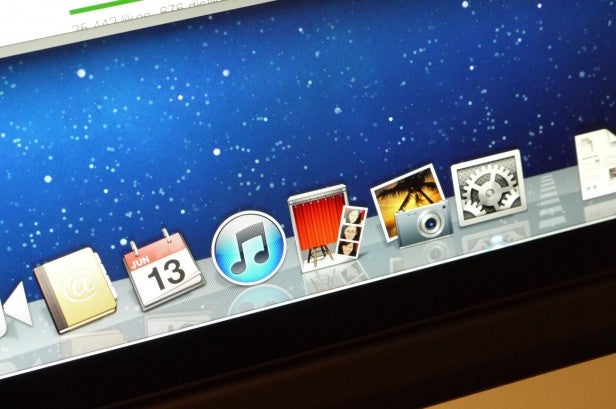
One fairly painless BootCamp Windows 7 install later, however, and we can admire our desktop in native 2,880 x 1,800. With Display set to 150 percent zoom for text and icons (the default using Apple’s provided drivers) everything is perfectly legible, as long as you’re sitting close to the laptop. This really does provide an experience like no other; it’s simply glorious to behold.
The same can be said for games. Blizzard’s Diablo 3, for example, it also optimised for Retina and looks more gorgeous than ever on this screen – check out its performance on the next page.
Retina MacBook Pro Speakers
After the sheer impressiveness of its Retina Display, inevitably the audio performance of the latest MacBook Pro 15 inch disappoints. Mind you, it’s not that the up-facing stereo speakers are bad – they’re an improvement over this MacBook Pro’s predecessor, for one thing – but rather that they’re distinctly average in the premium 15in laptop market.
There’s plenty of volume, depth and clarity at the mid-range and high-end, but bass is lacking and a hint of distortion creeps in at maximum. They’re certainly adequate for an aurally undemanding movie or light classical music, but for anything more we would still recommend external units or good headphones.
Retina MacBook Pro General Performance
PCMark 07
General: 4653
Entertainment: 4128
When it comes to performance, the MacBook Pro 15 inch with Retina Display is a very mixed bag. The base spec is very good, but it’s arguably overpriced and non-upgradeable.
Naturally, your CPU choice is from a selection of Intel’s latest-generation ‘Ivy Bridge’ Core i7 processors. On the £1,800 ‘base’ model you get a 2.3GHz quad-core that Turbo Clocks up to 3.3GHz, while if you opt for the £2,300 model you can go up to a 2.7GHz (3.7GHz Turbo Clocked).
Either way, it’s backed by 8GB of RAM, which we feel is an excellent base-line for a laptop this powerful – and one that’s not upgradeable. If you want to be super future-proof or you do a lot of image/video editing, you may want to consider going for the 16GB upgrade. After all, what’s another £160, and you can’t add more later.
For permanent storage, the base model has a 256GB SSD, which should be adequate for most users considering you can hook up fast external storage through USB 3.0 or Thunderbolt. If not, the £2,300 MacBook Pro 15 inch with Retina Display comes with 512GB of internal flash storage, upgradeable to 768GB for a mere £400.
Retina MacBook Pro Gaming Performance
Graphics are handled by Intel’s integrated HD 4000 chip when not in performance mode. When it’s needed for 3D gaming and graphics acceleration, the Nvidia GeForce GT 650M that’s now found across Apple’s MacBook Pro range kicks in.
Being of Nvidia’s Keppler generation, this 600-series card with 1GB of RAM gives enough leeway for some decent 3D gaming, although very few titles will run at the screen’s native 2,880 x 1,800 resolution. In our undemanding TrackMania Nations Forever test, the MacBook Pro 15 inch with Retina Display managed a more than playable 79.6fps average at native. However, in a more demanding DirectX 11 title like Stalker Call of Pripyat, that average fell to 28fps, and this was still only at Medium detail.
On the other hand, in Diablo 3 we could run at native Retina with all settings turned up to max and anti-aliasing, and we still got a perfectly playable experience, with an average that rarely dipped below the magical 30fps barrier.
While the latest Blizzard game is not exactly a graphical powerhouse, Diablo 3 does go to show that playing recent, blockbuster titles at Retina resolutions is not just possible but very pretty indeed. And that’s not even taking into account the possibility of adding even more powerful external graphics through Thunderbolt.
Retina MacBook Pro Performance Conclusions
So in a nutshell, Apple has significantly raised the base performance bar by giving every model of its MacBook Pro 15 inch with Retina Display 8GB or RAM, 256GB of Flash storage and relatively powerful dedicated graphics. However, unless they’re a gamer any owner of a previous-generation model with similar specifications certainly shouldn’t upgrade for the performance difference, as it’s quite small overall.
It’s also worth noting that the Retina MacBook Pro gets positively toasty near its hinge when under load, and gets just a tad noisy with the fan becoming quite audible especially when the GPU is in action. Mind you, this is quite common for light and thin laptops packing these kind of components.
Our only real concern here is the lack of upgrade potential. Arguably just fine on a consumer machine, on a ‘Professional’ laptop this is a serious limitation and needs to be taken into account when deciding what spec to buy. However, if you think of this laptop as essentially a gigantic Ultrabook, there’s little reason for complaint.
Retina MacBook Pro Battery
MobileMark
(40 percent screen brightness, wireless radios disabled, mixed productivity)
344 minutes
Apple claims battery life of seven hours, which is identical to the previous, fatter MacBook Pro. We ran the same Windows 7-based benchmark that we submit every laptop to on the MacBook Pro 15 inch with Retina Display and achieved five hours and 44 minutes.
That’s not great considering this was light multi-tasking at 40 percent screen brightness and with wireless radios disabled. The similarly-sized Samsung Series 7 Chronos, for example, managed seven and a half hours in the same test, albeit with a 1,600 x 900 screen.
On the other hand, with lighter real-world use we did achieve just over Apple’s claimed figure. In other words, if you use the MacBook Pro 15 inch with Retina Display casually it will hold up to the claimed time, otherwise if you were to work on it throughout the day, you can expect under six hours.
Retina MacBook Pro Value
Undoubtedly the single most divisive issue for potential buyers of the MacBook Pro 15 inch with Retina Display will be its price, which at £1,800 is a very significant chunk of change.
Perhaps where we should start is with the non-Retina 15in MacBook Pro, which is still available with the same CPU and GPU, but only 4GB of RAM and a regular hard drive for £1,500. To upgrade this to specs matching the base Retina version would set you back £2,120, and that wouldn’t net you a gorgeous 2,880 x 1,800 IPS screen. So the only reasons to go for Apple’s ‘regular’ MacBook Pro would be if you absolutely require an internal optical drive or, more likely, upgradeable specifications. Otherwise it’s Retina all the way.
It’s even more difficult to compare to Windows PC laptops. Remember that with Ivy Bridge only just being launched and Windows 8 drawing near, we’re about to see a veritable deluge of laptops from every major manufacturer. And at the premium end, many of these are likely to have high-resolution IPS/PLS displays – we’re already seeing that trend manifesting with Ultrabooks like the Zenbook Prime, with its 1080p 13in IPS screen.
Perhaps the closest configurable competitor at the moment is the 2012 Sony VAIO S15, which is a similarly-sized premium, metal-clad powerhouse sporting a backlit keyboard and 1,920 x 1,080 IPS screen. Specced with a quad-core Ivy Bridge Core i7, 8GB of RAM, a 256GB SSD and GT640 graphics, it comes to £1,624 – so everything considered the new Pro with Retina is not actually quite as overpriced as it might at first appear.
Verdict
Quite simply, the MacBook Pro 15 inch with Retina Display’s 2,880 x 1,800 IPS ‘Retina’ screen is amazing. And now that Apple finally offers USB 3.0 to go along with this laptop’s twin Thunderbolt ports, connectivity is also unmatched. Though they’re not upgradeable, specifications are powerful yet nicely balanced, even allowing for some decent gaming. Given you get all this goodness in a beautiful milled aluminium chassis that’s thinner than ever before, the Retina MacBook Pro does a lot to justify its premium price.
How we test laptops
Unlike other sites, we test every laptop we review thoroughly over an extended period of time. We use industry standard tests to compare features properly. We’ll always tell you what we find. We never, ever, accept money to review a product.
Trusted Score
Score in detail
-
Performance 9
-
Design 10
-
Screen Quality 10
-
Value 7
-
Features 9
-
Battery Life 7
Processor, Memory & Storage
| Processor | Intel Core i7 |
| Memory (RAM) (Gigabyte) | 8-16GB |
| Solid State Drive (SSD) | 256-512 |
| DVD Optical Drive | No |
Graphics & Sound
| Graphics | GeForce 650M |
| Display (Inch) | 15in |
| Display Finish | glass |
Software
| Operating System | Macintosh OS |
Other
| Special Features | Retina Display, dual Thunderbolt |
| Type | Other Laptop |
Data
| USB 3.0 | Yes |

