Apple MacBook Pro 13in – 2009 Edition (MB990B/A) Review
Apple MacBook Pro 13in – 2009 Edition (MB990B/A)
We see if the newly refreshed 13in MacBook, now a MacBook Pro, is a discernable improvement over the original.
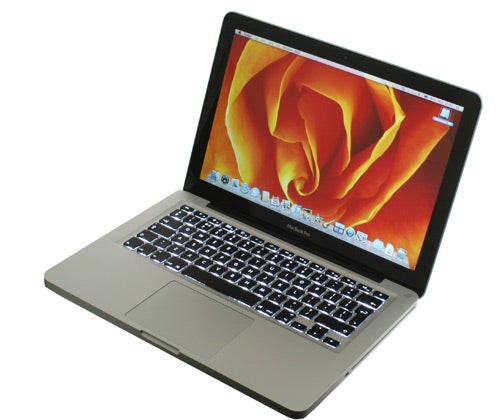
Verdict
Key Specifications
- Review Price: £828.90
Last year’s arrival of the aluminium ‘unibody’ MacBooks (see Apple MacBook 13in) was something of a revelation where laptop design was concerned. No surprises there really, if nothing else Apple is known for its great design. However, as impressive as the new MacBooks were, there were one or two niggling issues that prevented the full TrustedReviews stamp of approval: a Recommended Award. Now that Apple has refreshed its line-up, it’s time to see if any of the changes warrant an upgrade in status.
First, though, a little housekeeping, since one subtle change for the new 13in MacBook is the name: it’s now a MacBook Pro. This actually makes a lot of sense; given the older white MacBook is still on sale it saves a lot of unnecessary confusion. Moreover, as the 13in aluminium MacBook (as was) shared the same design language as the MacBook Pros above it, its separation from them could be deemed a little odd.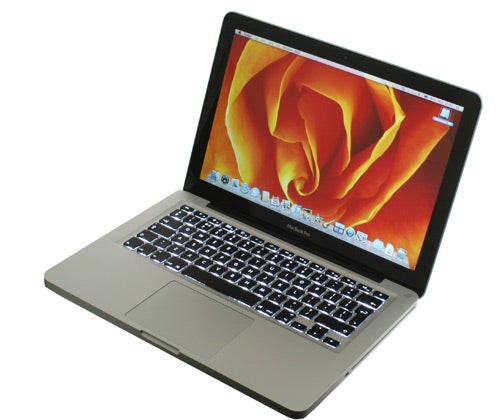
With all this said there were some good reasons why the first edition wasn’t deemed ‘Pro’ enough to be a MacBook Pro. Primary among those was the lack of a FireWire 800 port, which is one of the most desirable additions to this new model. Other new features include a long overdue SD card reader (quite how Apple held out for so long is beyond us) and the backlit keyboard, which is now standard even on the entry-level model.
All of which go someway to appeasing our complaints from the 2008 version. However, just when you think Apple has steered a course toward friendship and reconciliation with the real world, it finds another reason to court controversy. This time it’s with the battery, which unlike last year’s model isn’t user replaceable. This, so says Apple, is so it can fit in a higher capacity battery without increasing the weight of machine. Consequently this new model features a 58 Watt-hour capacity unit compared to the 48 Watt-hour one from last year, but still weighs just a smidgen over 2.0kg
This move obviously throws up a few issues, but Apple has moved to alleviate fears of quickly depleting batteries by developing a system of intelligent charging to prevent eroding the capacity of the battery prematurely. This means that by Apple’s reckoning the new MacBook Pro batteries will last up to five years and 1,000 charges, whereas typical lithium-ion batteries can need replacing after one and a half years and 300 charges. Of course these are Apple’s own figures, so you can take them with a pinch of salt, but if Apple’s figures are to be believed then batteries should last between upgrades. 
Another issue, of course, is battery life itself, but Apple reckons it has you covered here, too. It’s claiming up to seven hours of use from its new battery, which if true would be very impressive. We’ll get into whether this claim is realistic a little later on in the review.
So far, then, this year’s 13in MacBook Pro sports new connectivity in the form of the FireWire port and SD card reader, a higher capacity battery and now gets a backlit keyboard as standard. What else is new? After these new titbits not a great deal, but the CPU has seen a minor upgrade from an Intel Core 2 Duo P7350 clocked at 2.0GHz to an Intel Core 2 Duo P8400 clocked at 2.26GHz. X-Bench shows it doesn’t have a massive impact overall, but multi-threaded applications should benefit the most and more processing headroom can never be a bad thing.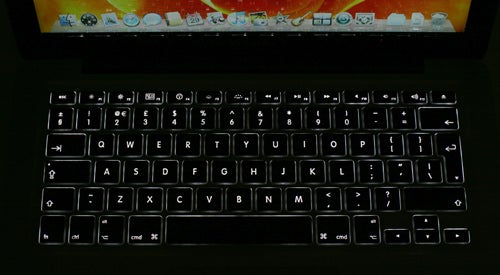
Elsewhere the hardware specifications remain unchanged. This means you get 2GB of 1,066MHz DDR3 RAM, a 160GB 5,400rpm hard drive and nVidia 9400M integrated graphics with 256MB of dedicated memory. There’s Draft-N Wi-Fi and Gigabit Ethernet for networking and Bluetooth 2.1 for connecting to mobile devices.
Other connectivity also remains largely unchanged. There are just two USB ports, though the addition of an SD card reader makes this less of an issue, while the only video output is that mini-DisplayPort output for which adapters must be bought. As noted above you still get an Ethernet port (wasn’t Ethernet declared dead with the MacBook Air was launched? – ed.), however there’s only one audio jack that serves as both line-out and line-in. This is due to the extra space used by the FireWire and SD card reader and though it’s an odd change, it’s one most people will be able to live with.
Perhaps the most enticing change of all, though, is the price. Apple’s own official price of £899.99 is already less than last year’s entry-level model, but we’ve managed to find this model (the MB990B/A) for as little as £830 online. Still no bargain, especially in these budget constrained times, but nonetheless a more palatable asking price than the last in the light of the upgrades on offer.
It even compares moderately well with Windows alternatives. Take the Dell Studio XPS M1340 as an example. It retails for £899 and while it does have a faster processor, a larger 320GB hard drive and 4GB of RAM, it doesn’t get an LED backlit display, it doesn’t have the outstanding multi-touch touchpad and as a piece of design it’s not in the same league. It’s also considerably heavier, weighing in at 2.3kg compared to the 2.0kg of the MacBook Pro. This price also includes Apple’s iLife 09 suite, which is an excellent addition and one few Apple users will want to be without.
Moreover, provided you have no professional or personal need to stick with Windows, Apple’s Mac OS X still provides a more fluent and enjoyable user experience than Windows Vista. Windows 7 might bring things closer together, but it’s not as if you couldn’t install Windows on your machine if that’s what you like. Buying an Apple machine doesn’t necessarily mean you must use its software.
Whatever your operating system preference, there are plenty of reasons for sticking with OS X and Apple’s own software, since the hardware and software – as is so often the case with Apple – are seamlessly integrated. This is reflected in the excellent boot and shutdown times but also in the usability, particularly where the touchpad is concerned. Put simply, there is nothing quite like it on any other laptop. It’s not just its multi-touch functionality, which is perfectly executed and a joy to use, it’s the smoothness of its glass finish and the size that makes using the MacBook Pro a unique experience.
In comparison the keyboard is pretty mundane, though how the backlighting is controlled by the light sensor next to the webcam is a nifty and well executed feature – ensuring you never have it on when it is not needed. However, it’s still a very good keyboard. Keys have a nice crisp action that ensures brisk and error-free typing, while the layout is very good even if there are a few Apple specific features that will distract a Windows user initially. Seasoned Apple users, of course, won’t have any such problems.
Since we’ve ignored it until now, it’s also worth remembering exactly how elegant and stylish the aluminium unibody chassis really is. No other laptop even comes close to the style and impact the MacBook Pro has, let alone one that costs £830. Moreover, where so many laptops – particularly consumer orientated ones – are obsessed by glossy, scratch and dirt prone plastic, the aluminium of the MacBook is very durable and requires little attention to keep it looking its best.
This is also one of the coolest and quietest systems of its type you’re likely to find. Provided you’re not doing anything especially taxing it’s basically inaudible, while the base of the system rarely gets more the lukewarm. Naturally this will change if you start doing more CPU intensive tasks, but by any standards the MacBook Pro is a very well cooled system.
There is one caveat, though. While the system itself is good at keeping cool, its aluminium chassis doesn’t cope so well in direct sunlight. Thus, especially in this pleasant July heat we’re enjoying, the aluminium chassis can become uncomfortably warm during prolonged exposure – nothing a nice bit of shade wouldn’t solve, but there are bound to be times when none is available.
Another ‘outdoors’ issue is the screen, which is highly reflective thanks to the now ubiquitous glossy finish. However, the 13.3in, 1,280 x 800 LED backlit display is also very bright, so deals better than most with the attentions of bright sunlight. As a result any high contrast application, such a word processor or web browser, remains perfectly useable, though video and picture viewing is a little more challenging.
Once indoors any issues surrounding heat and reflectivity are non-existent and not only is the display a very bright one, it’s a very colourful one too. In fact, by default it’s a little too colourful, producing slightly overblown and over-saturated colours. Happily Apple’s display calibration tool is very comprehensive, so it’s easy to set it to a level that’s preferable. 
However, this can’t help smooth out the banding we saw, which was particularly pronounced with the screen at 100 per cent brightness, though much less so at anything less. This will disappoint any hardcore photographers out there. Clearly the display has been calibrated to suit multimedia rather colour sensitive activities. On the plus side the horizontal viewing angles are above average, which should also enhance multimedia use.
Since we’re on the topic of multimedia, it never ceases to surprise us how good the speakers in the MacBooks are. They’re still not going to replace a decent set of headphones or desktop speakers, but they’re superior to many competing laptops, producing a passable sense of depth and decent clarity.
But what of Apple’s battery claims? While we never quite got seven hours out of the machine ourselves, under the right conditions we’re sure it could achieve this and possibly more. Running a video at 50 per cent screen brightness with all wireless radios turned off returned a very good four hours and 52 minutes playback. Upping the brightness to 100 per cent (the same level we run our Windows PC tests) gave three hours and 40 minutes – both excellent results, especially given how bright the display is at 100 per cent.
In more general multi-tasking, such as word processing and web browsing (using Wi-Fi), the MacBook Pro lasted six hours and 26 minutes. Again an outstanding result given we still had the display set to 60 per cent most of the time, plus spent twenty minutes outside where brightness had to be maxed out to make it readable. Clearly were one to turn off Wi-Fi and turn the display right down seven hours would be possible. In fact Apple’s estimate seems slightly conservative given our experience, though we’d sooner praise its realism in this respect.
Is this enough? For most the answer is probably yes, but even the rapid charging (we found the MacBook could go from 50 per cent to 90 per cent charged in under 50 minutes) won’t appease those who simply need the flexibility of a spare battery. For them this latest 13in MacBook Pro is bound to be a disappointment. For everyone else it should be a revelation.
Verdict
Non-user replaceable battery aside, it’s difficult to find fault with the new 13in MacBook Pro. All the things that made it great in the first place remain, but they’ve been joined by highly desirable features like the FireWire port, SD card reader and the now standard backlit keyboard. Add-in outstanding battery life, a faster CPU and a slightly more affordable price and you’ve got a package well deserving of a Recommended Award.
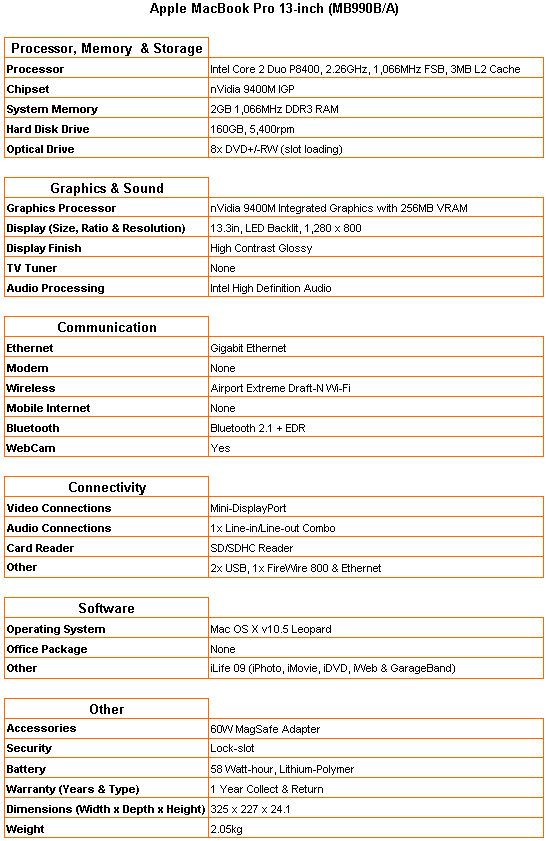
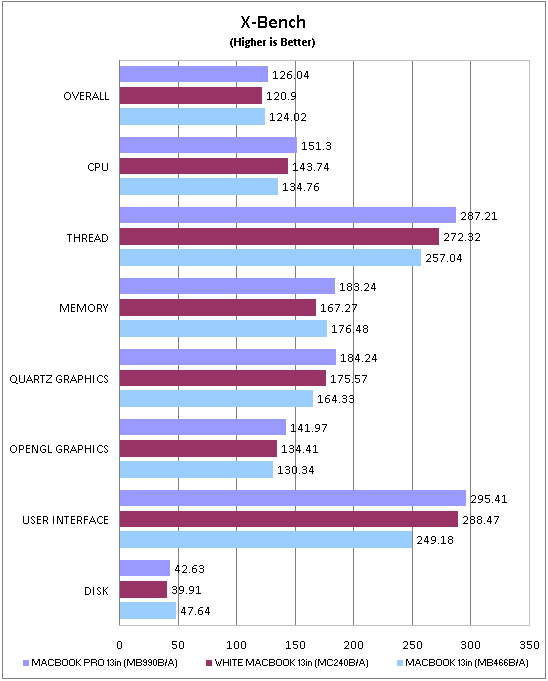
While the upgraded CPU doesn’t have a massive effect on the overall X-Bench score, the CPU, Thread and User Interface tests demonstrate the extra processing overhead, being 11 per cent, 14 per cent and 15 per cent faster respectively. Only in the Disk test is the 2008 MacBook faster, while the current White MacBook and last year’s unibody MacBook are evenly matched.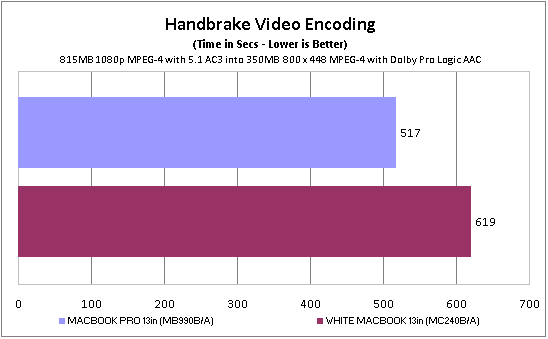
In our Handbrake video encoding test the new MacBook Pro is comfortably faster than the current White MacBook, which uses a 2.13GHz Core 2 Duo CPU.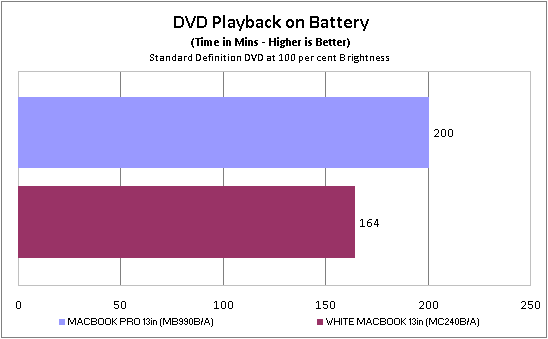
In this high intensity DVD playback battery test the new MacBook Pro lasts just under 40 minutes longer than the White MacBook.
How we test laptops
Unlike other sites, we test every laptop we review thoroughly over an extended period of time. We use industry standard tests to compare features properly. We’ll always tell you what we find. We never, ever, accept money to review a product.
Trusted Score
Score in detail
-
Performance 9
-
Design 10
-
Value 8
-
Features 9

