Apple MacBook Air 11-inch (mid 2011) Review
Apple MacBook Air 11-inch (mid 2011)
Speedy, sexy, slim and swanky. Is there a more desirable laptop at the moment?

Verdict
Pros
- Super slim and sexy
- Incredible build quality
- Surprisingly speedy
- ThunderBolt port has many possibilities
Cons
- It's pricey
- Limited connectivity out the box
- No SD card reader
Key Specifications
- Review Price: £1349.00
- 1,366 x 768 res 11in screen
- 5 hour battery life
- 1.6GHz Core i5 CPU
- Backlit keyboard
- 64GB - 256GB SSD
Available in 13in or 11in form factors, we’re looking at the 11in model that starts at £849.99 and reaches £1,249 for the top configuration. The 13in model, meanwhile, starts at £1,099 and goes up to £1,349.
It’s no surprise that the new MacBook Air 11in looks very similar to last year’s model with the same super slim profile, footprint and hewn-from-solid-metal build. Considering that was already the most beautiful looking laptop on the planet by at least three country miles, we can forgive Apple for not tinkering. It really does astound us quite why so few other manufacturers are able to build machines that even come close to competing with the styling and build of Apple’s machines. The Samsung Series 9 came close and the Sony Z series is another valiant competitor but neither quite captures the true allure of the Air.
SEE ALSO: Best Laptops, Ultrabooks and Hybrids

The key is that it’s not just about styling, as Apple literally mills the Air from solid slabs of Aluminium. This gives it a solidity that is very difficult to emulate with pressed panels of metal, let alone the plastic of many rivals.

It’s the little details too. For example, the thin strip of rubber that runs all the way round the screen bezel to prevent scratches is an ingenious solution to keeping things protected but still stylish. The ventilation grills being hidden in the hinge is also a neat solution, not least because it means you can’t block the fan intake by putting the laptop actually on your lap, like on so many alternatives. Perhaps most impressive, though easily missed, are the tiny patches of dots (holes) either side of the webcam that are in fact for the light sensor and microphone – you’d never know they were there unless you look really hard.

It’s also worth mentioning just how much more petite and portable this 11in model is than both its own 13in sibling and other 13in laptops. 11in has always been the true mark of an ultraportable, and always will be. At 1.08Kg, it’s a very light machine too, despite all that metal.

It’s not all rosy, though, as Apple’s usual bug bears are immediately in evidence. While connectivity has improved greatly thanks to the addition of a ThunderBolt port, the Air still falls some way behind the competition if you don’t fancy a gaggle of messy, expensive adapters. There’s no USB 3.0, no HDMI, no Gigabit Ethernet, no SD card reader (which the 13in model does have) and no 3G either. How much this will affect you will vary greatly on how you use your machine. Regularly take photos? Want to game online? Often find yourself in Hotels with only a wired network connection? Like to hook up your laptop to your TV to easily playback a video? Doing any of these will require you to invest in a dongle or adapter.
What the Air does have in its favour, though, is that ThunderBolt port. ThunderBolt is a universal bi-directional, high-speed data connection that can be used to transport all manner of data to and from your laptop in double quick time. It’s compatible with DisplayPort (which in turn is compatible with HDMI), Ethernet, USB, and much more besides. So, as long as you have the right adapter, you can pretty much hook the Air up to anything.

Indeed one such accessory is Apple’s own new ThunderBolt 27in Cinema display, which uses this connection to not just pull image data from your computer but also the data for its speakers, a webcam, USB ports, a network port, Firewire 800 socket, and a further ThunderBolt connector for daisy chaining other ThunderBolt products. So when you return home or to the office, you just plug in one cable to your laptop and you’ve got access to a full desktop setup (though it’s worth noting there’s no extra processing power in the monitor to boost performance, as on some rival systems like the Sony VAIO Z – your laptop’s still doing all the grunt work).
There’s no doubting this is a pretty neat ability for the Air to have and it’s a sign of how things should be in the future. But nevertheless, right now there will be many people that find the Air a little limiting straight out of the box. At least your local wireless technologies are well catered for with Wi-Fi N and Bluetooth 4.0 onboard.
One thing that shocked many people about the previous generation Air is that Apple dropped the backlit keyboard. Thankfully Apple has reversed this and the backlighting is back, which, for a portable machine potentially meant for use in all sorts of places, is a very welcome thing.

The layout of the keyboard is also decent, though not perfect. For a start it has some US centric elements like the “@” symbol being swapped with the” ” ” symbol. Also, the Return key is a bit small and “” key is on the right. And obviously Windows users will have to get used to using the cmd key for many keyboard shortcuts. Incidentally, how did it end up that, despite both Macs and Windows machines having Ctrl keys, they use different keyboard shortcuts for copy and paste? But we digress.
Otherwise the typing experience is excellent. The key action is quite light and shallow so fans of big chunky keyboards that give lots of feedback may not be happy, but to our nimble fingers they seemed just right for speedy typing.
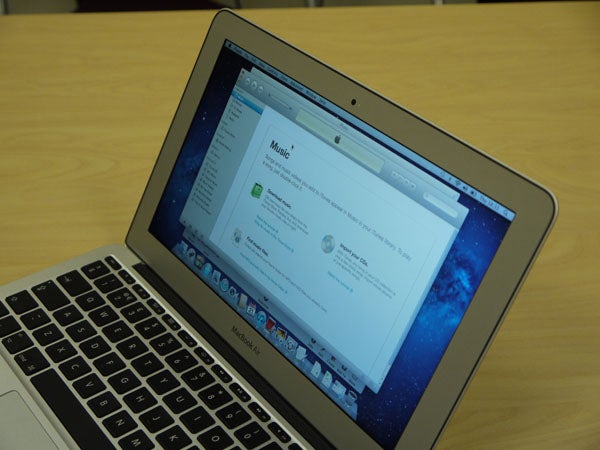

The screen is also among the best available in its class. Its 1,366 x 768 resolution is high for an 11in device meaning you can fit plenty of sharp detail on screen. It also produces vibrant colours and has a very powerful backlight when needed. Backlighting also seems reasonably consistent with no obvious bleed from round the edges. Finally viewing angles are excellent for a TN panel, if not quite on par with the Samsung Series 9 or laptops with IPS panels like the Lenovo X1. All told however, it excels at all things work and play.

MacBooks have long had surprisingly good speakers and so it is even on this tiny machine. Bass certainly isn’t thumping but there’s a fullness to audio that means it far surpasses the tinny wastes of space that pass for speakers on many small laptops. You’d probably want to invest in external speakers for bopping about your bedroom but for general video watching and gaming, they’re great.

Then of course there’s the famous Apple TouchPad. Formed from frosted glass atop yet another piece of aluminium, the large pad has a wonderfully smooth yet solid surface that is also one big button. It is effortless for general navigation, feeling absolutely spot on in terms of tracking and clicking. It’s so good that the same style is rapidly being adopted by other manufacturers, including on the Samsung Series 9.
And then there are all the multi-touch gestures.
For a while now, Apple MacBooks have had class-leading use of gesturing but with the latest Lion update to Mac OSX things have taken another big leap forward. Obviously there’s the pinching to zoom and scrolling around web pages with two fingered swishes and swipes but it’s the next level stuff that really makes a difference.
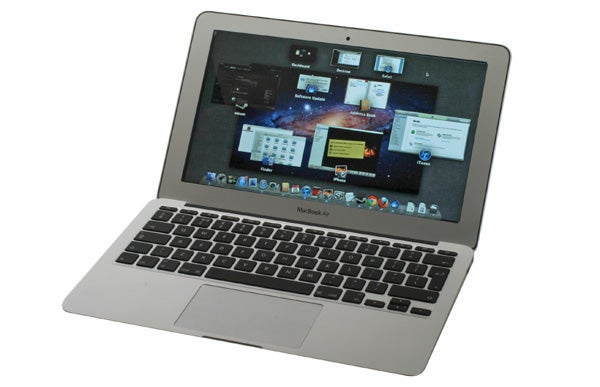
Swipe upwards with three fingers and Mission Control is launched. This interface lets you see all your open apps and your different desktops (you can create multiple desktops to, for instance, easily separate your work programs from those for play) in one easy view, making it super quick and easy to jump from one thing to the next.

Alternatively, swipe left and right with three fingers and you’ll move between your existing desktops or fullscreen apps. By setting an app to fullscreen it’s automatically given its own ‘desktop’, allowing you to quickly swipe from it to your ‘normal’ desktop where all your other programs are open in windows.
Even four fingered gestures are supported, with a inward pinch bringing up the new iOS-style app launcher that presents all your installed apps in a simple grid pattern. Spread your fingers outwards again and LaunchPad, as it’s called, closes again.

Combined, these gestures and interface elements make for a truly game-changing way of using your computer – going back to using a normal trackpad after using a Mac with Lion installed just feels like stepping back in time. That said, we do concede that it’s a somewhat different matter when it comes to using a ‘real’ mouse, but then the interface is just as compatible with a conventional rodent.
Overall performance of the MacBook Air 11in (mid 2011) is very impressive. This is again helped by the speed and efficiency of the MacOSX operating system. The normal tasks required of general productivity – opening programs, transferring files, flitting between programs – all happen near instantly.
What also helps is that Apple has finally upgraded the CPU in its Airs from the ancient Intel Core 2 Duo to a Sandy Bridge Intel Core i5. The 1.6GHz chip can ramp up to 2.3GHz when required and just generally packs in a host of new tech that means it’s notably faster than its predecessors. This can be demonstrated by running the Cinebench benchmark where we observed over a two fold increase in CPU performance from 0.91 to 2.36.
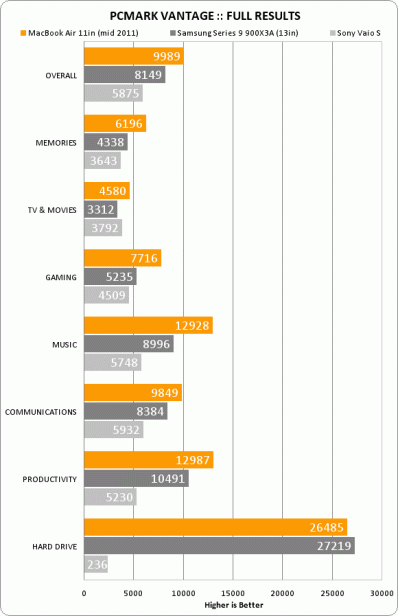
To further investigate how the Air stacks up on raw performance we used boot camp to load Windows and run our usual selection of benchmarks; PCMark Vantage, MobileMark, Trackmania Nations and S.T.A.L.K.E.R Call of Pripryat. In PCMark we can see it certainly holds its own against other ultraportables such as the Sony S and much lauded Samsung Series 9. In truth PCMark is easily skewed by the lightning fast performance of SSDs so we can’t draw too strong a conclusion, but nonetheless it’s clear the Air is a barnstormer when it comes to general productivity.
Talking of SSDs, the entry level 11in Air configuration has 2GB of RAM and a 64GB SSD, while the top end model we’re reviewing has 4GB of RAM and a 256GB SSD. It’s this large and fast SSD that really helps keep this model feeing incredibly snappy in general use.
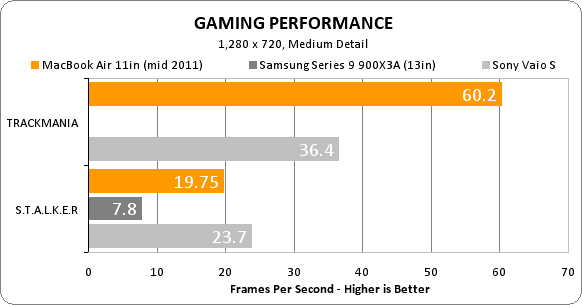
As for gaming, the drop from dedicated Nvidia GeForce GT 320M graphics to Intel integrated has been a much derided one. However, in our tests and those by other sources, these complaints are largely unfounded. We recorded an impressive figure of 60fps in our Trackmania benchmark, though that’s an undemanding title. Admittedly it could only limp through the S.T.A.L.K.E.R Call of Pripryat test with 19.75fps at 720p and Medium detail, but there’s still wiggle room to drop the detail levels in this game and get a (just about) playable framerate.
We didn’t run these tests on previous models of the Air so can’t directly compare them ourselves but other sources actually suggest the Intel HD 3000 graphics is ever so slightly faster than the old Nvidia dedicated card. Comparing to other Windows laptops backs this up with the Air only being soundly beaten by machines using the Nvidia 330M, a more powerful card than the 320M.
We also backed this up with some subjective testing by playing both Portal and Counter-Strike: Source. Both are fairly undemanding by the standards of more modern games but they still look great and were very playable at the screen’s native resolution. Of course on both gaming and general productivity fronts, it’s worth remembering this is still an ultraportable so you can only expect so much.
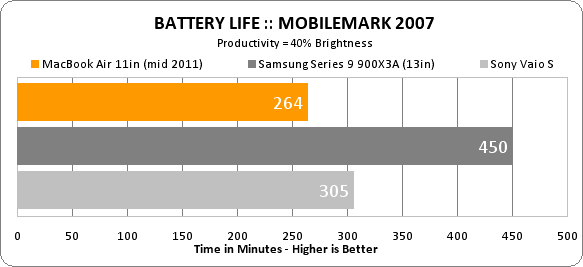
Battery life is also decent with our MobileMark score coming in at 4hrs 24mins, just a few minutes short of Apple’s claimed five hours. Subjectively we also observed the incredible longevity of the system when in standby. Apple claims it will last 30 days in this state and we found we were easily able to return to our system after several days to find it still with a couple of hours of battery. The overall mark is comparable with other ultraportable laptops but this standby time is class-leading. As ever, the battery (along with every other component) is inaccessible and irreplaceable without a visit to an Apple store.

Looking finally at how the Air stacks up against the competition, we’ll largely put aside questions of whether to by a Mac or a PC. For a start, you can slap whatever OS you like on this hardware and it will still work, and for the most part all the major players – MacOSX, Windows, Linux – do what you need them to do and have their pluses and minuses. Nonetheless, it is worth noting that MacOSX does feel just that bit more approachable straight out of the box, it’s prettier, and the latest updates to the gesture controls really are a big boon – particularly on a machine where you’ll largely be using a trackpad rather than a mouse.
Otherwise, if you’re looking purely at super thin laptops then the obvious comparison is the Samsung Series 9 and, actually, the Air comes out firmly on top. It’s more attractive, better built, and actually quite competitively priced. Moreover, you can’t actually get the 11in Series 9 in the UK (it’s limited to the other side of the Atlantic), only the 13in model.
If you’re willing to look at chunkier 11in machines then there are plenty of options for less money, with the Acer Aspire Timeline 1810TZ and Dell Inspiron M1201z being a couple of examples. However, they don’t really compete on performance or style. You could also opt for the mind blowing new Sony VAIO Z, which is also available with an external graphics card for extra performance. It doesn’t come cheap though.
”’Verdict”’
The Apple MacBook Air 11in (mid 2011) is clearly a machine for the well heeled, with a starting price of £850 and desirable configurations coming in over £1,000. Nonetheless, it is far from a frivolous purchase. Its styling and build are unrivalled, it has plenty enough performance for everyday computing, it’ll at least half a working day on battery, and the improvements to MacOSX make it a lovely system to use. It does lack connectivity right out of the box (even eshewing the SD card slot of its 13in sibling) but, thanks to its ThunderBolt port, it can actually connect to just about anything you desire with the right adapter (once they become available). Many competitors are getting close but right now the Air is still flying high.
How we test laptops
Unlike other sites, we test every laptop we review thoroughly over an extended period of time. We use industry standard tests to compare features properly. We’ll always tell you what we find. We never, ever, accept money to review a product.
Trusted Score
Score in detail
-
Performance 9
-
Design 10
-
Value 8
-
Features 8
-
Battery Life 7
Processor, Memory & Storage
| Processor | Intel Core i5 |
| Processor Speed Standard (Gigahertz) | 1.6GHz |
| Memory (RAM) (Gigabyte) | 4GB |
| Solid State Drive (SSD) | 128 |
| DVD Optical Drive | No |
| Blu-ray Optical Drive | No |
Graphics & Sound
| Graphics | Intel HD Graphics 3000 |
| Display (Inch) | 11in |
| Display Finish | semi matte |
| 3D | Intel HD Graphics 3000 |
Communication
| Ethernet | No |
| Mobile Broadband/3G | No |
| Bluetooth | Yes |
| Webcam | Yes |
| Wi-Fi | Yes |
Connectivity
| Audio Connections | Headphone/microphone jack |
| DisplayPort (Times) | Yes via donglex |
| VGA (Times) | Nox |
| HDMI | No |
Software
| Operating System | Macintosh OS |
Other
| Battery life (Hour) | 5hr |
| Type | Other Laptop |
Physical Specifications
| Weight (With Battery) (Kilogram) | 1.06kg |
Data
| Card Reader | No |
| USB 2.0 | x2 |
| eSATA | No |
| USB 3.0 | No |
| ExpressCard Slot | No |

