Apple iPhone Review
Apple iPhone
As Apple's iPhone finally hits UK shores, Riyad gives you the full low down.

Verdict
Key Specifications
- Review Price: £269.00
If you have even the slightest interest in technology, you’ll be well aware that Apple is launching its iPhone in the UK tomorrow. Of course you’ll probably also be aware that the iPhone was launched in the US all the way back in June, which is somewhat annoying for all you UK Apple fans. But now that Apple’s first foray into pocket communication is finally hitting the shores of Blighty, the big question is whether it was worth the wait.
First up, let me say that everything you may have heard about the iPhone interface being revolutionary is completely true, and then some! I honestly can’t describe to you how much of a pleasure the iPhone is to use, and compared to pretty much any other mobile device, it’s in a completely different league. This comes as no surprise, since Apple has always known how to create fantastic user interfaces – but despite already knowing this, and expecting it, I still found myself completely blown away when I started using the iPhone.
From the virtual sliding bar to unlock the phone, to the single Home button below the screen, absolutely everything in the iPhone has been designed with the end user in mind. Yes, it’s true that the iPhone doesn’t really do anything that a Windows Mobile device can’t do, but whereas Microsoft expects the user to learn how to use its OS, Apple has designed the iPhone OS to be as simple and intuitive as possible. The result is that anyone who picks up an iPhone feels at ease with the interface within a couple of minutes.
Putting the interface to one side for a moment, I really have to mention the other area where Apple continually excels – product design. Even by Apple’s own high standards, the iPhone is a beautiful looking product. The glossy black screen fascia, is offset by a solid chrome surround, while the back of the device is also metal, giving the whole thing a quality feel. Some may be put off by the 145g weight, but personally I feel that the weight adds to the solid, high quality feel of the iPhone. If there’s one criticism, it’s that all that glass and metal makes the iPhone quite slippery in the hand, so you need to make sure you have a good grip whenever you’re retrieving it from your pocket. 
With dimensions of 115 x 61 x 12mm (HxWxD) the iPhone is hardly small by phone standards, but Apple made a judgement call in this department. One of the most important aspects of the iPhone is the screen, so the overall size of the device is dictated by the size of the screen. Once you view the 3.5in display, you instantly realise that Apple made the right decision. The iPhone may not be as light or svelte as many other phones on the market, but the screen, with its 480 x 320 resolution definitely makes the size and weight worthwhile.
The size of the screen is vitally important on the iPhone, since there’s no slide-out keyboard or even a keypad. This was one of my main concerns with this device, since I far prefer having a hardware QWERTY keyboard, than a virtual keyboard. If you’re a regular reader, you’ll be well aware of my love for the HTC TyTN II (Kaiser), especially in its T-Mobile MDA Vario III guise, with its slide out QWERTY keyboard and angling screen. However, Apple has managed to totally convert me to the concept of a virtual keyboard. The soft-keyboard embedded in the iPhone is so good, that I can actually type faster on it than I can on my Vario III – it really is ”that” good! This is a phone that you can seriously use for taking notes in real time – it takes a bit of getting used to, but once you’re fingers are used to the spacing, you’ll be cracking out sentences at an impressive rate. The auto-correct feature is also very good, so even if you do mistype the odd letter, by the time you’ve hit Space, the iPhone has usually corrected it for you. 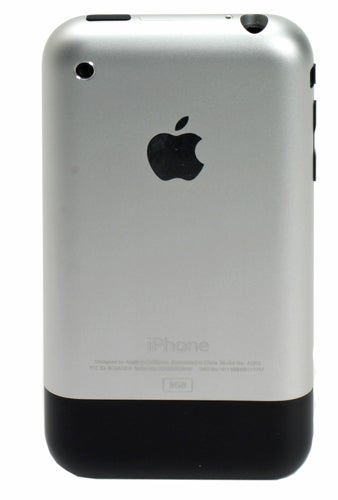
Another absolute triumph for the iPhone is the mobile Safari web browser. Jon touched (excuse the pun) on this in his iPod touch review, but he really didn’t rave about it anywhere near enough. In my opinion, mobile Safari is the single best mobile application ever! I know that’s a strong statement, but I am 100 per cent sure of its validity, and once you start using mobile Safari, you’ll probably agree with me.
If you’re a Windows Mobile user, you probably spend a bit of time browsing sites that are designed for view on a mobile device. The BBC mobile site was one that I regularly view on a mobile device, because it’s beautifully formatted and works just perfectly with mobile Internet Explorer. However, if I try to view a site like TrustedReviews on mobile IE, it just turns out to be a complete mess, as IE will try to squeeze a page that’s designed to be 1,024 pixels wide, into a 240 pixel wide screen. 
Mobile Safari has no such problems, and doesn’t find itself limited to specific mobile pages. If I point mobile Safari at TrustedReviews it doesn’t miss a beat, it just renders the page perfectly, complete with all the embedded images. Of course squeezing a page that’s meant to be 1,024 pixels wide into the iPhone screen isn’t easy, but Apple has this problem covered. First up, you can just flip the iPhone onto its side and the display will automatically flip into landscape mode – no looking for an orientation button here, take note Windows Mobile. 
But the real jewel in mobile Safari’s crown is its ability to dynamically scale web pages. Yes, you can render a TR page beautifully in its entirety, but unless you have the eyes of a hawk, you’re not going to be able to read it. So, you simply zoom in a little, until the text is large enough for you to read. Now, while most interface designers would be happy to resort to the standard magnifying glass button for zooming in and out, that’s far too rudimentary for Apple. With the iPhone – and the iPod touch for that matter – you zoom in by placing your fingers on the screen and either drawing them apart or pinching them together. Words simply can’t describe how impressive this is – it really is usability at its highest level of evolution.
While I’m on the subject of great usability, if you’re an avid SMS fan, you’ll fall in love with the iPhone. Unlike most phones, the SMS Inbox is not just filled with loads of received texts, while your Sent folder is stuffed with all the texts you have ever sent. In fact the iPhone has no SMS Inbox or Sent folder, instead your SMS messages are sorted by contact, and inside each folder is an ongoing record of every text you’ve sent to and received from that person – kind of like an instant messenger log. 
Of course you can delete these SMS message logs, but it is incredibly useful to have a complete record of text conversations, especially when one of your friends is denying something that you know they agreed to via SMS – the iPhone log may not stand up in court, but it should be enough evidence to settle a pub dispute.
For those of you who are worried about the iPhone not syncing with Microsoft Outlook, relax, the two play very nicely indeed. Once you’ve connected your iPod to your computer and fired up iTunes, you can select what portions of Outlook you want it to synchronise. The iPhone will even download all the POP3 settings for your email accounts, saving you the hassle of having to enter everything manually on the phone.
Email in general is pretty well catered for. Tapping the email button brings up a list of Yahoo Mail, Gmail, .mac mail and AOL, with an “other” tab at the bottom. Clicking the other tab brings you to a more familiar screen where you can configure POP3, IMAP or even Exchange email accounts. As already mentioned, the virtual keyboard on the iPhone is superb, so even composing relatively long emails is no problem at all.
Then there’s the iPod part of the iPhone, which basically gives you all the functionality of an iPod touch built into your phone. With 8GB of storage at your disposal, you’ll be able to fit a fair amount of music and video onto the device, but you won’t be syncing your whole collection. I don’t find the limited storage too much of a problem though, since it makes me more choosey with my music selection, rather than just filling it with albums, some of which I may never even listen to. 
If the Apple Click Wheel was revolutionary (no pun intended), then the touch sensitive navigation on the iPhone is just as revolutionary. Searching through artists or albums with the device held in portrait orientation presents you with a scrolling list, but turn the iPhone on its side and the view changes into Apple’s Cover Flow mode. Here you can browse through all your music, sorted by the album covers. Although Cover Flow is undoubtedly a bit of a gimmick, it’s still very cool to see and use. Also the ability to just flick through your music (or any other list on the iPhone for that matter) by just swiping your finger along the surface of the screen just never gets old. I know I wasn’t overly keen on this type of navigation on the HTC Touch, but that’s because it felt bolted on, whereas it feels completely seamless on the iPhone.
When it comes to sound quality, the iPhone isn’t going to blow you away. That’s not to say that it sounds bad, but compared to players from Creative, iRiver and Sony, it’s a couple of steps behind. As usual, I plugged my Shure E500PTH earphones in, which improved things infinitely over the awful white Apple earbuds that ship in the box. As Jon mentioned in the iPod touch review, things just sound a little compressed, especially when using very good earphones. 
Tracey Thorn’s hauntingly beautiful vocals on Massive Attack’s Protection are rendered perfectly on iPhone, but in the background the snare and bass drums aren’t quite as distinct as they should be. It’s unlikely that you’ll even notice nuances like this without a very good set of earphones, but it’s worth bearing in mind that, as always with iPods, there are better sounding players out there.
Video playback is superb, and even though I don’t generally recommend watching video on a mobile device, the screen on the iPhone is so good, that it really is a viable option. I’m not sure that I’d want to watch an entire movie, but the odd TV show and music video works very well – now let’s hope that Apple starts to provide some decent video content on the UK iTunes Store.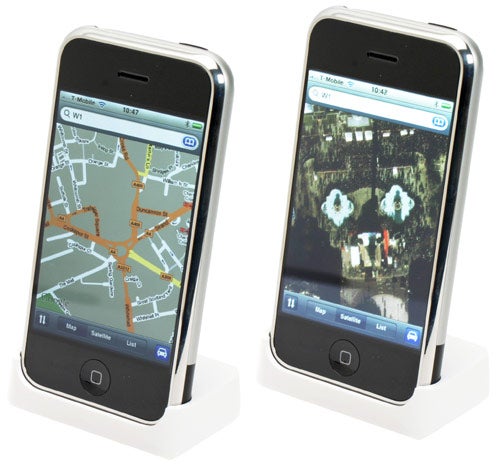
Apple has integrated Google Maps into the iPhone, which goes a long way to excuse the lack of GPS receiver. The implementation of Google Maps is first rate – you simply type in a location name, or postcode and the map is displayed. You can then zoom in and out of the map just like with mobile Safari. You can also switch between map view and satellite view, so you can see an actual photograph of your location. It even lets you bookmark specific locations, so you can jump straight to them without searching. I’ve got to say, that this has been a killer feature for me when I’ve been wandering around London looking for a meeting or Press event that’s being held in an obscure location.
There are some other cool bits and pieces, like the weather forecast, which you can set to multiple locations, you can check your Stock investments and of course view all your photos on that superb screen – even though the integrated 2-megapixel camera is pretty poor. And no matter what application you happen to be using, or how deep down a set of nested pages you are, a simple press of the Home button underneath the screen brings you straight back to the home page.
You’re probably thinking that Apple has produced a near perfect phone on its first attempt right? Unfortunately not, because despite the astoundingly good usability, there are a few issues with the iPhone that take some of that glossy shine away.
The biggest disappointment for me is the phone part of the package – it’s a real shame, but the iPhone isn’t actually that great at being a phone. Don’t get me wrong, the call quality is excellent, with the sound from the iPhone being crystal clear, while I’ve had no complaints about the quality at the other end either. The problem is that the iPhone seems to have trouble holding onto a signal – it’s literally a case of, one minute I have five bars, the next minute it’s telling me “No Network”. I’ve actually watched the iPhone peak and trough between full coverage and no coverage, without even being moved. I’ve tried various SIM cards on various networks and the issue remains. I even tried a different iPhone, in case the problem was with my handset, but still there was little improvement. 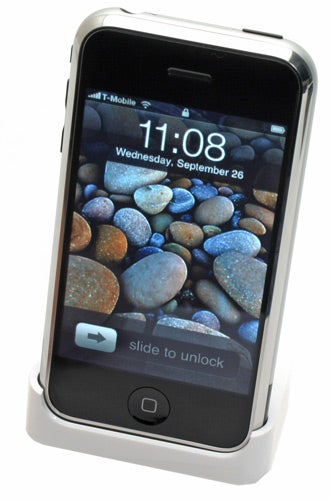
The signal strength issue is completely random, because I’ve managed to conduct very long conversations using my iPhone without incident, but then at other times it just randomly drops the call. There are rumours that this problem could be addressed with a firmware update, but it seems more like an antenna issue to me. Either way, the weakest link in the iPhone’s armour is actually its ability to make and receive phone calls – which is a shame. But to be fair, although this can be annoying at times, it hasn’t stopped me using the iPhone as my main handset for the past couple of months, so it’s far from an insurmountable problem.
Continuing the list of negatives, the iPhone doesn’t support MMS. So, even though you’ve got a built-in camera, you can’t send any pictures you take to friends or family. Yes, you can email photos to people, but the lack of MMS functionality is a real letdown on what is a very media focussed phone.
Another disappointment is the Bluetooth implementation. Although the iPhone supports Bluetooth, it only allows the use of a hands-free device. Luckily, this isn’t limited to Apple’s overpriced Bluetooth headset, since the iPhone works perfectly with the Bluetooth setup in my car. But if you were planning to use a set of Bluetooth headphones, like the strange looking, but very good Etymotic Research ety8 wireless earphones. Basically, the iPhone doesn’t support A2DP, so you simply can’t use stereo Bluetooth devices – again, a very strange decision for something that’s a media based product.
The lack of stereo Bluetooth support brings me nicely onto another annoyance, the headphone socket. Although the iPhone uses a standard 3.5mm headphone socket, Apple has recessed it deep into the casing, making it almost impossible to use third party headphones. For example, my Shure E500PTHs would not fit into the iPhone and I ended up having to butcher an extension cable with a knife to get it to fit.
But even taking a knife to my own property was preferable to using the bundled Apple headset that comes in the box. Thankfully Shure has solved this problem for me by releasing its Music Phone Adapter. Not only does this have a slim plug to fit the iPhone, but it also has an inline microphone and will accept any headphones. I’ll be writing a full review of this very soon, but suffice to say it’s a must have item for any iPhone user.
The lack of 3G support will be seen as a disappointment by many, and it’s true that the browsing experience is hardly the fastest, even using EDGE. This is somewhat offset by the superb Wi-Fi implementation – I have the details of my home and office Wi-Fi networks in the iPhone, so as soon as it detects the network it connects and I’ve got high speed Internet access. Leaving the Wi-Fi antenna activated doesn’t appear to have a massive impact on battery life either. In fact, I tend to leave both Wi-Fi and Bluetooth switched on all the time, and I’ve yet to run out of battery life. That said, I tend to have my phone docked with my computer much of the day, so it’s constantly charging.
Just like in the US, the iPhone will be exclusive to one carrier in the UK, and that carrier is O2. Although I feel that this will stifle sales at first, obviously O2 is hoping that consumers will switch from other carriers as their contracts expire in order to get an iPhone. There’s no denying that the iPhone is probably the best tool ever to illicit new subscribers to a network, but it also seems very unfair. I’m fairly certain that locking a specific phone to a specific network represents something of a monopoly, but I’m sure that O2 and Apple would argue that point. Either way, I’m all for freedom of choice, so, I’ve been using a US iPhone for a couple of months now with my T-Mobile SIM.
That’s right, if you know where to look and what to do, you can unlock an iPhone and use it with any SIM you like, but Apple is trying its best to stop you doing this. The version 1.1.1 firmware re-locked all unlocked iPhones, but now that that has been cracked, the version 1.1.2 firmware is about to be launched, in an attempt to thwart anyone, like myself, who wants to use their own phone on their own choice of network. The truth is, that the iPhone works perfectly well with any SIM once it’s unlocked, but your average consumer isn’t likely to want to go through the process of unlocking an iPhone, so I dare say that the vast majority of initial UK iPhone users will just switch to O2. 
O2 is throwing free Wi-Fi hotspot access into the bundle for UK iPhone customers, which is no small benefit. The Cloud network has around 7,500 hotspots, so you should be able to find a high speed Wi-Fi link without having to look too hard, and even if you have to use EDGE or GPRS, you won’t have to worry about the cost, since all iPhone tariffs incorporate unlimited data. That said, McDonalds is offering free Wi-Fi at its restaurants now, so even without an O2 contract, you should be able to find free Wi-Fi without too much trouble – there are a lot of McDonalds branches out there after all.
In the box you’ll find the iPhone itself, the best avoided headset, a sync cable and a docking cradle. The latter is great to see, since it has been a while since Apple bundled a docking cradle with a device. Having the docking cradle on your desk makes it really easy to just connect your iPhone to your computer when you get to work in the morning, thus ensuring that your diary, contacts and music are constantly up to date, while also keeping your battery topped up.
If you decide to go down the official O2 route – rather than picking up an iPhone in the US, like I did – then it will set you back £269, along with a minimum 18 month contract. There are three tariffs available – £35 per month gets you 200 minutes and 200 texts, £45 per month gets you 600 minutes and 500 texts, while £55 per month gets you 1200 minutes and 500 texts. Looking at the tariffs it’s clear that the £35 option is somewhat lacking, and most consumers will have to go for the £45 tariff, which is quite a pricey option considering the purchase price of the phone.
Although the iPhone tariffs are pretty good by O2 standards, they still can’t compete with the Flext tariffs that T-Mobile is offering right now. That said, if you want to go down the third party operator route like me, there are a few caveats to take on board. Your iPhone will never be running the latest firmware, since each new firmware update will no doubt re-lock your phone, and you’ll be left hanging around for someone to crack the latest security attempts from Apple. As such, I don’t have the Wi-Fi iTunes options on my phone, whereas all phones bought officially tomorrow will have this feature as standard.
To be fair to O2, the company is making it as easy as possible for existing customers to switch to an iPhone. Anyone who started an O2 contract before the 18th September will be able to switch to a new iPhone contract without any kind of penalty, thus making it simple to switch to Apple’s new baby. Of course this decision isn’t altruistic on O2’s part, it just wants to sell more iPhones, and this tactic is sure to do that.
So, the iPhone isn’t perfect, but what it does do right, it does very, very right. I honestly can’t describe how beautifully implemented the user interface is, you just have to see it and use it for yourself. The bundled applications are both useful and fun, the iPod functionality is seamless, the SMS implementation is inspired and the virtual keyboard is better than any hardware keyboard I’ve ever used on a mobile device. Yes there are some definite issues, especially the random signal drops, but there’s just so much that’s great about the iPhone that I can’t help but find myself forgiving its shortcomings.
”’Verdict”’
The iPhone is one of the most beautifully designed technology products I have ever used. Not only does it look great, but the usability puts even its good looks in the shade. The fact that you need no stylus to use the iPhone, speaks volumes about its user interface. As a music player it excels, as a mobile Internet device it excels, but as a phone it’s strangely disappointing. And when it comes to features, the T-Mobile Vario III is still a far more powerful mobile device than the iPhone.
But even with its faults, I love the iPhone – I still find myself using the iPhone, despite having many options at my disposal. It’s just so different to anything else out there and is truly a joy to use. If Apple’s first attempt at a smartphone is this good, I can’t wait to see the second generation product – 3G, GPS and proper Bluetooth please Apple.
How we test phones
We test every mobile phone we review thoroughly. We use industry standard tests to compare features properly and we use the phone as our main device over the review period. We’ll always tell you what we find and we never, ever, accept money to review a product.
Trusted Score
Score in detail
-
Performance 7
-
Design 10
-
Usability 10
-
Features 8
General
| Weight (Gram) | 4.76 ozg |
| Available Colours | Black |
Battery
| Talk Time (Minute) | 8 Hourm |
| Standby Time (Hour) | 250 Hourhr |
Storage
| Internal Storage (Gigabyte) | 8 GB |

