iPhone 4S Review
iPhone 4S Review
So the iPhone 4S is finally here. We take an in depth look at how it stacks up.

Verdict
Pros
- Still the slickest smartphone experience
- New camera features are great
Cons
- Smaller screen than the competition
- Still no Flash support!
Key Specifications
- Review Price: £499.00
- 3.5in Retina (960 x 640) LCD display
- 8 megapixel camera with 1080p video
- Dual core A5 processor
- Dual antennae for better signal
- Same chassis design as iPhone 4
Introduction
The iPhone 4S was never supposed to be. At least not in the eyes of the public, the tech industry and journalists alike. The iPhone 4 had already been out for 17months – a lifetime in the mobile phone sector – reports of iPhone 5 cases and concept designs had been floating around for a while, and surely it was time for Apple to change the stylistic record? Not so. Instead we have an iPhone 4 with everything turned up to 11, or at least 9 anyway.
Contrary to initial reactions from many, though, this shouldn’t be cause for lamentation as where it counts the iPhone 4S is up there with the best. However, the list of meaningful hardware differences is rather short. There’s a new CPU in the form of the same dual-core A5 CPU as used on the iPad 2 (though it’s clocked at 800MHz rather than 1GHz), meanwhile the iPhone 4 has a single core chip running at 1GHz. The A5 chip also packs in seven times the graphics performance of the iPhone 4, according to Apple.
Also new is an 8-megapixel camera with 1080p video recording, a redesigned antennae and the new Siri voice controlled assistant. All of which we’ll be looking at in detail throughout this review.

But back to that design. The iPhone 4S is almost identical in appearance to the iPhone 4. The only visible difference comes courtesy that new antennae design. On both phones the antennae is incorporated into the stainless band that wraps round the edge, and famously on the iPhone 4 this lead to problems when the phone was held such that your hand or fingers covered the thin strips of black plastic that seperated the aerial into segments.
On the iPhone 4S these black strips have doubled in number, indicating the phone’s use of two antennae. Thanks to having to incorporate these extra black strips, the mute switch on the left edge has had to move closer to the volume buttons.
This slight change in button placement could actually be one of this phone’s first major problems as many iPhone 4 cases that otherwise would’ve fit may not do so now. If you’ve invested in a decent case, that it is incompatible may be enough to put you off until the iPhone 5 arrives.

Otherwise it’s same old, same old.
The front and back are formed of two slabs of toughened glass that are incredibly resistant to everyday scratches though prone to shattering if dropped. That said, in the 17months we’ve been using an iPhone 4 it has taken three pocket height drops (two onto tarmac and one particularly unfortunate one right onto a thick metal strip than run along a doorway) and it has only a couple of scratches to the metal band and a nick in the thin plastic strip that sits between the metal and glass.
While the toughness debate will no doubt rage on, what can’t be denied is how horrendously slippery the glass surface is. It may sound like an odd complaint but whether you’re wearing gloves or resting the phone on the arm of a sofa, it has an incredible ability to slide on fabric. We appreciate the logic of this minimalist design but do hope a more practical finish graces the iPhone 5.

Set into the front pane of glass is the phone’s single Home button, which now serves a number of purposes we’ll cover throughout the review. Also on the front is the front-facing camera, which hasn’t increased in resolution from the miserly 640 x 480 pixels of the iPhone 4 – it’s just about enough for face to face video chat.
The back is home to the all important new camera (the increased lens size of which is just about discernible) with its accompanying LED. Adding a second LED, or even a Xenon flash, would’ve been a nice move but it’s certainly not typical to find two in use.

As for those industrial steel edges, the right is feature free apart from the microSIM slot – despite reports suggesting these would become standard they still some to be the exception rather than the rule – while the left houses the mute switch and two volume buttons, the top one of which doubles as the shutter button for the camera. We still prefer the more pronounced volume rocker of the iPhone 3G/3GS as it was easier to locate by touch alone through a case or the fabric of a pocket. And while we’re on the subject, we’re reminded how much more comfortable to hold those handsets were.
The bottom is home to the standard Apple charging and syncing dock and it’s flanked by the microphone and speaker, the latter of which remains one of the better ones available. Up top, meanwhile, is the headphone socket, noise cancelling microphone and power button/lock button. As ever, there’s no HDMI socket, no easily accessible battery and no microSD slot for expanding the memory, though with 64GB handsets available the latter point is less of a concern than ever.
Screen and Interface
More than the lack of change in its overall design, what has really caused some people to spit out their dummies about the iPhone 4S is its unchanged screen. Even if you sensibly aren’t tempted by the goliath 4.7in screens of the HTC Titan or Samsung Galaxy Nexus, there are plenty of circa 4in screen devices that are starting to make the 3.5in iPhone look a bit weedy.

Many people were expecting to see an iPhone of similar overall proportions but with a screen that filled more of the device, and we think there’s some sense in that, particularly when it comes to watching videos or gaming where the aspect ratio of a taller screen would better fit the content. Also, if you’re a power user, there is something to be said for having as big a screen as possible when you’re browsing a document or text heavy webpage.

Still, what the iPhone 4 lacks in size it makes up for in quality. Its 960×640 pixel ‘Retina’ display is still best in class for sharpness and very near the top for colour reproduction and viewing angles.
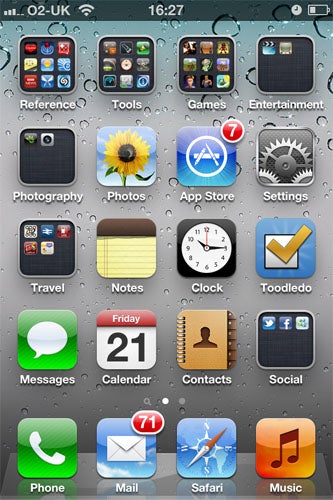
With Apple having released its iOS 5 update to iPhone 4 and iPhone 3GS owners already, the difference of upgrading to an iPhone 4S will be somewhat underwhelming – aside from Siri you get exactly the same features. However, there’s plenty of new additions in iOS 5 and iOS in general still has many, many charms.
The overall interface is still dominated by pages of icons for apps arranged in neat grids, with no sign of the widgets (mini apps that sit on your homepage) available to Android phones or the larger Live Tiles used in the Windows Phone interface. This ‘keep it simple, stupid’ approach can be a little frustrating at times but for the most part you seldom feel restricted, particularly as it’s so easy to rearrange the icons into organised folders.

Probably the main annoyance is that you still have to go to the Settings ‘app’ to change everything, rather than having access to these from the app itself – even a link within the app that then opens the appropriate page in the Settings app would be preferable.
New to iOS 5 are notifications, and what a difference they make. Drag down from the top edge of the screen and a list of your messages, calendar appointments and such like are shown alongside the weather and the stock ticker. Sadly there aren’t yet any options to add to these widgets yet but we do hope Apple adds this in the future – it’s altogether a much more elegant way of implementing widgets than simply slapping them on homescreens. Tap a notification and it will open the appropriate app for you.
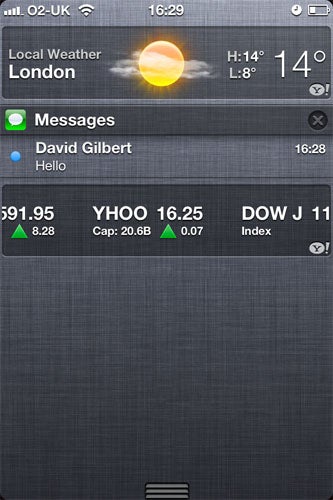
Notifications also appear on the lock screen and you can jump straight to the message or update by swiping the notification off screen. Also, unlike the old interruptive notifications of old, if a new notification comes in it won’t disturb what you’re doing, and will instead appear in a thin strip at the top of the screen. None of this is revolutionary stuff but it does put the iPhone right back on par with the majority of handsets.
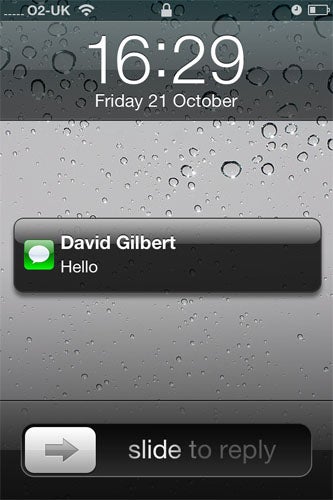
Also accessible from the lock screen is the camera. Just double tap the home button and the camera icon will appear, ready for you to tap it and jump straight to the camera app.
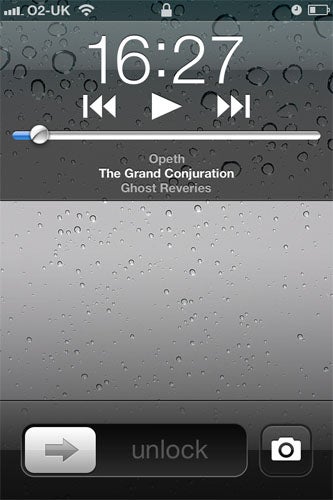
One thing that hasn’t yet been improved is multitasking, with apps still only appearing in rows of four along the bottom of the screen when you double tap the home button. You can swipe them along to access the other apps you’ve been using, but it’s a laborious task. Both a move to having a larger grid of apps to choose from, and perhaps having the apps show a thumbnail of what the app is doing, would be improvements.
Swipe left from the start screen and you get the universal search feature whereby you can start typing and straight away matching results will appear for contacts, calendar entries, music, messages, apps and such like, or you can perform a web or Wikipedia search.
Perhaps more important than all these interface features is interface performance, now that the 4S is bolstered with a dual-core chip. Sadly, the difference over the iPhone 4 is rather subtle. Yes, those moments where the phone will have a little think before opening an app are now gone, but they were only intermittent on the iPhone 4 anyway (if you kept if running in tiptop condition by restoring it from a backup every now and again). Otherwise, the clever little interface animations that look so snazzy haven’t actually been sped up, so you still wait a couple of seconds for the camera app to load or a second to switch between apps. The result is a phone that’s fast, but it doesn’t quite feel as lightning quick as, in particular, some Android alternatives.
Nonetheless, the iPhone still has the easiest interface going at the moment. While we do like some of the extra abilities of other platforms, the simple charm of the iPhone 4S has much wider appeal. However, it’s when you start to look at some of the iPhone’s core features that it does wobble a little…
Calling, Contacts and Messaging
There’s been little change to the management of contacts and the way you call people in iOS 5. It’s all fairly familiar and easy to use but it definitely lacks a few features compared to the competition.
For a start, while contacts can have basics like pictures added to their contact information, they don’t link to social networking handles or even show a message conversation. This makes the interface simple but it can be a bind if you just quickly want to check what the last thing was that you said to someone, whether it be on Facebook, Twitter or text message – on the iPhone you’ll have to check all three separately.
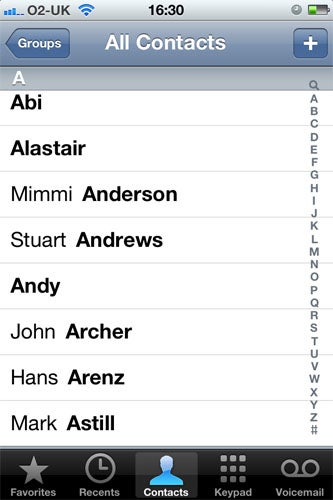
Also missing is smart dialling. This makes matching contacts appear as you start typing a number, making it quicker to get to the person you want, and it’s simply not present here. Otherwise, the calling process is a cinch and call quality is excellent with a clear, relatively loud earpiece, good noise cancelling and a very good loudspeaker.
There’s also the matter of signal strength, which the iPhone 4 rather suffered thanks to its external antennae. It was all blown out or proportion but thankfully, the new two-antennae design finally puts the issue to bed by providing much more consistent signal strength.
When it comes to messaging, the iPhone 4S has a new trick up its sleeve in the form of iMessage. This is a BlackBerry Messenger-style service for all iOS devices that uses a data signal (including Wi-Fi and instead of texts) to send real time messages back and forth. It provides read receipts and shows if the other person is typing but, most intriguing of all, it isn’t a separate app. It integrates with the main messaging app, kicking in whenever it detects the recipient is also an iOS user. It’s an interesting addition for the phone but it’s most useful for iPad users as, assuming a decent number of their contacts also use iOS devices, they can keep in touch without putting their iPad down.
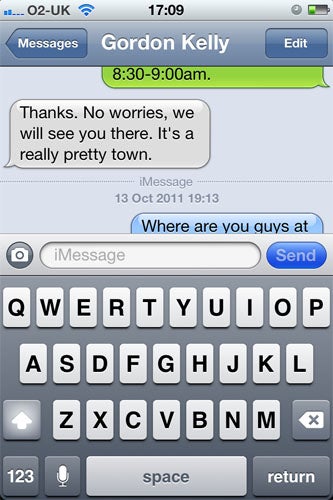
One small new feature of iOS 5 is that when you scroll through messages, the keyboard will move out the way, allowing you to see more messages. There isn’t, however, a way to close the text box to re-read previous messages when you’ve written so much already that the text box fills the screen – a little bugbear of ours.
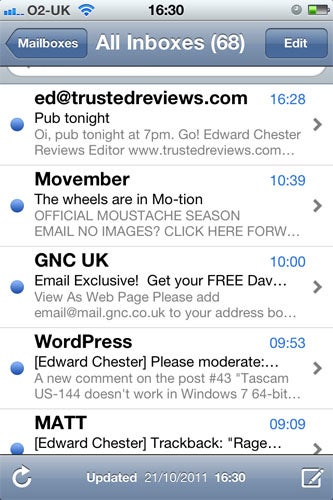
As for email, the iPhone has long had an excellent email interface in terms of ease of use with most email accounts being very easy to setup and the presentation of the messages themselves being very intuitive and simple. The ease with which you can view HTML emails also puts Android to shame, with the latter not offering a zoom function.
However, there are a few more power user features it still lacks, and one in particular really annoys; you can’t attach anything to emails. You can send an individual photo from the pictures app, and do likewise for various other file types in various other apps, but if you just want to send a document along with a couple of pictures taken with your camera, there’s no way to do it with one email.
When typing out messages, the onscreen keyboard is still class leading, with superb word and grammar prediction, easy text editing features and an intuitive, clean keyboard layout.
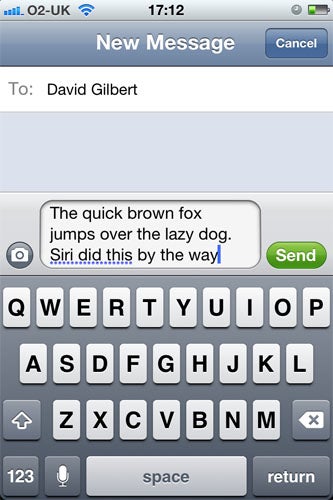
There’s a new addition, too, in the shape of Siri. We’ll talk more about Siri’s other abilities later but one use for the voice recognition service is it can dictate messages. Just tap the microphone shaped button and speak away. The success rate is good but not amazing with clear diction and a steady speaking pace required – colloquialisms are a no no. It coped well with noisy environments, though, so dictating a text message while in the car shouldn’t cause it too many problems.
Siri and Internet
As well as dictating messages, Siri can be used for many more functions, including setting appointments in your calendar, instructing the phone to start a text message, checking a contact’s details, asking general knowledge or scientific questions, playing a song or setting an alarm. Many of these aren’t all that useful, unless you have particular trouble manhandling a phone, as you’re fairly unlikely to say out loud in public what you need from the shops, what music you want to play or what appointment you’re setting up. Nonetheless, it works brilliantly. Although dictating large blocks of text can cause issues, a short well-spoken question has excellent results.

However, some of arguably the most interesting features aren’t enabled for the UK version yet. Anything based upon location and business information isn’t yet available. So whereas in the USA you can ask Siri where the nearest pizza place is, you’re met with a blanket “Siri can’t look up businesses at the moment” message. As it’s technically only in beta, though, we fully expect these services to arrive shortly.
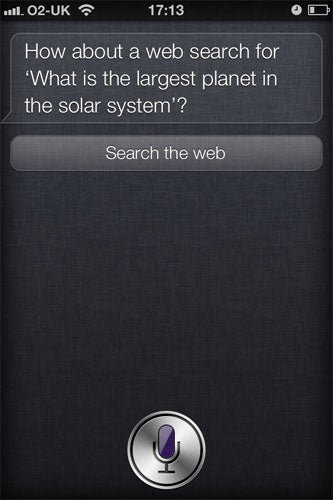
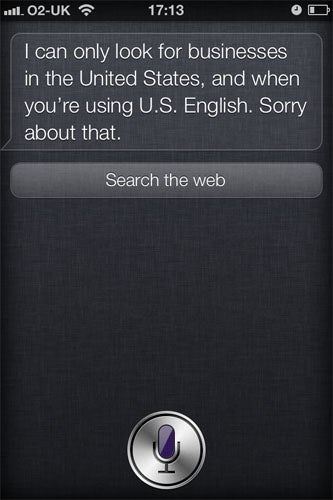
When browsing the web manually, the iPhone remains one of the nicest devices to use, and some new features have made it even nicer.
The core experience is fast and slick with pages rendering correctly and being easy to zoom into and scroll around. Extra speed is a key new feature for the iPhone 4S, and indeed it’s when browsing the web that the faster processor is most noticeable. For instance, it takes a couple of seconds longer for our webpage to load on the iPhone 4.
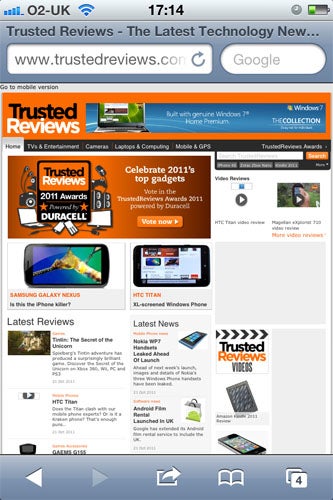
One thing we would’ve liked to see from the iOS 5 update is the tabbed browsing that the iPad has, but instead the iPhone still uses a carousel-style menu for managing multiple pages – as used on most phones in fairness.
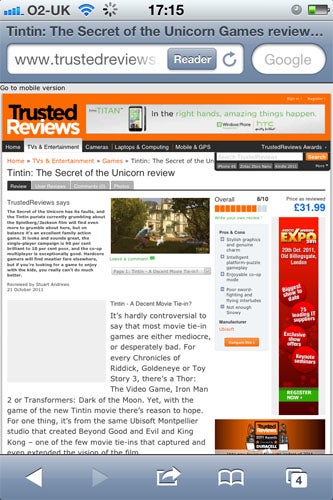
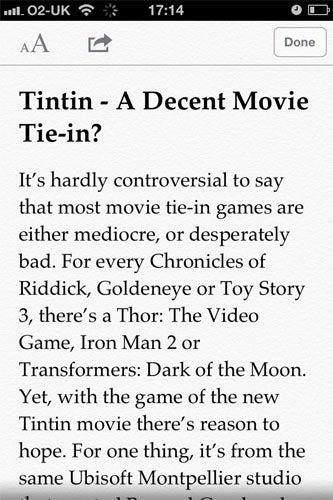
What you do get, though, are Reader mode and Reading List. The former formats pages to make them easier to read, dropping adverts and other extraneous formatting, leaving you with just text and pictures. Meanwhile, Reading List is a temporary bookmark list used for quickly marking webpages to read later. Sadly it doesn’t cache the webpage so you can’t add half a dozen articles to the list for reading while on the London Underground.
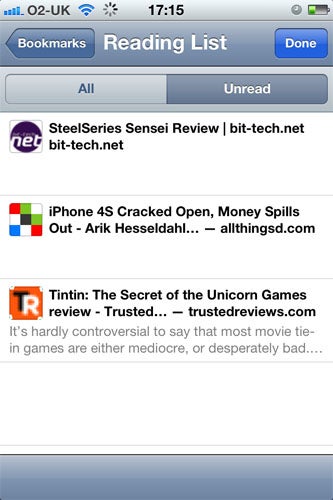
There are a couple of key features still missing from the iPhone web experience though. One is the perennial favourite, Flash support. While it’s true that apps can take care of much of the content that you’d want to get using Flash, the standard is still widely used and its lack of support is a pain. It may only be once every hundred times you use the web that you find you need Flash, but when other devices offer it with no discernible penalty (you can turn it off except for when you specifically want to load a certain element), it remains an annoyance.
The other limitation is the lack of choice when zooming into webpages. You can pinch to zoom but this is hard to perform one handed, and a double tap will only zoom in on a certain element. What we really want to see is the option of an ‘easy read’ zoom that, like Android, zooms in to a point where the text is a readable size then reformats it to fit the width of the screen, saving you having to scroll left and right.
Multimedia and Camera
When it comes to viewing photos, listening to music and watching video, the iPhone range has always offered a very easy experience, but only if you stick to Apple’s rules. This remains the same with the iPhone 4S.
Although you can now setup an iPhone without connecting to a computer, you can’t get any multimedia files onto it without using iTunes. If like us you wouldn’t normally use iTunes, being forced to use it is a bit of a bind.
It’s not just that you have to use the software – as actually iTunes is quite good, even on PC, now – but that you can’t do anything manually. With music it’s less of an issue as iTunes is useful for managing that side of things anyway, but having to faff about with syncing pictures and videos is such a pain.
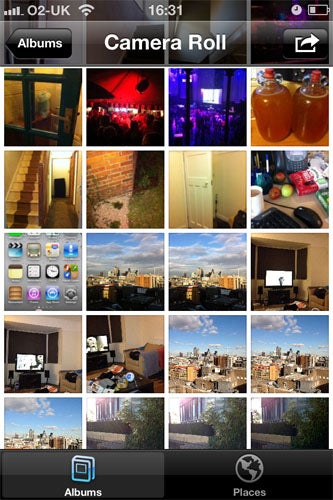
Most irksome is pictures, as iTunes actually resizes all your pics upon syncing, meaning that if you’ve got a great quality picture you want to show people, you can’t add the whole thing – then use the zoom function to show everyone the fine details – but must have it shrunk. Yes, this makes it easy for people that don’t know what they’re doing when it comes to resizing images but at least make it an option!
Video support is also woeful so if you’ve a collection of legitimately obtained MKV, AVI or DivX clips then you’ll have to convert them. Thankfully there’s plenty of software out there that can do just that quickly and easily.
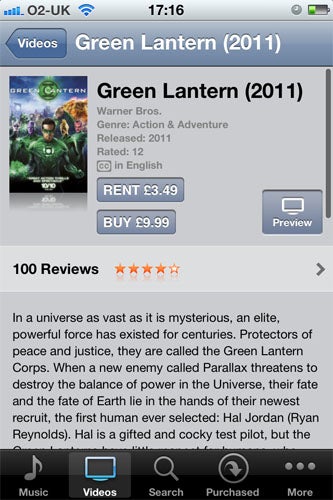
Of course you can bypass much of this hassle by obtaining all your video (and music) content from iTunes. Pricing is actually quite reasonable as well, with Mastodon’s latest album costing only £7.99, and the Green Lantern setting you back £3.49 to rent and £9.99 to buy.
Once you’ve loaded your media on the phone, it all looks superb thanks to that excellent screen. That said, watching video is one area where the smallish size of the screen does let it down – we wouldn’t really want to watch a movie on it.
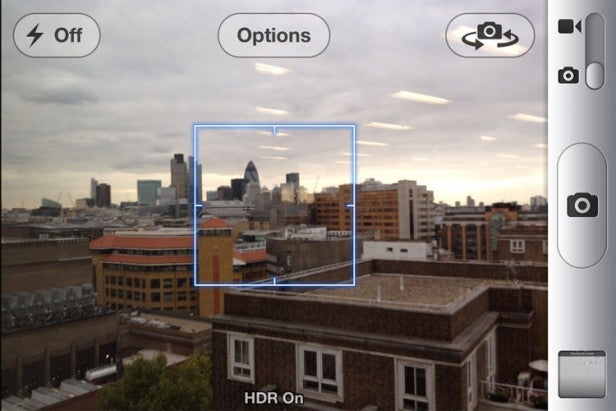
When it comes to capturing your own video and pictures, the iPhone 4S excels. Pictures pack in plenty of detail thanks to the 8 Mpixels on offer, while metering and colour reproduction is accurate. There is plenty of grainy noise in low light but there aren’t any horribly distracting green or red flecks as you sometimes get, so images are still usable when viewed on the device itself or on Facebook.

Detail level is decent and colour reproduction, excellent in this shot.

Without HDR this picture looks washed out with blown out highlights.

With HDR it’s still a bit dark overall but overall exposure is better.

In dark conditions there’s a lot of graining.

And the flash only does so much to rectify it.
Video, likewise looks punchy and detailed in good light, and motion is smooth. The step up in detail from 720p to 1080p is noticeable, though not on the phone – you’ll need a TV or monitor for that. Oh wait, the iPhone 4S doesn’t have a video output…

The camera is not good enough on either account to replace a ”decent” dedicated compact – not least because it lacks an optical zoom and Xenon flash – but if you’re unlikely to spend more than £100 on a camera anyway then you can certainly get away with making do with the iPhone 4S. Moreover, it’s competitive with the smartphone competition, with only the Nokia N8’s 12 Mpixel model outgunning it.
Capturing your content is much easier thanks to the volume button doubling as the record/shutter button and the app being so simple and intuitive. However, with the onboard camera now being so much better, the continued lack of options can grate. While Windows Phone even offers options such as setting the ISO (great for trying to ensure you’re night shots aren’t grainy and noisy), the iPhone offers nothing but flash settings, HDR, and an onscreen grid for lining up your shots.
Likewise, video doesn’t let you change even the resolution, with just an option for turning the flash light on or off.
Overall, though, the picture and video capturing experience is an enjoyable one, and it’s easy to upload your photos and videos, and you can trim video clips down as well before uploading or sending to friends.
iCloud, Apps and Battery Life
Another service that isn’t unique to the iPhone 4S but came with its iOS5 software is iCloud. It enables you to backup contacts, calendar entries, camera roll pictures and more to an online storage space. Once there you can sync this data across multiple iOS devices. It’s all done automatically over Wi-Fi and is really easy to setup.

One of the most useful aspects is being able to view photos from your phone’s camera roll online. Annoyingly, you can’t manage your photos from the web portal but you can clear them out, so if it’s getting too full up you can purge it.
Something else that probably could do with a clear out every once in a while is your collection of apps, especially if you already own an iPhone. While the iPhone 4S itself doesn’t bring anything new to the application table, it benefits from easily the most highly populated and diverse app selection going with around 500,000 apps compared to 250,000 on Android and 30,000 on Windows Phone.
Apart from a very few exceptions, new apps tend to debut on iOS too. So if you’re always looking for the latest gaming craze, an iPhone is the best platform to get your fix quick. Some of the apps are genuinely impressive in their scope and presentation as well. But, this isn’t the time or place to start delving too deep into the multi-textured soup that is the iPhone’s app selection. Suffice to say the iPhone 4S makes up for many of the things it lacks by offering apps that other platforms simply can’t.

One potential downside of cramming your phone with apps is finding your battery is sucked dry in double-quick time. Thankfully, though, this isn’t the case on the iPhone 4S – apps won’t secretly whirr away in the background. That said, iOS5 does seem to have had a negative effect on battery life, with our iPhone 4 dropping from lasting easily for a day and a half to struggling to last through the night. The iPhone 4S puts in a similar performance.
We’re quite sure there must be one setting or another somewhere that should bring this back in line with previous battery life but we’ve not found it yet. You can turn off most automatic updates and Wi-Fi to help extend life (though you can’t now manually turn off 3G) but there must be a better compromise than this. Either way, battery life isn’t amazing but is on par with most peers.
Verdict
It’s very easy both to dismiss the iPhone 4S as being a boring souped up iPhone 4 and to rejoice in its improved specs while dismissing the lack of change in the chassis design as a meaningless whinge. However, the reality of the situation is far more nuanced.
While we agree that there’s limited appeal in increasing the phone’s overall size, there is room for it to be a tad wider and to use up some of the excessive bezel to fit a larger screen, without compromising too much on ergonomics. What’s more, while the stark, angular glass design does have some advantages and puts most others to shame for build quality, it’s not actually that practical. And, although on the performance front, Apple has given the iPhone 4S all it needs for the time being, new ground hasn’t been broken on any front – there’s still plenty of room to really go to town on the camera for instance.

There is of course Siri, which is a unique and impressive piece of software, but we simply don’t feel it’s very useful for the vast majority of people in the vast majority of everyday situations. In a car (dictating messages and setting reminders) or when you’re working in an environment where you won’t disturb people (or don’t mind them hearing you’re shopping list) we can see it being useful but until the whole system can be activated without requiring touch at all, it’s only of so much benefit.
What’s more, although iOS is still the slickest OS going, its limitations can’t be denied; the lack of Flash is an issue (no matter how much you make excuses for it), not being able to do proper email attachments is a real bind, and there are plenty more little restrictions that are starting to feel just a little too un-smart. It all adds up to an easy experience but one that for more experienced users will feel too limiting – well, unless you jailbreak it of course.

But, the ultimate point is that it’s precisely this tight, slick and sometimes limiting interface combined with competent hardware and a class-leading library of easily accessible apps that makes the iPhone so appealing. Yes, it’s expensive and were we spending our own money, we’d probably look elsewhere for more of a bargain, but if you’ve got the cash and just want an easy life, there really isn’t a better choice right now.
How we test phones
We test every mobile phone we review thoroughly. We use industry standard tests to compare features properly and we use the phone as our main device over the review period. We’ll always tell you what we find and we never, ever, accept money to review a product.
Trusted Score
Score in detail
-
Performance 8
-
Camera 8
-
Design 8
-
Usability 10
-
Value 7
-
Features 8
General
| Height (Millimeter) | 115.2mm |
| Width (Millimeter) | 58.6mm |
| Depth (Millimeter) | 9.3mm |
| Weight (Gram) | 137g |
| Available Colours | Black, White |
Display
| Screen Size (inches) (Inch) | 3.5in |
| Screen Resolution | 640 x 960 |
| Touchscreen | Yes |
Battery
| Talk Time (Minute) | 480m |
| Standby Time (Hour) | 400hr |
Storage
| Internal Storage (Gigabyte) | 64GB |
| Expandable memory | No |
| Camera (Megapixel) | 8 Megapixel |
| Front Facing Camera (Megapixel) | Yes Megapixel |
| Camera Flash | 1xLED |
Connectivity
| Bluetooth | Yes |
| WiFi | Yes |
| 3G/4G | Yes |
| 3.5mm Headphone Jack | Yes |
| Charging/Computer Connection | 30-pin Apple dock connector |
Processor and Internal Specs
| CPU | Apple A5 1GHz dual core |
Misc
| App Store | Apple App Store |
| GPS | Yes |

