iPad 3 Review
iPad 3
Apple's iPad 3 is amazing but not perfect – find out why in our full, in-depth review.

Verdict
Pros
- Amazing, stunning screen
- Powerful graphics
- Good battery life
- Excellent build quality
- Good value
Cons
- Poor connectivity
- Annoying artificial limitations
- Need iTunes to get content on it
- No expandable memory
- Thicker and heavier than most premium tablets
Key Specifications
- Review Price: £399.00
- 9.7in, 2,048 x 1,536 Retina Display
- Apple A5X dual-core CPU
- 16-64GB storage
- 30-pin dock connector
- Bluetooth 4 and Optional 4G
iPad 3 according to users
The iPad 3 was Apple’s first Retina screen iPad. The quality of the screen is mesmerizing and still stands the test of time by looking great two years after launch. It’s also well-designed and robust, with users happy with the way it looks.
One of the primary problems with the iPad 3 is its size and weight. Android tablets have been getting better and better and now compete with the iPad. Apple has rectified this with the iPad Air, which will match the iPad mini 2 in design.
Performance of the iPad 3 is solid and, happily the advent of iOS 7 hasn’t caused the dreaded slowdown on the iPad 3, it still runs well.
If there’s a couple of areas the iPad 3 suffers it’s battery life and value for money. Battery life is reasonable solid but not outstanding. You’ll get a full day’s use out of it but if you’re using 3g that will reduce significantly. It also takes a fair bit of time to recharge meaning you won’t be able to blast it for half an hour before you leave the house.
A couple of other things to consider if you’re looking to buy and iPad 3 second hand is that it uses the old style 21 pin Apple connector as opposed to the new Lightning one. That means that if you have an iPhone 5S, 5C or 5 you’ll have to use different chargers.
iPad 3 – Introduction
Apple’s iPad line is the best-selling tablet range of all time and when it came out the iPad 2 set some pretty high expectations for the market, so to say that most people were excited about the potential of the iPad 3 – officially called the “new iPad”, which is ridiculously confusing – is a bit of an understatement.
Looking for the best iPad 3 alternatives? Have a read of our Best Tablets
But does it live up to the hype? In most ways, the answer is a resounding yes. The iPad 3 sports the highest-resolution screen ever seen in a tablet; internals with more graphics power than most handheld consoles barring the PS Vita; seriously improved cameras; and it’s all still stuck into a relatively light and slim aluminium shell. Yet despite this the iPad 3 maintains the same 10-hour battery life and will cost you no more than its predecessor did.
However, if you weren’t a fan before, there might not be enough to this latest model to change your mind. There are even one or two minor downsides compared to the iPad 2, and it’s fair to say that in many ways the Android competition has caught up.
Pricing:
New iPad Wi-Fi: 16GB – £399, 32GB – £479, 64GB – £559
New iPad Wi-Fi 4G: 16GB – £499, 32GB – £579, 64GB – £659
iPad 3 – Design and Weight
From a design standpoint, Apple hasn’t fixed what wasn’t broken. If you didn’t have them side by side, the iPad 3 could easily be mistaken for its predecessor’s twin. It’s virtually identical in every regard, save that at 9.4mm it’s nearly a whole millimetre thicker and also weighs a little more at 652g for the Wi-Fi version or 662 with 4G. 
That’s quite considerable, and it’s a bit of a shame that the iPad 3 has gotten heavier where tablets with slightly larger screens and better connectivity, like the 568g Asus EeePad Transformer Prime or 558g Toshiba AT200 (review coming soon), have managed to keep their weight below that of the iPad 2.
Of course there’s good reason for this extra weight. The new Retina Display requires beefier specs to push pixels onto it, which in turn meant that Apple had to up the battery capacity to maintain the new iPad’s nine-hour plus figure. However, the difference in the hand is telling, and while the AT200 feels like you could hold it in a single hand without strain for extended periods, the iPad 3 is definitely a tablet that’s more comfortably held with both. 
So dimensions are very similar, and the iPad 3’s look hasn’t changed much either. It’s still an attractive slab of immaculately finished aluminium with a glass front, and it’s still available with black or white bezels. As is usually the case with Apple products, build is superb, with no signs of flex, creak, or poorly fitted seams. The smooth aluminium back still feels great, though it is perhaps a little less grippy than we might like. Of course, the same complaint can be leveled at many competing tablets.
iPad 3 – Controls and Buttons
Volume, screen lock and power controls on
the Apple new iPad are still in the same locations as with its previous
tablet, and they all feel just as secure or clicky as before. The
screen orientation lock switch can also be set to mute volume. Our only
annoyance is that their edges are a little sharp, which can be
unpleasant when you’re running your finger along an edge trying to
locate them. 
The
iconic central Home button at the front also makes a return, identical
to the previous iteration. Especially in landscape mode, this button
falls nicely under your thumb, and though you have to stretch a little
when holding the iPad vertically, we still prefer it to the virtual home
button on many recent Android slates – especially since it doesn’t eat
up any of that precious screen.
iPad 3 – Connectivity
Connectivity
is where the iPad 3 falls down compared to nearly every other tablet
out there. In terms of standard connections, a 3.5mm headphone jack is
all you get. There’s still no video output like HDMI for hooking the
iPad up directly to a TV or monitor; no SD card slot for getting your
photos easily onto the tablet, swapping memory cards with your phone or,
perhaps most crucially, expanding the tablet’s memory when you run out
of space; and no USB for hooking up a memory stick or wired peripherals.
Instead, you get the same old proprietary 30-pin docking port at the
bottom of the tablet (when held in portrait mode) we all love to hate.

So
what, you might say. After all, there are plenty of adapters available
that let you do all of the above. Direct from Apple, the £35 Digital AV
Adapter gives you a regular-size HDMI connector along with a 30-pin
throughput, and the perhaps even more useful £25 Camera Connection Kit
contains two adapters: one for full-size USB 2.0 and another providing a
full-size SD card reader. However, aside from the added expense there’s
a rather serious failing: many USB devices you plug in using the former
adapter – including memory sticks – simply will not work.
Ever
since Apple’s iOS 4.2.1 update, there have been (artificial software)
restrictions on the amount of power the USB adapter is able to provide,
and unfortunately this hasn’t changed for the new iPad. So not only can
you not plug your memory stick with photos or videos directly into your
Apple tablet, but even if you buy a £25 adapter – compared to the £5
cable an Android slate using microUSB might require – you still won’t be
able to. You’ll just get a message saying “the connected usb device
requires too much power”. So the adapter is only useful for attaching
powered USB hubs, cameras (usually in PictBridge mode), and
Apple-approved peripherals.
At
least the SD card reader works somewhat as expected, though again
there’s no native file manager for reading from different folders on a
card. The iPad 3 – or rather, iOS 5 – just sticks with the default DCIM
one and shows you the photos from there (as long as they’re in an
accepted format, that is), if you don’t have one it may not even
recognise the card. So again it’s difficult or impossible to get content
onto the new iPad using physical media.
Though iCloud at least
partially compensates for this limitation on the media end, we don’t
find it very acceptable on a modern media consumption and productivity
device, and it’s definitely a good reason to prefer an Android tablet.
iPad 3 – Retina Display
The moment you turn the new iPad on, everything
changes, as it provides a visual experience on a whole other level to
any other current tablet thanks to its astonishing 9.7in screen. If you
were impressed by the 1,024 x 768 display in the iPad 2, prepare to be
blown away by the 2,048 x 1,536 pixels Apple has managed to cram into
the iPad 3. Incidentally that’s more pixels than in most TVs and
high-end monitors, and only a professional 30in or 27in panel like the
one used in the Samsung S27A850D can exceed it.
iPad 2 on left, new iPad on right
As
a result, everything on the new iPad looks razor sharp. At normal
viewing distances you won’t even be able to distinguish individual
pixels, which is why Apple is justified in calling it a Retina Display
even if its 264ppi doesn’t quite match the
iPhone 4S’ 326ppi; in practical use it won’t matter as it’s still more
than good enough.
With this move, Apple has put its latest
tablet well ahead of the Android pack, of which even the most premium
announced models, like the
Transformer Pad Infinity, still ‘only’ come with 1,920 x 1,200 screens.
Meanwhile the current
Transformer Prime, with its 1,280 x 800 resolution, has a pixel
density of merely 149ppi.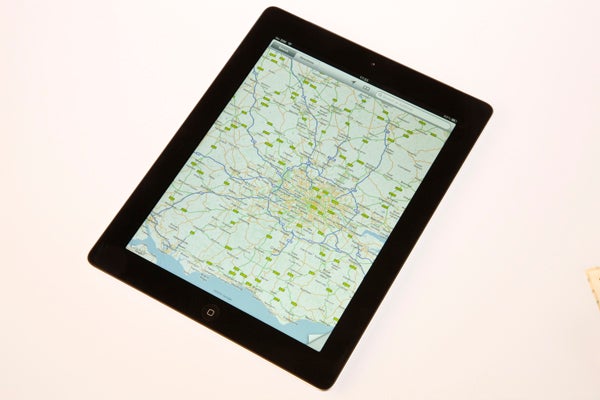
Regardless,
the new iPad’s new screen will be a Godsend for those who like to read
or game on their tablet, as even zoomed text is lovely and smooth while
compatible games burst with detail. Especially photographers and artists
will find much to love: even the smallest minutiae are visible, and you
may notice blemishes in the original image you could never distinguish
before. As the screen uses an IPS rather than TN panel, viewing angles
are also as good as it gets, meaning you can look at the tablet from the
side without contrast or colour shift.
Apple has improved colour
saturation over previous iPads too, leaving colours bright and punchy
without oversaturation, as can be the case on some AMOLED screens.
Luckily, backlighting is beautifully even too and bleed virtually
non-existent. Contrast is also good – though as it’s only marginally
better than the iPad 2’s, the Transformer Prime’s IPS Plus panel still
noticeably comes out on top. Still, we’d rather take those extra pixels
and more accurate colours any day, and we have no hesitation in calling
the iPad 3’s Retina Display the best tablet screen out there, followed
by the Prime’s IPS Plus.
So
are there any downsides to the new iPad screen, aside from requiring
more power to run? Not really. Its squarer aspect ratio than the vast
majority of competing tablets could be an issue if you use your slate to
watch a lot of video though. For while the picture the display produces
is undoubtedly superb, you do end up with rather huge black bars on the
top and bottom. Again, this is an area where the 16:10 (the same aspect
ratio as 1,920 x 1,200 monitors) Prime takes the lead. On the other
hand, we prefer a squarer screen for reading and browsing, so it’s
horses for courses.
While we’re moaning, it’s also a huge pity
that Apple still doesn’t offer an optional pressure-sensitive stylus,
like the
Lenovo ThinkPad Tablet or
Samsung Galaxy Note 10.1 do. This would be a great feature for
designers and artists, or even those who like handwritten notes, and
would complement the Retina Display very nicely.
iPad 3 – Audio
On
the audio side of things, meanwhile, the iPad 3 is still one of the
best-sounding tablets around. Its mono speaker manages admirable volume
with quite a bit of detail and punch for a tablet. However, due
to the lack of bass and occasional distortion, you may still want to
hook up a decent set of headphones.
iPad 3 – Camera
One thing in dire need of improvement with the iPad 2
were its cameras, and Apple has obliged with the new iPad – to an
extent. The front one is, at best, only a very minor improvement over
the poor model on the previous Apple tablet. Thankfully, the rear one
has received a major update. It’s now a 5 megapixel,
backside-illuminated affair with a five element f/2.4 lens and
autofocus, and it can shoot stabilized 1080p video at 30fps. 
The
iPad 3’s rear shooter is now also called iSight, because Apple loves to
give even its completely unoriginal ‘technologies’ catchy names.
Creative naming aside, it produces pictures on a level with the original
iPhone 4, which is certainly no bad thing. Video is even better, no
doubt helped along by the powerful processing the new iPad can provide
courtesy of its A5X SoC.
Our only real complaint with the rear
camera is the lack of an LED flash. We also would have liked to see more
of an update on the front model – after all, that’s the one you use for
video calling. If cameras are important to you, again the
Asus Transformer Prime is a better bet.
iPad 3 – Specs
There’s
no need to worry that apps and games will require too much power to run
at the new iPad’s ludicrously high 2,048 x 1,536 resolution, as the new
A5X SoC copes admirably. The processor part is still dual-core, where
many were hoping it would offer four. However, iOS and the apps designed
for Apple’s tablet probably wouldn’t take advantage of the extra cores
to any great extent anyway.

So
how does Apple’s chip compare on the processor front? Well, the A5X is
essentially an upgraded A5, but the main boost has been to the
graphics/GPU part. The CPU is still actually two Cortex A9 cores running
at 1GHz. As you might expect, Nvidia’s Tegra 3 (as used in the
Transformer Prime) with its four Cortex A9 cores running at up to
1.66GHz, happily stomps all over Apple’s chip when it comes to data
processing like number crunching.
When it comes to graphics, on
the other hand, things swing dramatically in Apple’s favour. While the
A5X with its PowerVR GPU is putting a meagre four cores against the 12
found in Tegra 3’s GPU, it’s important to remember that the dual
graphics cores on the iPad 2’s A5 SoC were already a match for Nvidia’s
latest in many ways, and the new iPad has no trouble driving content at
its new screen resolution. Games like Infinity Blade: Dungeons prove the
new iPad’s graphical prowess in a stunning way – but we’ll tell you all
about that later on.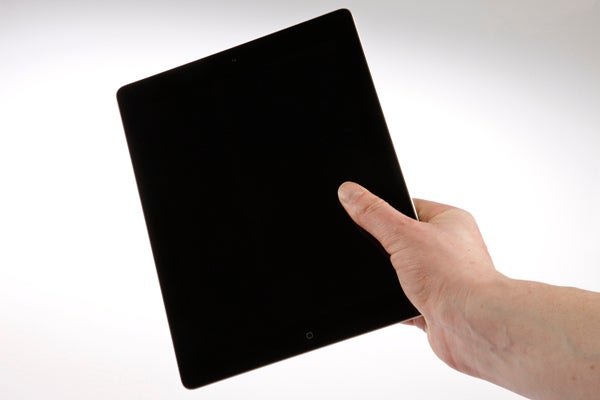
The
A5X is backed by 1GB of RAM, double that of the iPad 2 and in line with
most premium Android tablets. However, it is worth keeping in mind that
Android tablets with double that again (2GB) are only just around the
corner. Still, considering iOS’ efficiency, this should be plenty for
the current generation.
As listed at the beginning of the
review, permanent storage can be anywhere between 16 to 64GB, depending
on how much you’re willing to spend. Do keep in mind that unlike almost
every Android tablet, memory is not expandable, so you’re stuck with
what you buy. In other words, think about the video, music and photos
you’ll want to carry around, and then add a few gigabytes for apps and
games. We reckon 32GB to be the sweet spot for the average consumer.
iPad 3 – Wireless Networking
Like
its screen, wireless is another area where the iPad 3 currently outshines
all competitors. Wi-Fi N is of course standard, but Bluetooth is
version 4.0 where most competing tablets use 3.0 – though this won’t
make much difference for the end user. What may potentially matter is
that the more expensive versions of the new iPad also offer 4G, where
other tabs give you 3G – if they have the option for mobile broadband at
all.
Mind you, good luck finding a 4G network in the UK, but at
worst you can see it as future proofing, and if you do happen to live
in a country where it’s widely available the benefits can be
significant, with far faster internet speeds of up to 73Mbps. The new
iPad uses the same microSIM as the previous models, so you can just
transfer over if you’re lucky enough to already own one.
iPad 3 – Video Playback
Thanks to the extra muscle under the hood, the
new iPad has little trouble playing back HD video. 1080p MOV and MP4
trailers played back perfectly where on the iPad 2 there was major
judder if they played at all. The iPad 3 can also manage High definition
MKV, but annoyingly you’ll need to work around Apple’s accepted format
limitations with an app like AVPlayerHD. The iPad does have the required
power, but due to the difficulty in getting content onto the tablet,
native format limitations, and the black bar issue, we definitely prefer
the experience on the
Transformer Prime or other, equally-endowed Android tablets.
iPad 3 – iOS 5.1 Interface
iOS
5.1 is a slick operating system that’s easy to get to grips with. It
feels cleaner and still just a little shinier than the best Android has
to offer, but to be honest, with Android 4 – known as Ice Cream
Sandwich, or ICS – running on a powerful tablet, it’s a close battle.
Android also gives you more customisation, more control, and of course
widgets.
For anyone familiar with Apple’s OS, very little has
changed. You still get apps in grids of four, and you can fill as many
pages as you like. One nice touch is that you can now put up to six
icons on the ‘most used’ bar for quick access no matter which page
you’re on, and of course folders can still be created by dragging one
icon onto another. A few notifications, like wireless status and battery
life, are visible in the top bar, and there’s an Android-like
notifications panel that’s accessed by a downward swipe from there. 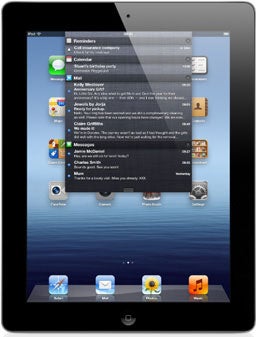
There
was a lot of debate as to whether the new iPad would receive Siri, the
SF-like, voice-activated and controlled assistant we first encountered
on the
iPhone 4S. It hasn’t, though a pared-down core has made it in in the
form of Diction. Diction is essentially the iPad 3’s
Dragon Naturally Speaking, letting you talk rather than type. This is
undoubtedly a cool feature, but it’s a bit of a let-down after Siri and
we hope that the virtual assistant becomes an option in a future iOS
update, if only on the 4G models.
iOS has some nifty gesture
support, including a four-finger pinch to return to the Home page from
an app. A four-finger swipe, meanwhile, will let you access your running
applications in a task manager-like menu raised from the bottom bar.
Pressing one of these active app icons for a while will bring up little
close buttons, allowing you to shut down apps to keep your tablet’s
resources free. Apps actually pause when you go back to the Home screen,
go into another app or receive a notification though. Unlike Android
where they can still be running full-tilt in the background, iOS still
doesn’t let you multi-task ‘properly’, though for most this probably
won’t be an issue. 
So
the bad points? Initial setup (from scratch) does take a lot longer
with the iPad than on an Android tablet, and of course you’re tied into
iTunes for most things unless you set up workarounds. We would have
really liked a few photos and maybe some video to show off the amazing
screen out of the box too, rather than needing to use wallpapers as
eye-candy. We also noticed a few rare, minor freezes in various apps,
only during more intensive tasks like video playback and gaming. Overall
though, everything ran smoothly despite the extra processing power, and
our iPad 3 didn’t get too hot even when gaming for an extended period.
iPad 3 – Gaming
Speaking of gaming, playing on the Retina Display is
amazing. There aren’t many graphically impressive 3D titles that have
been created specifically for the new iPad out yet, with a few notable
exceptions like Sky Gamblers: Air Supremacy and Real Racing 2. However,
there are also some gorgeous ‘remastered’ titles, with Infinity Blade 2
being the standout. We really can’t reiterate enough just how glorious
the game looked at 2,048 x 1,536. 
iPad 3 – Apps
Naturally,
other (non-gaming) apps are also taking advantage of the increased
pixel count. Of course, all the standard apps have been reworked to
support the new resolution, and most of the premium apps coming out will
support it. However, what about your existing collection? Worry not,
just like with old iPhone 3/3G apps running on the iPhone 4, the screen
resolution on Apple’s iPad 3 is exactly double that of the previous
model, so everything will scale beautifully. Obviously, browsing and
reading are sublime on the pin-sharp screen.
iPad 3 – Battery Life
On
average we’re getting around the same battery life on the new iPad as
we did with the iPad 2, though if anything it’s actually a bit less.
Still, considering that you’ll easily get over eight hours, there’s
little reason for complaint. 
iPad 3 – Value
Last
but not least there’s the question of value, where the iPad 3 holds up
well because it doesn’t cost a penny more than the iPad 2 did at launch.
That means the 16GB Wi-Fi model can be yours for as little as £399,
which is superb value for the amount of tech the iPad 3 packs into its
casing no matter how you look at it. Do keep in mind though that, unlike
on an Android tablet, memory is not expandable, so you’re stuck with
what you buy. Unfortunately, Apple charges a rather hefty £479 for the
32GB Wi-Fi model and it goes up from there, bringing it more in line
with the kind of pricing we were expecting for Apple’s newest tablet.
So
should you actually buy one? It really depends on what you want from
your tablet. If you intend to use it mainly for browsing the web,
reading books (although an eReader like the
Sony Reader PRS-T1 or Kindle would be far healthier for your eyes) and
various apps plus gaming, there’s little reason not to go for Apple’s
latest tablet unless you already own an iPad 2. It still has a larger
app selection and is very well supported, and for now its screen is
unmatched. 
If,
however, you want a tablet that can cope with all kinds of content and
you want to be able to decide how it gets there; if you watch a lot of
video on your tablet; if you want to use it for productivity and/or
design; and most especially if you want it to come as close as possible
to a laptop replacement, then the iPad 3 is not necessarily your best
choice. Instead we would recommend a premium Android tablet like the
amazing
Asus EeePad Transformer Prime or even the bulky but versatile
Lenovo ThinkPad Tablet.
Verdict
There’s no denying
that the Apple new iPad is a stylish, desirable tablet, and its Retina
Display is simply stunning. It also packs plenty of power under the hood
thanks to its A5X SoC, combining a dual-core processor with quad-core
graphics – all without sacrificing battery life or putting the iPad 3’s
starting price over £400. iOS 5.1 looks better than ever before, as do
the apps and games that take advantage of the iPad 3’s stunning 2,048 x
1,536 resolution. Finally the iOS app store still holds the edge over
Google’s Android Market – for now. However, the new iPad is an
evolutionary rather than revolutionary product, and all the same
annoyances and limitations apply as with previous models. Android
tablets are also beating it on size and weight, battery life, features
and connectivity, and should soon match its specifications.
How we test tablets
We test every tablet we review thoroughly. We use industry standard tests to compare features properly and we use the tablet as our main device over the review period. We’ll always tell you what we find and we never, ever, accept money to review a product.
Trusted Score
Score in detail
-
Performance 8
-
Value 8
-
Design 7
-
Screen Quality 10
-
Features 7
-
Battery Life 9
Other
| Processor | Apple A5X |
| Internal Storage (Gigabyte) | 16, 32 and 64GB |
| Depth (Millimeter) | 9.4mm |
Display
| Resolution | 2048 x 1536 |
| Display Size (Inch) | 9.7in |

