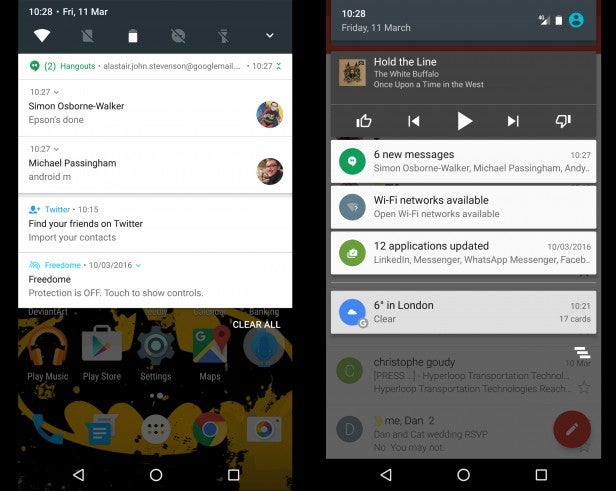Android N Review
Android N
A sneak peak at what Android 7.0 will look like

Verdict
Android Nougat: Hands on with Android N
Google has just announced that Android N is now Android Nougat. While hardly a massive shock, it was always one of the leading candidates, we were hoping for something a little more exciting. Read below for our initial thoughts on the update which lands later in the year.
- Android Nougat final release date: Later this summer
- Android Nougat Beta features: Stacked Notifications, Daydream VR, Vulkan support (better graphics), more emojis, multi-window support, improved performance, stability and battery life
With the I/O developer conference now behind us, Google has unveiled a stack of new details about Android N, or as it’s now officially called: Android Nougat.
For those who missed it, Android N is the developer build of the next version of Google’s mobile operating system. The original version of the OS was released earlier this year, but Google has since released a stream of updates that fix existing issues add new functions to the OS.
The beta build currently available is more stable than the initial developer pre-release. But be warned it’s still far from final software. So even though Google’s claimed it’ll be fine to run on most tablets and smartphones, you still run the risk of unexpected crashes and performance issues.
You also still have to agree to a fair amount of tracking from Google, which aims to monitor the build to spot and fix bugs ahead of the full version’s release.
I’ve downloaded the OS onto my spare Nexus 6 and taken it for spin, so you get the benefit of discovering Android N’s coolest new features, without risking your smartphone or tablet.
Video: Check out our Android N hands-on
Virtual-reality phones and headsets
Since the Oculus Rift and HTC Vive were launched, everyone has been talking about virtual reality. Which why it’s no surprise that Google has made it a big focus of Android N. The company has pledged to launch a series of VR-certified “Daydream” applications and smartphones.
Daydream-ready smartphones will be designed to meet a set of technical standards relating to their sensors, display and SoC (system on a chip).
They’ll also have a VR mode that has an ultra-low 20ms latency. This means VR apps running on Daydream-ready Android N smartphones will be radically smoother than Google’s current Cardboard VR platform – although you shouldn’t expect an experience on par with the Vive or Oculus.
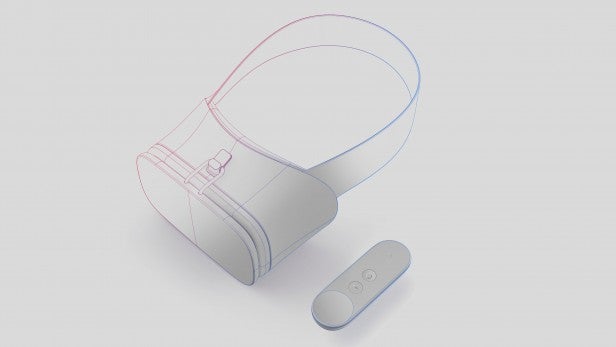
The Daydream platform will expand outside of phones to multiple device types, including headsets. Google also has a swanky-looking Daydream controller. Details around it remain vague, and we’re yet to get our mitts on it, but it has a strong resemblance to the Oculus’ remote.
No specific Daydream-ready smartphones were announced at the event, but Google revealed numerous big names including Samsung, HTC, Asus, LG and Alcatel are working on handsets.
Vulkan support
Commenting on whether daydream will be a success is tricky, since its overall appeal will largely be decided by the apps and games that developers make for it. But Google has done pretty much everything it can to make it easy for developers to take advantage of Daydream, via its support of the new Vulkan API on Android N.
Vulkan is a new API designed to replace OpenGL, which was used on previous Android versions. In theory, it lets developers create better-looking games by giving them greater control over the phone’s GPU. This allows them get more out of phone’s components, and render a greater number of effects per frame without damaging the frame rate on a phone’s screen.
An improved UI, notifications and folders
Google has made a number of subtle changes to the Android N user interface. The Notification bar has been given a refresh. Swipe down once and a new shortcuts bar to key features such as Wi-Fi, Bluetooth and flashlight will appear above your incoming app notifications. Previously, you had to swipe down twice (or swipe down with two fingers) to receive access to the quick settings.
The search giant has also improved the way Android handles notifications in general. On N, app developers can opt to receive notifications from their software in stacked bundles in the Notification bar or lock screen. The feature is currently live on most of Google’s own apps, including Hangouts and Gmail, and from what I’ve seen it works a treat.
Multiple messages on Hangouts appear in stacks, with a line telling me who’s recently messaged me. From there I can expand the bundle by pulling it open with a two-finger gesture, and then pick which specific alert I want to address. This removes the need to have to launch the app each time I receive a new IM.
Left (Android N), right (Android Marshmallow)
Related: Nexus 5X review
Google has also added a new setting shortcut to the notifications. If you partially pull any alert left or right from the lockscreen or Notification bar, a setting icon will appear. When this is clicked, the OS brings up options to temporarily stop, outright block, or silence alerts from the app/person messaging you.
Direct reply notifications are the final feature in Android N’s trio of alert updates. The feature expands on the quick-reply feature Google added to Hangouts in Android Marshmallow. In Marshmallow the feature enabled you to quickly reply to incoming Hangout messages without launching the application, via a custom shade view – like you can on many iOS 9 applications.
On N, developers will be able to add this functionality to their applications. If key companies such as Twitter, Facebook and WhatsApp get behind Android N’s quick-reply feature, I can see it being one of the OS’s best new additions.
The overall look of folders in Android has also been given a facelift in this beta, although I’m less enamoured with the change. Icons are now displayed inside a circle with a thick white border; it looks more like a dodgy third-party alternative than something cooked up by Google. Since this is a beta, however, it could all change – and I really hope it does.
The OS is also set to receive even smarter management powers and a new Quick Switch function in Google’s next software update.
The improved management feature means that apps you seen in the list view by clicking the Recent button will be more intelligently organised, and services that haven’t been used in a while will be automatically removed. The menu will also benefit from a nifty new Clear All function, which will close all open apps. Quick Switch is a cool feature that will let you go to the last-used application by double-tapping the Recent button.
I haven’t had the opportunity to test any of these features yet, but the lack of a Clear All button on unskinned Android phones has been a constant annoyance, making memory management difficult, and I can’t wait to see it arrive in the next update.
Android N – Multi-windows support
Multi-window support has been a staple feature for Samsung’s Galaxy range of smartphones for quite some time now, and it’s a key selling point for its latest Galaxy S7 and Galaxy S7 Edge handsets.
Which is why I’m pleased to see that Google has added multi-window support to Android’s core code on N. The feature can be activated within any open application by pressing down on the phone or tablet’s Overview button – the square one on the bottom right of the UI. From there you can select the second app you want to have on-screen and customise how much display real estate it gets using an on-screen slider.
The multi-window support worked great on the Nexus 6 on which I tested Android N, and was a huge productivity aid. The feature allowed me do such things as keep open the reference web page I was reading about on Chrome while I was chatting to colleagues on Hangouts, removing the need for me to switch between apps while multi-tasking.
The multi-window support is also set to become even better as, eventually, it will also be possible to drag an item from one app into the other. This will enable you to drag a photo from your camera reel straight to your Facebook app to upload it, for example. Unfortunately, I couldn’t get the feature to work during my hands-on, since Facebook doesn’t run correctly in splitscreen at the moment.
Android N – Picture-in-picture
Picture-in-picture is another feature I didn’t get to test during my hands-on, which is disappointing since it sounds quite impressive. The feature is designed for the Nexus Player and other Android TV devices. As the name suggests, it will add picture-in-picture support so you can minimise videos being played to the corner of the screen – like you can in Android’s current YouTube app.
This will mean you can browse the web, or check your social media feeds when important alerts come in, without having to pause what you’re currently watching – which, let’s face it, is cool. If it works.
Related: Nexus 6P review
Emojis that look like real people
Google has added support for the latest batch of emoji in the second N beta and they look like real people, as opposed to the yellow blobs they were before. Obviously, this is a small update, but it will be welcome one for those who prefer to communicate pictorially.
As an added bonus – and an extra way to annoy people who prefer to use actual words – the next big release of Android N will add functionality with which you can increase, or decrease, the size of the emojis you send.
Better battery, lower system requirements
Google’s developer build brings a number of under-the-hood updates that should improve Android N’s power efficiency and lower its overall system requirements.
For starters, Google has expanded and improved the Doze feature it added in Android Marshmallow. Doze lets Android devices figure out when they’re not being used and go into a custom power-saving mode to reduce battery drain. The improved version on Android N works whenever the screen is turned off, not just after prolonged periods of inactivity.
Google has backed this up with a few improvements to Android’s core structure, which should let app makers reduce how much juice their wares consume while running in the background. If developers take advantage of the new feature, then the final version of Android N looks set to be far more efficient than Marshmallow.
Google has also continued its work on Project Svelte. Project Svelte is an initiative the company unveiled alongside Android 4.4 KitKat. It’s a project that aims to reduce Android’s overall system requirements – which is important, since it means the OS will in theory run faster and work with lower-end components.
Google’s next significant N uptake is also set to add further improvements to the OS performance. Specifically, Google claims the update will let apps install “75% faster” on Android N and reduce their file size by a staggering 50%. If true this will radically reduce the OS’s demands on phones and tablets, and should also improve the battery lives of Android N devices.
Related: Pixel C review
Streamlined software updates
The UI and application changes come as part of a wider move to make things simpler on Android N. System updates are also getting a spruce up. Android N will have a Seamless Updates system that’s similar to that of Chromebooks on its next major release.
Specifically, the update will allow for Android N to run two system images at once, so when an update is available, it will download the new one in the background without interrupting the user.
Allo and Duo
Although these will launch on iOS too, the Allo and Duo apps are set to be two of Android N’s biggest additions.
Allo is a new messaging app that includes a number of Google’s search, machine-learning and security technologies. It’s designed to make it easier for you to reply to messages, mount Google searches, and check your agenda without leaving a conversation.
Google claims the “deeply integrated machine learning” will let Allo learn your common speech habits and intelligently recommend replies to incoming messages that match them – which is cool, but kind of creepy.
The Google Assistant is another weird, albeit interesting, feature based on machine learning. It’s also set to appear on Google Home and will allow you to talk to Google in Allo, either directly, or during a group chat.
You can activate it with voice commands or by typing questions. Google claims it will be able to intelligently and contextually answer everything from queries about decent nearby restaurants and “how many stars there are in the sky”, to upcoming items in your calendar.
Google has also added an incognito mode to Allo that will likely be a hit with privacy-conscious users. It works in the same way as Chrome’s incognito tab and will end-to-end encrypt conversations.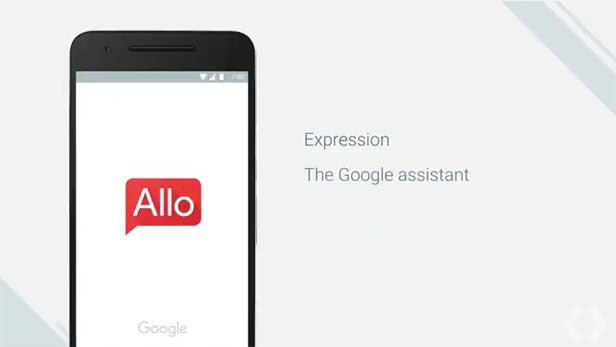
Duo is a new video-calling app. The app aims to make video calling as “easy and unintrusive” as possible, using custom Knock Knock and bandwidth optimisation features.
Knock Knock will offer the receiver of the call a preview of the caller before they pick up the call. This means you’ll be able to verify who is calling you before you start streaming video with them.
The calls can be made at a maximum 720p picture and audio quality. Google claims the feature will work on lower data connections thanks to new optimisation tech. The tech will reportedly detect when bandwidth is dropping and “gracefully adjust call quality” to keep the conversation going stutter-free. Calls on Duo will also be end-to-end encrypted.
The apps are set to launch at an unspecified point this summer, presumably alongside the final version of Android N. As a result, I haven’t had a chance to test them yet, but will be sure to do so the moment I can.
Related: Best Android smartphone
Android N – Opening impressions
Making any final judgement on Android N is a fool’s errand, since the OS is a work in progress. But from what I’ve seen so far, Google is definitely on the right track with the OS.
The Dreamday VR certification and apps have the potential to be awesome and could be offer a good starting point for people who want to experience virtual reality without shelling out over £1,000.
Outside of the folders, I’m also in favour of the changes to the UI and notifications, which work a treat on the demo apps. Hopefully, all the work will reach fruition when the final, unnamed, version of Android N arrives later this year,
How we test phones
We test every mobile phone we review thoroughly. We use industry standard tests to compare features properly and we use the phone as our main device over the review period. We’ll always tell you what we find and we never, ever, accept money to review a product.