Android 4.3 Jelly Bean Review
Android 4.3 Jelly Bean
Does the latest flavour of Jelly Bean add anything to the Android experience?

Verdict
Key Specifications
- Refreshed camera app
- Gesture keyboard
- Improved Daydream mode
- Restricted profiles
What is Android 4.3 Jelly Bean?
Announced alongside the new Nexus 7 and the Chromecast TV dongle, Android 4.3 Jelly Bean is Google’s latest mobile operating system update. It adds new features and refines many previously introduced in Android 4.1 and 4.2 Jelly Bean.
Android 4.3 Jelly Bean – Camera app
If you want to change the exposure levels, you can simply swipe through the Exposure icon to adjust appropriately. It can initially be quite fiddly to use, but it does make jumping into different camera modes feel more fluid.

Putting it to the test, progress has clearly been made in terms of the Photo Sphere end results. Dynamic management of exposure level is more prominent but threading images is still far from perfect. The slower you scan, the better the images will be. It’s getting there and when you get it right, the results can be pretty special.
Android 4.3 Jelly Bean – Gesture keyboard and Dialpad autocomplete
It lets you swipe from letter to letter without taking your finger off the screen. The keyboard will begin to predict words based on your gestures and adds spaces automatically. It works well with the more accurate dictionaries added in 4.1 and should appeal to speedy typists.
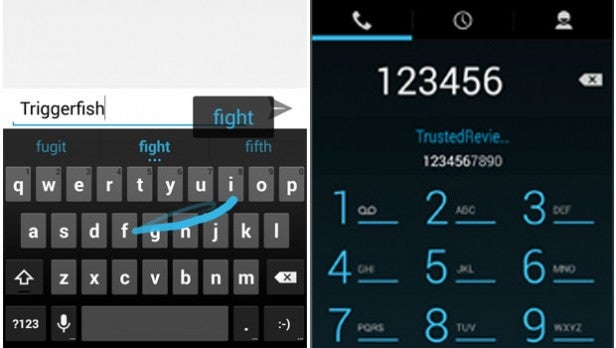
These minor tweaks will speed-up your day-to-day phone use.
Android 4.3 Jelly Bean – Smarter notifications
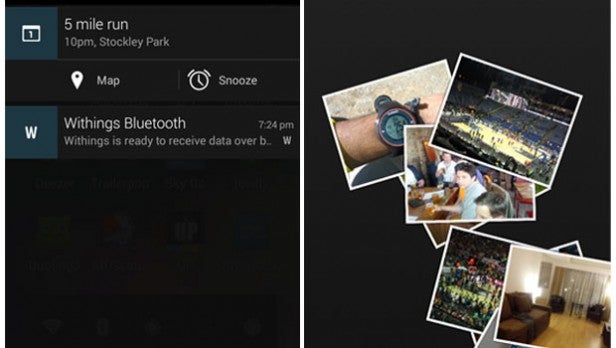
Android 4.3 Jelly Bean – Location detection via Wi-Fi, Daydream
Now, though, it can be done a via a scan-only mode Wi-Fi setting. Android 4.3 Jelly Bean devices will be able to perform location scanning for apps to keep them updated even when the Wi-Fi is turned off.

Android 4.3 Jelly Bean – Restricted profiles
The biggest new addition is that profiles can now be set up and given limited access to apps and content.
To set up restricted profiles, you can simply jump into the Users tab in Settings where you can choose to add a User profile and now a Restricted profile. Here you’ll see a list of all the apps downloaded to the device with a toggle beside each one to turn on or off. When you wake the tablet up and access the restricted profile, you’ll only see the apps you have enabled for the profile.
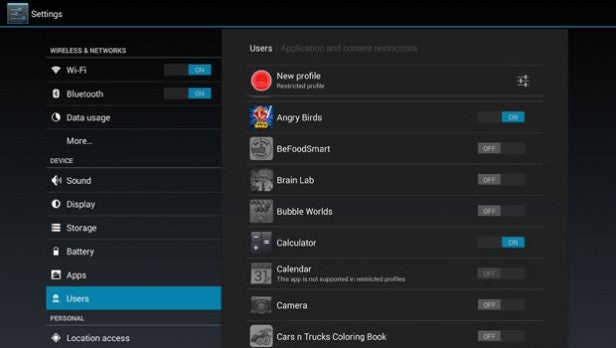
(Setting up restricted profiles on the Nexus 10)
There are some apps that are not compatible with restricted profiles like Gmail and Calendar, however you can grant access to Play accounts for Music, Magazine and Movies. If you need to use the camera, that also needs to be added in the setup as well. Interestingly, when you hook up the Android 4.3-running tablet to a PC,
it will only let you access content from the profile currently opened on
the device.
In terms of being an entirely kids-proof system, there are still ways to do some meddling. You can still access Bluetooth and NFC to transfer files. You can also uninstall apps as well. If you think your top score on Angry Birds is safe, you can think again. Android apps like Kids Place and Zoodles can offer a better solution to the problem of keeping others out of your profile.
Should I download the Android 4.3 Jelly Bean update?
On the surface, the Android 4.3 Jelly Bean update doesn’t make any wholesale changes. If you dig a little deeper though, there are few tweaks that Google has made to make this one of the slickest versions of Android. From the gesture keyboard, to the revamped camera app, everything is geared towards making Android work smarter, quicker and to improve the overall performance.
Verdict
Read more: Check out our Nexus 7 2 review and our look at Google Play Music All Access.


