Amazon Kindle 2011 Review
Amazon Kindle 2011
Lighter, smaller, cheaper - the new Kindle is the best yet. The Amazon ebook monopoly continues…
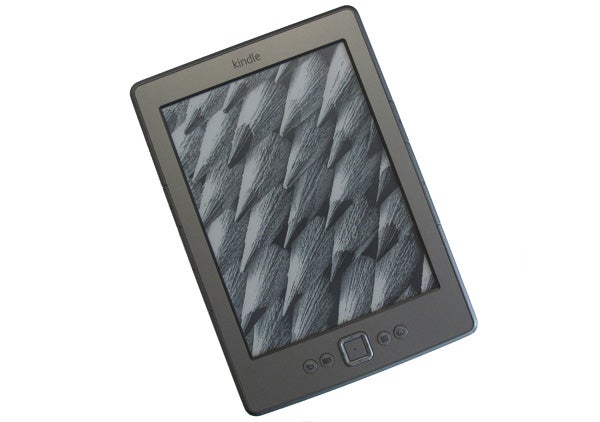
Verdict
Pros
- Great screen
- Faster-than-ever operation
- Slim and light
- Great value
- Improved build quality
Cons
- New page turning leaves screen residue
- Lacks MP3 playback
Key Specifications
- Review Price: £89.00
- 2GB internal memory
- 6in 800x600 resolution eink screen
- Wi-Fi
- microUSB charging
- Dictionary and web browser
The new Kindle range is here. Well, sort of. In the UK, we currently miss out on the two Kindle Touch versions, the Kindle Fire and all the ad-funded options our US doppelgangers enjoy, but we do get one new-to-2011 model. It’s the… Kindle. Yes, the name hasn’t changed but the design certainly has. This £89 beauty is a simplified version of its predecessor, cutting out almost all superfluous features to offer an equally-good, or even better, reading experience for less money.
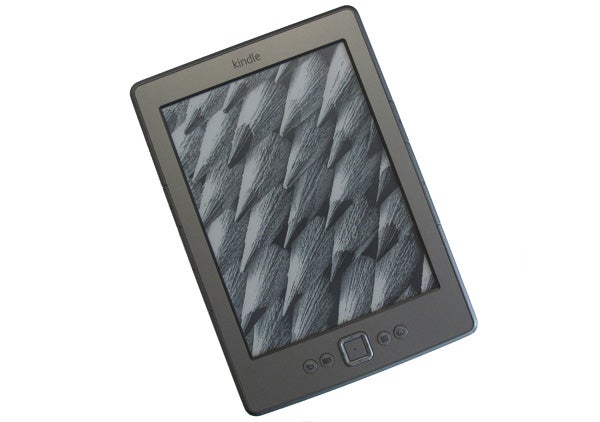
The first thing you’ll notice upon glancing at the new 2011 Kindle is that it doesn’t have a keyboard. Yep, it has been unceremoniously lopped off, and there isn’t a touchscreen to ease the transition to Qwerty-less operation either. This is the biggest difference in the new Kindle, and it allows the new model to be smaller and lighter while, in some respects, improving build quality.
What improvements? The Kindle’s edges, apart from the page turn button areas, are covered by a strong band of metal. It extends a good centimeter beyond the most sensitive areas, the USB port and power button, and so should stop any of the warping and flexing between seams that dropping an older Kindle could cause. This metal strip also adds a subtle touch of luxury. Just a hint, mind. This isn’t a design revolution, more a new approach with a tweak or two.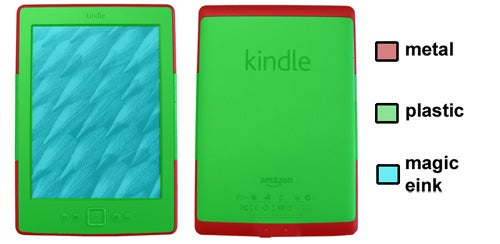
Current Kindle users might find that the less-curved edges of the new design are less comfortable on the palm, but this is partially offset by a significant weight loss. The 2011 model weighs just 166g – the Kindle 3 is 222g. Most folk find the older model fine to hold one-handed for extended periods, but the new edition is definitively focused on the one-limbed approach. Holding it with two hands feels like overkill now that the body is less wide. It’s slightly slimmer too, although only a tad.

No 3.5mm jack ‘ere
To shrink down to this extent, a few feature compromises have been made. There’s no 3.5mm headphone jack, ruling-out MP3 playback, and no internal speaker. If you want to have your book read to you by a synthesised voice, you’ll have to buy the older model as that feature is gone. Some may moan about these feature cuts, but the Kindle is such a successful device because it – primarily – does just one thing, and does it better than any convergence device. 
Simplified functionality allows for a less-adorned look that’s prettier than previous iterations. The back is now plain and clean, no longer speckled by speaker grilles, and the dark grey has been replaced with a more relaxed-looking two-tone light and dark metallic grey finish. The US button-free Touch edition looks even neater, but physical page-turn buttons on an ereader shouldn’t be underestimated.
The positioning of the 2011 Kindle’s buttons, the same on each side, are designed to cater for both left- and right-handers and let you change the page with just a tiny fractional movement of a thumb. Your thumb naturally rests against the large “next page” button, while the smaller, less-used back button is given less space and requires a bit more effort to press.

New Kindle at top, and the 2010 model below
These buttons are smaller than those of a Kindle 3, but offer a very satisfying hinge-like action. The key to getting used to them is in realising your thumb can rest on them, letting them take a little weight. There’s a little give before the click. We’ll hand it to the older model, the Kindle 3 offers a slightly more relaxed-feeling grip, but being able to fit into a jacket pocket without sticking out the top is a portability bonus for the new model.
The Kindle interface hasn’t changed much in this 2011 edition. It’s still blissfully simple – simpler than most rival ebook readers. The home screen is a list of books and documents, arranged by date of last use by default. It can also be ordered by title or author, or changed into a list of Collections.
Collections are how Amazon lets you order larger libraries with a Kindle – but that’s about as complicated as it gets. However, there’s also a search function, which makes it possible to shove a gigantic library onto the device without watching 90 per cent of it fall into a headache-inducing organisational vortex.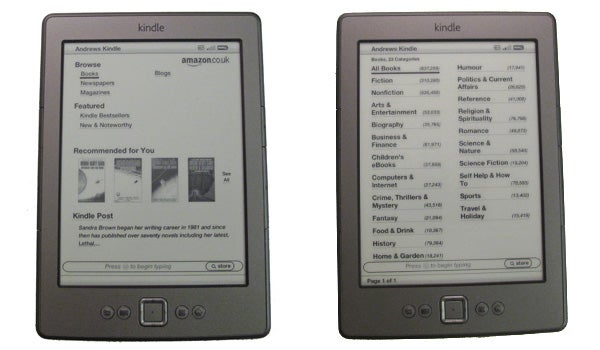
Having used a great many ebook readers, including the Kindle 3, we can safely say this is the fastest yet. It’s significantly quicker than the previous-gen Kindle, making the speed issue of eink all-but disappear.
Eink displays are a lot slower to refresh than LCD screens because each time the screen refreshes, there’s a movement of microcapsules within the screen to form the image. This extra physicality of eink makes it slow, but is also what helps it appear so book-like – because the process is so much closer to the printing of “real” words.
The 2011 Kindle uses a new eink strategy to speed-up its operation. While reading, a full-screen refresh only takes place after every five page turns. A full refresh causes the screen to go black for a split second as the display is effectively reset. Turns between this refresh leave a slight residue on the screen, but it’s much less jarring than a full refresh every page. 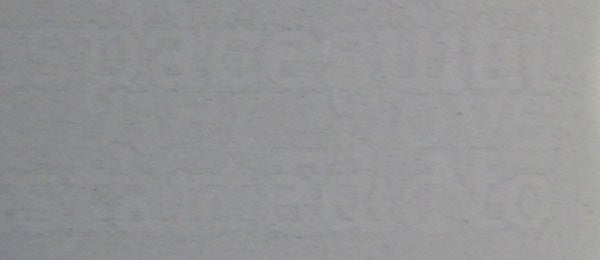
Here’s what residue looks like, at its worst
Using intermittent refreshing, the Kindle lets you flick through pages faster than you could with a real book page-by-page. The lack of a physical keyboard does slow down other elements of navigation, though. When surfing the web using the “experimental” browser, using the search function or searching for a particular book in the Kindle Store, you have to use the D-pad to manually tap characters into a virtual keyboard.
Wise to how laborious this can become, Amazon has implemented extremely aggressive predictive searching in the dictionary and Store, offering up potential search terms as soon as you start typing. If you’re looking for something popular, you should find it in the list of best-guesses within a few taps. You don’t get such help when browsing the web, but then Amazon calls it an “experimental” feature for a reason.
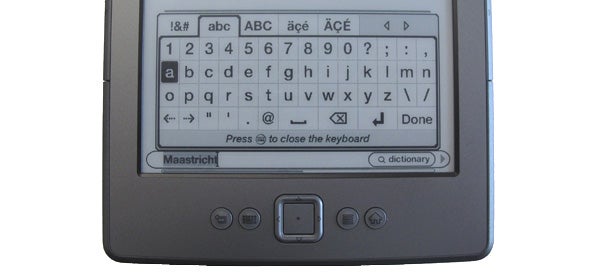
Unless you’re buying the Kindle to browse the web – and why would you – the loss of the keyboard is not a huge one. It makes rifling through the Kindle Store slightly slower, but when you factor in how little time you do this compared with time spent reading, it’s barely a sacrifice at all.
As well as being faster than any other reader out there, the 2011 Kindle also offers the highest contrast we’ve seen in a device like this. Put up against the Kindle 3, the new model clearly offers better contrast, with visibly darker text. Like its predecessor, you can select from eight font sizes, and three styles – regular, condensed and sans serif.
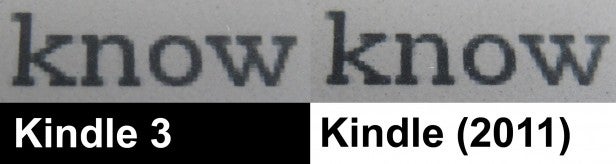
There’s still room for improvement. The screen resolution isn’t quite high enough to make text pin-sharp, and as it uses the same 600×800 pixel resolution as most previous Kindles, this is no surprise. The iRiver Story HD, the first ereader set for Google branding, is likely to be the first eink reader of a similar size to offer significantly higher pixel density. For now, this is still the best 6in model, although the Sony PRS-350 offers sharper text thanks to its 5in 800×600 display.
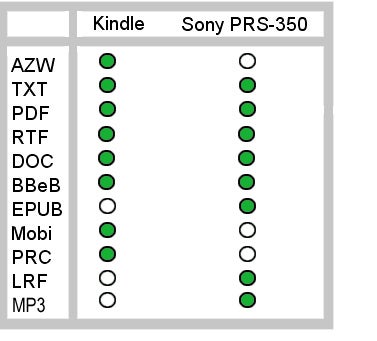
The small Sony also arguably beats Amazon’s Kindles’ format support. ePub is not supported by the Kindle, although as conversion to a compatible format is quick, free and painless – and drag and drop file transfer works without a hitch – it is once again no reason to opt for a rival. There’s 1.3GB of user-accessible memory built-in, which is enough for tonnes of books and newspapers. The Kindle 3 offers 4GB of memory, but most people simply won’t need the extra.
One feature of the 2011 Kindle which is slowed down by the lack of a touchscreen, as found in new US models, the Sony PRS-350 and PRS-650, is the built-in dictionary. You can’t simply tap on words to open up the relevant dictionary entry – you have to navigate to them using the D-pad.
An upward press on the pad brings up a cursor that you can move line-by-line up to the right word. A short definition pops-up as your move the cursor about, while a press on the select button in the middle of the D-pad gives you access to a full dictionary definition. You can look up definitions of words within the definitions too, letting you lock yourself into a never-ending purgatorial dictionary look-up cycle. The Kindle uses the Oxford Dictionary of English, so we’re not dealing with flim-flam definitions written by an Amazon intern, either. 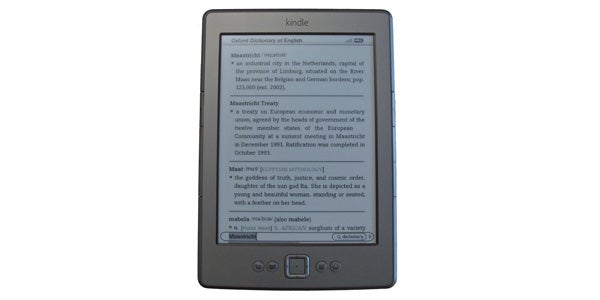
OED – makes you write proper good
The full dictionary is kept within the device’s internal memory, so Wi-Fi connectivity is not required to discover the meaning of Maastricht. Just as the lack of keyboard slows down surfing the Kindle Store a bit, the dictionary does make us want a touchscreen, but again the time lost is dwarfed by the time spent pleasurably reading away.
Being a Wi-Fi only model, this 2011 Kindle lacks a billboard feature of the current top-end model. It doesn’t have 3G mobile internet. However, it’s not the feature’s mere presence that makes Kindle 3G so remarkable. It’s that it’s completely free, worldwide.
Roaming charges can make using data on your mobile when overseas a costly mistake, but with a 3G Kindle there’s no such issue. And you can even search the web with Kindles, including this non-3G one. This roaming feature is what makes the “experimental” Kindle browser worth using, but here it comes across as what it is really is – rather bad. 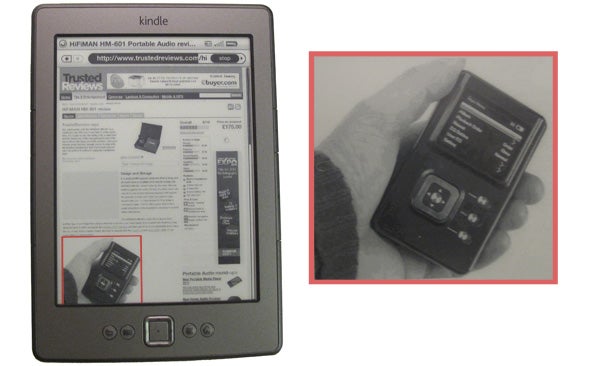
There are no tabs, some content refuses to display properly and it is, of course, all in black and white. As an emergency solution it’ll do for a quick check of emails, but the presence of Wi-Fi will also often be partnered with the presence of a more capable web surfer – like a smartphone, tablet, netbook, laptop – heck, even a PDA. To damn the £89 Kindle because of it is to miss the point entirely, though. It’s still a fine ereader.
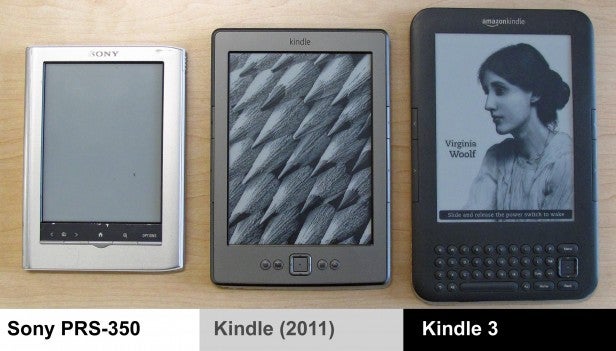
One of the three bears was adopted
Using connected features puts an extra strain on the battery, but switch it off and Amazon says the battery will last for a month when used for half an hour a day. A month’s battery life sounds good – and it is – but it’s half of what the Kindle 3 claims. Using a smaller battery is an important part of how this new Kindle is so slight, though.
The keyboard Kindle is the powerhouse of the two, but the light and nimble approach offers its own benefits – especially if you’re going to use the reader on a morning commute rather than a 6-month trip across the globe, where charging might become a problem. As the tired saying goes – you pay your money and take your choice.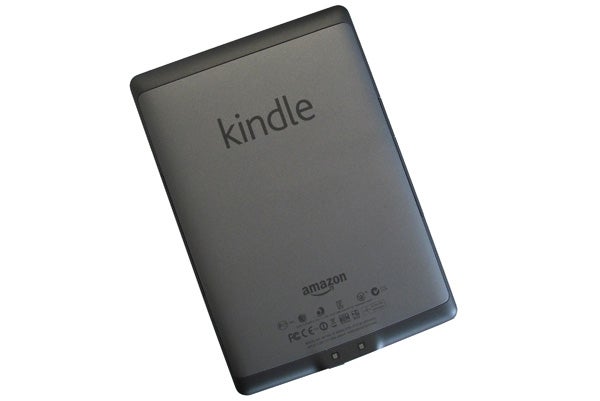
And this choice doesn’t require too much money, either. It’s bad news for rival budget ereaders because this £89 model is much better than any we’ve tried. The iRiver Story and the LCD-screened Archos 70b are nowhere near as good. The Sony PRS-350 remains a great alternative, being smaller, offering a screen of comparable quality and a nifty touch-based interface – but it costs around £50 more. Amazon’s aggressive pricing has given it a monopoly-like stranglehold on the ereader market, but when its products are as good as this, we can’t complain.
Verdict
The new Kindle is here. And while it’s not categorically better in every respect, it’s different in a rather brilliant way. It’s more portable than its predecessor and the new intermittent refresh eradicates the sluggish page turning of other ereaders. The screen quality has been given a slight upgrade too, darker text offering better contrast. It misses out on a handful of periphery features, like MP3 playback, but as a device to simply read books and newspapers on, it can’t be beaten for under £100. Or at any price, in fact.
Trusted Score
Score in detail
-
Value 9
-
Features 7
-
Usability 9
-
Design 9


