Alienware Steam Machine Review
Alienware Steam Machine
Could a Steam Machine be your next gaming system?

Verdict
Pros
- Compact and quiet design
- Well-designed, efficient UI
- Innovative controller
- Tied into a brilliant gaming service
Cons
- Significantly more expensive than a console
- Controller takes some getting used to
- Limited selection of AAA games
Key Specifications
- Review Price: £698.99
- Intel Core i7-4785T processor (8M Cache, up to 3.00 GHz)
- SteamOS
- 8GB Dual Channel DDR3L RAM at 1600MHz (2 x 4G)
- 1TB 7200RPM SATA 6Gb/s Hard Drive
- 2x DDR3 SoDIMM slots
- 2x USB 2.0, 2x USB 3.0, HDMI-out, HDMI-in, optical out
What is the Alienware Steam Machine?
After two years of waiting the first Steam Machines have finally arrived – the Alienware Steam Machine perhaps the most appealing of them all.
But, now we start asking: where do they fit in?
These are gaming PCs in console-style casings, ditching the familiar Windows platform for Valve’s own Linux-based Steam OS. They’re significantly more expensive than the PS4 and Xbox One and not necessarily cheaper than an equivalent gaming PC. To cap it all, they can’t run anywhere near the same range of games.
It’s safe to say that Valve has a tough sell ahead.
Alienware Steam Machine: Design
In many ways, the Alienware Steam Machine does a great job of showcasing the whole concept. For a start, it’s a genuinely tiny square box, measuring just 200mm along each side and sitting only 55mm tall. It’s actually under 2KG in weight as well, making it a very handy little box to cart around.
Of course, the power supply is external – Xbox One style – although it’s a compact 130W brick. It’s probably the first PC I’ve been happy to have sitting underneath my TV. It’s smaller than a PS4 and actually seems a little quieter under load, and despite the glowing Alienware logo and triangular Steam patch in the bottom-left corner, it’s also surprisingly discrete.
Related: SteamOS Guide – Steam OS and Steam Machines explained
Connectivity is pretty straightforward, with two USB 2.0 ports at the front and two USB 3.0 ports at the rear, where you’ll also find a Gigabit Ethernet port, an HDMI input and an HDMI output plus an optical audio out. There’s good news on the wireless front too, as the Steam Machine has a Dual-Band Wireless AC radio and Bluetooth 4.0.
With a single antenna wireless speeds are limited to 433Mbps, but you can still expect faster connection speeds than you’d get from an 802.11n connection, which should help you with some of Steam OS’s streaming features.
One reason why the steam machine is so small is that it mixes desktop and laptop-class components on one closely integrated motherboard. But, as Alienware has based its Steam Machine on an existing Windows system – the Alienware Alpha – we’re not exactly talking cutting-edge components. Our test sample came packing a Core i7-4785T processor – and that’s an old Haswell chip, not the newer Broadwell or Skylake architectures. That’s paired with a custom 2GB NVIDIA GTX GPU that’s roughly equivalent to a mobile class 850M, and ships with a 1TB 7200RPM hard drive and 8GB of 1600MHz DDR3L RAM.
Related: Steam Machines Specs and Prices – Everything you need to know before you buy
In other words, you need to curb your expectations; we’re talking about a system that has more horsepower than a PS4 or Xbox One, but not enough to be any kind of console crusher. And if that goes for this high-end variant, it goes double for the £449 entry-level model, which has a more modest Core i3 7120T, a 500GB hard disk and just 4GB of RAM.
Nor are the units as upgradable as a conventional games PC, or even CyberPower’s Syber Steam Machine. You can add another 4GB of RAM to the base machine or change the hard disk, but CPU and GPU upgrades are basically off the menu.
Related: Best PC Games 2015
Alienware Steam Machine: SteamOS
If you haven’t seen SteamOS, it’s effectively a variant of Debian Linux running a custom version of the Steam client in Big Picture mode. This is mostly a good thing. It’s easy to navigate from your library to the store, download games, play games and access Steam’s rich set of community features. Valve has already done the legwork of getting PC games to work in a more console-style way.
What additions there are exist to support the background work of connecting the system to the network and handling basic display and sound properties. Like a console firmware, SteamOS doesn’t require or even allow much configuration. It also updates automatically before it boots.
The downside of this approach is that SteamOS isn’t as versatile as standard Windows or Linux implementations, at least as it’s set up on a Steam Machine.
There is a Steam OS desktop, but it’s hidden away behind Big Picture view and disabled by default. You can use the built-in browser to visit websites or stream online music and video, it’s pretty clear that this isn’t the focus. If you’re looking for a system to watch Netflix, iPlayer and Amazon Instant Video, you can do all three on a Steam Machine, but you’d be better off doing so on a PS4 or Xbox One – or an Amazon Fire TV or Nvidia Shield come to that.
Related: PS4 vs Xbox One
Alienware Steam Machine: Steam Controller
Perhaps the most characteristic aspect of the Steam Machine isn’t the box itself or even the software, but the controller Valve has designed and manufacturered to go with it.
The Steam Controller is quietly revolutionary, switching what would normally be the D-pad and the right analogue stick for two large, circular, touch-sensitive pads with built-in haptic feedback. There’s still a conventional analogue stick where the left-stick normally goes, plus four face buttons crammed in below the right pad. There are also chunky triggers and bumpers where your index and middle fingers naturally sit, while beneath the pad you’ll find two clicky grip buttons to squeeze.
Related: Xbox One Elite Controller vs Regular Wireless Controller
It’s a very solid, well-built controller and clearly the product of a lot of thought, but it has its share of problems. For one thing, the face buttons are really small, slightly cramped and positioned awkward. If you’re used to an Xbox 360 or Xbox One controller you’ll find that you keep pressing the Y button when you mean to press X and the B button when you mean to press A. To be honest, moving between the Steam Machine, PS4 and Xbox One on a regular basis doesn’t make this any easier, but I found it a constant source of annoyance.
The bigger issue is the analogue pads. On the one hand, you can see what Valve is trying to do here. The pads are potentially very sensitive, and you can realistically use them to control a pointer and play MOBA or RTS games. SteamOS even features an onscreen keyboard where you can type using each pad to manage half the keyboard, and this actually works much better than you might expect. What’s more, the pads are sensitive across the whole surface, making it possible to, say, whip around with a single quick motion in an FPS, or take more accurate headshots, quickly, at a distance.
Related: Xbox One Elite Controller review
Unfortunately, the pads just take an awful lot of adjusting to. Playing Counter-Strike: Global Offensive or Bioshock 2 I found I spent the first hour or so just trying to get enemies in view before they killed me – the motion simply isn’t intuitive or what you’re used to.
SteamOS does its best to alleviate the problem by allowing you to configure every aspect of the controller or select specific developer or community-made configurations for each game. Some set the pads up as virtual trackballs, while others make it work more like a conventional analogue stick, where pushing to the edge of the pad keeps the view moving in that direction. With a bit of tweaking and a lot more practice I found workable configurations, but at no point yet have I felt that using the Steam controller is an improvement on using an Xbox 360 or Xbox One pad.
Well, that’s true when running first-person or third-person 3D action games. With more straightforward 2D retro games it’s fine, as you barely touch the secondary pad, and the Steam controller does make mouse-driven games like DOTA 2 or Torchlight 2 playable, even though the latter will have you pining for the brilliant, stick-based movement of Diablo 3 in its console versions.
Related: Best PS4 Games 2015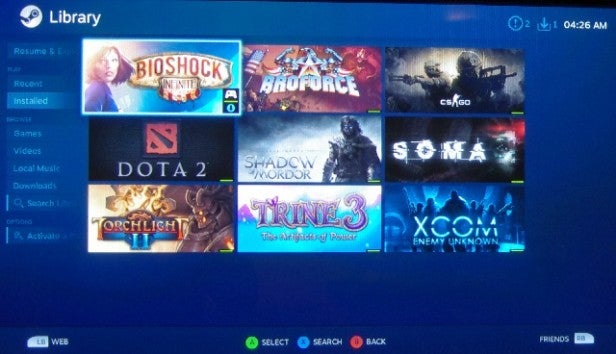
Alienware Steam Machine: Games
I’ll be blunt. The single biggest issue with any Steam Machine is that it’s an inferior gaming experience to playing the same games on a console or running Steam on a Windows PC – at least right now. Performance isn’t necessarily a problem. Games like Bioshock Infinite, Middle Earth: Shadow of Mordor or even Alien: Isolation ran perfectly well at 1080p on our Core i7/GTX 850 hardware at medium and sometimes high detail settings, giving you an experience on a par with or actually superior to playing the same games on a console.
You may have to adjust detail settings here and there, but you can get Steam games looking very good. Actual games you can benchmark are fairly few and far between, but Shadows of Mordor’s showed an average frame rate of 31.39fps at 1080p with the Medium preset, albeit with dips as low as 13.9fps. We’ve actually seen better results from Windows systems with similar hardware, but it was perfectly playable in this form.
Related: Best Xbox One Games 2015
But here’s the real problem.
On the one hand, titles need more tweaking and configuration than they do on console, both in order to run smoothly and work effectively with the Steam controller. I know some gamers, particularly PC gamers, love that kind of tinkering, but an awful lot of people really don’t. If I was moving from a console to a Steam Machine, I’d probably want to know why I couldn’t just, you know, play the game and have it work.
On the other hand, a regular PC running Steam just gives you so many more games to play. All Valve’s own titles are playable, not to mention a huge selection of indie games. Some less recent big hitters are also Steam OS-friendly, including SOMA, Civilization V, Bioshock Infinite, Borderlands 2, Borderlands: The Pre-Sequel, Shadows of Mordor and Alien: Isolation – all still very worthy games.
Yet look for this year or even last year’s AAA titles and they’re nowhere to be seen. Call of Duty: Advanced Warfare or Black Ops 3? Nope. Fallout 4? Nope. GTA 5, TrustedReviews‘ Game of the Year 2015 The Witcher 3, or Far Cry 4, Metal Gear Solid 5 or the London-based Assassin’s Creed: Syndicate? All big fat nopes.
What’s more, by buying a Steam Machine you’re also cutting yourself off from other services like Battle.net, Origin and GOG. Want to play StarCraft II: Legacy of the Void, Overwatch or Star Wars: Battlefront on your steam machine? Forget it.
There is a workaround; if you have a gaming PC running Steam you can stream games from your PC library to your Alienware Steam Machine. To make it workable and keep image quality high, however, requires a wired connection at at least one end, if not both. We wired our gaming PC into an 802.11ac router, then ran our Steam Machine over 802.11ac, and the results were reasonably good bar the odd bit of lag here and there. However, you’re still dependent on the performance of the host machine, and it starts making you wonder: why even have a dedicated Steam Machine when you need a Windows system to handle all the gruntwork?
Here I think Valve might find itself stuck. It clearly hoped Steam had the clout and the momentum to bring the big guns over to Linux and to Steam OS, but so far this hasn’t worked out. Until or unless Steam Machines take off in big numbers, I’m not sure it will. Unfortunately, if there’s one thing that might guarantee that Steam Machines won’t take off in big numbers, it’s a perception that they won’t play the latest, greatest games.
Related: Best Games 2015
This might be survivable were Steam Machines much cheaper. I can see people paying £300 to £350 for a basic Steam Machine as an alternative to conventional consoles where you could play great indie titles and get good deals on a selection of the best PC games. As it is, though, you’re looking at paying £450 or more. For that money you could build an equivalent PC running Windows (though you might struggle to make it so console-like), while ready-made alternatives don’t have to cost the Earth.
Tellingly, the original Alienware Alpha machines are only £50 more expensive than their Steam Machine equivalents, and – provided you don’t have some vast ideological hatred of Windows – that £50 buys you a far more versatile games machine.
Should I buy the Alienware Steam Machine?
There is potential in Valve’s vision. Steam is a fantastic gaming platform with a very different feel from the consoles, fantastic value sales and superb indie support. Why not build dedicated hardware around it? And while Alienware’s hardware is a little out-of-date and underpowered, it’s also small, quiet, discrete and brilliantly designed.
The big problem is that Steam is arguably still best experienced on a more versatile Windows gaming system with better publisher support, and that you can buy such a system running on the exact same hardware for only £50 more.
Verdict
I’m still interested in Steam machines, but I need to see a stronger proposition before I, or anyone else, will jump onboard.

