Alienware M14x Review
Alienware M14x
A 14.1in gaming laptop that has it all; stunning design, more lights than you can shake a stick at, great ergonomics, and oodles of power under the hood.
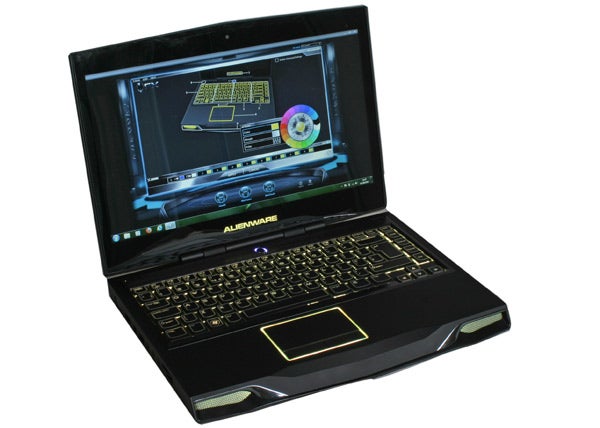
Verdict
Pros
- Beautiful design in red or black
- Individually controllable light zones
- Lovely soft-touch finish and excellent build
- Good screen, impressive speakers
- Lots of configuration flexibility
Cons
- Noisy under load
- Expensive
- Relatively underpowered graphics
- No Blu-ray drive option
Key Specifications
- Review Price: £1828.99
- 14.1in, 1600 x 900 screen
- Soft-touch finish, Backlit keyboard
- Up to quad-core i7 CPU, up to 8GB of RAM
- Nvidia GeForce GT 555M dedicated graphics
- Up to 256GB SSD
Being a bigger machine it can really pack in the goodies, so here are the highlights. Our review sample has the HD version of its 14.1in screen, giving it a very nice resolution of 1,600 x 900 pixels (higher than the usual 1,366 x 768 that’s common even on far larger screens). There’s a fully backlit keyboard and more connections than you can shake a stick at on the outside, while beneath the hood we have a quad-core Core i7 processor, 256GB SSD, 8GB of RAM and GeForce GT 550M graphics.
So a decent little setup, then. However, one of the things that has always stood out most about Alienware’s laptops is their design, and the M14x is no different. Though at 38mm tall and weighing 2.9kg, it’s a noticeably chunky machine, it nevertheless manages to look sleek and luxurious. The stealth bomber-esque sharp angles give it a desirable aggressive stance while the soft-touch black is as cool as a winter’s night. If, on the other hand, you want more of a flashy Ferrari vibe, there’s a “Nebula” red version as well. And neither of those comparisons are as far-fetched as for many laptops,
with the grills at the M14x’s front especially giving the impression
that there’s an engine in there waiting to fire up.

The second element to Alienware’s pleasingly different designs is lighting. For gamers who like to get their LED bling on, there is no better range of mobile machines. The chromed alien heads on both the lid and above the keyboard light up, as does the keyboard, the touchpad’s border, the Alienware logo in the screen’s lower bezel, and those engine grills at the front. Better yet, if that’s a little too flash for you, you can disable all the light zones (except the one outlining the touchpad). But really, when you can make them any colour of the rainbow at the click of a mouse, why would you want to? 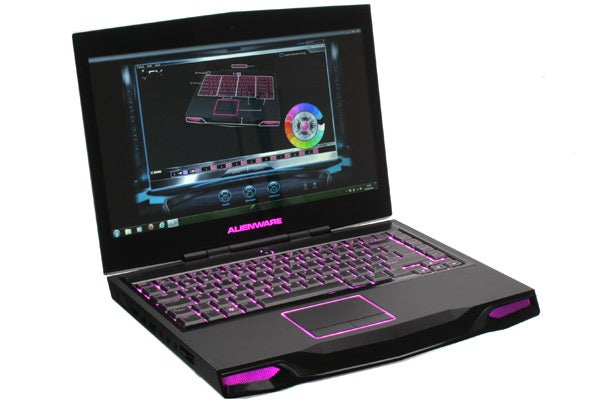
Alienware’s light control is one of the most refined and versatile systems on any bit of PC kit. Using the AlienFX software, which can be accessed through a handy keyboard shortcut, you can easily adjust individual light settings for each of the aforementioned zones – and that includes four individual zones on the keyboard alone! Not only can you change the colours on the fly between 19 different choices, but you can set them to pulse or morph between two different colours too, which can make for a really nice effect if you pick neighbouring shades.
So yes, this laptop can do double duty as a disco ball, and you can make it look as garish or elegant as you like. You can even set different light profiles for various games or apps, or switch between them whenever you like. It’s a really awesome way to let you customize your machine without needing to get paint or modding tools out, and helps to set Alienware’s gaming laptops above the competition.
The M14x doesn’t just look like an (elegant) brick, it’s built like one too. Build quality is up there with the best: all the panels are so solid as to barely flex no matter how hard you press, the screen and hinge are solid as a rock, and everything is precisely fitted and finished.

Of course, that solidity combined with the high-end components and a large capacity battery comes at a price, as this is one of the heaviest 14in laptops around. However, along with its premium look, feel and build, its presentation is great, with a nice felt carrying pouch provided to protect it from scuffs and scratches while out and about.
Connectivity is, quite simply, the best we’ve come across on a laptop this size. Along the left we have not only the usual VGA and HDMI 1.4 video outputs, but they’re joined by a mini DisplayPort output too, so hooking up to the highest-resolution 30in monitors without adapters shouldn’t be a problem. Audio likewise covers every base, with three 3.5mm jacks allowing for analogue surround sound systems to be connected, or allowing a setup where you have optical audio going out to a digital system while still allowing you to plug in analogue headphones and a microphone.

Here you’ll also find a sleep-and-charge USB 2.0 port (unfortunately it’s not an eSATA combo port), followed by a memory card reader and what we can only assume is a SIM-slot, though there’s no 3G option listed on the site. Wireless duties are handled by the usual Bluetooth and Wi-Fi N combo, though both are optional modules that cost extra. You can also upgrade to Killer Wi-Fi N for an extra £30. 
Around the right are two USB 3.0 ports, which are kept black rather than the usual blue (we approve), and a Gigabit Ethernet port. There’s a great-looking slot-loading DVD writer, though unfortunately you can’t upgrade this to a Blu-ray drive. Admittedly PC games aren’t available on Blu-ray yet but few people are likely to buy this as a secondary machine, so it would have been nice to at least have the option for movies.
Thankfully, Dell hasn’t compromised on usability, and the Alienware M14x offers a proper ‘old-skool’ non-chiclet keyboard. Keys are large with a deep action and sport the same lovely soft-touch finish as the rest of the laptop. Feedback is superb, with just the right amount of travel and tension, and a positive click. It’s a little softer than on many rivals, but nonetheless for both typing and gaming it’s excellent.

We’ve already waxed lyrical about the keyboard’s backlighting but for such a key feature it’s worth returning to. The ability to make a rainbow-like keyboard with four individual light zones doesn’t just look great but is practical too – for example, you can program a certain key to be ‘the first green one’, and you’ll be able to spot it at a glance without needing to remember which symbol it was. Admittedly a fully programmable version of this, like a lesser version of the Optimus Maximus, would be even better but that really would start ramping up the cost.
The multi-touch touchpad is permanently surrounded by a light strip, and has a smoother surface than its soft surrounds. Like the keyboard, its individual buttons offer great feedback. In fact, as a traditional touchpad – as opposed to the new fangled MacBook-style one-button type – it’s an excellent example. AlienTouch software, meanwhile, lets you adjust the pad’s properties to your heart’s content, including disabling the pad when an external mouse is connected.

As part of its design, the M14x features a seamless or ‘borderless’ 14.1in display, with a transparent sheet covering the screen and bezel. It looks great, increases perceived colour vividness and contrast, and helps to protect the screen. However, it also causes annoying reflections with any ambient light present.
As already mentioned you can choose between a screen with a resolution of 1,366 x 768 or 1,600 x 900. The latter is great to work and play with, but does mean that your graphics card will have to work harder to game at native resolution. And with a GeForce GT555M as the only choice, there isn’t much leeway to begin with. There’s also the issue of everything onscreen looking smaller but this can be tempered by adjusting settings in Windows.
Thankfully, the screen quality is (mostly) superb. Blacks are deep and colours rich without being oversaturated. Backlighting is even with no sign of bleed, while viewing angles are very impressive for a TN panel – in fact, they’re probably the best we’ve seen since the still class leading Samsung Series 9. Horizontally they’re close to perfect. From the top minor contrast shift creeps in only at an extreme angle, and only from the bottom do they really suffer. However, with a laptop you’re not likely to be viewing the screen from below, so it’s not an issue. 
The one negative is rather surprising on a gaming machine: the M14x’s screen can’t seem to differentiate between the three darkest shades on our greyscale test. That’s poor going by any measure, and though it’s alleviated by inky blacks and relatively pure whites, it does mean you might miss out on subtle details in gloomy games like Alice 2 or Bioshock 2. It’s a real shame, as otherwise this would have been a top display from start to finish.
Like its screen, this Alienware’s speakers might not be perfect but they’re still very impressive. The little laptop’s chunky thickness doubtless helps to give them the room they need for some serious rumble, with explosions and gunshots packing a decent punch. They manage this at very respectable volume levels too, and while trebles aren’t the most detailed, overall these are more than adequate for movies and gaming.
Alienware is all about getting some serious power under those shiny, luminescent exteriors (as long as you’re willing to pay for the privilege), and the M14x is no exception. Our sample sports a quad-core Intel ‘Sandy Bridge’ Core i7-2630QM, which runs at 2GHz by default and clocks up to 2.9GHz. This chip offers more power than many games will know what to do with, and opting for a dual core Core i5-2410M will save you £140 while still providing enough muscle for the majority of games. 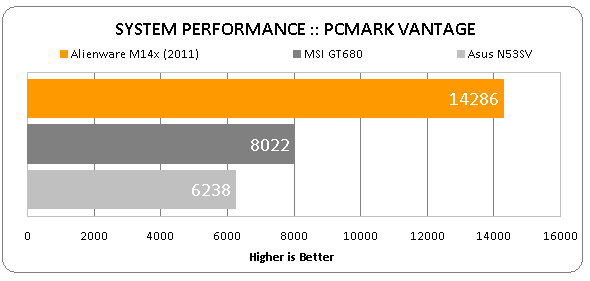
(centre) Results here are severely skewed by the Alienware’s 256GB SSD, as this aside performance should actually be lower than the GT680R. (/centre)
It’s backed by 4GB of RAM, which you can upgrade to 8GB for ‘only’ £160! The hard drive on our review sample is the top-end option. Rather than one of the 7,200rpm hard drives which come in up to 750GB sizes, our machine rocks a 256GB SSD. It adds a whopping £430 to the price, and that’s the cheapest SSD experience available – Alienware doesn’t offer smaller capacities. To be honest this takes ridiculous to a whole new level, and we rather prefer MSI’s combo SSD and hard drive setup, as found in the £1,450 configuration of its GT680.
Anyway, as long as you have the cash, so far this 14in gaming laptop offers all the power you could want. But how do its graphics hold up? This crucial area is where we most often find compromises, and unfortunately that holds true for this little beast. Because no matter how fat your wallet is, the only option is an Nvidia GeForce GT 555M. Whether you pay the extra £130 to double its RAM to 3GB, as on our review sample, will really make very little difference in most games. It’s the card’s GPU power rather than its memory that limits it. 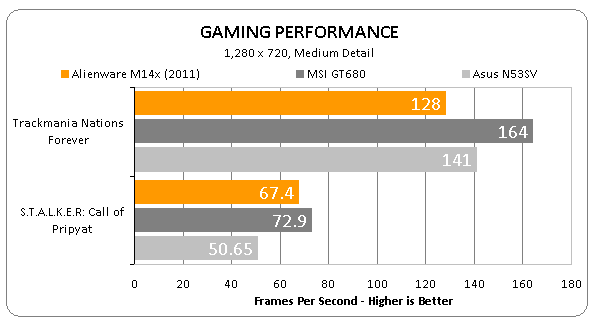
Just consider, you’re getting a card that’s two families below the mobile top-end, with Nvidia’s 560M and 580M series above it. Alienware was probably constrained by the physical dimensions on offer here, but it’s still disappointing. Mind you, with less demanding fare the M14x still holds up well. Even with details turned up to maximum, it managed a 41.4 frames per second (fps) average in Stalker: Call of Pripyat at the screen’s native 1,600 x 900 resolution. 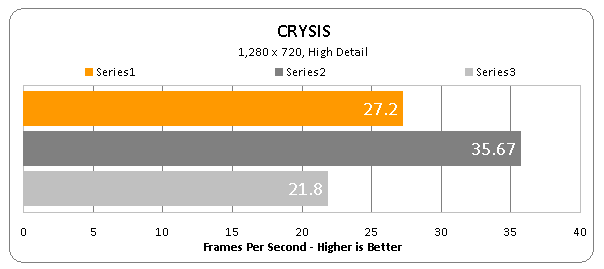
However, the four year-old Crysis can still bring the GT 555M to its knees without trying, even on 720p (1,280 x 720). At high detail it maintained a just-about-playable 27fps average, but knocking the detail up to full had it limping along at 17.4fps. So basically, this £1830 gaming laptop can’t run intensive titles at the settings they were meant to be played at, and it won’t regardless of the amount of money you’re willing to throw at it.
With Alienware it’s a given that you’re paying a premium for the brand, build and lights – and arguably, these elements are worth it. Yet with the graphical limitations imposed upon the M14x by its size, those who demand the best visual experience should look elsewhere. If, on the other hand, you want to game on the go and are willing to accept a few compromises, you will find much to like. 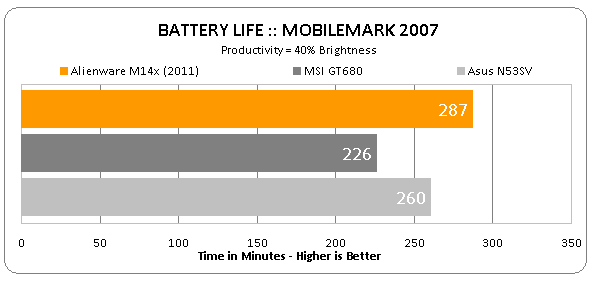
There is, for example, its impressive battery life. In our relatively light test (with the screen at 40 percent brightness, using Intel’s integrated graphics rather than the Nvidia card, and with wireless radios disabled), this little beast managed a solid four hours and 47 minutes from its eight-cell/63Wh battery. And though it’s not replaceable so you can’t carry a spare, it does charge to 50 percent of full capacity in around an hour. 
Really, aside from its somewhat underpowered graphics, our only physical complaint with the M14x is that it gets noisy under load. We were expecting some noise due to the laptop’s small chassis, but were hoping its chunkiness would help alleviate this issue. However, when the GPU and CPU are both under load you’d better be gaming with headphones, because you won’t be able to hear yourself think over this Alienware’s fans. The Asus G73Jh still holds the crown of quietest gaming laptop we’ve reviewed, though that was a 17.3in machine.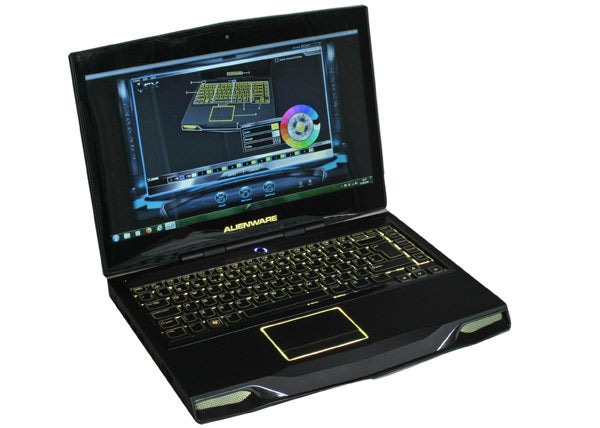
When it comes to value, there are certainly cheaper – if larger – alternatives out there than this Alienware. And while they won’t look or feel as nice, while their keyboards might not be as good nor their lights as bling, they will be able to play Crysis and other demanding games. Both MSI and Asus offer several configurations around the £1,000 mark, with a choice of AMD Radeon 5870 or Nvidia GeForce GTX 460M graphics – either one of which is noticeably faster than the M14x’s GT 555M. There is even a version of the MSI GT680 with a 120GB SSD and 500GB hard drive combo, also including 6GB of RAM instead of this M14x’s 4GB and a Full HD 15.6in screen to boot, all for £1450 (around the same price as the Alienware with just a hard drive).
(B)Verdict(/B)
There’s no denying that Alienware’s 14.1in laptop is a beautiful piece of tech. It looks great, with its sleek ‘stealth-bomber’ lines, red or black matte finish and, most impressive of all, individually controllable light zones. It feels just as good, with solid build, soft-touch plastics and a superb keyboard and touchpad. There’s plenty of connectivity, decent battery life and all the specifications you could wish for too. However, it’s let down by arguably its key component; its graphics card. It’s plenty fast enough to play all games but just not when looking their best, and for a gaming oriented machine that’s crucial. Combined with its noisiness under load and premium price this prevents the M14x from receiving our coveted recommendation despite its many strengths.
How we test laptops
Unlike other sites, we test every laptop we review thoroughly over an extended period of time. We use industry standard tests to compare features properly. We’ll always tell you what we find. We never, ever, accept money to review a product.
Trusted Score
Score in detail
-
Performance 8
-
Design 9
-
Value 6
-
Features 8
-
Battery Life 8
Processor, Memory & Storage
| Processor | Core i5-i7 (our sample=Core i7-2630QM) |
| Processor Speed Standard (Gigahertz) | 2GHz |
| Memory (RAM) (Gigabyte) | 4-8 (our sample=4)GB |
| Hard Disk Drive (HDD) (Gigabyte) | Optional (up to 750)GB |
| Hard Disk Drive Speed (RPM) | 7200rpm |
| Solid State Drive (SSD) | 256 |
| DVD Optical Drive | Yes |
| Blu-ray Optical Drive | No |
| Processor Speed Maximum (Gigahertz) | 2.9GHz |
Graphics & Sound
| Graphics | Nvidia GeForce GT 555M |
| Display (Inch) | 14.1in |
| Display Finish | Matt |
| 3D | Yes (with external display) |
Communication
| Ethernet | Gigabit |
| Mobile Broadband/3G | No |
| Bluetooth | Optional |
| Webcam | HD |
| Wi-Fi | N |
Connectivity
| Audio Connections | 3x3.5mm |
| DisplayPort (Times) | 1x |
| VGA (Times) | 1x |
| HDMI | 1.4 |
Software
| Operating System | Windows 7 |
Other
| Battery life (Hour) | 4.45hr |
| Special Features | AlienFX Lighting, Carrying case |
| Battery | 8-cell/63Wh |
| Type | Other Laptop |
Data
| Card Reader | SDXC |
| USB 2.0 | 1 |
| eSATA | No |
| USB 3.0 | 2 |
| ExpressCard Slot | No |

