Acer Veriton VT7600GT Review
Acer Veriton VT7600GT
Desktop PCs are getting faster and more powerful every day, but for general office duties you don't need the fastest CPU or the latest 3D graphics card. Acer's new Veriton range is targeting the business desktop market and offers a good mix of hardware, software and value for money.
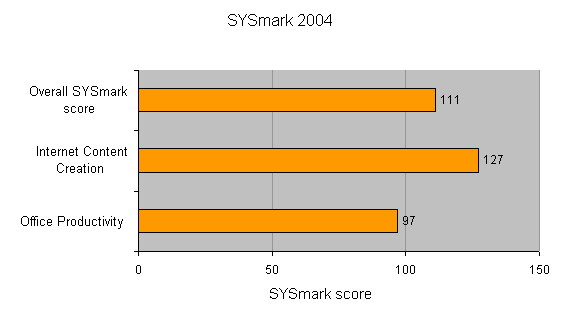
Verdict
Key Specifications
- Review Price: £476.00
In this world of high-powered consumer focussed PCs it’s sometimes easy to forget that a PC can just be a tool. If it’s your job to procure a large number of PCs for a company, you’re going to be more interested in supply, identical build and price, than whether it has the latest 3D graphics card or not. It’s here that the Acer Veriton VT7600GT comes in.
Unlike most of the PCs we’ve looked at here at TrustedReviews, this is a very basic model that’s designed to be easy to install, easy to maintain and cheap to purchase. If you’re putting a PC on every desk in an office building the chances are that all you need it to run is office applications, a web browser and an email client. With that in mind, a super high specification is not paramount.
Inside this Acer is a 2.6GHz Intel Pentium 4 CPU backed up by 256MB of RAM and a 40GB hard disk. Now this might seem very under powered by today’s standards, but if you want a basic office PC it should be fine. The system case looks like a fairly standard midi tower with four 5.25in external bays, and one 3.5in external bay housing a floppy drive. In the top most 5.25in bay is a DVD-ROM drive hidden behind a spring loaded flap. Pressing the button opens the drive and the flap simultaneously, but you’ll have to shove the drive tray to get it back inside. Strangely there’s a spring loaded flap covering the second 5.25in drive bay as well, but there’s nothing behind it. That said, it might just be Acer being thoughtful and making it easy for an IT manager to install a second optical drive. Showing off the fact that the Veriton is aimed at the business market is the integrated Gigabit Ethernet adapter, to get you connected to your company network at the highest possible speed.
A nice feature is the hidden connection bar in the top of the tower case. A quick press of the bar reveals four USB 2.0 ports along with microphone and headphone sockets. The case is secured with thumb screws so it’s easy to get inside. Although if you are worried about security, there is an intrusion alarm, which will alert the server whenever the case has been opened. The intrusion alarm will operate whether the Veriton is powered on or not. Once inside the case, you’ll see that it’s pretty empty in there. There’s no graphics card – Acer has decided to go for integrated Intel graphics, which is no bad thing on an office machine. Strangely, only one of the four DIMM slots are filled, meaning that the system isn’t running in dual channel memory configuration. Of course with only 256MB of RAM, running dual channel would mean using 128MB DIMMS, which is unlikely. You’re better off just dropping another 256MB DIMM in there, which will allow dual channel support and give you more memory for your applications. This would be especially useful considering that the integrated graphics chipset will take some of the system memory.
Besides the system case, all you get with the Veriton is a keyboard and mouse. Both input devices are finished in silver and black and complement the system case well. The keyboard is excellent – in fact it’s one of the best keyboards I’ve typed on in a long while. It’s also a full multimedia model, with buttons for media playback, email, web browser and search. Much as I like the keyboard it seems a bit of a contradiction for a business PC to ship with a multimedia keyboard. The mouse is a standard optical model with a scroll wheel. It’s nothing special but does the job well enough.
”””But the hardware is only half the story with the Veriton, Acer has also put a lot of effort into the pre-loaded software. The Acer Desktop Manager utility is a nice touch and gives even a technically challenged user a good idea of what’s going on inside the PC. The Desktop Manager is split into four sections. The information section tells you everything you need to know about the hardware inside the machine, from the processor, to the memory, to the graphics card. The Backup section lets you backup your whole hard disk into a hidden partition, and restore it if your copy of Windows becomes corrupt or you lose precious data. You can also backup to a server or any other device on your network. The Monitoring section gives you all the information on the running system like CPU and system temperature, system and CPU fan speeds and memory usage. Finally the Settings section lets you set the system optimisation settings and configure alarms for events like excessive temperature or fan failure.
If you’re system ever does become unstable and needs restoring from a backup, or even reverting to the original Windows configuration, Acer has made this simple. On the front panel is a hidden button, a little like a manual eject hole on an optical drive. Sliding a paper clip into this hole and pressing the button will result in a system restore, which surprisingly only takes about 10 minutes. I can testify to this since I had to restore the system, when the Veriton insisted on going into hibernation mode after every startup. Thankfully the system restore cured the problem. Acer’s decision to hide the system restore button is a good one, and should avoid any inadvertent restores by users.
Also included in the Veriton range as standard, is LAN Scope 6.3. This is a set of remote management tools, than allow the system administrator to monitor and configure all the Veriton PCs on the company network. Besides giving the system administrator real-time hardware monitoring, it also allows remote BIOS updates and remote USB lockdown. The latter allows the system admin to disable the USB ports on a particular PC, thus stopping any data from being removed or transferred from the computer. Impressively, even when the USB lock is activated, it is still possible to use a USB keyboard and mouse. The administrator can also lock the CD or DVD drive, to stop data being removed or loaded. This may seem a little extreme, but corporate IT administrators can be a paranoid bunch.
The Veriton range will ship with a choice of operating systems from Windows XP Professional, Windows XP Home (a strange choice for a business orientated PC) and Windows 2000 Professional. The latter is testament to the fact that Acer is aiming the Veriton at the corporate market that may well still be using a Windows 2000 platform, and not in a position to migrate just yet.
It’s been a long time since I’ve looked at a basic business PC, and it’s a refreshing change from the all-powerful, super-fast systems that usually pass through the TrustedReviews offices. Ultimately Acer is aiming the Veriton at the SME market, and looking to be shifting hundreds of units per order, rather than a single PC to a single customer. The price of £475.87 ex VAT is quite attractive, especially when you consider that business buyers will be claiming the VAT back and paying £405 per unit. Of course that price doesn’t include a monitor, but again, the sort of buyers Acer is targeting will probably do a bulk monitor deal elsewhere. The Veriton has some good features for a business PC, which should help Acer when it goes up against the likes of Dell and HP to gain some ground in the corporate PC market.
”’Verdict”’
The Veriton is a solid business PC with some good software thrown in for free. The system build of this review unit was good, and the keyboard and mouse were of a similar high quality. Whether Acer can handle the type of orders that Dell, HP or IBM can is impossible for me to say, but if Acer can meet your company’s demand, you won’t be disappointed with the hardware.
(table:features)
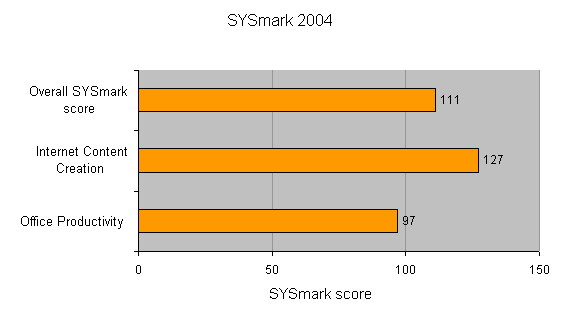
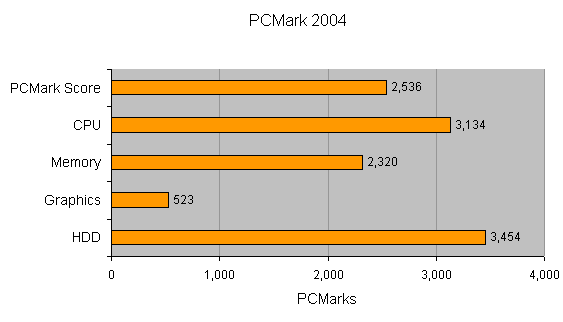
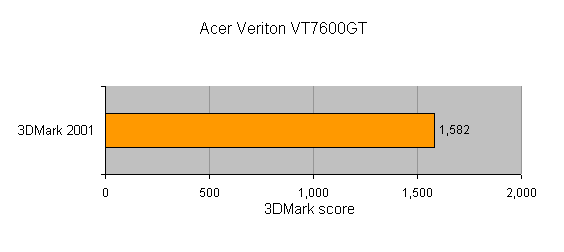
Trusted Score
Score in detail
-
Value 7
-
Features 7
-
Performance 7

