Acer Iconia Tab W500 Review
Acer Iconia Tab W500
Can the Acer Iconia Tab W500 prove there's a place even for Windows 7 in the burgeoning tablet market?
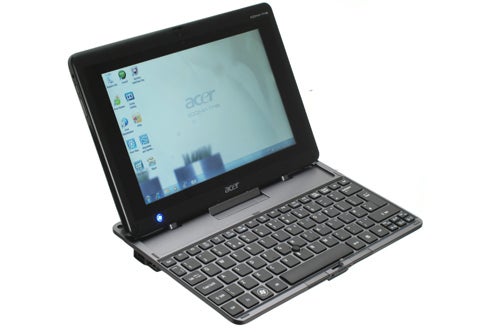
Verdict
Pros
- Good display
- Responsive capacitive touchscreen
- Decent graphics chip performance
Cons
- Bulky and heavy
- Ropey keyboard peripheral design
- Windows 7 doesn't like touchscreens
Key Specifications
- Review Price: £519.00
Within the sea of new tablets float a handful of Windows 7 models, poking there heads out from the briny waves. One such example is the Acer Iconia W500. Can it keep afloat while under the constant barrage of Android and iPad waters, or will it be dragged under? Let’s find out.
The Acer Iconia W500 is in several ways much like better-known tablets such as the Motorola Xoom and Samsung Galaxy Tab 10.1. It has a 10.1in screen, comes with a wedge of internal flash memory and is primarily controlled using the capacitive touchscreen. 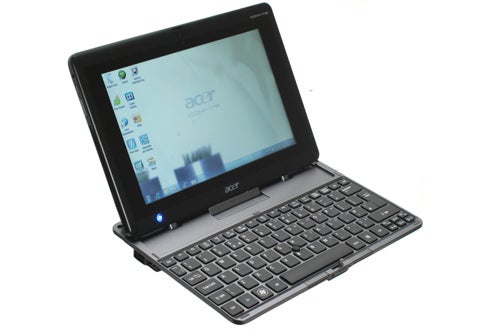
The great big, gaping difference between this tablet and an Android-powered alternative is that it runs Windows 7, as suggested by the physical Windows button on its front. In order to mitigate for the truth that Windows isn’t designed for use with a touchscreen, Acer has produced a dedicated keyboard dock for the Acer Iconia W500 that adds a full-size ‘board and a rubber nipple mouse cursor controller, complete with the standard mouse buttons.
This dock also adds two USB slots and an Ethernet port, but all the basic physical connectivity options you should want are included on the tablet itself. There are two full-size USB ports, HDMI output, 3.5mm headphone jack, SD card slot and SIM slot. Bucking the tablet trend, the miniature equivalents aren’t used here. Like a McDonalds’s fan with no self control, the Iconia W500 opts for super size every time, with full-size SD card and HDMI connectors on-board.
This dedication to the full fat option helps to make sure the Acer Iconia W500 is ready for most eventualities without the need for many extra adapters or cables. However, it doesn’t help make it a slender contender. At 16mm thick and weighing 970g it is chunkier and heavier than most non-Windows alternatives. Try using it one-handed for any length of time and you’ll either develop forearms of steel or RSI. Even with two hands involved, it feels much heavier than the original iPad – which is already significantly heavier than the current iPad 2.
All that puppy fat isn’t there without reason though. As well as the extra connectivity, the Acer Iconia W500 offers 2GB of RAM and an AMD C-50, which packs-in an AMD 6250 graphics card on top of Tegra 2-beating CPU performance. Of course, Windows 7 needs this extra power, being a “full” OS rather than an evolution of a simpler smartphone OS like Android Honeycomb.
As necessary a compromise as the extra bulk and weight of the Iconia W500 may be, it would put us off thinking of the W500 as any more portable than a netbook or ultra-portable laptop. It’s just a bit too heavy for comfort, especially when its all-plastic outer construction doesn’t leave you feeling as if you’re grasping hold of a truly desirable piece of kit. It’s hard to fall in love with, so having it by your side never felt to us like an imperative.
Thanks to Laptops Direct for supplying our review sample.
A key bullet-point in the argument that the Acer Iconia W500 is a viable netbook-replacement is its keyboard accessory. It offers full-size keys plus a rubber trackpoint instead of a mouse trackpad. However, it’s not quite the seamless solution we were hoping for.
The tablet slots into this dock with the aid of the W500’s bottom USB port and two stabilising metal prongs that are shoved into the tablet’s backside. Once connected up, this join is stable, but something doesn’t quite feel right.
As there’s no trackpad, the keyboard feels oddly stunted even though its keys are fully-grown – not unlike the official keyboard dock for the first Apple iPad.
The most pressing problem, though, is the way the dock mechanism works. Rather than having a hinge into which the tablet sits, which then allows you to tilt the tablet back and forth just like it were the screen on a laptop (as on the Asus Eee Pad Transformer), the W500 has a fixed dock. The mounting points on the dock do fold flat into the body of the dock when not in use but the tablet has to be removed for this to work. Fold the dock’s mechanism all the way back in and the tablet and dock can be sandwiched on top of each other, but compared with a simple laptop hinge, it’s hopelessly clumsy.

Two magnets at the back keep one half of the W500 in place when arranged like this, while a plastic hook secures the other half. Under a small amount of pressure, this works just fine, but give the magnet-secured back-end more than a nudge and it’ll separate, threatening to take the weedy plastic hook with it. Indeed it’s quite easy to have one or other of the parts go flying if you’re not careful how you prize them apart. You can reduce the risk of damage to a minimum by grabbing a case for the tablet but nonetheless the whole solution feels like a bit of a fudge.

The chiclet-style keyboard is comfortable to type on – much more so than the iffy virtual keyboard Windows 7 has on offer – but its built quality is unremarkable. It feels plasticy and toy-like, giving us some concern about how long its rotating dock parts will last.
The rubber mouse nipple is also an acquired taste. It works rather like a tiny analogue joystick – nudge it lightly and the cursor moves slowly, press with more force and it’ll move quickly. It takes a little getting used to, but is surprisingly refined in its execution, given it is a tiny rubber blip nestled between a few keys in the keyboard. We found its placement, relative to the two mouse buttons, harder to get used to though. 
Using your middle finger to drive the miniature rubber flight stick, you can keep your first and third fingers on the two buttons, but it doesn’t feel comfortable and any other arrangement feels slower and clumsier than the traditional mouse/trackpad setup.
The keyboard of the Acer Iconia W500 is largely a failure, even if it is comfortable to type on. However, it’s a necessary one in our book as Windows 7 is simply not usable with the tablet alone.
Reasons why barely need to be introduced – Windows 7 was designed with desktop computers and laptops in mind, which are almost universally equipped with keyboards and mice or trackpads. Without the keyboard dock in-place, all the Acer Iconia W500 has to rely on are its 10in capacitive touchscreen and a physical Windows button that brings-up the Start menu. Single taps on the touchscreen act as left-button clicks while a longer press works like a right mouse button click.
The touchscreen itself is responsive and accurate, but there’s lag within the software that makes the Acer Iconia W500 less responsive in use than its dual-core Android rivals. There’s a split-second gap between when the touchscreen is pressed and when it registers within Windows’s “home” screen, and while touchscreen-oriented features like multi-touch zooming are available in IE and other browsers, they’re not fast.
Zooming isn’t smooth, demonstrating that while the AMD C-50 processor may be nippy among its tablet peers, it’s a slouch compared with similarly-priced Windows laptops. However, it is largely down to the Windows software and how out of place it feels with a touchscreen rather than being solely the processor’s fault. Basic navigation around the Windows interface is fairly quick though, down in part to the 2GB of RAM – the minimum required to get decent performance out of a standard install of Windows 7.

Interface quirks also continually slow down progress. The virtual keyboard is particularly annoying. Tap on a text entry box and a keyboard icon will appear next to the cursor. You then need to tap this icon to bring up the virtual keyboard. In typical Windows fashion, it’s not a standard window that fits into what’s currently on-screen – it can be docked or moved about. Dismiss it and it’ll hide away at the side of the screen, needing to be dragged back on-stage when required.
While some may appreciate this flexibility, it’s not conducive to doing things snappily in real-world usage. The line between plenty of flexibility and too much faffing is a thin one, and the Iconia W500 often finds itself on the wrong side.

Skipping between using the Acer Iconia W500 and the Asus Eee Pad Transformer, a hybrid Android tablet in the same cost ball-park, it’s hard not to be drawn away from the Acer. It’s big, it’s clunky and using it feels comparatively clumsy. However, it’s important not to forget the supreme versatility of Windows. You can install virtually anything you like on it, just as you would with a laptop, and the two USB slots let you plug in all sorts of control peripherals – lessening the need to resort to the dedicated keyboard. With a bit of thought and an accessory or two, you can ease some of the tablet’s troubles – but it does require time and effort, and probably some additional cash.
The Acer Iconia W500 features a dual-core 1GHz AMD C-50 processor, 2GB of RAM and Radeon HD 6250 graphics – built into its processor. This graphics chip in particular tops most netbook and tablet alternatives, letting you playback 1080p video and play some less demanding games. Even ultra-high quality 42MBit MKV files, equivalent to the highest quality Blu-ray content, pose no problem for the Acer Iconia W500.

The screen quality is decent, with excellent viewing angles and a very bright and colourful display. There’s a slight granularity to the image that makes individual pixels more visible than they should be, which is surprising when the resolution of this tablet is at the top end of what’s currently available for under a £1000. This effect is particularly visible in areas of lighter block colour, appearing as an on-screen texturing.

There’s also some slight colour shift when the screen is angled back, making the image appear slightly green-tinted. We do stress that, these blemishes aside, the W500’s display is great. It’s a pity the tablet is so heavy or it would make an excellent on-the-go video player.
Actually there’s another problem when it comes to video. From a full charge the battery managed to hold out for just four hours, three minutes playing SD video at 50 per-cent screen brightness. While this isn’t appalling, you can expect to get the best part of double that on an Android tablet or iPad. Thanks to the good display, you can keep the brightness at a modest level and still enjoy watching video, which should help eek the most out of the battery. However, find yourself outside in the sunlight and you’ll struggle both for brightness and because of reflections.
To test out the tablet’s gaming cred, we fired-up ingenious physics-based platformer Trine, from developer Frozenbyte. At high-end settings, using the native 1280×800 resolution, with all light effects and anisotropic filtering on, the Acer W500 managed between 15 and 20 fps – playable while not hugely smooth. Reverting to low-end settings, the frame rate increased to 30-50 fps. We also benchmarked the tablet using Trackmania Nations. At medium settings, using 720p resolution, it managed 17.3fps. It’s not a gaming powerhouse, but the W500 can hold its own against the netbook crowd, and will suffice for older or casual titles. 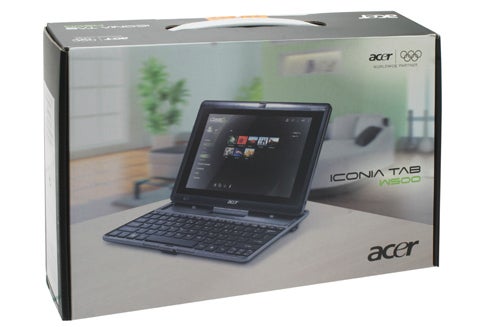
However, the classic question of “what’s it for?” is glaringly present in this case. Its plastic construction, chunky frame and relatively heavy weight stop it from being as attractive a commute partner as an Android tablet or iPad and its flawed keyboard add-on means it’s not a great replacement for a netbook. There’s still a lot to like about the Acer Iconia W500 – it has a good screen and offers even greater flexibility than an Android tablet, but for £500 the wealth of other options out there stop it from becoming a serious contender.
Verdict
The Acer Iconia W500 is a device that does the tablet cause no good. The keyboard dock is clumsily implemented but without it, using Windows 7 becomes a chore. After a few more passes from Acer’s design bods it could have been closer to a winner, but as is it’s too bulky to beat rival Android tablets and not convenient enough to worry ultra-portable laptops.
How we test tablets
We test every tablet we review thoroughly. We use industry standard tests to compare features properly and we use the tablet as our main device over the review period. We’ll always tell you what we find and we never, ever, accept money to review a product.
Trusted Score
Score in detail
-
Performance 6
-
Value 7
-
Design 4
-
Features 8
-
Battery Life 6
Other
| Processor | AMD-C50 |
| Memory (RAM) (Gigabyte) | 2GB |
| Mobile Broadband/3G | No |
Display
| Operating System | Windows 7 |


