Acer Aspire One Cloudbook 14 Review
Acer Aspire One Cloudbook 14
An ultra-cheap laptop, but performance is beyond terrible
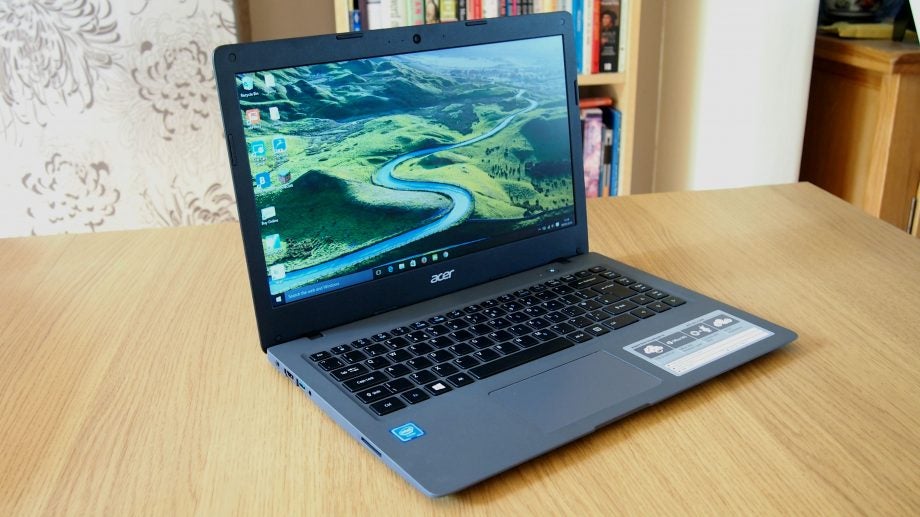
Verdict
Pros
- Decent keyboard and touchpad
- Excellent battery life
- Reasonable screen
Cons
- Tiny storage
- Terrible performance
Key Specifications
- Review Price: £200.00
- 1.6GHz Intel Celeron N3050
- 2GB DDR3 RAM
- Weight: 1.6kg
- 1x USB 3.0, 1x USB 2.0, 3.5mm headphone jack, HDMI out
- 32GB storage
- 802.11n Wi-Fi
- Model reviewed: AO1-431-C2Q8
What is the Acer Aspire One Cloudbook 14?
The netbook is back. No, seriously. I thought those hyper-cheap, low-powered laptops had been killed off by the rise of tablets, but there still appears to be a market for inexpensive laptops designed for web browsing and simple office tasks.
Dell has its Inspiron 3000 series and HP has the ever-popular Stream 11; the Aspire One Cloudbook 14 is Acer’s attempt to give you a fully featured Windows 10 laptop for only £200. The rise of cloud computing has given Acer a good excuse to steer clear of calling it a netbook – this is a Cloudbook, “made for the cloud”.
Related: Best laptops for students in 2016
Acer Aspire One Cloudbook 14 – Design and Build
You get quite a lot for your £200. A 14-inch, 1,366 x 768 screen makes this a proper laptop, with just about enough pixels to run applications side by side, and the display is sufficient in size to ensure you’ll never be squinting at text.
Video: Trusted explains what’s new in Windows 10
The keyboard, too, is a proper size. There are no tiny arrow keys and useful, dedicated Home and End buttons ensure you’re not always reaching for the Function key to navigate quickly around a block of text.
The laptop’s grey plastic chassis could charitably be described as understated, and on the whole, the device feels tough. At 18mm thick and weighing only 1.6kg, the Aspire One Cloudbook is easy to take on your travels, but it offers little in the way of ports, with one USB 3, one USB 2, HDMI and headphone sockets, and an SD card reader.
Acer Aspire One Cloudbook 14 – Keyboard and Touchpad
Considering this is a budget laptop, the quality of the keyboard is decent. There’s plenty of space between the keys, so there’s no chance of hitting two at once – although I did find the spacing took some getting used to – and each key has a fair amount of travel.

Also, there’s only a tiny amount of keyboard flex; I’ve come across plenty of cheap laptops where hitting keys in the middle of the rows makes the whole keyboard tray sag.
The large touchpad has a pleasant, smooth surface, and it’s accurate too. I didn’t get on with the integrated buttons, though: their vague action made it all to easy to mis-click. However, tapping worked beautifully and it made a good job of ignoring touches from our palms whilst typing.
Acer Aspire One Cloudbook 14 – Display
It would be unreasonable to expect a super-high-quality display on a laptop at this price, but the Cloudbook’s panel is certainly fit for purpose. It’s bright, with a measured maximum brightness of 244cd/m2, although contrast was low – even for the money – at 363:1.
The panel can only display 61% of the sRGB colour gamut, so it isn’t suited to tasks that require fine colour accuracy. In our colour tests reds looked rather orange, and some backlight bleed was evident at the bottom of the screen.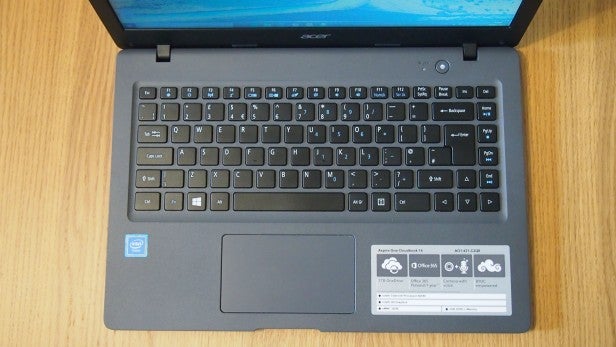
The narrow vertical viewing angles mean that the screen has to be adjusted correctly to avoid a substantial colour shift, too. The display is absolutely fine for surfing the web and word processing, however, which is what this laptop is designed to do.
Acer Aspire One Cloudbook 14 – Battery Life
The Cloudbook is slim and light enough to take with you wherever you go, and thankfully its battery life means that you’ll be able to work for the entire day without needing to plug it in. In tests, it achieved an impressive 11hrs 40mins in the Powermark battery life benchmark, and watching an hour of Netflix drained only 16% of the laptop’s power. This means six hours of solid video streaming should be within reach.
Acer Aspire One Cloudbook 14 – Storage
It’s here that I come to the laptop’s first real sticking point. The Cloudbook 14 comes with only 32GB of integrated storage, of which less than 7GB is available to the user. In its defence, the laptop is designed for you to store all your files in the cloud, and it comes with a year’s subscription to Office 365 and 1TB of OneDrive cloud storage.
However, you still require room to install applications, and some users have reported that Windows updates can fail due to lack of space. I managed to free up a few gigabytes by using the Disk Cleanup utility to delete some temporary Windows installation files, but this simply serves to demonstrate that 32GB isn’t enough storage for a Windows 10 PC.
Acer Aspire One Cloudbook 14 – Performance
So far, so good then – I’ve been impressed with the Aspire One Cloudbook 14’s chassis, keyboard, touchpad, screen and battery life. However, all its good points are pretty much nullified by its atrocious performance. The laptop has a dual-core Intel Celeron N3050, with a base clock speed of 1.6GHz and a boost speed of 2.16GHz, but the chip simply isn’t up to the job.
The main Windows desktop runs fine, so loading the Start menu and moving files around isn’t a problem – but most applications show a frustrating amount of lag. Web browsing should be this laptop’s forte, but websites are unusably slow in Firefox, and only slightly better in Chrome.
Microsoft’s Edge browser is better, but still pauses when scrolling around web pages whilst images pop into place, and it even takes a couple of seconds to close a tab. In Microsoft Word, there’s a significant delay between clicking on each item in the ribbon and seeing the changes take place. 
The cumulative effect of all these slight pauses is immense frustration, especially when you compare the Cloudbook’s performance to the snappiness of Windows 10 running on a Core i3 or i5 processor. Even a slightly more powerful Celeron or Atom processor would probably have done the business.
There’s no point even thinking about gaming. Minecraft was a three-frames-per-second slideshow, even with the graphics set to minimum levels. Windows’ Task Manager showed the laptop’s processor was bouncing off 100% at all times while I tried to play the game.
Related: Best laptops to buy in 2016
Should I buy the Acer Aspire One Cloudbook 14?
For all its strengths, I’m afraid the answer has to be no. The Aspire One Cloudbook 14 may be cheap, it may have great battery life and a pleasing overall design, but its inadequate processor makes the laptop a chore to use.
There are plenty of Intel Core i3-based models around the £350-£400 mark that are definitely worth saving up for, and if you don’t need a powerful processor and simply want a device for surfing the web and using Google Docs then opt for a Toshiba Chromebook 2 instead.
Verdict
There are times when cutting costs simply doesn’t pay off – the Acer Aspire One Cloudbook 14 is a prime example.
How we test laptops
Unlike other sites, we test every laptop we review thoroughly over an extended period of time. We use industry standard tests to compare features properly. We’ll always tell you what we find. We never, ever, accept money to review a product.
Trusted Score
Score in detail
-
Performance 2
-
Keyboard 6
-
Design 7
-
Screen Quality 5
-
Build Quality 7
-
Touchpad 7
-
Battery Life 8

