Abit DigiDice Small Form Factor Barebone System Review
Abit DigiDice Small Form Factor Barebone System
In a world full of small form factor PCs Abit has come up with something a bit different, but different isn't necessarily better.
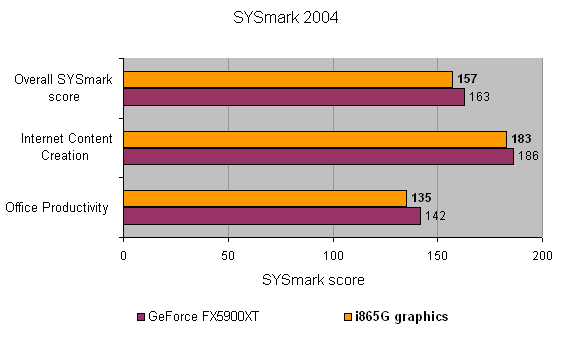
Verdict
Key Specifications
- Review Price: £170.00
It’s true that looks aren’t everything, but most people would rather have a stylish PC than not these days. It’s partly because of this new style conscious PC buyer that small form factor systems have become so popular, but unfortunately the DigiDice from Abit isn’t stylish, and isn’t that small either. Unfortunately the DigiDice looks more like a small microwave oven than a PC. But, it has to be said, looks are subjective, and maybe you’ll find it more aesthetically pleasing than the TrustedReviews team did.
The motherboard inside the DigiDice is based on the Intel 865G chipset and the standard ICH5 without S-ATA RAID. There are two IDE connectors, but no floppy drive connector. The lack of floppy drive shouldn’t be too problematic, but could cause problems during system installation and possibly if you use some kind of imaging software for backups. The motherboard supports dual channel DDR memory and will accomodate up to 2GB.
Around the back are two PS/2 ports for keyboard and mouse, a D-SUB connector for the integrated graphics, a set of audio connectors for the 5.1-channel sound as well as an optical S/PDIF output. There are also two USB 2.0 ports and an Ethernet port. The front of the system features a further two USB 2.0 ports, a single six-pin FireWire connector, a headphone socket and a microphone port.
This means that the DigiDice is near enough legacy free, bar the PS/2 ports, although this is nothing new for Abit as its MAX series of motherboards have taken this route in the past.
Oddly enough there are internal headers for a further four USB 2.0 connectors and a single header for a FireWire port, but no brackets are supplied to take advantage of the headers. There is however a memory card reader fitted as standard that uses up one of the USB 2.0 headers. You can use it with CompactFlash Type I/II and MicroDrives as well as Smart Media, MMC, SD, Sony Memory Stick and Sony Memory Stick Pro, which covers pretty much all the major bases.
The base specifications are similar to many other SFF systems, but Abit sadly didn’t spend as much time on design as Biostar or Shuttle. But as already mentioned, beauty is in the eye of the beholder. It does however offer more internal room than most SFF systems with space for two 5.25in drives as well as two internal 3.5in drives.
But the real problem is the front of the case, which is made from quite cheap looking, thin plastic. There’s a sliding door that covers up the front drives when closed, but this doesn’t have the same quality feel as the sliding panel on the Biostar iDEQ SFF boxes. It’s this big sliding door, together with the big jog dial and the LCD display that really makes the DigiDice look a kitchen appliance. One minor problem here is that the two 5.25in drive bays are covered by flip down lips. These lips do hide your boring beige optical drives, but it also means that if your drive has any extra controls other than an eject button, you won’t be able to access them.
The jog dial is used to power the system on and off, but this is quite confusing. To power it on you simply push the jog-dial inwards – no problem at all. However, to power the DigiDice off, you have to press the jog-dial for four seconds or more, then release it and depress it again within seven seconds – a very bizarre and convoluted procedure for a simple function.
A row of buttons accompanies the jog-dial which allow you to launch various supplied applications such as WinRip, WinDVD and CloneCD as well as the built in Windows XP Photo browser. How useful it is to have quick access to these programs on the front of the case is debatable though. These buttons seem even more pointless when you consider that a remote control ships with the DigiDice, which can perform all the foresaid functions and more.
You can also overclock the motherboard with the help of the jog-dial and Abit’s Easy OC setting. Overclocking can be done in steps of 5 per cent all the way up to a maximum 25 per cent. The LCD can be used to display the current CPU speed, fan speed and CPU temperature, as well as the system temperature and system fan speed. LCD displays have become a popular addition to many PCs but they do tend to be more of a sales gimmick than a useful feature, especially since much of what’s displayed can be monitored via software.
Let me squeeze in a quick word about the power supply here, which is a 200W unit. This is quite good for such a small case, and it comes with five four-pin Molex connectors, all marked up for their intended use, as well as a single floppy style power connector for certain ATi based graphics cards. Furthermore there are two S-ATA power connectors, which is handy if you intend to use S-ATA hard drives. The only problem is that Abit doesn’t supply any S-ATA data cables.
The DigiDice was not one of the easiest SFF systems I have ever put together – you have to take out both the drive cages before you can even get close to fitting the CPU and memory. Once the CPU is in place, on goes the CPU cooler that comes with two heatpipes linked to a rear, external heatsink. The external heatsink is fitted through a hole in the back of the case, while the CPU cooler is screwed to the bottom of the chassis – make sure you take care here so as not to damage the CPU.
The CPU cooler has a fan of its own, but there is a second smaller fan that fits on the outside of the case on top of the external heatsink. This is quite fiddly to fit as it’s secured with two screws, with a push pin slotted through a third hole. Finally there’s a third fan that goes in the top of the case to draw hard disk heat out of the chassis.
Here is where one of the unique selling points of the DigiDice comes into play. There is a small metal bowl that attached to the external heatsink. This bowl can be filled with scented oil, allowing the heat from the heatsink to act like an oil burner. Yes I am really being serious, Abit even supplies a small bottle of rose lavender oil in the box.
If you don’t fancy using the integrated Intel Extreme 2 graphics, then you can fit a separate graphics card. Due to the odd shape of the DigiDice (it’s wider than it is deep), you might find it tricky to fit large graphics cards. I had some trouble fitting a GeForce FX 5900XT and the power cable didn’t make it any easier.
Next you’ll want to fit your drives. Unfortunately, it’s at this point that you realise that Abit hasn’t supplied any screws with the DigiDice, so unless your hard drive and optical drive were supplied with screws, you’re going to have a problem. This is a very strange omission and it’s likely to cause a lot of frustration for a relatively small cost saving.
Fitting the hard drive bays is easy enough; the only problem you might encounter is that the USB cable from the card reader can be tricky to get in place. For some strange reason Abit decided to fit blanking spacers to the 5.25in drive cage, even though you can’t see these from the outside of the case. This means that you have to remove these before you can fit any drives.
Abit has supplied an extra long IDE cable for the optical drives, which has been folded in a special way to fit through a hole in the drive cage. This means that the cable runs over the top of the optical drives and comes down from above. Not the most elegant solution, but it does the job.
There is a step by step guide supplied, but it’s in black and white, with very small pictures and contains the same information as the manual, but in a slightly handier format.
All up and running the DigiDice is quite a noisy system, but fans can be controlled in the BIOS through Abit’s FanEQ. It is also possible to adjust the fan speeds in Windows through a supplied utility.
Performance is on par with other SFF systems and it’s worth noting that you do get a boost in performance by adding a graphics card, not just in terms of games, but in general applications as well. The reason for this is the shared memory that the Intel Extreme Graphics 2 uses, which can be as much as 64MB of the system memory.
For anyone wanting to carry their PC with them, maybe to a LAN party, Abit provides a carrying bag for the DigiDice. The bag can be carried by the top straps, on your back, or on your shoulder by attaching the supplied straps. There’s a main compartment for the DigiDice as well as a smaller compartment for power cables etc. Finally there’s a small Velcro pouch that I can only presume is meant to be used for plasters, as the design makes it look like a first aid kit.
The Abit DigiDice isn’t a stunning looker and the internal design could do with some rethinking, but to be fair, it is Abit’s first SFF product. On the other hand, the competition is tough and this is the kind of product that should never have left the R&D lab in my opinion. There’s nothing intrinsically wrong with the hardware; it’s just that it’s not very well implemented. The only compelling reason to consider buying the DigiDice is if you want an SFF system with two 5.25in drive bays, but then again, you might just as well get a micro ATX case.
The final blow is the high asking price of £170.38 which is far more than I would be willing to pay. If it had been around the £100 mark then it might have been worth considering if you weren’t put off by the looks.
”’Verdict”’
Abit’s first attempt at an SFF system has landed wide of the mark. The high asking price, the design and the slightly poor construction all culminate to make a mediocre product at best.
(table:features)
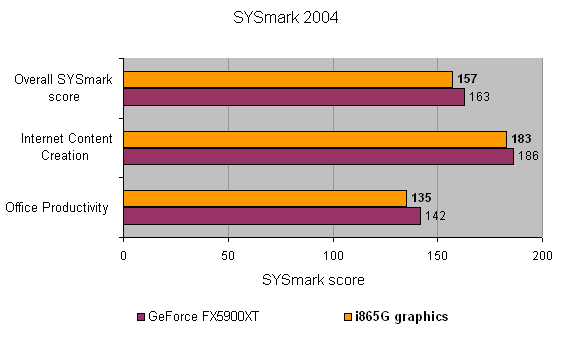
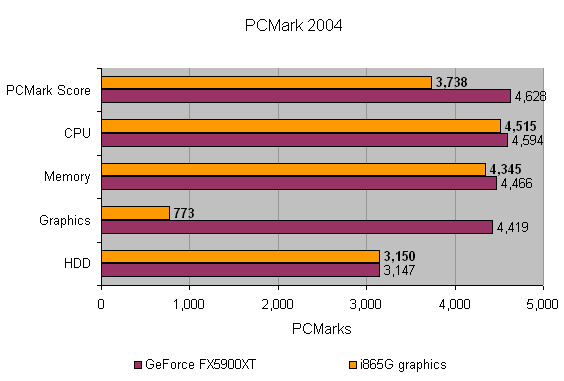
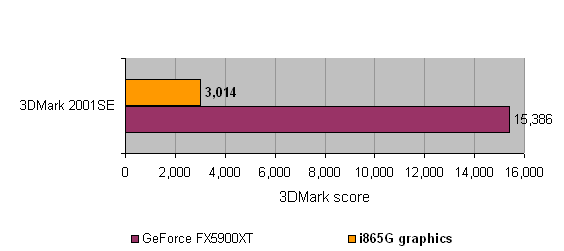
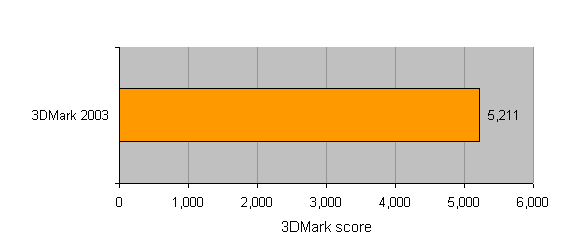
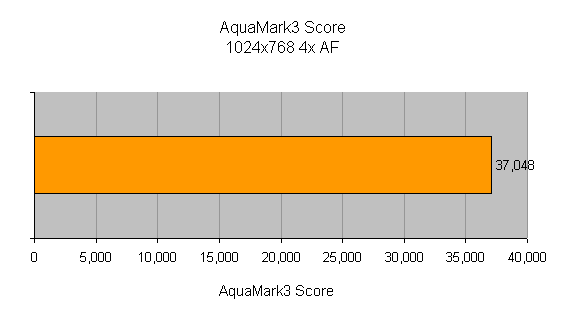
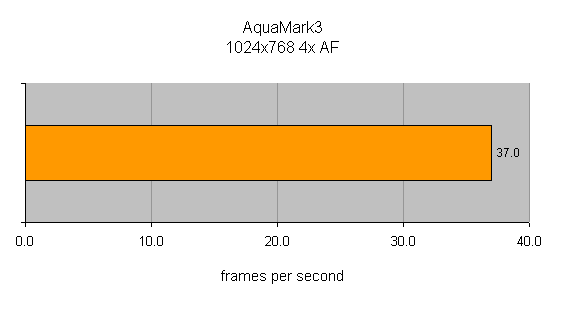
Trusted Score
Score in detail
-
Value 5
-
Performance 7

