A.C.Ryan Playon! DVR TV 1TB Review
A.C.Ryan Playon! DVR TV 1TB
A.C.Ryan's latest media player adds TV recording to its box of tricks.

Verdict
Key Specifications
- Review Price: £269.95
Media boxes are becoming ever more prevalent and offering ever more features: some of the more advanced models can do most of what a Home Theatre PC (HTPC) can. And, though some devices in this arena can be a bit hit and miss, we were fairly impressed with A.C.Ryan’s previous entrant into this market, the Playon! DVR, so we’re expecting good things from the company’s new Playon! DVR TV.
A bit of a jack-of-all-trades, the DVR TV adds digital and analogue TV tuners to the mix, allowing for timeshift and recording functionality. It can also play or record Internet Radio and offers media playback of video, photos and music either from locally connected or networked storage over LAN or Wi-Fi, offering some of the functionality of a NAS device. In short, it can do a lot of things – we’ll get onto how well in a moment.
First, though, it’s worth noting that the Playon! DVR TV comes neatly packaged with the unit well-protected and all the extras stored separately in their own box. These extras consist of an extensive manual, two composite video/audio cables, one component cable, a metal antenna and two-way aerial splitter, a USB A-B cable, two-prong power cable with adapter, wireless LAN (WLAN) 802.11g adapter and large remote with batteries. Also included is a two-metre HiFX Evolution HDMI cable, which costs around £40 on its own – quite a value-add. 
As with A.C.Ryan’s previous effort, the DVR TV’s enclosure is a combination of brushed metal with a glossy black plastic fascia. It looks quite smart and its design should sit nicely with the great majority of AV equipment. A.C.Ryan has also given its device broad rubber feet, so there’s no risk of it scratching like with its predecessor. However, it does mean the unit can only be oriented vertically.
Unlike the previous A.C.Ryan unit where (except for the power button) its functions were only indicated by LEDs, now most of the DVR TV’s buttons have additional printed silver and white labels sacrificing some of the clean look for extra ease of use. At the top are LED status indicators, while in the centre are the backlit menu controls. These allow you to control every function of the media box without the remote, a feature sadly lacking from some of the competition.
Not that there’s any reason not to use the remote if you have it to hand: since it’s the exact same model as came with the Playon! DVR reviewed last year, it lies well in the hand, has pleasant and responsive buttons and features a nice, easy to use layout – one or two quirks excepted.
At the back you’ll find a wealth of connectivity. This is headed by two USB-inputs which can be used to connect external storage or the included wireless dongle. They’re quite close together though, so ‘fat’ memory sticks will require an extension cable. Below this is a type-B USB output to hook the DVR up to your computer. We found the PC USB cable couldn’t be easily plugged in with the large wireless dongle inserted, which is a minor but occasionally irritating design flaw.
For video there’s component, composite in/out and HDMI, while non-HDMI digital audio is very well covered thanks to the provision of both coaxial and optical outputs. Last but not least are a 100Mbit Ethernet port, TV-aerial socket and a power switch. 
Just like its predecessor, this latest Playon! takes a 3.5in hard drive of any capacity. Installation is fairly simple if a tad fiddly, requiring the removal of eight screws, but there is an illustrated step-by-step guide to help you along. For those who would rather not deal with the hassle, the DVR TV is available with 500GB or 1TB hard drives pre-installed and the unit under review here is the 1TB one.
Models with a hard drive pre-installed have the added advantage that the drives come pre-formatted to accommodate the DVR TV’s functionality. As the included note explains, HDDs are divided in a 20/60/20 ratio: the first partition, dedicated to recording (including timeshift), is UDF and therefore ‘invisible’ to the OS (Mac or Windows). The next 60 per cent, in FAT32 format for maximum compatibility, is meant for storing media files and transferring completed recordings, while the last partition (NTFS) is designated for backup and data.
After switching it on, the Playon! DVR TV takes a lengthy 27 seconds to start up and 20 seconds to shut down. Once activated you’re greeted by essentially the same menus and icons as on the previous unit (despite a firmware update claiming an interface overhaul) which frankly are starting to show their age. While they’re by no means as pixelated and dated as those on other units such as the Plextor MPE1000UHD, by the same reckoning they’re nowhere near as elegant or sophisticated as those of recent media boxes such as the Western Digital WD TV.
This aside, once you get onto the ‘home’ menu you’re greeted with a clean menu consisting of icons that are visually intuitive and large enough to view from a considerable distance. In general the DVR TV’s interface is easy to use and mostly intuitive, though a few options are buried under unnecessary layers and occasional slowdown can lead to overshooting the option you were going for.
Output resolution over HDMI or component can be set to anywhere between 480i to 1080i. Aspect ratio choices, meanwhile, are limited to 4:3 and 16:9, so if you’re using the DVR TV with a PC monitor it’ll have to handle any scaling.
Music format support is extensive, including MP3, OGG and WMA, but also the less common AAC and FLAC. Video support is also a cut above average, but not quite up there with the best. Of course the MPEG-1, 2 and 4 codecs are supported (including VOB, IFO, DivX and Xvid), but A.C.Ryan’s latest lacks the ability to play back MKV so if this is functionality you’re looking for the Western Digital WD TV Media Player is still a better option.
It’s worth mentioning that A.C.Ryan has made some software available for both its DVR and DVR TV that will let you stream MKV files directly from your computer, but since the player can’t handle them natively you have to keep your computer on, so aside from quality issues it’s by no means an ideal solution.
One advantage the Playon! DVR TV does have over the WD is that it can play RMVB files, which is rare enough that A.C.Ryan receives extra kudos for including it.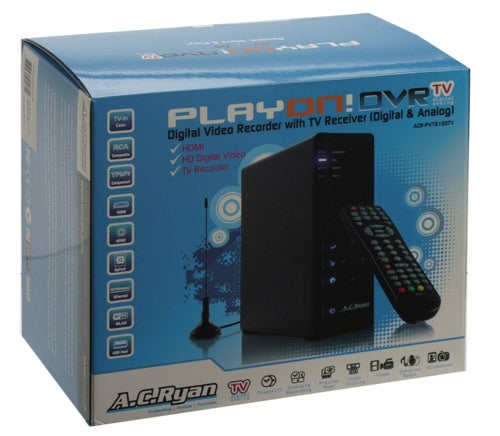
With its features out of the way, how does this Playon! perform? Starting off with its TV performance, it does a decent job. Digital TV was as good as we’ve seen on these kinds of devices, with output to our 1,920 x 1,200 monitor clean and very watchable, despite the only image adjustments the unit offers being brightness and contrast. TV functionality in general worked well, with timeshift recording operating without hiccups and a well-designed EPG (with picture-in-picture) allowing for scheduled recordings.
This is only let down by the fact that the Playon! can be a bit slow to respond; even changing channels can occasionally take a little longer than it should. It’s also worth mentioning that though A.C.Ryan advertises that you can watch one channel while recording another, as the DVR TV only has a single digital tuner you’ll be watching analogue while doing so – hardly ideal.
Both video and audio input from an external source can also be recorded. However this is restricted to composite, a form of video connector beaten even by lowly SCART in the quality stakes. Admittedly with digital recording out of the picture due to copyright management this is what you’ll find on most recording devices, but the Hauppauge HD PVR, to pick one example, offers high-quality HD recording through superior component. Still, composite is perfectly adequate for converting your VHS collection to digital, or for getting video proof that you can snipe that guy in the latest console shooter.
Recording both from the tuner and any external source is encoded as MPEG-2, with various quality settings taking up corresponding amounts of hard drive space. At the lowest setting, A.C.Ryan reckons you can get around 1,200 hour’s worth onto a 1TB drive. One little niggle is that recorded files have to be copied to the PC-readable section of the hard drive manually and individually, which could cause annoyance if you’re dealing with a lot of files.
NAS functionality is not very extensive or indeed, impressive. You have to ‘activate’ NAS mode in the setup menu and while active nothing else will work. If you try to access other settings or functionality, the DVR TV takes itself out of NAS mode. According to A.C.Ryan, “the main purpose of our NAS feature is to allow users to easily read/write data wirelessly from the built in FAT32 partition, as well as reading data from the NTFS partition”. Still, it’s a feature that we’d rather see than not despite its limitations. 
Internet Radio works pretty much as advertised, with navigation by Station, Genre or Favourite. Recoded radio clips are stored in MP3 format on the FAT32 partition. It might have been worth A.C.Ryan including a headphone jack, but then getting a twin-phono to single 3.5mm jack adapter is easy and cheap.
Photo settings, incongruously found in the Setup menu under Misc, include Slide Show Timing, Transition Effect and a choice of Background Music from any supported format on the hard drive.
Video also worked as stated and the Playon! DVR TV had no trouble running HD DivX. In anything image related you get a nice big preview window and with videos you can add bookmarks – basically all the niceties you’d expect from a decent media player.
Of course, all the features in the world won’t save a device if it’s overpriced. At around £170 for the bare unit without a drive, the Playon! DVR TV is almost as expensive as Plextor’s offering with a 1TB hard drive installed. However, the DVR TV is significantly superior in every other respect, so people will still be far better off with A.C.Ryan’s offering. 
Going up to £269.95 for the 1TB unit under review, you do pay quite a premium for the preinstalled drive, as for the £99 difference you could get a 1.5TB HDD. However, for less technically-minded users the preformatted partitions will be worth the extra.
Overall then, if you’re after HD media playback, especially in MKV format, the Western Digital WD TV Media Player is still the one for you, but the only product we’ve reviewed which comes close to the Playon! PVR TV in terms of features is the Emtec Movie Cube S800. At £200 for a 500GB model, it appears to offer better value, but the bundled HDMI cable, wireless dongle and wider format support does give the DVR TV a slight edge.
Verdict
A.C.Ryan’s Playon! DVR TV offers a lot of functionality, but unfortunately suffers from rather too many flaws and niggles. This doesn’t make it a lost cause, but you must specifically want the functionality it offers (and have a little know-how) to get the best from it.
Trusted Score
Score in detail
-
Value 7
-
Features 9
-
Design 7

