ZyXEL Prestige 2602HW ADSL VoIP Router Review
ZyXEL Prestige 2602HW ADSL VoIP Router
As VoIP technology starts to make inroads into the consumer market, Dave Mitchell checks out ZyXEL's latest VoIP ADSL Router.
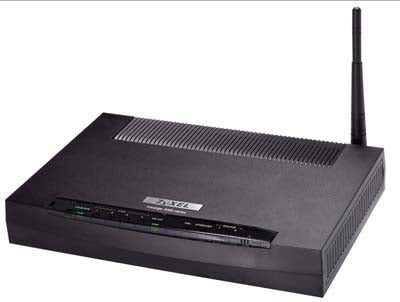
Verdict
Key Specifications
- Review Price: £176.00
ZyXEL has always ensured that its range of Prestige ADSL routers has more features than you can shake a stick at and its latest model, the 2602HW, keeps this tradition going admirably. Along with a full range of security features and 802.11b/g wireless access point capabilities it also provides support for VoIP enabling you to make and receive calls over the Internet for a fraction the cost of standard PSTN calls.
Despite the potential of VoIP we’ve see relatively few consumer products supporting this as it has generally been targeted at larger businesses looking to make big savings on their phone bills. The 2602HW brings this to home users and small businesses and supports SIP (Session Initiation Protocol), enabling calls to be made to other VoIP devices and to normal landlines. You must sign up with a SIP gateway service provider of which there an ever increasing number popping up.
For testing we used an account with PipeMedia (www.pipemedia.com) which costs a one-off set up fee of £14.99 and then £2.99 per month afterwards. Making a call to another VoIP device costs nothing and calling a UK national landline number costs 1.2p per minute peak rate and 0.5p per minute off-peak. Call costs are substantially lower than between two landlines with, for example, a VoIP call to a U.S. landline costing a shade under 1p per minute.
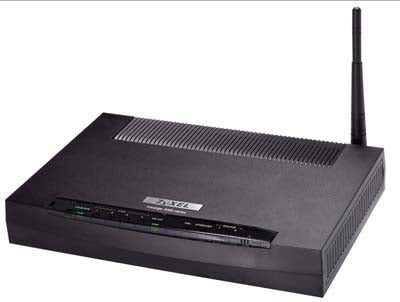
Along with a basic four-port Fast Ethernet switch and internal ADSL modem the 2602HW provides a pair of RJ-11 ports for connecting handsets using the supplied adapters. Installation is a swift process as ZyXEL offers a zero-configuration routine which involves connecting a PC to the router, enabling it to pick up an IP address via the internal DHCP server and then firing up a web browser. The router analyses the connection, automatically sets up ADSL parameters and then asks for your ISP’s login details.
We tested this with a standard BT Broadband service and found it worked first time. Setting up SIP parameters is also easy enough as you enter the number provided by your SIP service provider along with the SIP server address, which in our case was also the same address for the register server and SIP service domain.
Nothing changes when making calls as you simply punch the number into your handset with no extra characters and use it like a normal phone. There are plenty of other useful features as although your service provider only needs supply a single SIP number, calls can be made on both handset ports simultaneously. Incoming calls can be made to the 2602HW using the same SIP number and if one handset is in use the other port can take the call. The router also supports a phone book for up to ten speed dial SIP numbers.
We found voice quality no different to a landline and the router provides QoS parameters to ensure VoIP gets priority over general Internet traffic. However, this doesn’t work so well when traffic starts peaking as we made a call while running a large download and found call quality deteriorated slightly. With a second download to another PC adding to the pressure we found the call started breaking up making it difficult to hear our tester on the landline.
The 2602HW provides a good fare of security features with a standard SPI firewall and basic DoS (denial of service) attack protection heading the list. The integrated VPN accelerator chip goes some way to explain the above average price tag and that the 2602HW supports up to 20 tunnels. Don’t expect any help from the manual though as bizarrely, ZyXEL makes absolutely no mention of this feature. Web site filtering is available but, unlike products such as the Billion MyGuard 7500gl, this is not a managed content filtering service as the router merely maintains a list of keywords that it matches against a requested URL. Wireless security is present and correct with SSID masking and MAC filtering where you can create a list of stations and deny or allow access to the complete list. This is made easier as the router maintains a list of associated stations and their MAC addresses. There’s also support for 64/128/256-bit WEP and WPA encryption (although DSL-Warehouse states it doesn’t support WPA) and the latter can be implemented using 802.1x authentication or a pre-shared key.
Support is also available for authentication using a RADIUS server. Wireless performance proved to be well above average with the open-source Iometer reporting a solid 22.8Mb/sec throughput over an unsecured 802.11g connection using a Proxim OriNOCO Gold Card in a Fujitsu Siemens Lifebook. WPA performance was also impressive with the same test returning a shade under 22Mb/sec with WPA using a pre-shared key.
”’Verdict”’
Now that VoIP has much wider support from the service industry it makes sense for smaller businesses and home users with heavy usage to consider it as it can reduce call costs significantly. The 2602HW provides a good range of wired and wireless features and is easy enough to set up for VoIP, although beware that heavy Internet access will interfere with call quality.

