Zoom H4N Digital Recorder Review
Zoom H4N Digital Recorder
The Zoom H4N puts a recording studio in the palm of your hand. Stuart breaks out his guitar and gives it a try.

Verdict
Key Specifications
- Review Price: £329.00
About a year ago we looked at the Olympus LS-10 digital recorder, a sort of super Dictaphone that, with its advanced built-in stereo microphones and 24-bit/96KHz sampling rates was ideal for budding podcasters, sound recordists and amateur musicians in need of a quick and dirty way to record rehearsals and live gigs. Today’s subject, the Zoom H4N, can be seen as a larger, but more advanced version; a little more difficult to use, but packing in a range of features that will be handy for the same kinds of user but practically essential for musicians.
We described the LS-10 as the audio equivalent of a bridge camera, offering a higher level of sound capture than the average Dictaphone or voice recorder, but retaining a compact shape and some ‘point and shoot’ ease of use. With the Zoom H4N we’re treading more into digital SLR territory. The Zoom can do a lot more than the LS-10, but it takes a bit more time and practice to get your head around, and it’s more bulky and not always so practical to boot.
Whereas the LS-10 felt like a scaled up Dictaphone, and could just about be crammed into a pocket, you’d need some extra-large combat trousers to pack the Zoom in. Roughly six inches long, three inches wide and over an inch thick (70 x 156 x 35mm in more accurate, metric terms), it weighs a hefty 280g without the two AA batteries installed. The microphones sit at the top, but whereas the LS-10 placed its stereo condenser mics in a sort of Y formation, the H4N uses what Zoom calls an X/Y formation, with the two microphones crossing over to capture a stereo signal in a 90 degree arc. The LS-10 had a function that enabled you to focus or spread the angle of capture, but the H4N takes a more physical approach. By rotating the two microphones you can spread the arc outwards from 90 degrees all the way up to 120 degrees, making it easy to capture multiple voices in a meeting or a wider range of sound if you’re, for instance, recording birdsong, a band on a larger stage or an orchestra.
While the LS-10 had 2GB of internal memory which you could then supplement with SD/SDHC cards, the H4N has no internal memory and so records onto SD/SDHC cards only. Luckily, a 1GB card is included in the box, and let’s not forget that even large capacity SDHC cards are pretty cheap these days. You’ll need one if you want to record in the H4N’s top-end 24-bit/96KHz linear PCM WAV format, as 1GB will only hold about 28 minutes, but if you’re willing to accept a small hit in audio quality you can step down through CD quality 16-bit/48KHz to 16-bit/44.1KHz in WAV format, or 48 to 320Kbps MP3. As 320Kbps will get you nearly seven hours of recording on a 1GB card, this gives you a decent range of very workable options.
To adjust settings and get the H4n doing whatever it is you need it to, you’re reliant on a 1.9in, backlit monochrome display, a selection of face-mounted buttons and a jog dial on the right hand side, which you can use to navigate the various menus. You’ll also find playback volume and record volume rockers on the left and right-hand sides, respectively. This is where things get tricky. The H4N has three main modes of operation, and a fairly bewildering range of options in each. The functions of the different buttons and the availability of particular settings varies from mode to mode, and while the menus are actually quite sensibly structured, it takes a certain amount of time before you work out what is where. However, this isn’t as much a criticism as recognition of the fact that the Zoom has a wider range of features than the LS-10, so inevitably it’s going to be a little more complex to operate. There are some products I review where I can get away with only the most cursory glance at the manual. The H4N was not one of them. Bar making the most basic recordings, I found myself referring to it regularly.
In the baseline stereo recording mode, the H4N simply takes the signal from the built-in stereo mics or an external source and captures it in your required file format. Tellingly, the external sources include not only a 3.5mm jack for an external microphone, but two clever, multi-function inputs that can take either a 1/4in jack or an XLR plug. Pressing the record button gets the unit ready to record, and from there you can set sound levels before pressing the Play/Pause button to commence recording. There is an auto record level function buried in the Input Setting menu, along with options for a lo-cut filter for blocking out wind noise or background hum, and a comp/limit function designed to compensate for variations in volume. You’ll need either the lo-cut filter or the provided baffle if you’re planning to record outdoors, as the microphones are extremely sensitive and will pick up passing air like you wouldn’t believe. The same goes for handling noises. You don’t want to fiddle with settings too much while you’re actually recording, because every movement and click sounds pretty thunderous on the final result.
Now, stereo recording was effectively all that the LS-10 did, but the H4N has more than one string to its recording bow. The second mode, 4 Channel, allows you to record from two stereo sources simultaneously (e.g. the built in microphone and an external left/right pair). Why? Well, if recording voice or dialogue, you could place an external microphone in the room, then mix the sound from it and the internal mic to create a more spacious overall sound. Alternatively, you could record an acoustic guitar through the built-in mic, but also hook up a pickup or transducer through Input One to get a direct and a more ambient sound. Or maybe, in a gig situation, you could use the built-in mic to capture the live sound in the room, then use a direct feed from the PA/mixing desk to get the best possible combination. Nice!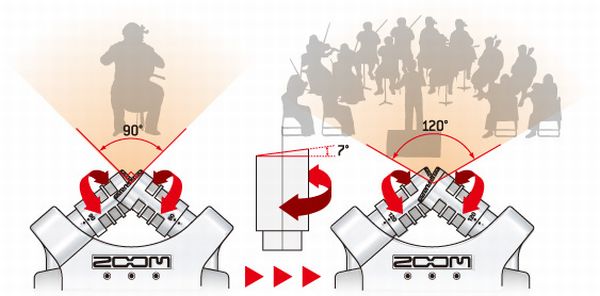
But that’s only getting started. In its third mode, the H4N acts as a digital four-track studio, allowing you to lay tracks down, overdub, cut in and cut out, set marks and bounce tracks, just as you would have done on an old fashioned tape portastudio. The controls get a bit fiddly here – and to be honest I’ve limited experience of this sort of thing – but it does work. Better still, you can treat each track using a range of fully customisable preset effects, ranging from classic guitar and bass amplifiers (Fender Twin, Vox AC30, Mesa Boogie Mark III, Ampeg SVT) to a selection of usable, treated sounds (chorus, phase, tremolo) and a number of reverbs, delays and chorus sounds for vocalists and mic’ed acoustic guitars. Playing around with the effects, I’m reminded that Zoom made its name by producing great digital effects boxes on a budget, and those on the H4N stand up very well when you consider that they’re really just extras on a recording device. I’m not saying you’d want to record an album on the thing, but you could definitely get down some nice, quick demos that wouldn’t sound too unpolished, using just basic instruments without any cumbersome amplification. That’s an awful lot of power for such a little box.
But how does it perform in terms of audio quality? Well, you have to be aware that the built-in microphones are very, very sensitive, and that you’re wise to set recording levels manually rather than rely too much on the auto options, otherwise you can expect, say, loud, brash voices or a boomy, distorted acoustic guitar where every scratch on the strings clatters through. Take the record levels down and you get a very good sound that – while not particularly warm – is at least clean and not too tinny. Listening to field recordings I made on a nearby beach yesterday, the boom of waves hitting pebbles and seagulls flying over come across in an almost holographic fashion, and there’s a clear sense of spatial positioning with voices or acoustic instruments. Sadly, I didn’t get the chance to try the H4N out on a live band, but I understand from someone who has that you can get a really good, beefy live sound, provided you compensate for the (typically) overbearing noise of the drums by not getting too close and watching your record levels.
Trying the H4N out with a few tracks of acoustic and slide guitar, I’m stuck by a) how awful my playing has become in the last few years and b) how horribly that comes through thanks to the H4N’s high fidelity recording. Again, placement of the microphone and record settings are key to getting a good result – too near or too high and it’s all boom, scrape and crackle – but it’s possible to get a very good basic sound with a little experimentation. A little more fiddling with the built-in effects covered up for some of the errors in my playing, and you can get some nice sounds by mixing the natural sound coming from the mic with treated sounds if you like.
I’m sure that – in more capable hands – the H4N would be a godsend for the average small band or keen singer-songwriter. Sure, you can hook up a notebook and do everything the H4N does on that, but the H4N is smaller and more durable, and a lot less likely to give you any problems in a small rehearsal room or a typical cramped, overheated small town venue.
As far as battery life goes, the H4N will last you around six hours in normal mode, or 11 hours in stamina mode (though this limits you to straight stereo recording). The LS-10 was a little more generous here, with eight to sixteen hours depending on levels and sample rate, but then the Zoom has more processing to do, and that kind of work inevitably takes its toll.
Overall, I’m hugely impressed, both with all the things the H4N can do and how well it manages to do them. I haven’t even found space to cover some of its other little tricks – the auto record feature which listens in and pauses in and out as the sound reaches a specific level; the pre-record feature that cleverly adds the last two seconds before you started recording to your recording; the built-in chromatic, guitar and bass tuners (complete with alternative tunings for guitar); the karaoke function. Nor have I mentioned the fact that you can hook it up via USB and use it as a PC audio interface for studio mics or traditional instruments. A copy of Cubase LE4 is even thrown in for this purpose. By now, you might have some idea of how feature-rich this thing is.
If you’re in the market for a portable audio recorder, the big question you have to ask yourself is this: do I really need all this stuff? If you’re mainly looking for something to record meetings, background sound, voices or podcasts, then the Olympus LS-10 is smaller, cheaper and easier to get a good result from. Would-be bootleggers might also note that the Olympus is an awful lot more discrete. If, however, you want a versatile device for the applications above, plus your own musical interests, then the H4N is by far the stronger and more versatile product. It’s fairly pricey and its usability isn’t perfect, but otherwise it’s everything a 2009 recorder/portastudio should be.
”’Verdict”’
Too big, bulky and complex to be a great all-round audio recorder, but as a versatile tool for audio professionals and musicians, it’s very good indeed.
Trusted Score
Score in detail
-
Value 8
-
Features 9
-
Usability 7
-
Design 7

