Zoom ADSL X6 5590 Wireless Modem Router Review
Zoom ADSL X6 5590 Wireless Modem Router
For a low cost broadband router, the Zoom ADSL X6 5590 is not a bad choice.
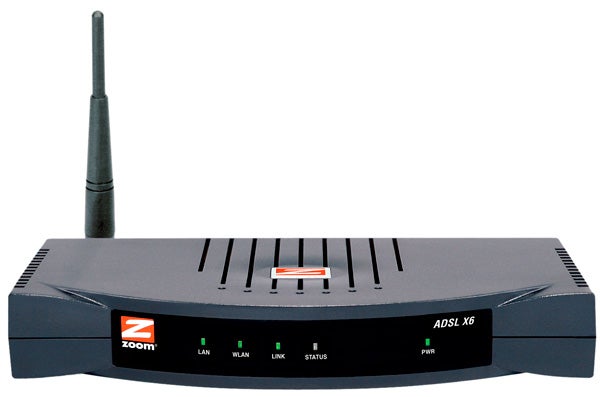
Verdict
Key Specifications
- Review Price: £39.99
There may be no shortage of broadband routers that do everything except make the tea but if you don’t need all these features then they’re just a waste of money. Zoom has been around for what seems like ages and has traditionally focused on the simpler broadband and wireless solutions with a keen focus on value.
The Zoom ADSL X6 5590 is a classic example as this router provides an integrated ADSL2/2+ modem, firewall plus a wireless G access point and all for a shade under forty quid. The 5590 is a solid lump of black plastic sporting four switched Fast Ethernet ports at the rear along with a DSL port and a single fixed wireless aerial. 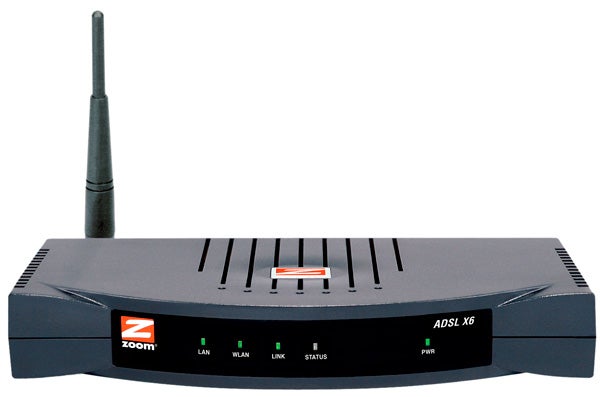
A simple display is provided at the front with status indicators for power, WLAN, DSL line and Internet connection. Note that only one indicator is provided for the Ethernet switch so you can’t see which ports have devices attached to them.
The Install Assistant aims to make light work of initial configuration and runs through physically wiring up the router’s DSL and network ports. An auto-detect function attempts to identify your DSL connection type and to save time, you should enable the Vista Telnet client and ensure that your PC has picked up an IP address from the router. 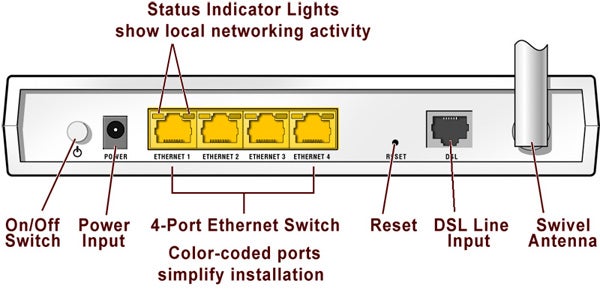
Don’t worry if you haven’t done this as the routine shows you how to enable the Telnet client and once it’s found the modem it asks for your account details. We had no problems with our BT Business Broadband connection and were up and browsing in a matter of minutes.
There’s more as the Assistant offers to enable wired and wireless QoS (quality of service) as well. This is more basic than many other routers as it prioritises traffic based on the network port rather than the application. Essentially, if you’re using applications such as VoIP or gaming then give that port a higher priority and make sure all the related systems and devices are connected to it.
The router’s web interface may not be very pretty but it does provide easy access to each function. It opens with a basic setup screen where you can change your DSL settings or fire up the auto-detection wizard. The System Status screen provides a complete rundown on all network ports, the wireless access point and clients that have received an IP address from the router’s DHCP server.
For wireless access you can decide whether to let 802.11b and g clients mix it up or only allow either type. You won’t find any useful help about the Mixed_Long wireless setting but you probably won’t need to use it anyway. This is provided in case you’re having trouble getting legacy wireless clients to connect. All it does is tell the access point to send a mixture of short and long preambles which is the data in each packet header that has information about the wireless network. 
Wireless security is present and correct with WEP and WPA/WPA2 on the menu along with SSID masking. Wireless MAC address filters can be applied and you can use either white or black lists depending on whether you want to block or only allow access to those systems listed. The WDS (wireless distribution system) feature allows you to add up to four other access points acting as repeaters to create a completely wireless network. The router also supports 802.1x although we can’t see typical users of this product requiring external authentication via a RADIUS server.
With only 802.11g on the case wireless performance won’t be spectacular but Zoom delivers speeds that are on a par with most competing products. For testing we used a Zoom Wireless-G USB adapter in a notebook running Windows XP SP2. At a mere £17 the adapter looks good value and the installation routine loads a handy status utility that helps locate wireless networks and connect to them.
Copying a 690MB video clip over a close range WPA2 encrypted link returned an average speed of 25Mbps. With the notebook located on the floor below the router we saw a drop in signal strength of around 50 per cent with copy speeds falling to around 15Mbps.
For general Internet security the base SPI firewall can be beefed up using the advanced settings where you add your own security policies comprising custom rules. Usefully, separate policies can be applied to the WAN, LAN and DMZ systems. A single DMZ (demilitarised zone) entry allows one LAN system to step away from the firewall and share the public IP address whilst virtual servers can be added to route inbound traffic to specific servers based on port ranges.
”’Verdict”’
If you’re strapped for cash and need a low cost broadband router with integral ADSL modem and basic wireless access point then the Zoom ADSL X6 5590 is worth considering. We found it very easy to set up with a surprisingly good range of security features and although wireless performance is pedestrian it is good enough for casual web browsing and email.
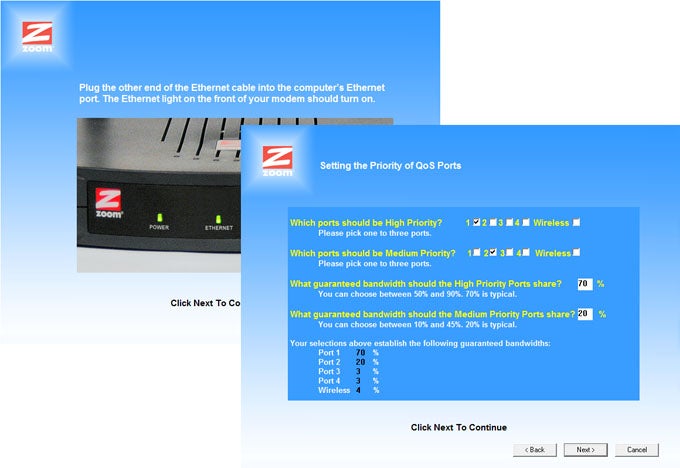
(centre)”’The Install Assistant sorts out initial configuration and allows you to set up port based QoS”’(/centre)
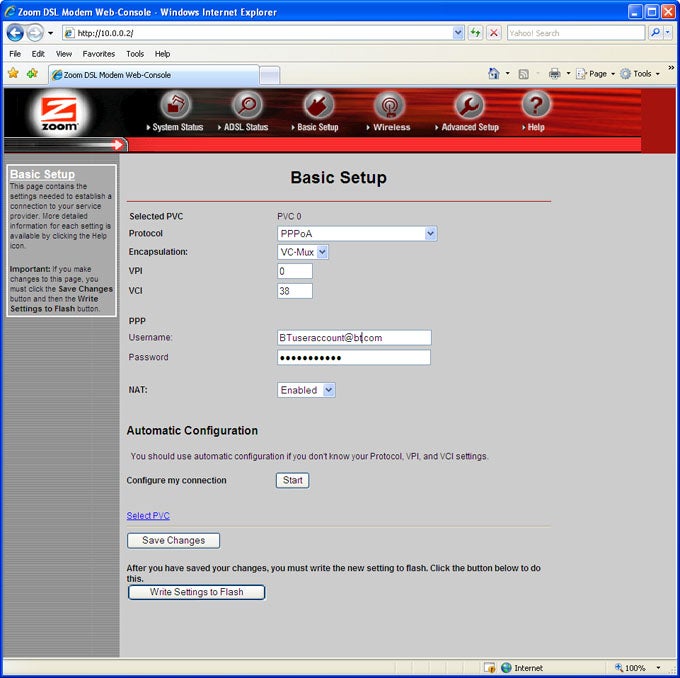
(centre)”’Zoom’s Auto-Detect feature had no problems identifying our BT broadband connection”’(/centre)
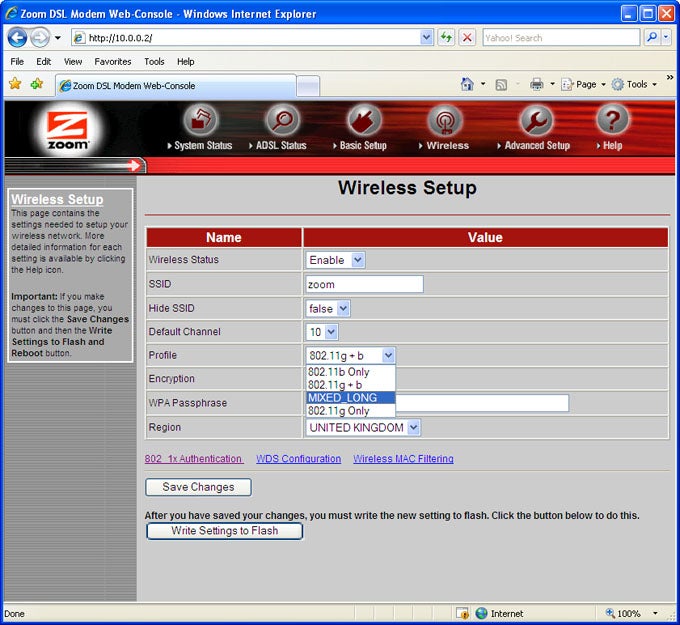
(centre)”’Plenty of wireless security is on tap and the Mixed_Long setting is provided for legacy wireless
equipment”’(/centre)
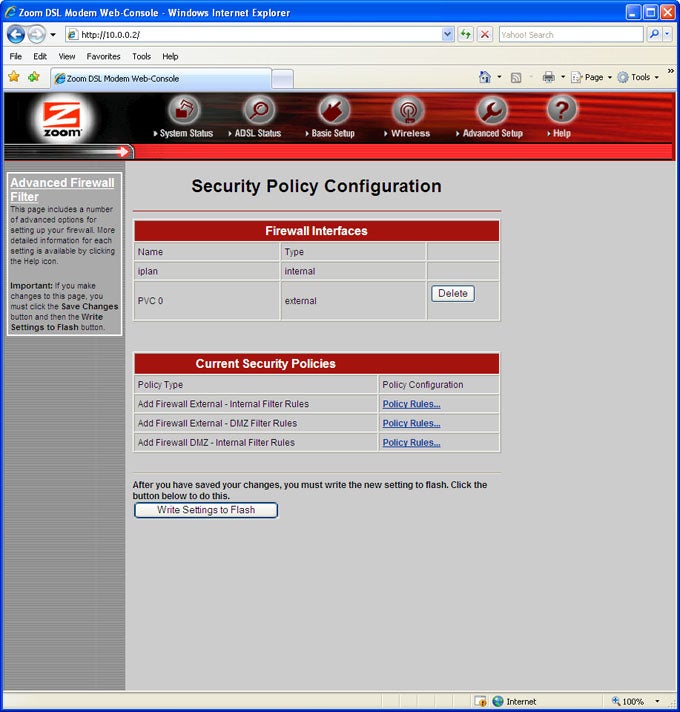
(centre)”’The advanced firewall settings allow different security policies to be applied to LAN, WAN and DMZ connections”’(/centre)
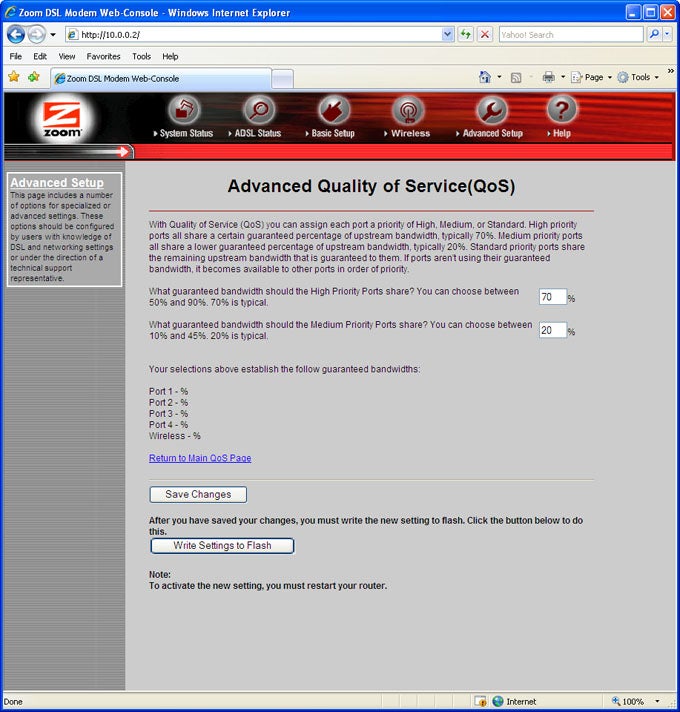
(centre)”’The QoS functions are accessible from the web interface and could prove useful for VoIP and gaming applications”’(/centre)
Trusted Score
Score in detail
-
Value 7
-
Features 7

