Xerox Phaser 8550DP Printer Review
Xerox Phaser 8550DP Printer
When is a laser printer not a laser printer? When it's a phaser. It may sound like something from Star Trek, but Xerox's Phaser technology ensures quality colour prints.

Verdict
Key Specifications
- Review Price: £776.00
Xerox’s Phaser technology, bought into the company with its purchase of Tektronix a few years back, is unique among colour business printers. Unlike laser or ink-jet machines, the Phaser uses blocks of solid ink to print with. The ink is softened on a heated drum before being transferred to the paper and needs no fuser nor multiple layers of print, as a colour laser does.
The Phaser 8550DP is a big printer, weighing in at 28kg and taking up a lot of room on the desk. It has a straightforward design, including a front-loading paper tray, which can take a full ream of paper. The paper path is extremely simple, with each sheet passing over the heated ink drum and ejecting to the top surface of the printer. At the front is a six-line, back-lit LCD panel and a cluster of six control buttons.

Above the main paper tray is a fold down multi-purpose feed, which can be used for envelopes or special media. Indeed, the Phaser’s solid ink technology is especially suited to printing on unusual papers. It also has a duplexer as standard, so you can easily print on both sides of the paper.
A fold-out side panel provides access to the mains socket and to the printer’s two connection options: USB 2.0 and 10/100 Ethernet. Network sharing is supplied as standard on this model. Options include up to two extra 525-sheet paper trays, extra memory to increase the supplied 256MB to 1GB and a hard drive for holding complex jobs and queuing multiple ones in a network environment.
Setup could hardly be easier. Lifting an access cover at the rear of the machine’s top panel reveals four loaders for the solid ink. Drop sticks of each colour through the holes in the loader and they slide down to the head and it’s ready for printing. The solid ink sticks are uniquely shaped, so you can only put the right colour in each loader.

Software installation is also straightforward, as you simply connect the printer up and run the supplied CD. You don’t have to load the drivers before making connection, as they follow the standard Windows New Device installation. Network management software is available from the Xerox web site, but not included on the CD.
The Phaser 8550ADP is a PostScript 3 device with a genuine Adobe interpreter included. It’s also Pantone-calibrated, so colours can be set to closely match colour swatches.
This is not a slow printer. Xerox claims a first page out time as low as five seconds and in our tests it was getting close to this. It completed our five page text print in 24 seconds, giving a speed of 12.5 pages per minute. Although this is less than half the rated 30ppm, it’s still an impressive result and our mixed text and colour graphics page completed in just eight seconds.
Prints all have a slight sheen to them, even on plain copy paper. We find this quite attractive, though less so on straight pages of black text. Text is extremely clear and precise, with neither the creep of an inkjet ink nor the spatter of some lasers. Graphic colours are very dense and solid, though if you have a black text overlay, this very colour solidity can reduce the clarity of the text.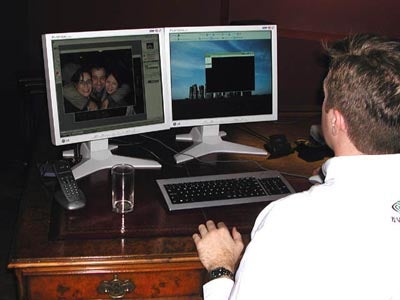
Photo output, which can be up to 2400dpi, is a little over-saturated by default, with pastel colours coming through too vivid. Even so, colour gradations work well and edges are clean and well-defined. All colours are applied simultaneously, so there’s no problem with colour registration.
The machine goes through a variety of chunterings before spitting each sheet out at high speed. It’s a very noisy printer when working; Xerox rates it at 54dBA, but we measured peaks of nearly 70dBA. It also makes a low-level, rattling-style noise when idling, which is noticeable in a study at home, but would probably be obscured in a busy office.
There are two consumables in the Phaser 8550ADP: the colour ink sticks it uses to print with and a maintenance kit, consisting mainly of a silicon oil which is used to coat the heated drum to ensure ink releases from it onto the paper. Each ink stick prints roughly 1,000 pages at five per cent cover and the extended life maintenance kit is good for 30,000 pages.
This means page costs work out at 1.93p for a five per cent black page and 8.51p for a twenty per cent colour one. Both these figures compare well with typical colour laser costs and are, for example, slightly better than those from our recent review of the Konica Minolta 2450.
”’Verdict”’
This is a fast business printer suited to environments where there’s a high proportion of colour content. It’s good for colour proofing work, but also for general-purpose printing, where you would typically consider a colour laser, but value ease of maintenance. If the price is daunting, the Phaser 8500N, slower and without duplex, can be had for around £510.
(table:table)
(table:costs)
Trusted Score
Score in detail
-
Print Speed 9
-
Features 8
-
Value 7
-
Print Quality 8

