Xerox Phaser 6280V/DN Colour Laser Review
Xerox Phaser 6280V/DN Colour Laser
This colour laser for workgroups ticks all the right boxes.
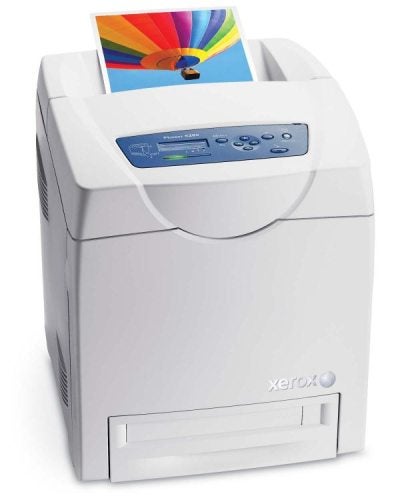
Verdict
Key Specifications
- Review Price: £398.46
As the business world continues to swing from mono to colour machines, colour laser printers at all levels are getting cheaper. While mono printers have a place for fast, internal documentation, colour printers make more sense in lots of graphics-related businesses. Xerox’s Phaser 6280V/DN is a workgroup laser printer, designed for speedy print in a busy office environment.
The machine sits very tall off the desk, as its in-line laser engine is configured vertically, with the four drum and toner cartridges positioned one above the other and a transfer belt running up the front of them.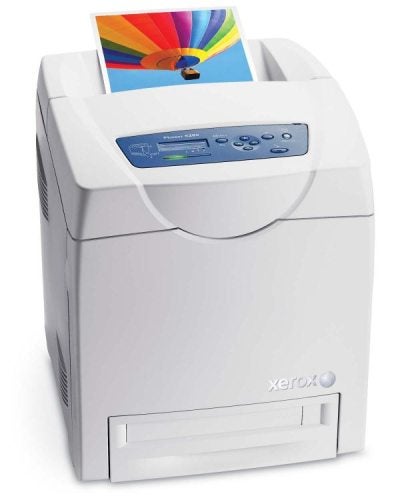
There’s a 250-sheet paper tray at the bottom of the machine and if you fold down its massive front cover, a 100-sheet multi-purpose tray swings into view. We continue to think 250-sheets is too low a capacity for a workgroup printer, as it means it will need frequent refilling. A 550-sheet secondary tray is available as an option, but this is what the standard capacity should be.
The control panel is simple, with a 2-line by 16-character, backlit LCD and the usual diamond of control buttons for menu navigation. There’s a large red ‘Cancel’ button and another marked ‘Wake Up’, a quick way to bring the machine to life if it’s in sleep mode. There’s no USB socket for walk-up printing, which is a shame as this is an increasingly popular feature. Two large coloured LEDs, in green and orange, show the status of the machine, though most companies use a single, dual-colour LED to avoid confusion.
At the back are sockets for USB and Ethernet, but wireless connection is only available as an option.
The Phaser 6280V/DN is supplied with its four cartridges preinstalled, but you have to remove each in turn to pull out a sealing tape and remove a black paper covering, before you can start using the printer.
Both PCL 6 emulation and genuine Adobe Postscript Level 3 are provided with machine and there are drivers supplied for Windows, OS X and various flavours of Linux. There’s also a Pantone swatch application for colour matching.
Xerox claims a speed of 30ppm for black print and 25ppm for colour. As always, in normal use these figures are over-optimistic, but we did succeed in printing our 20-page text document in 51 seconds, which is equivalent to 23.5ppm, better than from many colour laser printers at this price. The five-page text and colour graphics test completed in 22 seconds, or 13.6ppm; not quite so good.
The Phaser 6280V/DN has a duplexer built in, and printing the same 20-page text document in duplex mode produced a speed of 16.9 sides per minute. This is again a reasonable speed for this class of machine and the Xerox printer has a peculiar but effective technique, where it takes in two sheets at once, printing both of the first sides and then turning them both over to print the reverses. It prints all its duplex documents in pairs of pages.
The quality of prints from this machine is very good. Black text reproduces very sharp and clear, with a slight sheen, and colour graphics are smooth and vivid. Some of the colour shades are, by default, darker than on-screen, though this can be compensated for through software. Registration of text over colour is very good, with little sign of haloing.
Finally, even though the machine has a top resolution of 600dpi, lower than many colour laser printers in its price bracket, photo quality is very good. There’s no sign of banding, colour gradation in skies is smooth and natural and there are exceptional levels of shadow detail. Foreground detail is also good and colours throughout look natural and without the ‘picture postcard’ effect we often see.
Although the only consumables are the drum and toner cartridges and these are available in two capacities, the cost per page we obtained from this machine isn’t wonderful. Using high-capacity cartridges, which have yields of 7,000 pages for black and 5,900 pages the colour, produces page costs of 2.37p and 9.27p, respectively, including 0.7p paper cost.
The black page cost is only around 0.4p high, but the colour cost is around 3.0p more than from other colour laser printers we’ve reviewed. This difference can be partly explained by the fact that the Xerox cartridges are less widely available than some other brands, so there’s less competition to bring prices down.
Verdict
The Phaser 6280V/DN is an excellent colour laser printer, which is fast and produces fine print on both black and colour pages. From the sources we found, its consumables are not particularly cheap, resulting in a colour page cost quite a bit higher than from some of its competition. We expect these cartridge prices to come down, though, as the machine gets more popular. On this basis, we would recommend it as a good colour, workgroup device.
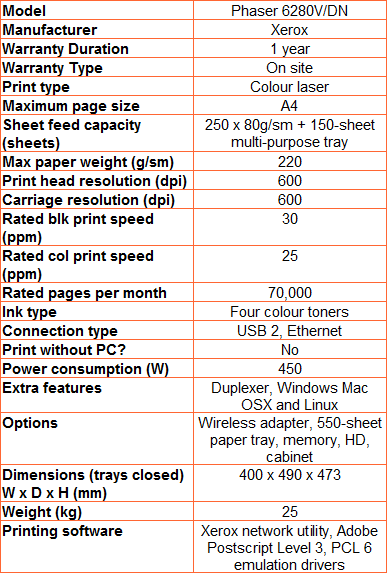
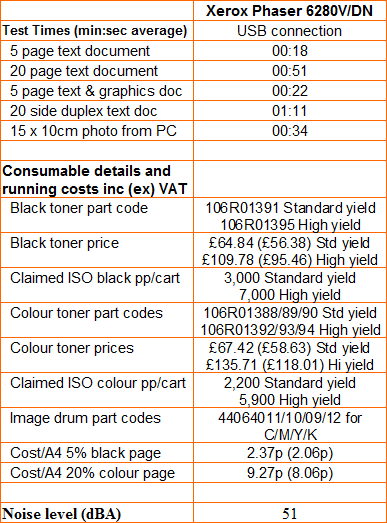
Trusted Score
Score in detail
-
Print Speed 8
-
Features 8
-
Value 8
-
Print Quality 9
Features
| Networking | Fast Ethernet |
Printing
| Duplex | Automatic |
| Paper Size | A4, A6, Custom Size |
| Sheet Capacity | 400 sheets |
| Rated Black Speed (Images per minute) | 30 ppmipm |
| Rated Colour Speed (Images per minute) | 25 ppmipm |

