Xerox Phaser 6140V/N Review
Xerox Phaser 6140V/N
Keeping up Xerox's solid reputation is this good colour laser printer.

Verdict
Key Specifications
- Review Price: £180.03
Xerox printers have a good reputation for robust, reliable office work and even the company’s budget machines, like the Phaser 6140V/N, have a solid feel to them. Perhaps it’s the bold white, rather than safe beige of the case; perhaps it’s the small footprint, high-rise case design; or perhaps it’s the ‘calibration’ message, which probably should read ‘warming up’.
The printer’s small footprint is possible because the colour laser engine is arranged vertically inside the case, with paper feeding from the 250-sheet paper tray at the bottom or the single-sheet multi-purpose feed to the top surface of the machine. The printer is so shallow from front to back that there’s a pull-out paper support at the rear to stop pages flopping off the back. A second, 250-sheet tray is available as an option.
The control panel is a little strange. It starts out OK, with a good 16-character by 2-line, backlit LCD display and adds in twin LED indicators for data and error conditions, which are large enough to see from across an office. Buttons are few, though the logic of the menu navigation ‘cross’ is a little confused.
Most printer makers use the up and down arrows to move up and down the menu tree and left and right arrows to select options. Here, it’s the other way around and the Menu and Return functions are squeezed onto the same button, too.
At the back are sockets for USB and Ethernet connections and Xerox sells an optional wireless adapter, if you want to dispense with cables.
The only consumable quoted for the Phaser 6140 is its four toner cartridges and, unusually, these clip in at the right-hand side, behind a hinged door. The front panel also swings down to reveal the transfer belt, but this access is mainly to handle any paper jams. The individual photoconductor drums clip in behind the belt.
Xerox provides a genuine Adobe Postscript L3 interpreter, as well as PCL 6 in emulation. It’s quite rare to see a non-emulation Postscript in a printer at this price and support is provided for Windows, OS X and Red Hat and Suse Linux.
The Phaser 6140 prints a two-sheet configuration document each time you switch it on. Even assuming the printer will be used in an office, this still seems a daft default. Surely this kind of status print-out is only ever needed on demand? Fortunately, the default can be changed from the front panel.
Xerox rates the printer at 20ppm for black and 18ppm for colour, which are good speeds but unlikely to be realised. In fact, our five-page black text document completed in 30 seconds, giving a speed of 10ppm. However, the longer, 20-page text returned a speed of 17.4ppm, not far off the claimed speed.
The five-page black text and colour graphics document was slightly faster than the black document, too, at 11.1ppm, so we think you might see 18ppm on a long-run. The 15 x 10cm photo print on A4 took 32 seconds, which is a bit slow, but quite a few runs were slowed by periods of ‘calibration’ – shame the printer can’t do this between jobs.
The quality of the prints is generally very good. Black text, although at a straight 600dpi resolution, has clean-cut edges and smooth curves and diagonals. Colours in business graphics are bright and positive, but some shades come out a good bit darker than the originals. This can be adjusted for, of course, but some other colour lasers are more accurate by default.
Also, there is noticeable mis-registration between colour and black print, so obvious haloes appear around black text over colour graphics. This is more awkward to adjust for, but it’s not the most heinous of sins.
The test photo print was surprisingly good, with colours looking much more natural than from most other laser printers in the sub-£200 range. Colour gradations are smooth and there are good levels of detail in both light and dark areas of the image.
Xerox claims a noise level of 51dBA for the printer and we didn’t hear much more than this from the review machine. It’s not going to cause any distraction in a small office – its intended home.
Assuming the only running costs are the four toners, which have yields of 2,000 pages for each of the colours and 2,600 pages for black, the ISO cost per page is 3.3p for black and 12.7p for colour, both including 0.7p for paper. These costs are roughly in the middle of those for printers we’ve tested in the £100 to £200 range.
Verdict
The Xerox Phaser 6140V/N is a good, mainstream colour laser printer. It’s quick, produces good black and colour print – though registration may be a bit out – and isn’t unduly expensive to run. The version we tested doesn’t handle duplex print, but for roughly £20 more you can buy the Phaser 6140V/DN, which does. It’s good, and unusual, to have Adobe Postscript on a printer at this price and the machine is particularly versatile in the platforms Xerox supports.
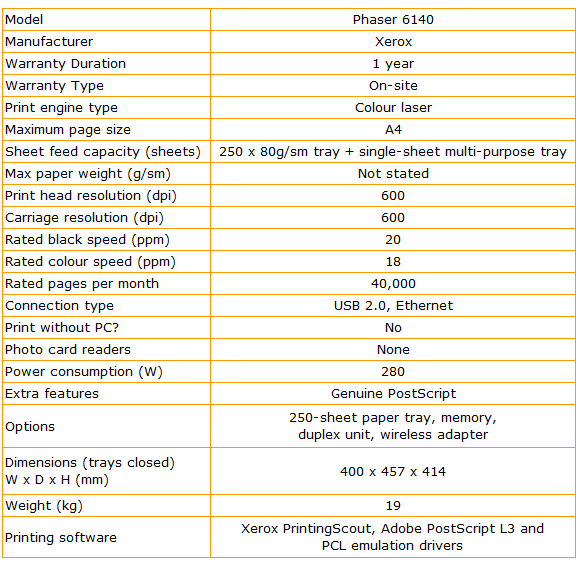
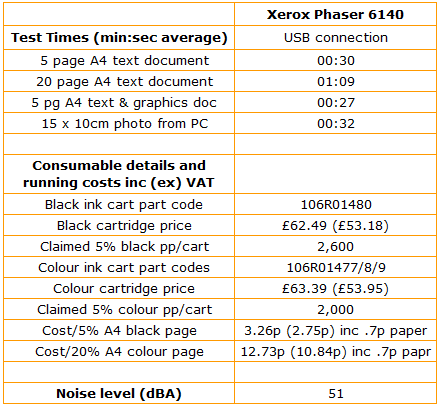
Trusted Score
Score in detail
-
Print Speed 8
-
Features 7
-
Value 8
-
Print Quality 8
Features
| Networking | Fast Ethernet |
Printing
| Duplex | Manual |
| Paper Size | Custom Size, A4 |
| Sheet Capacity | 250 sheets |
| Rated Black Speed (Images per minute) | 21 ppmipm, 20 ppmipm |
| Rated Colour Speed (Images per minute) | 19 ppmipm, 18 ppmipm |

