Xerox Phaser 6110MFP Review
Xerox Phaser 6110MFP
Does this well featured colour laser match Xerox's reputation for printer quality?
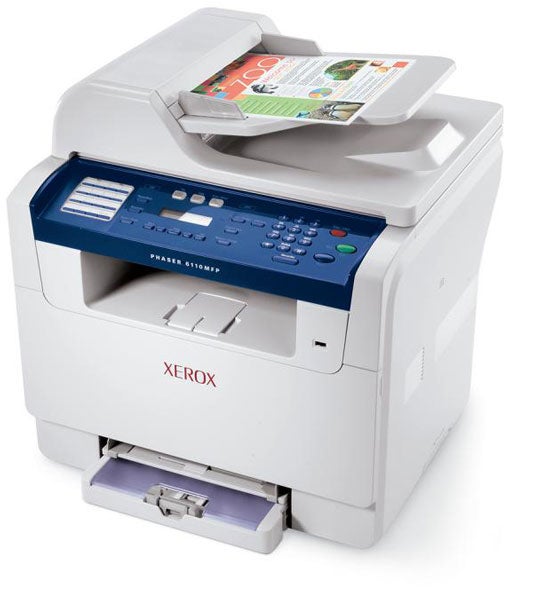
Verdict
Key Specifications
- Review Price: £353.00
Xerox has a reputation for high quality print reproduction, carried forward from the days of its supremacy in photocopiers. It offers a lot of colour laser printers, from personal devices up to departmental machines and its range of multifunction machines is now augmented by the Phaser 6110MFP, available in S and X versions. The Phaser 6110MFP/X, reviewed here, includes fax facilities as well as print, scan and copy.
This isn’t a small machine, but it’s no bigger than most of its main rivals in the class. Coloured in cream, grey and dark blue, the Phaser 6110MFP has an Auto Document Feeder (ADF) at the top, which can take up to 50 pages at a time, or you can lift the lid to scan individual sheets.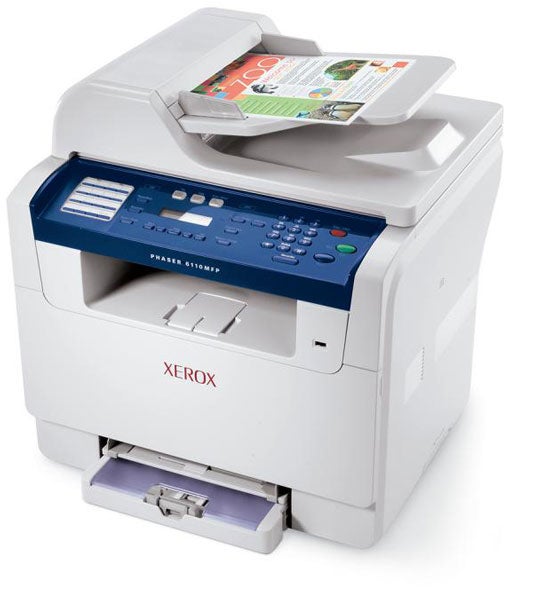
The control panel at the front has a set of 30 fast-dial buttons at its extreme left, for the fax facility, a main control panel, including a two-line by 16-character LCD display and three illuminated mode keys for fax, copy and scan. A number pad for dialling less-used fax numbers sits to the right of these and at the extreme right are buttons to start black or colour copies and one to stop a current job.
There’s also a special button for USB print, which enables you to insert a USB drive and extract photos in PDF, BMP, JPEG or TIFF formats for direct printing. Documents can be scanned to a file on a USB drive, too.
At the bottom of the front panel is a 150-sheet paper tray, much too low a capacity for any kind of office use. Even the optional second tray only raises the capacity to 400 sheets, still less than a ream of paper. There’s a single sheet multipurpose feed set into the top of the paper tray. At the back are sockets for USB 2.0 and Ethernet, as the device is network-enabled as standard.
The Phaser 6110MFP uses the colour laser engine we first saw in Samsung’s CLP300 laser printer and later in its CLX-2160N multifunction device. It has the advantage of being extremely easy to maintain with its four isotope-style toner cartridges, which slot into cylindrical holes at the front of the engine, once you’ve pulled down the machine’s front cover. The imaging unit and waste toner bottle come pre-installed.
The printer driver which comes with the machine is pretty comprehensive, including multiple pages per sheet, watermarks and overlays and instructions for manual duplexing. There are also copies of Nuance’s PaperPort and Image Retriever, to give good control over document handling and OCR from the scanner.
Despite its easy-maintenance design, the Samsung laser engine is not that good at its main function, printing colour pages at a reasonable speed. Xerox rates the Phaser at 16ppm for black pages and 4ppm for colour, from which you can work out that it makes multiple passes to build up colour pages.
In fact, we saw our five-page text print complete in 36 seconds and the colour text and graphics in 1 minute 26 seconds, giving real-world speeds of 8.3ppm and 3.5ppm, respectively. While the colour speed is at least close to the manufacturer’s claim, neither is impressive.
The prints the machine produces vary a lot in quality. While black text is densely black, it’s overprinted and gives the impression of fuzziness along the edges of its letters. Introduce colour and again you get bright, vivid colours, but little of the definition you should expect in colour graphics. Black text over coloured backgrounds looks smudged. Our test colour copy offered blotchy colours, in places quite different from the originals.
Against this, the colour photo test was less banded than some, with good detail in darker areas of shadow, but the reduced colour gamut still gives a slightly ‘30s postcard’ effect. The full A4 page we printed from a photo on a USB memory drive reproduced surprisingly well, though, so quality may depend on the image being printed.
The consumables in the Xerox machine are the four toner drums, the imaging unit and the waste toner bottle. The black toner has a claimed capacity of 2,000, 5 per cent cover pages and each of the colour toners offer half this, but the printer is supplied with cartridges offering just 1,000 and 700 pages, respectively, which seems mean.
Working out the maths gives a cost per page of 3.1p for a 5-per cent black page and 12.4p for a 20 per cent colour one. Both these figures are quite high for a colour laser device in this price bracket and both are noticeably higher than their Samsung counterparts. We haven’t tried it, but we wonder if you could use Samsung consumables in the machine to reduce your running costs.
”’Verdict”’
The Phaser 6110MFP/X offers an ADF, fax facilities and better bundled software, on top of the features of Samsung’s CLX-2160N, which must be seen as a major rival. It costs £50 or so more than the CLX to take account of these, but unfortunately it suffers from that machine’s shortcomings, too. The 150-sheet paper feed tray is too low a capacity, colour print is slow and print quality, particular of colour copies, is mediocre.
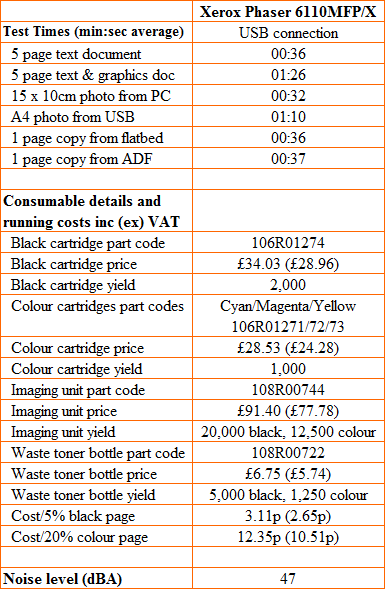

Trusted Score
Score in detail
-
Print Speed 7
-
Features 8
-
Value 8
-
Print Quality 5
Features
| Networking | Fast Ethernet |
Printing
| Duplex | Manual |
| Paper Size | Letter, A4, Custom Size |
| Sheet Capacity | 151 sheets |
| Rated Black Speed (Images per minute) | 17 ppmipm |
| Rated Colour Speed (Images per minute) | 4 ppmipm |
Scanning
| Scan Resolution (Dots per inch) | 600 x 1200dpi |

