XFX Fatal1ty 8600 GT Review
XFX Fatal1ty 8600 GT
The fastest 8600GT on the planet and it's passive!
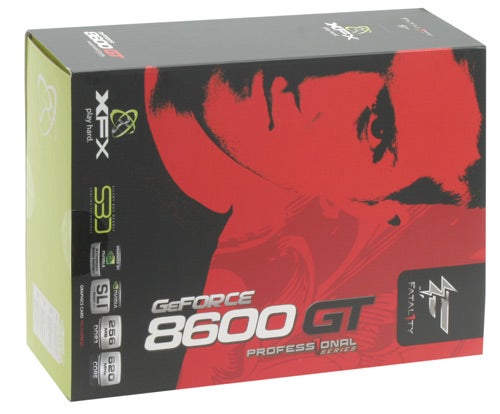
Verdict
Key Specifications
- Review Price: £106.20
You may recall the previous Fatal1ty branded graphics card I looked at, the XFX Fatal1ty 7600 GT. The performance, cooler, looks and price were all best in class but it was let down by one fundamental flaw; the 7600 GT chip doesn’t support DirectX 10.
At the time there was much debate in the office as to whether this was a deal breaker. Either way, if you wanted to be able to play next generation gaming titles, like Crysis and Alan Wake, the Fatal1ty 7600 GT wasn’t the card for you. That’s why today I’m very pleased to be looking at the successor to that card, the XFX Fatal1ty 8600 GT.
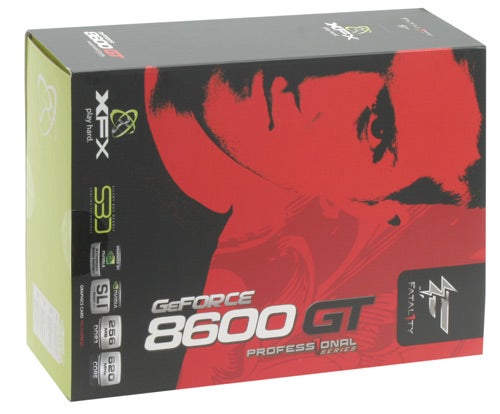
We haven’t looked at the standard version of the 8600 GT yet so before I get onto the nitty-gritty of the Fatal1ty card I’ll just cover the basics of nVidia’s latest mid range part.
The 8600 GT is based on the same core that powers the 8600 GTS that I looked at in detail a few weeks ago. It contains 32 stream processors, two texture processors, and eight ROPs and also features nVidia’s latest video processing engine dubbed Video Processor 2. Where it differs from the the GTS version is in clock speeds and compulsory support for HDCP.
As standard the core of the 8600 GTS runs at 675MHz while the 8600 GT is clocked at 540MHz. The stream processors on the 8600 GTS run at a lighting fast 1.45GHz (faster even than those of the 8800 GTS – there’s just fewer of them) and at 1.19GHz on the 8600 GT. Finally, the 256MB of RAM on the 8600 GTS runs at 1GHz whereas it runs at 700MHz on the 8600 GT.
Whereas nVidia had stipulated that HDCP compliance for the 8600 GTS was compulsory, for the 8600 GT it is up to the board partners whether to add this feature. So far it seems the majority of board partners are choosing not to do this but from what I’ve heard this will change as second generation versions of these cards are released. Unfortunately the XFX Fatal1ty 8600 GT is not one of these boards so you won’t be able to playback protected HD content using this card.
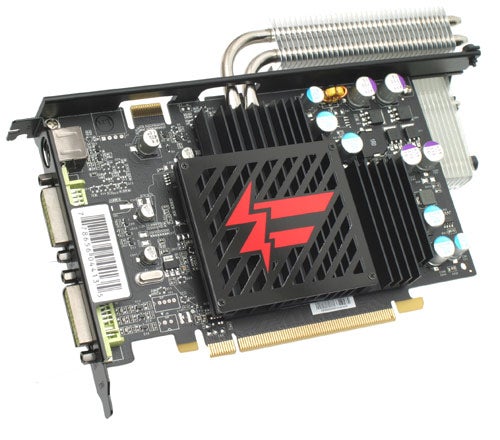
The logic behind this seems sound enough as you’re buying a cheaper product so you expect to have fewer features but in terms of what this card is going to be used for it makes no sense whatsoever. It’s precisely this type of silent low(ish) power graphics card that is perfect for a home theatre PC, which would be used for watching HD content, so not having this ability is a severe oversight. What makes this all the more troublesome for nVidia and its board partners is the arrival of ATIs mid range graphics cards, the 2600 and 2400 (watch out for full reviews of these next week), which feature compulsory HDCP compliant connections across the entire range.
So that’s the technology behind the card now let’s see what makes this particular version so special.
First and foremost, the XFX Fatal1ty 8600 GT comes pre-overclocked with the core running at 620MHz (nearly 15 per cent faster than stock speed) the stream processors running at 1355MHz (almost 14 per cent faster than standard) and the memory running at 850MHz (a 21 per cent increase), making it the fastest 8600 GT currently available. These overclocks are so healthy, in fact, that the card is nearly brought up to the speeds of a 8600 GTS, yet it is still a good deal cheaper.
As with the 7600 GT version before it, the overclocking on this card should account for a performance advantage over standard speed cards in line with the average overclock of these three components, i.e. Somewhere around 16 per cent.

The card itself is certainly distinctive with a black, luminous green, red, and silver livery that is striking, if somewhat dubious. The black and silver are fairly universally appealing but, for me at least, the green and red just don’t quite work. Having said that, XFX has to get its company colour in there somewhere and likewise Fatal1ty wants his brand logo visible so there’s going to be a clash somewhere. Anyway, the green is only on the plastic of the DVI ports which are going to be pretty well hidden away when installed in a case.
The cooler seems to be the exact same one that was used on the 7600 GT version of this card. It has a copper section that sits on the GPU and memory. Two heatpipes run from this section up and round to an array of thin aluminium fins that sit on top and round the back of the card. From here heat is dissipated across a very large surface area allowing the natural flow of air within the case to draw heat away from the card.
During our testing, on an open test bed, the cooler did become quite hot, reaching temperatures of 75 degrees Celsius in among the black fins of the copper section and 68 degrees Celsius on the thin aluminium fins. This is pretty high and could lead to overheating problems in a case without some form of forced airflow. That said the card was rock solid throughout our testing and you would expect high temperatures from a card that is passively cooled.

The large size of the cooler might cause concern for those with more petite cases and those thinking of using this card in an HTPC, to go under the telly, might want to look elsewhere. That said, most tower cases should easily accommodate the card. For the record, the aluminium fins protrude 30mm above the top of the card, 20mm behind it, and add 30mm to its length, making for total dimensions of 140 x 203 x 37mm (HxLxD).
You’ll notice the card doesn’t require an additional power cable, instead it gets all its power from the PCI-Express slot. This is always nice to see as it saves hassle and mess from extra cabling. Also, SLI connectors are present on the top edge of the card so if you fancy a bit of dual card action, the option is there.
As a relatively cheap product, the XFX Fatal1ty 8600 GT doesn’t come with much in the way of accessories. All you get in the box is a DVI-to-VGA converter, an S-Video cable, a driver CD and a quick install manual.
To test the card’s performance I ran our usual set of benchmarks on our standard gaming test bed that consists of an Intel 975XBX “Bad Axe” motherboard, with an Intel X6800 Core 2 Duo, coupled with 2GB of Corsair CMX1024-6400C4 running at 800MHz with latency settings of 4-4-4-12.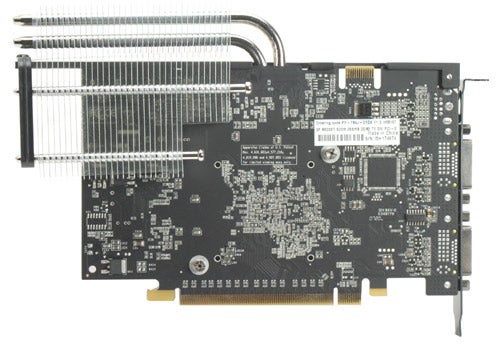
If you recall my discussion of our graphics card testing methods, I’m planning to create different settings profiles for testing low, mid and high end cards, giving you a better overall picture of the card’s performance. However, this is still a work in progress so for the time being our testing will stick to running all games at their maximum possible in game settings.
Also mentioned in that article, was the incorporation of transparency antialiasing into our testing. This is something I have done so we now have results for both with and without this technique enabled. Both ATI and nVidia cards have a high and low quality setting for this technique, we have used the high quality version (called quality adaptive antialiasing in ATIs drivers and transparency super sampling in nVidia’s drivers).
For our testing, I’ve added in nVidia’s GeForce 7600 GT and ATI’s Radeon X1650 XT cards to see how similarly priced previous generation hardware compares. I’ve also compared the slightly more expensive 8600 GTS from nVidia’s current generation of hardware. Until I’ve looked at ATI’s HD 2600 in detail we don’t have a mid range DirectX 10 ATI card for comparison.
For my 8600 GTS article I also included results for the 8800 GTS 320MB as it was only about £50 more but gave you significantly more performance. However, the 8600 GT is around half the price of the 8800GTS 320MB so the comparison doesn’t really hold up anymore. Therefore I’ve not used this card for comparison. 
Performance was pretty much as expected with the Fatal1ty card continually being just behind the 8600 GTS card. However, as noted in my review of the 8600 GTS, the performance of these new mid range cards in DirectX 9 games is not as high as one would have hoped. It strikes me the point of a mid-range card is to be able to play current generation games at lower resolutions (1,280 x 1,024) with all in game settings at their maximum but sometimes this just isn’t the case. Anyway, that’s an argument for another time.
When I look at the new mid range cards from ATI next week I’ll do some DirectX 10 game testing as well so finally we can see if there is some hidden performance in these new cards.
”’Verdict”’
There’s no denying the performance of the 8600 range is slightly below what we would have hoped for but overall the card will give you playable frame rates at up to 1,600 x 1,200 (or 1,680 x 1,050 if you have a widescreen monitor) with some tweaking of in-game settings.
As for the particulars of the XFX Fatal1ty 8600 GT, XFX has almost got the complete package. A superb cooler, great looks, the fastest clock speeds and DirectX 10 compatibility. If XFX can throw HDCP into the mix, this card would tick all the right boxes.
We used the full version of Call of Duty 2, patched to version 1.2 for our testing. All in game settings were set to their maximum apart from anisotropic filtering and anti-aliasing, which we varied for different portions of our testing. SLI optimisation was also turned off, as we weren’t testing any dual card configurations.
Our benchmark is based on a custom demo that involves both indoor and outdoor scenes from one of the most intense sections of the game. Because the game is very texture heavy it really taxes the memory bandwidth of graphics cards which is why mid-range cards tend to struggle with it. Reducing in-game texture settings should result in improved performance.
We ran our tests twice, once with transparency anti-aliasing and once without to see how this advanced AA technique affected performance. The lighter bars represent our results with it turned on.
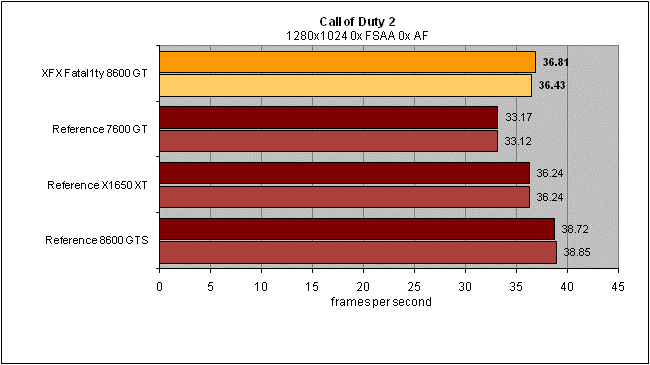
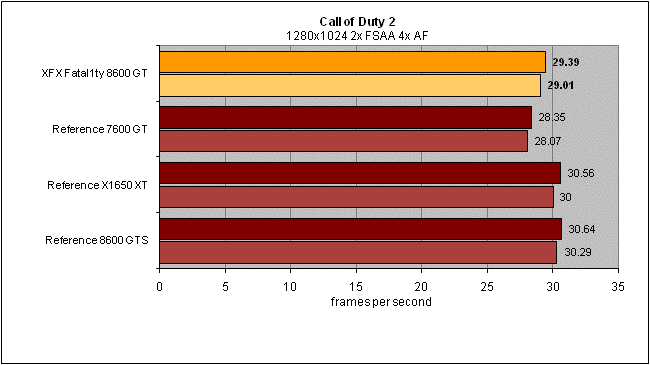
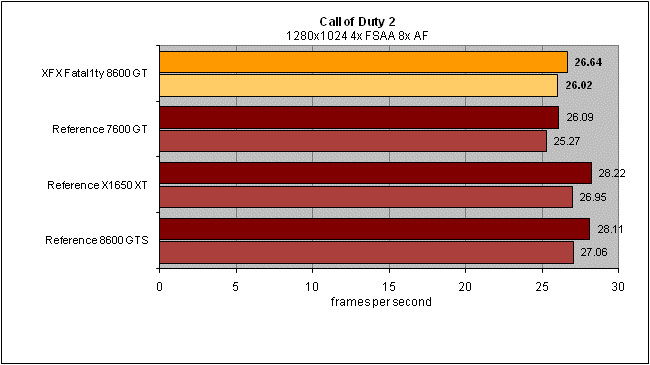
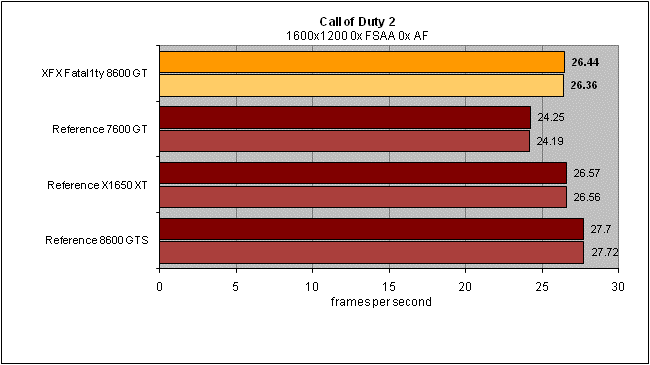
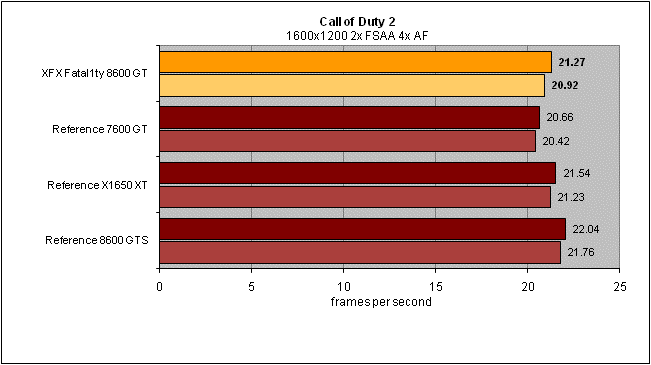
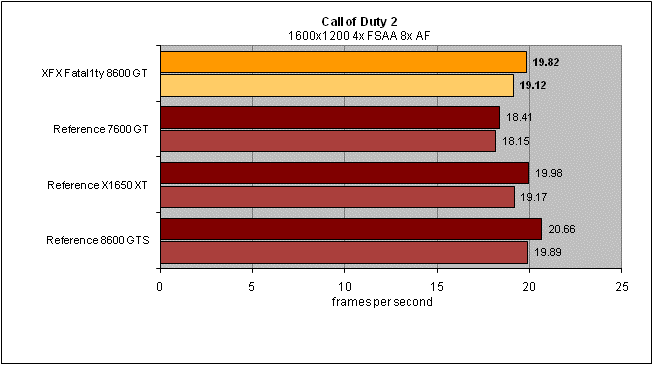
As predicted the throttled memory bandwidth of these midrange cards really struggles with the this texture heavy game. Only 1,280 x 1,024 with no AA or AF returns a playable framerate so in-game settings would need to be reduced to play at higher resolutions or with AA and AF.
The XFX Fatal1ty 8600 GT consistently stays within ten per cent the speed of the 8600 GTS. However, both 8600 cards fair little better than the previous generation cards, which is slightly disappointing.
Our benchmark doesn’t use many transparent textures so there is little impact on performance for turning this feature on.
We used the full retail version of Prey, patched to version 1.3. All in game settings were set to their maximum apart from anisotropic filtering and anti-aliasing, which we varied for different portions of our testing. Our benchmark is based on a custom demo recorded in the Salvage level.
We ran our tests twice, once with transparency anti-aliasing and once without to see how this advanced AA technique affected performance. The lighter bars represent our results with it turned on.
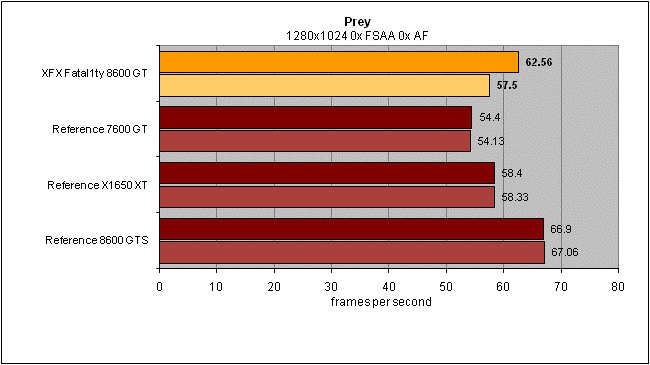

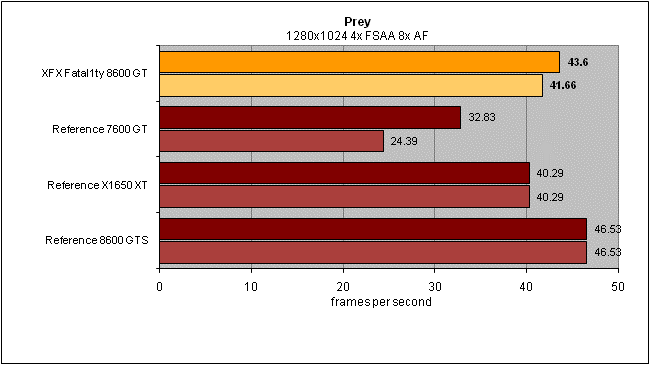
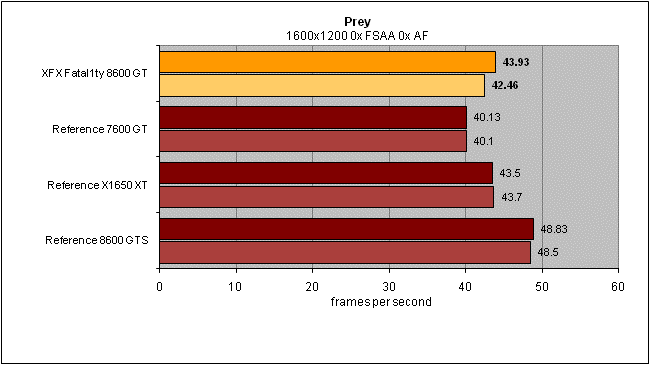
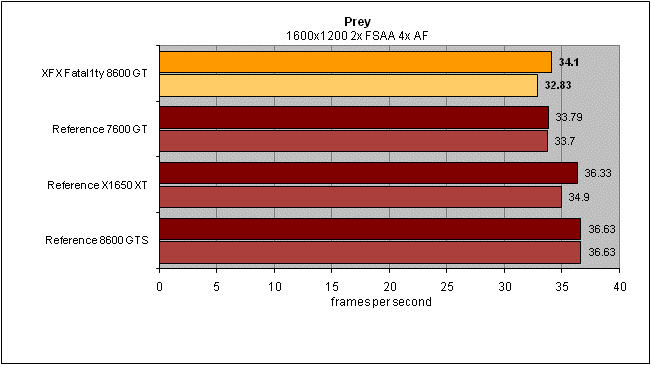
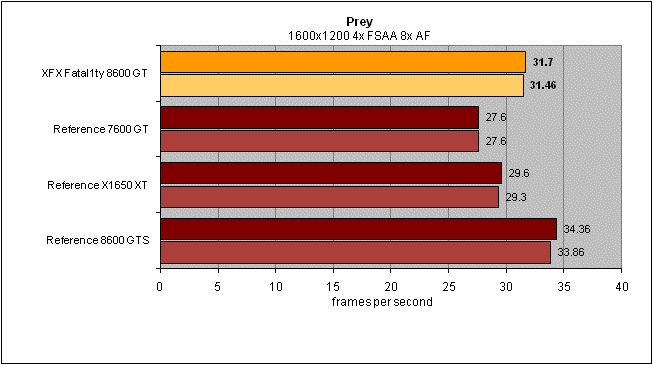
Overall performance in Prey is much better than in CoD2 and all the cards maintain just about playable framerates all the way up to 1,600 x 1,200 4xAA 8xAF with transparency AA. Again, the Fatal1ty card competes well with the 8600 GTS but both are not much of an improvement over the older cards.
As with Call of Duty 2, Prey doesn’t use much in the way of transparent textures so the performance impact of turning this feature on is, again minimal.
We used the full version of Counter-Strike:Source for our testing. All in game settings were set to their maximum apart from anistoropic filtering and anti-aliasing, which we varied for different portions of our testing.
Our benchmark is based on a custom demo recorded using the cs_militia map. There are a lot of trees on this map so it makes heavy use of transparency anti-aliasing when this feature is turned on.
We ran our tests twice, once with transparency anti-aliasing and once without to see how this advanced AA technique affected performance. The lighter bars represent our results with it turned on.
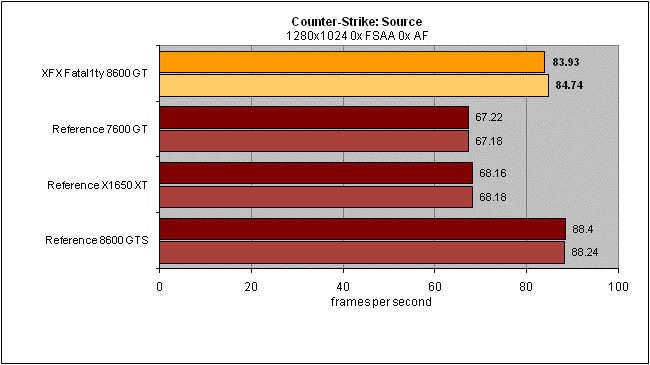
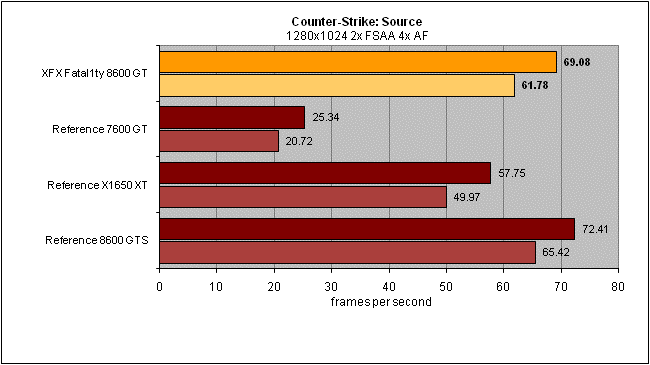
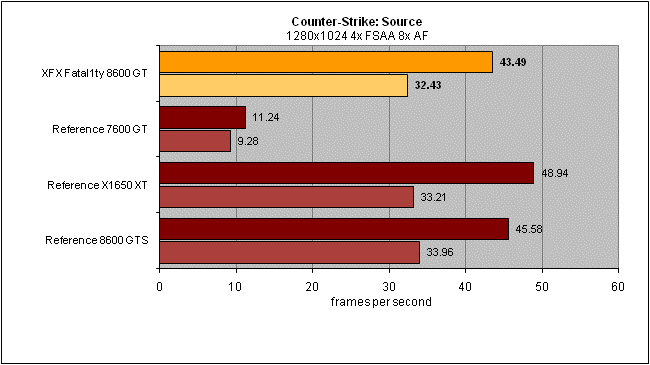
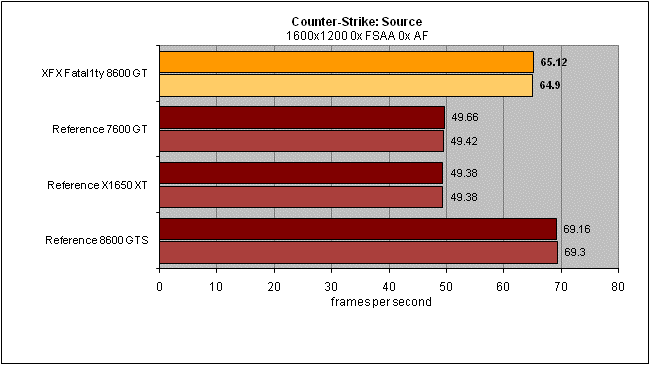
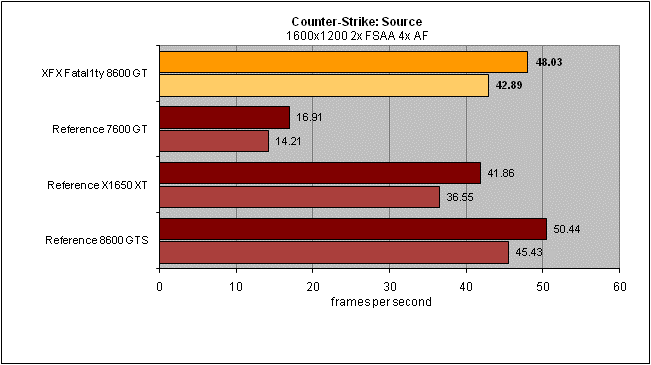
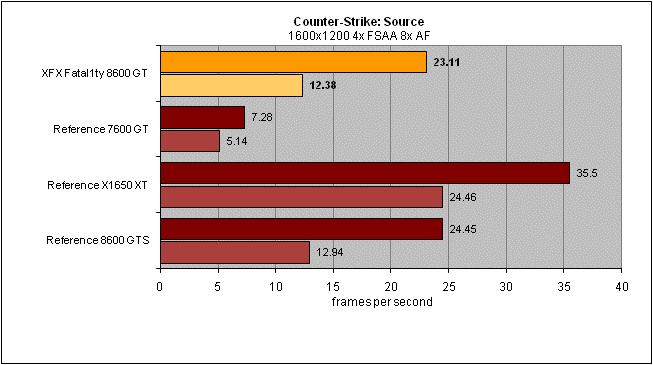
The slightly more advanced pixel shading techniques and use of HDR in this engine really highlight the benefits of the 8600 cards with them consistently beating the previous generation cards by some margin. Both cards maintain playable framerates at up to 1,600 x 1,200 2xAA 4xAF and only the highest tested settings proved truly troublesome. Again, the Fatal1ty card is just behind the 8600 GTS.
As expected, the large number of trees used in our demo combined with transparency antialiasing makes for a big performance hit when this technique is enabled. However, I’d try dropping other in game settings before turning this off as the game looks so much better with it on.
Trusted Score
Score in detail
-
Value 9
-
Features 9
-
Performance 8

