Western Digital ShareSpace 2TB Review
Western Digital ShareSpace 2TB
Western Digital's 2TB ShareSpace NAS box is easy to use and isn't too expensive. But is that enough?

Verdict
Key Specifications
- Review Price: £467.46
Despite being one of the biggest hard disk manufacturers Western Digital has had a very low profile with NAS appliances. It dipped its toes in a few years ago with the NetCenter which didn’t rock anyone’s boat and was supplanted by the World Book series. The latest ShareSpace aims to recover WD some lost ground in the consumer and small business NAS appliance market and a key feature is ease of use and value.
Here we have the 2TB model which ships with a pair of 1TB Western Digital Caviar GreenPower hard disks, though a 4TB model is also available for around £620 including VAT which also seems pretty good value. The drives are installed in cold-swap carriers which means you’ll need to power the system off to replace them. 
Doing so requires the undoing of two thumbscrews at the rear and removal of the cover. The drives are easily accessible from the side but we found the plastic carriers need some physical persuasion before they would release. If you feel the need to add more drives the 2TB model comes with two empty drive bays.
Everything is embedded on a small controller board which sports a 500MHz Marvell SoC (system on chip) and offers a single Gigabit Ethernet port alongside a triplet of USB ports. The drives come preconfigured as a simple spanned JBOD volume for maximum capacity but no fault tolerance but you can change this to a mirror or a stripe and RAID-5 comes into play with three or more drives. A large fan at the rear handles all cooling and we found it to be virtually silent during testing.
Installation is helped along nicely by WD’s discovery tool which automatically locates the appliance on the network. It offers direct access to the main web interface and other options for mapping network drives, viewing existing shares and creating desktop shortcuts for them. Ease of use is definitely a high priority as on first contact with the web interface a wizard based process is started which sets up the time zone, requests a new administrative password and sorts out IP addressing.
This web interface is a cheerful affair that opens with a basic mode view which provides swift access to simple device settings, creating users, setting up shared folders and checking on the system status. One feature that sets the ShareSpace apart from the rest is the integrated support for the MioNet service which lets you access selected files and folders over the Internet.
Once you’ve created an account and registered the appliance you can log in to the MioNet web site and copy files to and from the ShareSpace. There is a catch as the device only comes with 30-day trial of the full MioNet service and if you don’t upgrade you drop back to MioNet Basic which doesn’t allow you to remotely access your own resources.
During share creation you can decide whether to make them public or set read and write permissions for specific users. You can control appetite for disk space by using global quotas for volumes or apply them to selected users. An internal database handles local groups and users for access security but Active Directory authentication can be used instead, where details of a Windows domain controller are provided (and one is available).
Multimedia features are thin on the ground as the ShareSpace doesn’t support UPnP media services for streaming to suitable media players. All you get is the near-ubiquitous iTunes server and the only configurable option is the scan time-interval to check for new music which can range between five minutes and one day.
In keeping with the majority of NAS appliance vendors, the ShareSpace offers a Downloader feature for retrieving remote files using HTTP and FTP, but not BitTorrent. Accessing this feature isn’t well documented at all as you need to set up a destination share and password in the Download section of the advanced mode page. Next, you select the Downloader option in the drop-down Tools menu on the main login screen and enter the username of ‘downloader’. The resultant screen allows you to create download tasks and schedule them to run regularly.
Performance isn’t inspiring as copies of a 2.52GB video clip over Gigabit Ethernet returned read and write speeds of 23.2MB/sec and 15MB/sec. FTP operations were noticeably faster with the FileZilla client utility returning read and write speeds of 36MB/sec and 16.3MB/sec.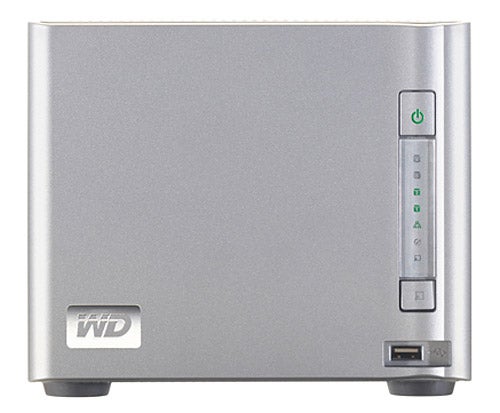
The appliance comes with the AnyWhere Backup software which does not support Windows Server operating systems but for workstation backup includes a license for three systems. It’s easy enough to use as you create backup plans for selected files and folders and decide how many versions of a file should be kept. It also offers encryption and if you select the continuous backup option it’ll automatically take copies of any new or modified files in real time.
Verdict
Compared with the latest NAS appliances from the likes of Synology and Netgear, the ShareSpace comes up short on features and lags behind for performance. However, installation and management has been nicely streamlined so it’s very easy to use and both the 2TB and 4TB models look comparatively good value.
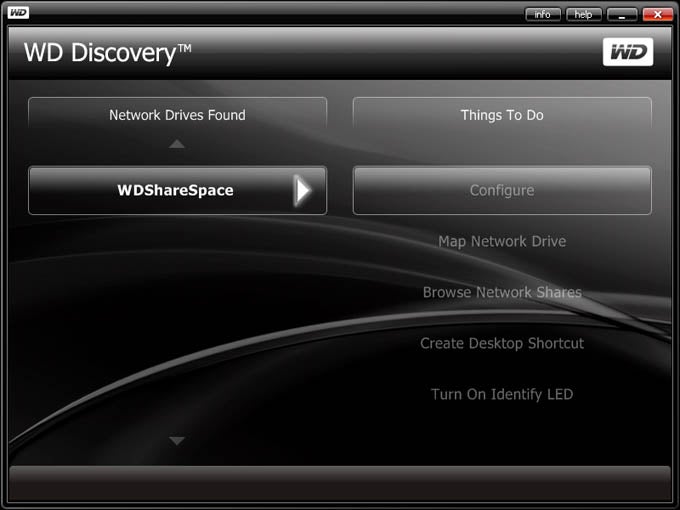
(centre)”’Appliance installation is helped along by the WD Discovery utility”’(/centre)
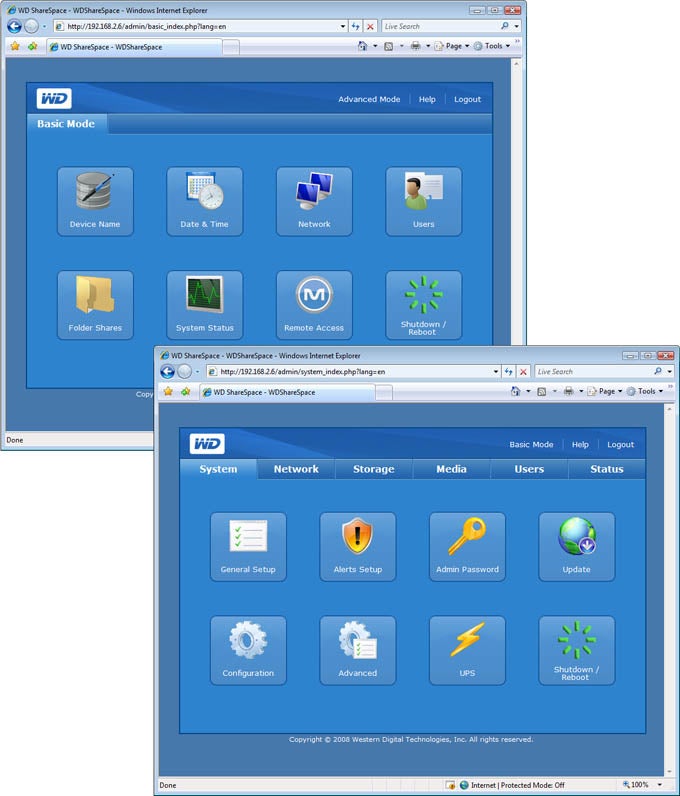
(centre)”’The main web interface offers both basic and advanced modes for configuration”’(/centre)
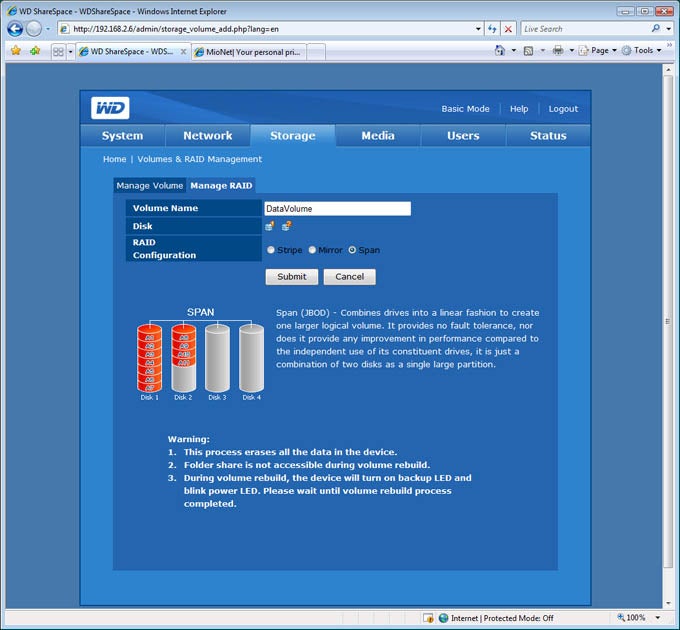
(centre)”’Disk arrays are easy to create and plenty of help is provided for choosing the right one”’(/centre)
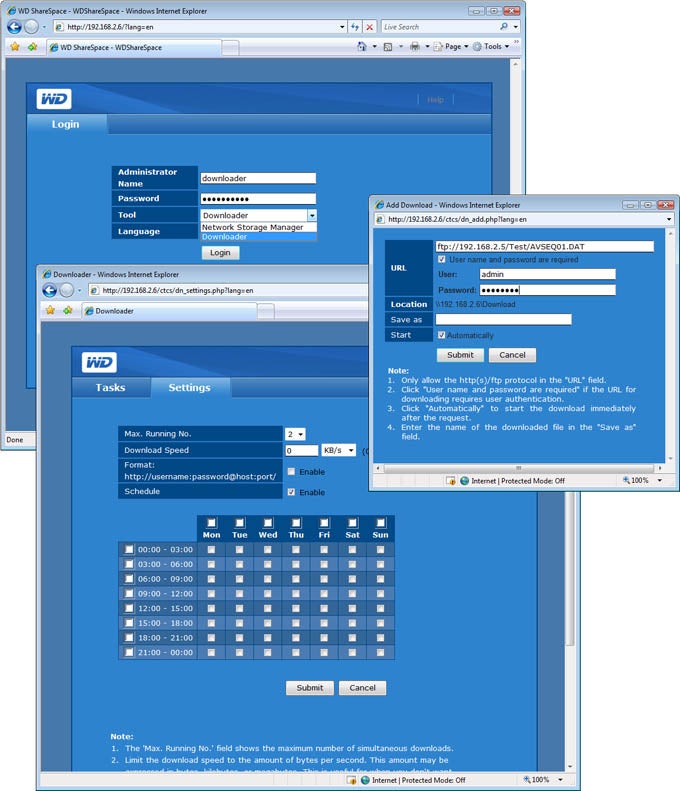
(centre)”’The Downloader feature isn’t well documented but it provides some useful file retrieval tools”’(/centre)
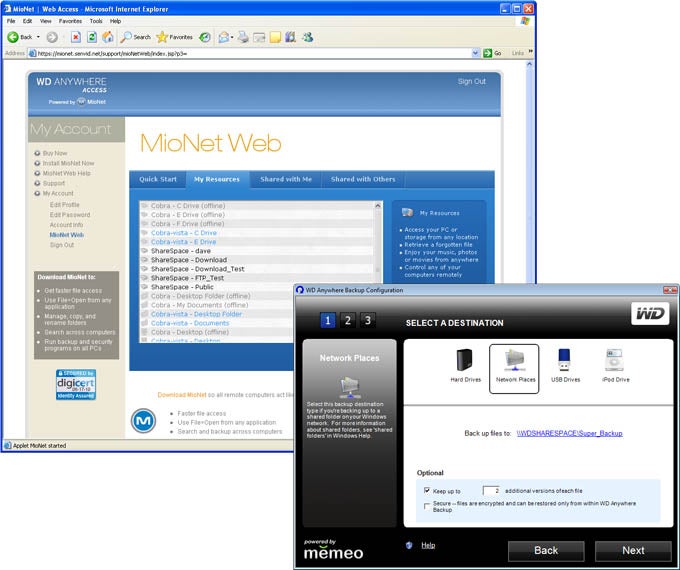
(centre)”’The package includes a decent backup utility and a trial of the full MioNet remote access service”’(/centre)
Trusted Score
Score in detail
-
Value 8
-
Features 6

