Western Digital My Book World Edition Review
Western Digital My Book World Edition
Western Digital's new NAS appliance offers plug and play ease of use, is very affordable, and it looks nice as well.

Verdict
Key Specifications
- Review Price: £168.99
We’ve long been encouraging people to invest in Network Attached Storage (NAS) devices. They let you store all your commonly used files, like music, videos, pictures, and maybe even spreadsheets and word processor documents, in a centralised location that is accessible from any computer connected to your home or office network (or even from the Internet). So no matter whether you’re in bed using a laptop, at your main computer in your study, or down the bottom of the garden on your smartphone, you can access all your files quickly and easily. 
The latest addition to this fleet of undeniably desirable products is the Western Digital My Book World Edition that was just announced today. It’s available in 1TB and 2TB versions with list prices of £168.99 for the 1TB version and a slightly more wince-inducing £369.99 for the 2TB version. Today we’re looking at the 1TB version so let’s see how it fares.
Straight out the box, the My Book World Edition impresses with its beautiful glossy white exterior and subtle silver WD logos. The profile is typical WD – all its external hard drives have a name that’s some variation on book – with the curved spine at the front and the ventilation grill ‘pages’ running round the top, back, and bottom. It’s a style that works well and we’d have to say this is the most attractive NAS box we’ve seen to date.
Running up the middle of the spine is a strip of white lights, the bottom one of which lights up when the device is powered on, while the rest pulsate depending upon the drive’s activity. It’s a nice affect and certainly fits in well with the overall futuristic style. If you do just find it distracting, though, it can be turned off in the menu. 
One thing that the slim and sleek profile does betray is the fact this only uses one hard drive. More expensive and fully featured NAS appliances employ at least two hard drives configured in some sort of RAID configuration. This gives them a degree of data redundancy whereby if one hard drive fails the other still has all your data. This, in a world where more and more information about our lives is stored on our computers, is a very important consideration. That said, the My Book World Edition does have a USB port on the back that can be used to add USB hard drives so you could, say, run a second backup to that drive as well.
Initial setup is as easy as you would expect with just a power and network connection needed to get going. Once turned on the drive’s shared folders should be instantly visible on your network from where you can assign them to be network drives, etc. For setting the NAS up you can log onto it via a normal web browser, if you already know what IP address your router has assigned it, or you can run the WD Discovery utility found on the included CD that will find the drive for you and let you ‘configure’ it. All the ‘configure’ option actually does is open a web browser and take you to the aforementioned configuration page, though. WD Discovery also makes it easy to map a network drive, browse the network shares, or create a shortcut, which again are tasks that can all be done manually if you so wish. 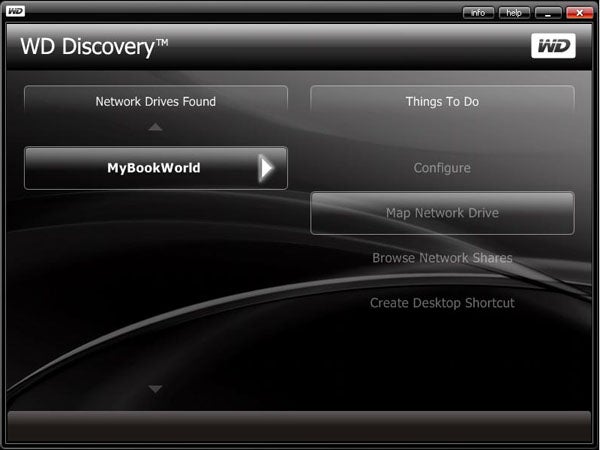
At the configuration page you’re initially lead through a wizard for setting up time zone, administrative passwords, and some network options. From there on in there’s a choice of two modes to the menus with a Basic view and Advanced view on offer. To our eyes the basic view really did seem to be just that, offering very little in the way of any useful features, dumbed down or not. This is of course, not necessarily a bad thing for novice users. Switching to Advanced view, however, lets you do more including specifying user access control including group policies and separate permissions for USB device access. Network options include manual and DHCP IP control and workgroup access. You can of course, split the drive up into more folders and you can specify accepted file systems for each folder with a choice of CIFS, FTP, NFS, and ATP on offer. 
(centre)”’About all you can really do from the Basic menu view is add users and manage the shared folders.”’(/centre)
One of the features many people will be very glad to see is an iTunes server capability. This lets you store all your music and other multimedia on the My Book World Edition and then multiple computers running iTunes can access it all, without any conflicts. It’s also DLNA certified so can be used as a generic media server for any other DLNA certified receivers like the Sony PS3, Microsoft Xbox 360, anything with Windows Media Player, loads of TVs, many mobile phones, and a whole host of other products besides. 
(centre)”’The Advanced menu screen gives you much more control.”’(/centre)
In operation the only noise emanating from the My Book World Edition is from its hard drive, which is of the low power Green range, the 2TB version of which we just looked at. No cooling fans are used and the drive runs quite cool anyway, but you should avoid positioning it in confined or dusty places to keep it running optimally. 
There’s no wake-on-LAN feature so you can’t turn it off completely and wake it remotely but with only 5.8W being drawn at idle and 8.5W when performing a file transfer, we wouldn’t have a problem leaving it running all the time. The Gigabit Ethernet port means file transfers should be reasonably fast but with a quick file transfer test (using a 1,125MB file) we measured write and read speeds of 15.3MB/s and 34.4MB/s respectively. The former being a somewhat below par figure.
In terms of the basics, then, the My Book World Edition is pretty good. It looks nice, is easy to setup, and has all the basic functionality you’d hope for. However, what sets this apart from the rest of the NAS box fraternity is its extras. Included with each box is Western Digital’s Anywhere Backup software, which has five licenses, and the box can be accessed via Mionet’s remote access service.
Starting with the backup software, this is a constant-monitor backup service so once you’ve made your initial backup the software keeps an eye on all the files and folders and checks when you’ve made an update, deleted something or moved it. If you do change something, the software will then invisibly kick in and add an incremental update to the original backup. By default, three versions (the original and two updates) of a file will be kept before the original is replaced, and if you delete a file the two previous versions will still be available. It is incredibly easy to setup and although the initial backup takes sometime, subsequent backups impact little on everyday use. 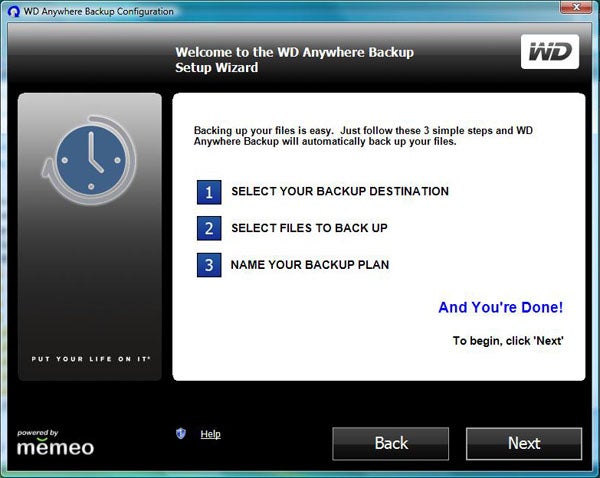
As for the remote access service, well, you can ignore it if you know how to set up remote access manually on NAS appliances but for your average user it can all be a bit much. Mionet, then, is an online service that makes this process really easy. It’s normally for use with your home PC and all you do is download and install a piece of software. So long as you then leave your PC on, you can access it remotely. With the My Book World Edition, Western Digital has embedded this installation into the NAS box itself. In other words, not only are all your files now accessible from any PC in your home, they’re now accessible from anywhere round the world. 
This, combined with the backup software and the 1TB version’s competitive price, puts the My Book World Edition a cut above the rest of the NAS box masses, especially for the novice home user. If you’re an advanced user you may want to opt for a different appliance which lets you install your own software (bittorrent client, anyone?). Also, if you’re a business user we’d recommend stumping up the money and buying a proper RAID NAS box to ensure your data is safe.
”’Verdict”’
Western Digital’s My Book World Edition doesn’t necessarily bring anything brand new to the NAS box market but for the novice user it’s an ideal entry-level appliance. It’s easy to set up, includes decent backup software and an easy to use remote access service, and the price is right too.
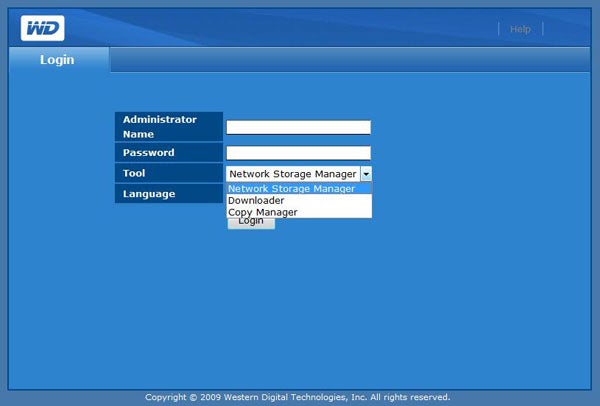
(centre)”’Web Configuration login screen”’(/centre)
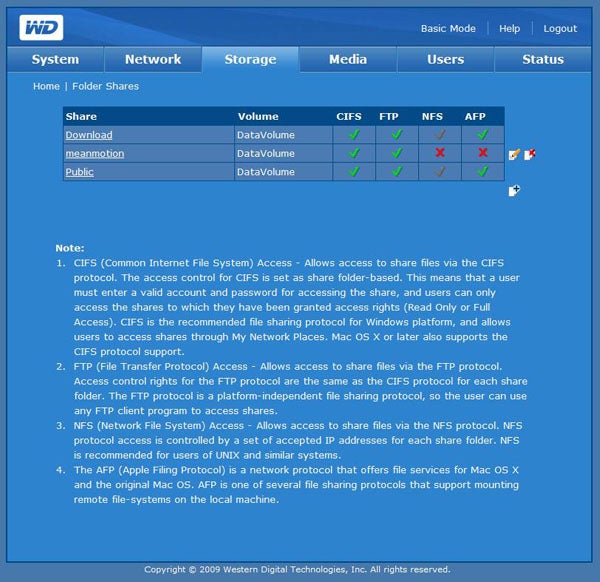
(centre)”’Folder Options”’(/centre)

(centre)”’LAN Settings”’(/centre)
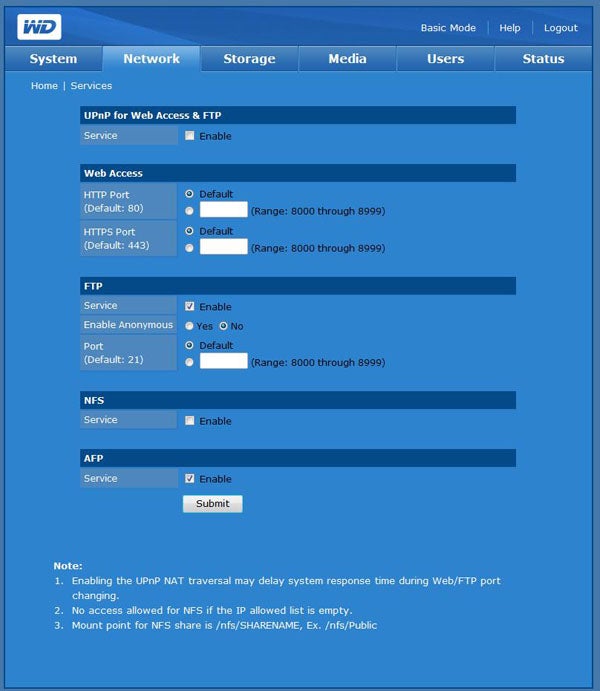
(centre)”’Network Services”’(/centre)
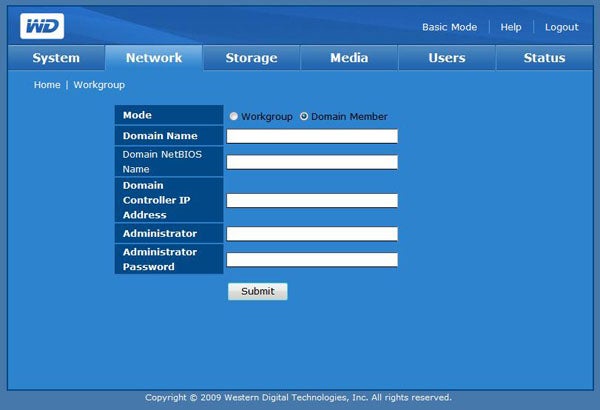
(centre)”’Network workgroups and Domain Settings”’(/centre)
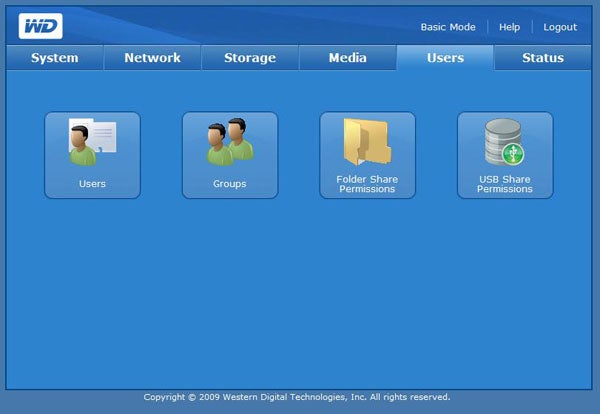
(centre)”’User Configuration”’(/centre)
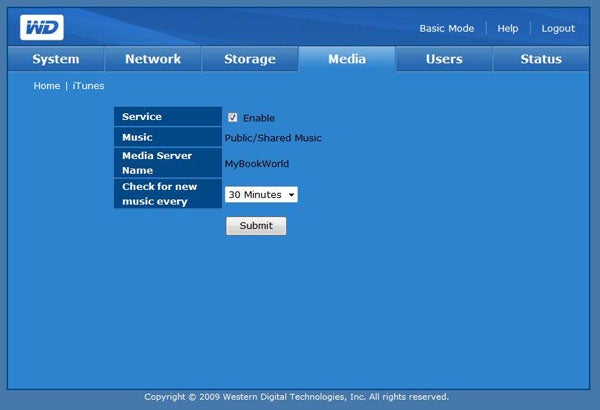
(centre)”’iTunes Server Options”’(/centre)
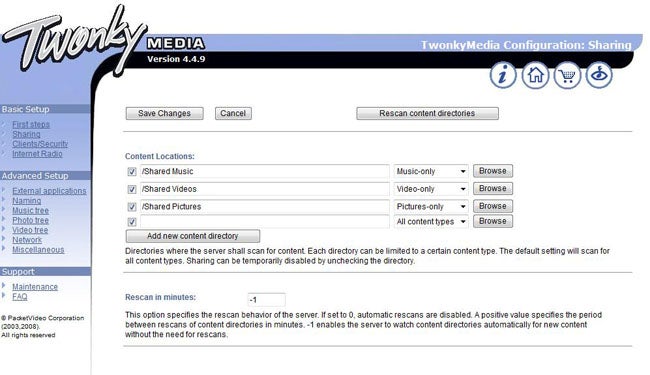
(centre)”’DLNA Media Server Settings – for some reason WD hasn’t tweaked the Twonky interface to match the rest of the system”’(/centre)
Trusted Score
Score in detail
-
Value 10
-
Features 8

