Vodafone 360 H1 (Samsung GT-I8320) Review
Vodafone 360 H1 (Samsung GT-I8320)
Vodafone’s H1 aims to bring social networking full circle. Niall checks out whether it succeeds.

Verdict
The H1 is Vodafone’s first handset designed specifically for use with its new Vodafone 360 social networking-focused mobile service. As such, the handset features Vodafone’s 360 user interface, which does away with the traditional mobile phone home screen and instead uses a 3D contacts book as the lynchpin of its user interface. All calls, emails, chats and social network feeds are group together under each contact’s profile in this contacts view. 
This isn’t the first time that Vodafone has decided to get a bit more involved on the handset side of things when launching a new mobile service. It pulled pretty much the same trick when it launched Vodafone Live! in 2003. Back then it introduced a sort of minimum spec for Live! phones, dictating that they had to have a camera, colour screen and the ability to send emails and MMS messages. This time around it is working in partnership with Samsung on the two currently available 360 handsets, the H1 that we’re looking at here and the M1 which we’ll be reviewing shortly. These two handsets are built on the open source Linux based LiMo operating system with the 360 interface added over the top.
This H1 hasn’t been without it’s teething problem with early users reporting numerous problems with locks ups as well as contacts and email syncing issues, but while that’s annoying for early adopters it is perhaps inevitable seeing as this is the first handset built specifically for the service. The question is, now that a bit more time has passed have Vodafone and Samsung managed to iron out these bugs and is the 360 service actually good enough to make you want to use the handset in the first place?
The H1 is a similar height and width to the iPhone, but it is a tad thicker. However, the good news is that the curved edges on the rear mean it doesn’t actually feel all that bulky. The phone is available in either black or metallic grey. We had the grey version and at first glance it certainly looks very much like a premium handset thanks to the brushed aluminium finish used on the bezel that surrounds the screen. However, closer inspection revels that the rest of the handset is actually made from silver coloured plastic that has a slightly cheap feel to it. 
As the H1 is a touch-screen phone there aren’t a huge number of physical controls dotted around the chassis. However, there is a power button at the top, dedicated camera and search keys on the right hand side and a volume rocker switch on the left edge. There are also three buttons beneath the screen that act as shortcuts to the dialler, 360 contacts book, and application menus. Vodafone has thankfully also included a standard headphone jack at the top, plus a microUSB port on the left-hand side that’s used for charging and synching.
On the rear you’ll find the camera along with its single LED flash. The camera has a 5.0-megapixel resolution and takes decent enough snaps. The autofocus does its best to help avoid blurry shots and pictures look reasonably good when you transfer them to a PC, although the colours are a little bit muted compared to those in shots take on the likes of the Nokia E72.
One of the phone’s best features is its 3.5inch screen. It’s an OLED display so indoors it looks fantastically bright and while it’s not quite as impressive when you’re outside on sunnier days (a problem that affects all OLED displays), it still does a pretty good job under these conditions. The screen also looks pin sharp thanks to its excellent 480 x 800 pixel resolution and colours are incredibly vibrant. But although the display uses capacitive technology, like the iPhone and HTC Hero, it’s not quite as quick to respond to finger input as those two devices. 
Of course, the main selling point of this handset is the new 360 interface. To use the phone’s 360 capabilities you first have to sign up for a Vodafone 360 account which you can do directly from the phone. Once you’ve set up your 360 account you can then add account details for other services such as Hotmail, Gmail, and Facebook and the phone will siphon contacts from those services into the 360 contacts book. The default display for the contacts book is a sort of 3D barrel effect with seven floating contacts shown per page. When you select a contact it’s rotated and zoomed to fill the central part of the screen with touch buttons across the top allowing you to quickly place a call or send a text or email. If you’ve added Facebook details for contacts, status updates will also be shown next to the contact in the main 360 view.
Despite using the latest version of the handset’s firmware we had some issues getting the phone to properly import contacts and Facebook updates only worked sporadically. The phone also had problems syncing with our email accounts, often getting stuck when updating our inbox. A quick scan of the Vodafone support forums showed that we were hardly alone in this regard as there were plenty of less than satisfied users on there requesting firmware updates to fix a number of these types of issues with the handset. The lack of support for Twitter is also a bit baffling on a handset that aims to be king among the social networking crowd. The fact that some
360 features, such as location nudge, are not available for contacts unless they’re also signed up to the 360 service.
If Vodafone and Samsung can fix these issues then the handset does have plenty of potential as many of its other features show. For example, its multimedia capabilities are pretty good. There’s a healthy 16GB of memory for storing your music, photos and videos. Both Divx and Xvid file formats are supported and well encoded videos look great on the bright and crisp screen. The GPS chip is fast to get a lock on your position and general connectivity is good with Wi-Fi, HSDPA and Bluetooth 2.0 all supported. We had no real issues with call quality either during our test period and the phone’s battery life isn’t too bad. We got around two days from it making medium to moderate usage of key features like web browsing, emailing and using the GPS function.
”’Verdict”’
We like the fact that Vodafone is trying to do something different with the H1 and there are elements of the 360 interface that are very appealing. The handset’s hardware is also impressive, especially the bright and crisp OLED screen. However, despite a number of updates from Samsung and Vodafone, the phone’s software is still a tad too flaky for our liking. If the software continues to improve the phone may be worth checking out in the future, but at present this handset just fails to deliver on its not inconsiderable promise.
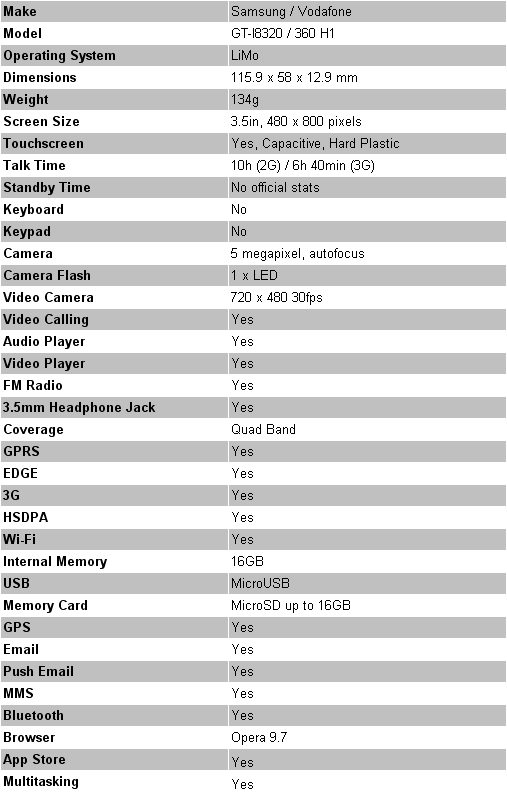



How we test phones
We test every mobile phone we review thoroughly. We use industry standard tests to compare features properly and we use the phone as our main device over the review period. We’ll always tell you what we find and we never, ever, accept money to review a product.
Trusted Score
Score in detail
-
Performance 4
-
Design 8
-
Value 5
-
Features 8
General
| Operating System | Mobile Linux |
| Height (Millimeter) | 115.9mm |
| Width (Millimeter) | 58mm |
| Depth (Millimeter) | 12.9mm |
| Weight (Gram) | 134g |
| Available Colours | Silver, black |
Display
| Screen Size (inches) (Inch) | 3.5in |
| Screen Resolution | 480x800 |
| Touchscreen | Yes |
Battery
| Talk Time (Minute) | 400m |
Storage
| Internal Storage (Gigabyte) | 16GB |
| Camera (Megapixel) | 5 Megapixel |
| Front Facing Camera (Megapixel) | 0.6 Megapixel |
| Camera Flash | LED |
Connectivity
| Bluetooth | Yes |
| WiFi | Yes |
| 3G/4G | Yes |
| 3.5mm Headphone Jack | Yes |
| Charging/Computer Connection | microUSB |
Processor and Internal Specs
| CPU | 600MHz ARM Cortex A8 |
Misc
| App Store | 360 App Store |
| GPS | Yes |

