Vivotek Network Camera PT7137 Review
Vivotek Network Camera PT7137
Keep an eye and ear on things with this affordable pan and tilt wireless IP camera.

Verdict
Key Specifications
- Review Price: £218.00
Vivotek may not have such a high-profile in the IP camera market as specialist vendors such as Axis Communications but even a glance at its enormous range of products shows it’s keen to change this balance of power. A key feature of its cameras is their low prices and the PT7137 aims to deliver a very affordable pan and tilt IP camera with wired and wireless networking.
Design is very unusual as the camera lens is mounted in a golf-ball sized housing at the end of a swan neck of plastic. The lens mounting provides vertical movement for tilt operations and the whole assembly rotates about its base to provide panning movement. It may look odd but this design provides good coverage with a horizontal range of 350 degrees whilst vertical movement covers 125 degrees, putting it on a par with similar products from Axis and Panasonic. 
At this price you don’t get any optical zoom and the camera only offers a 4x digital zoom which delivers a substantially inferior image quality. The camera uses a standard 1/4in RGB CMOS sensor and it can handle low light levels right down to 1.5 lux. It supports MPEG-4 compression, offers four different resolutions and can deliver a maximum speed of 30fps up to the top resolution of 640 x 480. Motion detection is on the menu and there’s also an internal microphone allowing you to hear what’s going on in the area under view. No audio output sockets are provided so this is a one-way trip only. Unlike Axis’ cameras, the PT7137 doesn’t offer an I/O connector block so can’t operate external security devices. 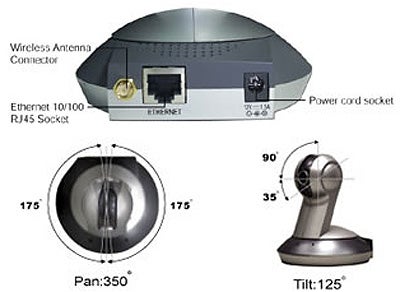
Vivotek’s wizard utility makes light work of installation as it searches the network and displays discovered cameras automatically. Obviously, you need to start with a wired connection to the camera but from the wizard you can modify network parameters, secure administrative access, set up the wireless access point and also upgrade the camera’s firmware. Wireless access can be secured as the integral access point supports WEP and WPA encryption and it can operate in Ad-Hoc and Infrastructure modes.
The web interface is nicely designed and opens with a live view along with sets of camera controls alongside. The keypad can be used to control pan and tilt functions or you can simply point and click in the viewing area to move the lens. Sets of predefined pan and tilt positions can be created and each one accessed quickly from the home page. The pan function sends the lens through a complete horizontal sweep or it can patrol across selected positions. For manual operations, the pan and tilt speeds can be adjusted as can the speeds for pan sweeps and patrols.
Lower prices pretty much always translate to poorer image quality and so it is with the PT7137. In daylight, the image is reasonably clean with good colour accuracy but focus isn’t sharp leaving a slight softness to the image. We were impressed with how well the camera handled very low light levels and general movement at 30fps on maximum resolution was reasonably smooth. We also found the internal microphone worked well as it didn’t introduce the customary one second lag often found with IP cameras. As expected, the digital zoom was of little value. We tested this by viewing a car park around 100 metres away and at maximum zoom none of the car’s number plates were even vaguely readable. 
During testing, we were surprised at how noisy the cameras’ motors were, as they’re clearly audible during high speed pan and tilt operations. You can remotely disable the camera’s LED indicators but any intruder will hear the camera whirring and clicking as it moves to focus its gaze on them. Nevertheless, Vivotek does provide a metal ceiling or wall mount bracket to keep it out of harm’s way and motion detection options are good. For the latter you can create up to three windows in the main view, set sensitivity levels for each one and send a specific number of images on triggering via email or to an FTP server.
Remote surveillance using mobiles is becoming increasingly popular and the PT7137 offers this feature. Due to the bandwidth limitations of 3GPP, selecting the mobile option drops resolution down to 176 x 144 pixels. Security options are somewhat limited, as although you can create a list of twenty users, you can’t decide what functions they are allowed to access. Essentially, all logged in users can use the camera pan, tilt and zoom controls simultaneously, which could make for some interesting online arguments.
Vivotek’s software surveillance package is good as the bundled DVR utility can take the feed from up to sixteen IP cameras and display them all in the same window. Recordings can be run from selected cameras and played back and their firmware remotely upgraded but, alas, we couldn’t get it to work with Windows Vista.
”’Verdict”’
For the price, the PT7137 is offering a fine selection of surveillance features along with support for wired and wireless networking. Pan and tilt ranges are very good but it’s a noisy little camera and image quality is average at best.
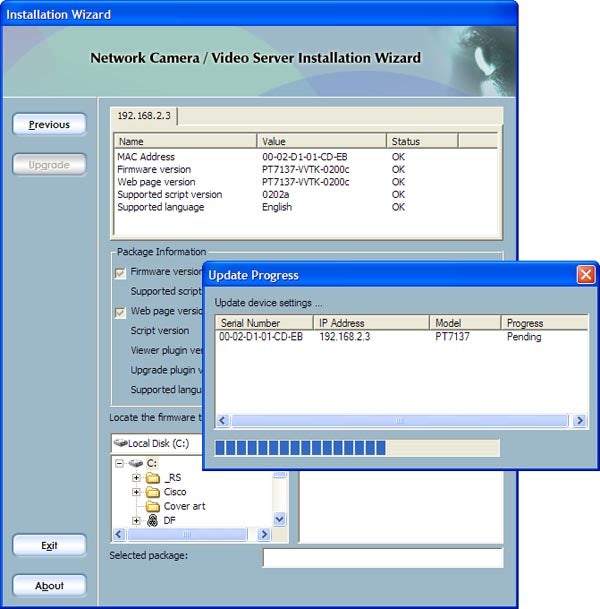
(centre)”’Vivotek’s wizard aids installation and provides quick access to the camera’s main set.”’(/centre)
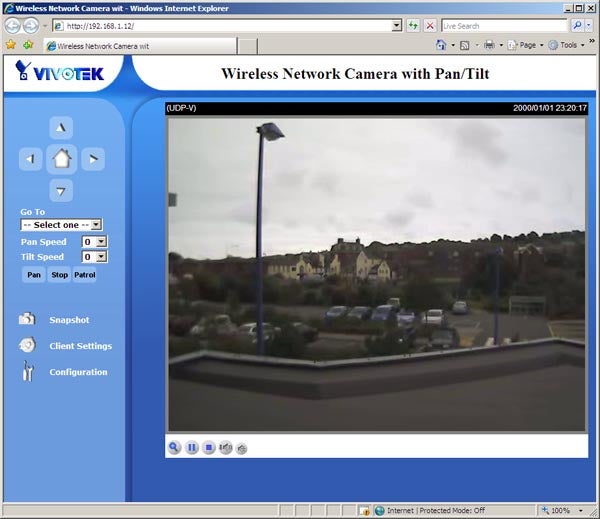
(centre)”’Image quality is average at best and not up to the standards set by Axis’ IP cameras.”’(/centre)
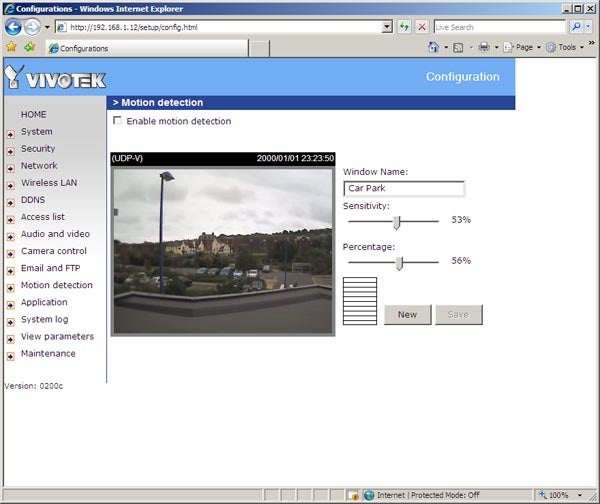
(centre)”’For motion detection up to three windows with different sensitivities can be created.”’(/centre)
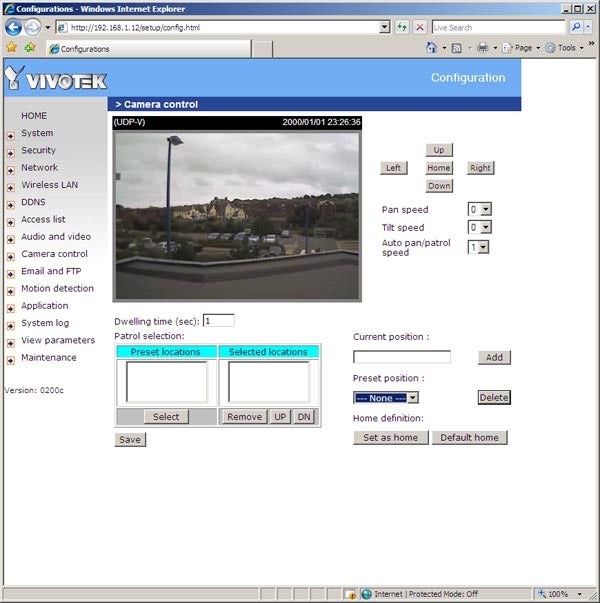
(centre)”’Different pan and tilt positions can be saved off and used to patrol the camera.”’(/centre)
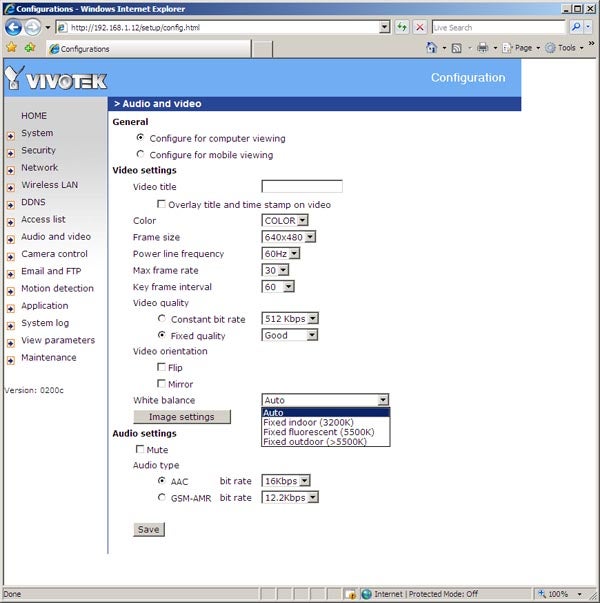
(centre)”’The image can be set either for viewing from a PC or a mobile.”’(/centre)
Trusted Score
Score in detail
-
Value 7
-
Features 8

