Vauxhall Insignia Elite Nav 4×4 2.8i Review
Vauxhall Insignia Elite Nav 4×4 2.8i
The Vauxhall Insignia won the European Car of the Year award in 2008, but how does it measure up under Jeremy's critical eye?

Verdict
Spare a thought for the poor, beleaguered D-segment saloon. That’s the Mondeos, Passats and (formerly) Vectras of this world. Squeezed from above by the increasing popularity of so-called premium brands, attacked from below by ever more capable C-segment hatchbacks and skewered in the sides by all manner of niche and crossover vehicles – life hasn’t been easy of late for mass market four-door barges.
It’s into that context Vauxhall has launched its latest effort, the new Vectra-vanquishing Insignia. Of course, despite the shrinking market for conventional D-segment saloons, they still sell in fairly big numbers. Contempt bred by familiarity probably remains inevitable, therefore, no matter how good the new Insignia is.
And make no mistake, at least in terms of styling, it’s very good indeed. It’s one of the best looking saloons available at any price. How much that actually matters, however, is a moot point. You also have to wonder whether clever interior flourishes such as door pulls that reflect the “blades” carved into the Insignia’s exterior flanks are really going to have an impact in such a commoditised market.
Perhaps more important in reality is the question of how friendly a long term companion the Insignia is. With that metric in mind, aesthetics drop down the list of priorities and the likes of comfort, ergonomics and technology – our specialty – take top billing.
To find out how the Insignia fares, we’ve got the current flagship of the range, the Elite Nav 4×4 2.8i V6. Well, it’s the flagship until the hot new VXR comes on stream at your local dealer. Our test car is hardly short on spec or features. Power comes from a turbocharged 2.8L V6 cranking out just under 260bhp to all four wheels courtesy of a six-speed auto box.
Needless to say it’s trimmed out with Vauxhall’s latest in-car kit. Highlights include electronically adjustable dampers, voice control, a multifunction steering wheel and power everything inside. On paper it’s an impressive package. If it’s anything like as good to live with as it is to look at, the Insignia is going to be a world beater. With a price tag around the £30k mark, it had better be.
As a brand new model, we had high hopes for the Insignia’s infotainment rig, known in top spec as the DVD800. It’s actually the latest customer system supplied by Bosch. Historically, Bosch infotainment systems have been a little behind the curve, but first impressions certainly suggest a well specified setup complete with a large central LCD display, BMW iDrive / Audi MMI-aping control wheels and a secondary information screen in the driver’s instrument cluster.

The spec list also ticks most of the important boxes. There’s full navigation with voice guidance notes, Bluetooth telephony as well as support for both iPods and USB storage devices. It’s a thoroughly contemporary solution, in other words.
What it’s not, however, is a joy to use. For starters, it lacks touch-screen functionality. In our experience, only BMW’s iDrive pulls off an effective non-touch in-car interface. But that’s partly thanks to the lengths BMW has gone to with ConnectedDrive in terms of reducing the need to input data manually when in the car. Ultimately, even iDrive would be improved with the addition of a touch-screen.
The Insignia’s system also lacks the coherency of control seen in the best in-car interfaces. For instance, there are two control wheels for the main display – one centrally located on the dash and buried in a sea of buttons, the other situated on the centre console among a small bank of shortcut keys behind the gear selector. It’s not immediately clear what the division of labour is between these two wheels. With familiarity, it turns out they both allow you to scroll around the infotainment system and click to select items, but only the dash-mounted wheel also acts as a direction joystick.

Let’s start with the good news. Probably the best bit of the Insignia’s infotainment system, and certainly the least infuriating, involves entertainment. Not because it breaks new ground or outdoes the competition with dazzling new features and technology, but because it does most of the important things well.
Central to this is solid digital music playback. If you’re a little old school, for instance, you can drop in home-burned CDs or DVDs packed with MP3 files into the dash-mounted optical drive. More likely, however, you’ll want to connect a USB storage device or an iPod.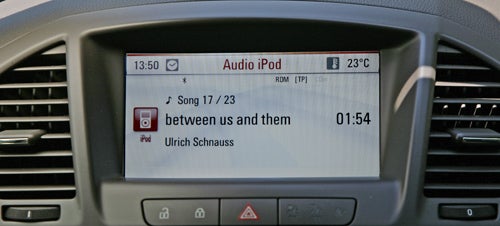
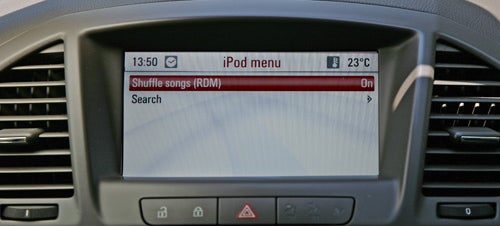
In both cases, the Insignia has it covered. Admittedly, clearance above the USB socket (located in the armrest storage compartment) is a little restrictive. USB sticks longer than 70mm will not fit. But that aside, once connected devices are rapidly recognised. The system helpfully informs the driver that a new device has been attached and begins playback immediately. That’s preferable in our view to systems that do nothing, leaving you in doubt whether the device has been connected and forcing you to drill down into the menu to initiate playback.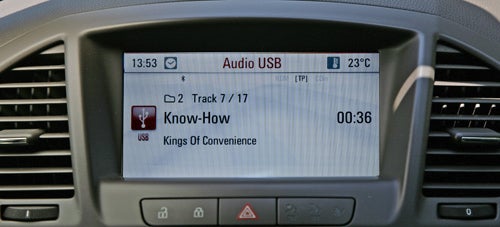
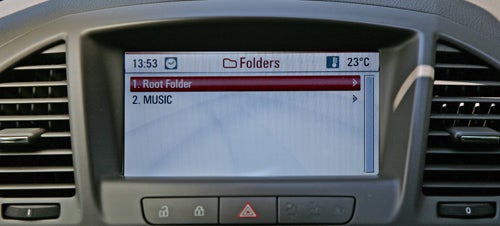
Anyway, there’s nothing fancy about the USB or iPod playback, it just works, including those all-important iPod playlists. There’s also a 3.5mm aux-in jack that serves as a fall back for devices that won’t play ball via the USB port.
The only let down here is the AM/FM radio tuner. On the plus side, at least in theory, it supports several pages of favourite stations. In practice, outside of central London at least, there are not usually that many available stations at any one moment. What you want, therefore, is a system that is constantly scanning the airwaves for stations and always able to present you with a list of available listening, rather than pages of largely defunct or unavailable stations, as you move in and out of range.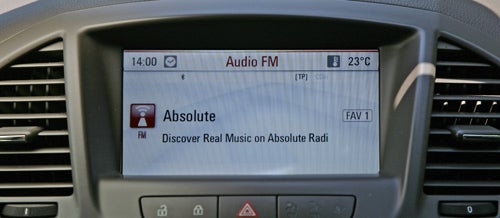
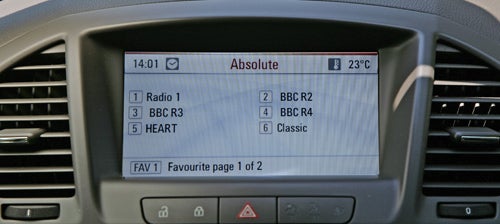
As for the sound quality, it’s clear and crisp enough and delivers adequate punch. But it’s also rather overbright and lacking in genuine bass extension. What’s more, if you wind up the bass in an effort to add warmth, the system rapidly loses composure and suffers from some fairly harsh vibrations.
If the Insignia’s cutting edge looks led you to expect something special from its navigation system, well, prepare to be disappointed. In fact, it’s a mostly ordinary DVD-based rig with its own set of shortcomings and irritations.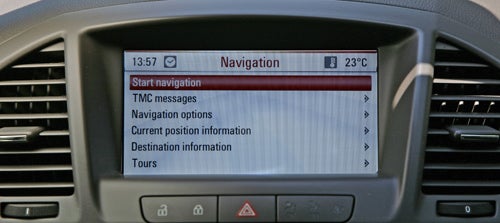

The only significant deviation from the norm involves the use of flash memory, allowing mapping information to be uploaded from the DVD. The mapping disc can then be removed from the drive, freeing it up for music. Our best information suggests that the system has 2GB of flash memory, enough for three to four sets of country data at one time.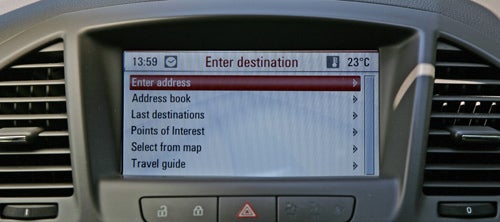

That aside, all the usual features are present. You can choose to view maps in 2D or pseudo 3D mode. The usual routing options based on road type are available, there’s a POI database of highly dubious usefulness and basic traffic data is provided by the RDS TMC system.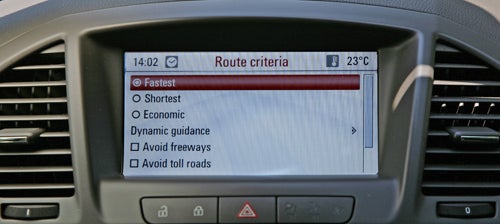
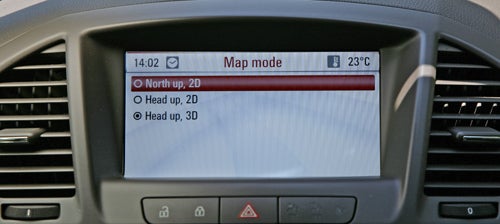
And, yes, as with so many factory-fit systems, postcode input is limited to five digits. In fact, even that limited functionality is well hidden. There’s no specific input field for postcodes. Instead you must use the “City” field. It’s the sort of unnecessary foible that makes the system difficult to get to grips with initially.
For a car destined to exist largely in corporate fleets, a good hands-free telephony solution is essential. Fortunately, the Insignia’s is pretty decent.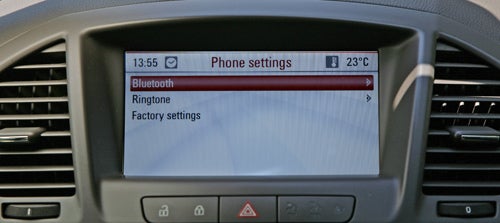

We had no problem syncing an HTC Touch HD via Bluetooth. That bodes well given that our hit rate with Windows Mobile handsets has been poor. That said, the system failed to transfer the contacts list. Things worked a little better with a Motorola test handset with both syncing and data transfer taking place flawlessly. That said, once uploaded, the clunky search function makes finding contacts a pretty tedious experience.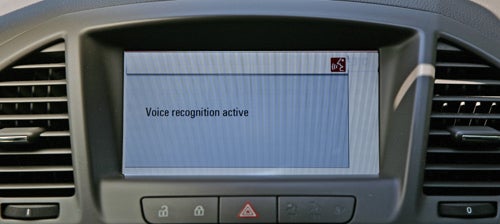
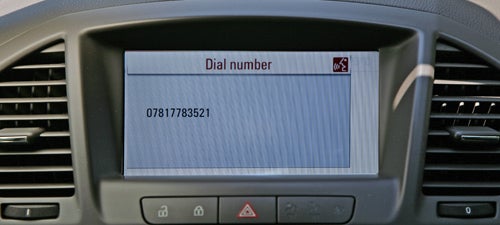
Along with shortcut keys on the multi-function steering wheel, the hands-free kit also includes voice control. In fact, voice control is limited to the hands-free telephony and cannot be used to control other parts of the infotainment rig. In our view, that makes sense, as controlling entertainment or navigation features via voice commands rarely works well.

In any case, number recognition via voice is pretty reliable. However, voice tags for contact list entries must be created manually, which for most users will limit the usefulness of that feature to a handful of frequently called contacts. Setting up tags for a contact database hundreds of entries deep isn’t terribly practical. It’s a stark contrast to the system seen in the Audi A8, which allowed you to voice-dial every one of your contacts without having to record a single voice tag.
Oh, and for the record, the Bluetooth kit is a £150 option. Needless to say, in our view it should be a standard part of the DVD800 infotainment package.
As a top spec example, our Insignia was inevitably heaving with safety and comfort features including the usual suspects such as electric memory seats, stability control, full leather and dual-zone climate control. 
However, of particular interest from a techie viewpoint is the Adaptive Forward Lighting feature. According to the official blurb, this automatically adjusts the headlamp beam distribution to the prevailing road profile and visibility conditions. It boils down to two key capabilities, auto high beam dipping and steerable lighting.

First impressions of the auto-dip feature are extremely impressive. It doesn’t just detect oncoming vehicles and dip beams to suit. It’s also context aware, reacting to ambient lighting and road layouts such as junctions. It’s extremely clever stuff.
The only problem is that it doesn’t quite work well enough. It’s too slow to react to oncoming cars on single carriageways. Leave the Insignia in auto-dip mode and you’ll be treated regularly to high beam flashes by other road users keen to tell you to dip your lights. Ultimately, this kind of technology is binary. It needs to work near faultlessly to be of real use. And it doesn’t, so it isn’t.
As for the steerable headlamp feature, it doesn’t have a huge impact on the open road. However, it is a real boon at tight, poorly lit junctions, allowing you a good view of the road you’re turning into. It’s the sort of feature one becomes accustomed to quite rapidly and misses acutely when it’s gone. That’s a sure sign it has real value. Adaptive Forward Lighting is standard fit to our high spec test car, but a fairly hefty £850 option on most of the range. 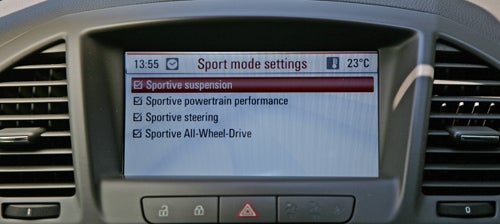
The other interesting feature is the adaptive drivetrain and chassis. At least it would be if it made a dramatic difference to the driving experience. In theory, everything from the suspension firmness to the steering and throttle response is configurable. But in practice, there’s not a great deal of difference between comfort and sport modes besides a moderate firming of the dampers with the latter.

That said, the extent to which the car as a whole is configurable is extremely welcome. Within the infotainment menu there are options for tweaking everything from speed dependent audio volume, the courtesy feature which moves the driver’s seat to a better position for entry and egress when you open the door, how long the head lights remain in courtesy mode after leaving the vehicle, whether the remote key fob unlocks all doors on first click or just driver’s door and much, much more. None of this is rocket science, but it all enables you to set up the car just so.
On a final aside, we feel compelled to report that the Insignia’s centre console – the section located between the front seats and housing the gear selector and secondary control wheel – suffered from fairly catastrophic creakiness. It’s extremely noisy and does a pretty a pretty good job of spoiling the upmarket impression created by the rest of the cabin.
The Insignia is such a great looking car, inside and out, it’s tempting to overlook any shortcomings it may suffer. But there’s no getting away from the fact that it’s pretty ordinary in most departments.
Most disappointing for us is the infotainment system. That’s not to say it’s a particularly bad system. But given the effort Vauxhall has put into the Insignia in general and the fact that its infotainment system is based on the very latest technology from Bosch, we had hoped for more.
In terms of features and functionality, the DVD800 system does nothing to move the game forward. Indeed, it barely brings Vauxhall level with the current state of the art. Basic omissions include touch-screen functionality and any kind of connectivity to wireless data networks.
That would, perhaps, be forgivable if DVD800 executed everything it sets out to do exceptionally well. But a combination of questionable ergonomics – way to many buttons on the dash! – and an occasionally clunky interface prevents that from being the case.
That said, if we ever found ourselves ticking the Insignia box on a company car order form, we’d still try awfully hard to ensure it was kitted out with the full DVD800 option. It delivers most of the really important features and is pretty easy to live with once you’ve got to grips with a few quirks. For sure, there are far worse infotainment systems out there.
Nevertheless, for our money infotainment is one area where the mass market manufacturers should be able land punches on the premium brands with imaginative and feature rich systems. You only need to observe what Fiat is doing with Blue&Me to see how a little effort on infotainment can deliver big dividends in terms of value for the customer.
Moreover, because in-car tech can be shared across the entire range, any investment can be spread very broadly. So while we may be a bit biased towards tech here on TR, we remain convinced that many manufacturers continue to undervalue the importance of infotainment and other related in-car kit. On this showing, we must add Vauxhall to the list.
And finally…While our focus is on in-car technology, it would be remiss of us not to highlight the rather exceptional emissions of our test car. Exceptionally bad, that is, at 272g/km, equating to £405 per year in road tax. Granted, this is a high performance variant with a powerful 2.8-litre turbo petrol engine. But to give just one example, BMW has managed to restrict the even more powerful 335i, propelled by a 3.0-litre turbo petrol engine, to just 218g/km and £210 per year. Which just goes to show you can have both power and efficiency.

