TriGem Kloss KL-I915A Review
TriGem Kloss KL-I915A
While everybody seems to be playing the convergence computer game at the moment, Kloss has succeeded by taking an innovative approach to SFF design.
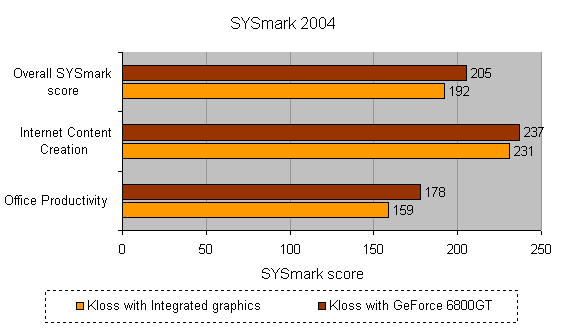
Verdict
Key Specifications
- Review Price: £269.00
I like to keep an eye on what is going on in the Small Form Factor (SFF) market so I was intrigued when I was sent the KL-I915A for review. Kloss was not a brand that I was familiar but digging deeper I quickly discovered that it was the brand name of a new range of SFF barebone systems from Korean manufacturer TriGem. I discovered that the company was established in the early eighties and manufactures a wide range of products for several well known PC brands, one of which at least, namely Advent, will be familiar to our UK readers, as the PC brand of the high street PC World stores.
The Kloss is a new concept from TriGem, although at first sight it looks very much like an overgrown Shuttle system. However, once you open the case and have a look inside its clear that the Kloss is quite different. In a departure from the usual SFF design the motherboard is actually fitted on top of the storage drives, which as bizarre as it might sound actually works amazingly well. The motherboard has been specifically designed for the case, and though some of the connectors are in very unusual places it makes perfect sense once the two come together.
Having the motherboard on top has its advantages, as it is much easier to fit the CPU, memory and any add-in cards compared to the normally cramped interior of a SFF chassis. The motherboard is based on the Intel i915G chipset and thus has built in graphics, although this will work fine for most applications, anyone looking at playing games on the Kloss should invest in a discrete graphics card. Apart from this, the Kloss comes with everything you’d expect from the latest generation of SFF barebones, such as high definition 5.1-channel sound, optical S/PDIF in and out, Gigabit Ethernet, FireWire and Serial-ATA.
While you can get these features on pretty much any SFF system, the Kloss offers one added feature that I have so far only seen on a couple of other barebones – and that is a front LCD display. Ok, this might not be a life-changing feature, but at least you are able to see your CPU temperature and fan speeds at a glance. It’s also useful for changing sound and equalizer profiles with the help of the big jog dial on the front of the case. This also acts as a volume control and can be pressed in to make selections. There’s also a set of play control buttons on the front fascia giving quick access to playback features of the supplied CyberLink PowerCinema software and it all worked far better than I expected it to. But let’s not get too much ahead here; I’ll come back to that later on in the review.
The 915G motherboard supports the latest LGA 775 Intel Pentium 4 processors and PCI Express. There’s a single PCI Express x16 slot as well as a PCI slot for expansion and two memory slots that accept only DDR memory. TriGem has gone down the cost sensitive route here, as DDR2 memory still attracts a price premium without any noticeable performance gains. TriGem could improve upon the heatsink on the chipset, as it got very hot during benchmarking and there’s definitely plenty of space for a larger one.
Round the back there’s a full set of the most commonly used connectors, with two PS/2 ports, three USB 2.0 connectors, one six-pin FireWire port, the two optical S/PDIF connectors, a single serial and parallel port and a D-Sub for the integrated graphics as well as three 3.5mm audio connectors. These can be configured in the audio drivers to be line in, out and microphone, or front, rear and centre/sub for 5.1 surround sound output. The good news is that there are headphone and microphone sockets at the front as well so you can use those while reserving the rear connectors for 5.1 output. Also, at the front hidden behind a flap are two USB 2.0 ports, a four-pin FireWire port and a 3.5in external drive bay for a card reader or even, should you feel retro, a floppy drive.
The front of the case pops off very easy by releasing a couple of catches, making it easier to install the optical drive and whatever you’d like to fit in the 3.5in drive bay, be it a floppy drive or a card reader. The optical drive is hidden behind a flap, but rather than using a mechanical eject button, which every other SFF barebone I have seen uses, the Kloss uses a much more elegant solution, whereby a button on the front of the case sends an eject signal to the optical drive. This way you can use pretty much any optical drive in the Kloss without having to worry about where the eject button is located or what size and shape it has.
The optical drive is fitted with the help of a couple of special screws and a small retaining bracket screwed on to one side of the drive. The hard drive uses a couple of similar screws, attached to the bottom of the drive, and the drive is locked in place by moving a lever at the bottom of the case inwards. The only thing that threw me during the installation was that the hard drive is mounted with the connectors inwards, although a quick glance in the manual made things clearer.
All cables needed to put the Kloss together are supplied, although I should point out that it has really been designed for SATA hard drives. You could use an IDE drive, but it will be much harder to install. The power supply has two SATA and two Molex power connectors as well as a floppy drive power connector, so there are connectors to spare. One of the Molex connecters can be routed up to the top half of the case if you have to power your PCI Express graphics card, but Kloss should be providing a PCI Express power adaptor that can be attached to a connector on the motherboard in the final production version of the Kloss. It is impressive that TriGem has managed to source a PSU with a 24-pin power connector and this is the first one of this type I have seen in a SFF chassis.
The case is built of out of aluminium, while the front is made of high quality plastic and the design matches the rest of the case well. Apart from a tiny fan in the 250W PSU there is a 70mm fan in the rear of the case as well as an enormous 92mm fan on the CPU cooler. Due to the small size of the system TriGem has had to come up with a heatpipe cooler, as the new Pentium 4 processors get very hot during heavy load. Having tested the Kloss to its limits with a 3.6GHz Pentium 4 processor and a GeForce 6800GT graphics card, it got quite noisy when running 3D benchmarks, but this was only to be expected as none of the SFF systems cope well with a lot of heat.
The Kloss has however been designed differently in this aspect as well. It has a large vent hole at the top of the case where cold air is drawn towards the CPU cooler, which coincidentally has been fitted with a shroud to enable the air to be drawn directly into the CPU fan. The heatsink is made of copper, but has been chromed to be resistant against oxidation, although the fins are still made out of aluminium.
The air inlets in the case draw in cool air from the left side and blow out the hot air to the right and towards the back. One advantage with the latest generation of Intel motherboards is the new CPU fan interface as it allows for much improved fan control over previous CPU fans. This, together with the fact that the hard drive is in pretty much a separate compartment in the case means that the Kloss runs fairly cool and very quiet during general usage, although it is not entirely silent.
As I mentioned, TriGem ships a copy of PowerCinema 3 with the Kloss and you also get a remote control, It doesn’t, however, supply a TV tuner card but CyberLink has a list of supported TV tuner cards on its website so you can check which ones works before you purchase one.
The remote control is supplied with iMon from SoundGraph which allows you to customise the buttons on the remote and Kloss has pre-programmed all of the buttons on the remote to work with PowerCinema 3 as well as in Windows. This is actually one up on Windows Media Center Edition, as the remote control that comes with MCE PCs can’t be used instead of a mouse in Windows. I do however feel that Kloss should have skipped the chrome border on the remote, as this is pretty much guaranteed to wear of with time if you use the remote a lot. Since the remote is fairly square, it also feels wider in your hand than it actually is. The button layout is fairly clear, but personally I would have preferred slightly larger buttons as this would have made the labelling much clearer.
So far so good, but what about performance? Well, testing with a with a 3.6GHz Pentium 4 processor the Kloss did well in SYSmark 2004 with a score of 192 with the integrated graphics enabled. Fit a decent graphics card, in this case a GeForce 6800GT and the score jumped up to 205. The PCMark 2004 where similarly good, but the integrated graphics is a real letdown in terms of 3D performance as I mentioned in the beginning of the review. This meant that while there is little point in running 3D benchmarks on the Kloss with integrated graphics, it should perform very well if you install a decent graphics card.
I have to say that I’m impressed that a relatively unknown Korean company has come from pretty much nowhere and brought out a product that challenges the competition in a big way. The Kloss KL-I915A isn’t perfect, but for a first attempt it proves that a different approach from what everyone else is doing is not always a bad idea. With a few tweaks and possibly some reduction in size the Kloss brand might well take a large chunk of the SFF market. If I were working for Shuttle I would start to worry about the competition, as it is coming from more than one company right now.
There is however one issue that always comes up in every review and that is cost and at £269 including VAT the Kloss KL-I915A is quite pricey. As with all new computer technology you end up paying a price premium and certainly Socket-775 barebone systems are something of a rare breed right now. Perhaps TriGem is pushing it with its slogan for the Kloss – “Defining Convergence” – as it’s not the first one to do what it does. However it does possess some features, such as the position of the motherboard, that make it unique. If you’re looking at getting a Shuttle box for a Socket-775 CPU you’d have to spend a similar amount of money for the cheapest Shuttle and about £50 more for the recommended Shuttle SB81P.
”’Verdict”’
Despite the high price tag the Kloss KL-I915A is an interesting proposition from an unexpected source and it offers some unique design features and functions which might be enough to make it popular. It will certainly be interesting to see how it fares against the established SFF brands.
(table:features)
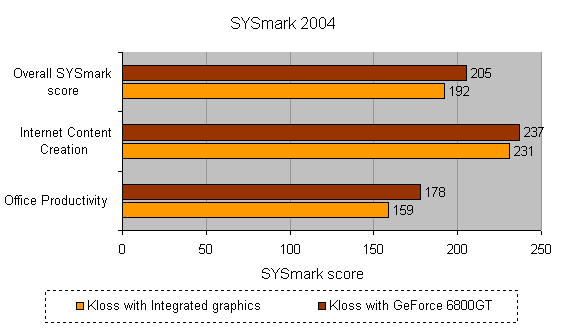
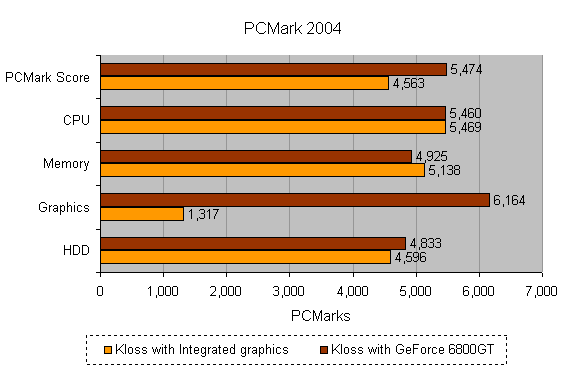
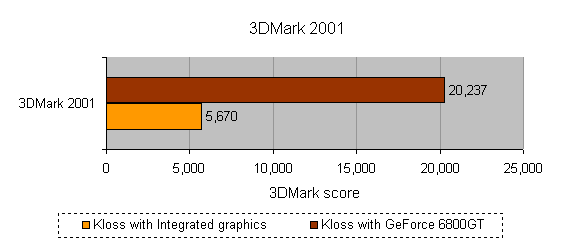
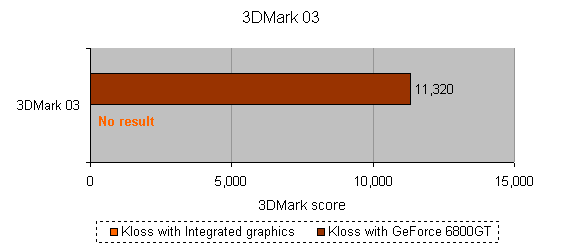
Trusted Score
Score in detail
-
Value 8
-
Features 9
-
Performance 8

