Toshiba Qosmio G50-115 18.4in Entertainment Notebook Review
Toshiba Qosmio G50-115 18.4in Entertainment Notebook
Can Toshiba's Quad Core HD processor make up for the lack of a Blu-ray drive?
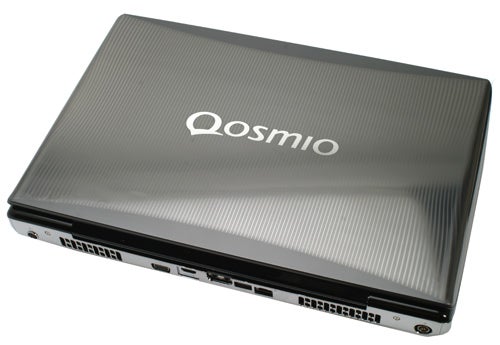
Verdict
Key Specifications
- Review Price: £1099.79
There are two extremes in the laptop world: the ultraportable systems that try to keep weight to a minimum and can offer incredible battery life, and the multimedia entertainment or games-focused beasts that act as desktop-replacements, with everything but the kitchen sink thrown in. A few days ago we took a look at one of Toshiba’s more portable 13.3in notebooks, the Portégé M800. This time around we’re bringing you its largest sibling in the form of the Qosmio G50, packing a whopping 18.4in display.
Toshiba has not been at its best recently, with the M800 only managing a mediocre score thanks to its poor battery life and the company’s brand new high-end XD-E500 Upscaling DVD Player offering impressive image quality, but lacking too many features and pricing itself well out of the market. Will the Qosmio G50-115 Entertainment Notebook be the product to turn things around?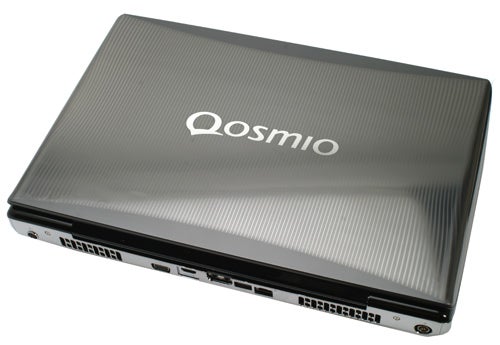
Well, it certainly has enough technology packed in to whet the appetite, but there’s one rather odd omission for such a high-end configuration: Blu-ray. Instead, the Qosmio features an onboard Toshiba Quad Core HD processor (originally called the Spurs Engine), which is essentially the same upscaling technology as used in the XD-E500. This apparently allows Toshiba to claim that the Qosmio G50 is “the first laptop to offer genuine real-time up-conversion to High Definition; insert any commercial movie DVD and watch the movie in stunning HD”.
Now just to be clear on one point: upscaled or upconverted SD material is never going to look as good as native HD, since no technology can manufacture detail that isn’t there. This isn’t to say it isn’t worthwhile, but there’s a finite value attached to it. Fortunately – upscaling aside – the Quad Core HD chippery does have a few other surprises on hand – something we’ll take a look at a little later.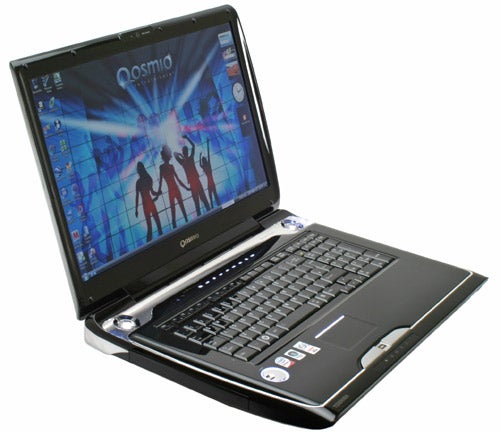
Now, though, let’s a take a closer look at what you get and being a massive machine, the Qosmio G50-115 arrives in a massive box, bundled with a TV aerial cable, aerial extender and mini antenna, an infrared receiver/extender and a full-size media remote. Coming from a manufacturer that has a long history of experience with remotes, this large model is solid but nothing out of the ordinary. It has a clear, logical layout, but if one were being picky the buttons are a bit stiff and as a whole it’s quite bulky.
There’s also a small cleaning cloth, to keep your notebook as shiny as the day you bought it – and you’ll need to use this a lot, since the ”only” finish on this notebook is glossy plastic. Starting with the lid, it’s a combination of grey and silver lines very reminiscent of the Toshiba Satellite A300-177, but thankfully the new ‘Vibe’ design is far more attractive than the old ‘Pinstripe’ one, through the simple measure of adding a bit of curve to the line pattern. No longer straight and rigid, the stripes bend inward a little on the sides and are more subtle. The Toshiba logo also matches the whole much better now it has transitioned from off-white to silver. Suffice to say that, on the outside, it’s a major improvement.
Opening the machine up also reveals similarities to the A300, though again it’s far more attractive and consistent. The screen and a narrow surround are glossy black with subtle gold flecks, an effect we’re seeing more frequently recently, including on the Acer Aspire One. At the screen’s top is a well-integrated 1.3 Megapixel webcam, while at the bottom is the Qosmio logo in a distinct silver. 
Getting on to the main body of the notebook including the keyboard and its surround, the stripes run now vertically rather than horizontally as they did on the A300-177, and are far more muted – being dark grey against black. They also maintain the playful curve that made the lid so much more appealing than the Toshiba Satellite we looked at.
Harman/Kardon speakers make a welcome return, and despite having the same transparent covers as on the Satellite A300, here they’re nicely integrated into a curvaceous surround. This runs around the outer edge and transitions flawlessly from the transparent speaker covers to the chrome fingerprint scanner between the touchpad buttons. Though these are no longer as uncomfortably rounded as before and much easier to click, there’s a new problem: they are quite loose. This doesn’t inspire confidence in build quality, but even worse, if you’re the kind of user who likes to ‘tap’ the pad as a button press, they rattle distractingly and lack tangible feedback.
The touchpad itself is a bit on the small side, but perfectly usable partially thanks to its pleasant matte texture. Above it you’ll find Toshiba’s signature white LED bar, which makes it really easy to use in the dark. This is a great idea which I wish other notebook manufacturers would emulate. 
To the left of the touchpad is a revised feature: the small volume wheel which comes along the notebook’s sides in the Satellite range has now become a full-fledged, chromed and indented wheel highlighted by its own blueish-white LED. Its action is assured and it has ‘clicking’ feedback to allow incremental adjustments. 
Unfortunately the Toshiba logo is not backlit, but there are white LEDs hidden to the outside of the aforementioned speaker surround which creates a great effect. Of course the small power button and touch sensitive media buttons are also lit in white and the touch controls are very responsive. Button presses are confirmed by a small beep and the backlight turning off for a second (or on if you’ve set the backlighting to ‘off’ by default).
Moving on, the keyboard remains glossy black, rather than matte as with Toshiba’s smaller Portégé M800. While this does show fingerprints from certain angles and can make keys slightly slippery, it integrates well with the rest of the laptop’s look. Once you get used to the feel, the Qosmio’s keyboard becomes fairly pleasant to work with. Layout is good and it’s full-sized, as you’d expect on a machine this big, with a complete number pad and large Enter key. Keys are well-separated, with no sign of flex. There is not quite the amount of travel I would have liked, but nevertheless feedback is positive overall and you’re never in doubt when you’ve hit a key.
When it comes to ports, as expected of a machine with this bulk and aspiration, there is a very plentiful supply. The left is quite clean, with a Kensington lock slot, modem port, two USB 2.0 ports and 3.5mm headphone and microphone jacks, where the headphone socket doubles as S/PDIF digital out and the mic as line-in. Unusually, the optical drive is located at the front, along with the wireless switch. Incidentally, the wireless switch’s loose housing is the only other area aside from the touchpad buttons where build quality is sub-par; otherwise it’s excellent.
The back is, again unusually, where most of the connectivity is located. There’s a TV antenna jack – yes, the G50-115 comes with an integrated digital/analogue TV tuner; a feature sorely missing from the last 18.4in entertainment laptop we looked at, the Acer Aspire 8920G. This is complemented by twin Infrared out ports for very flexible remote control usage, and the G50’s home cinema credentials are completed by an HDMI connection supporting Toshiba’s REGZA-link technology – Toshiba’s re-branding of the CEC protocol.
You’ll also find a combined e-SATA/USB port for the fastest external HDD access you can get on a notebook, while Gigabit Ethernet combined with Wireless-N provide speedy internet access. An analogue VGA port, meanwhile, caters for owners of older monitors.
On the right of our machine, hidden behind a flap that requires a single press to open, you’ll find an ExpressCard slot, memory card reader (capable of reading SD, SDHC, Memory Stick and Memory Stick Pro, MMC and xD picture cards), FireWire port and further USB socket. You might want to take care here, as that flap will break easily if you forget to close it when putting the notebook away (though good luck finding a case or pack that will fit it!). 
Speaking of portability, this is obviously not the kind of notebook one would buy to drag around the country. It’s a proper desktop replacement, as confirmed by its weight: the G50 range starts at 4kg, but our sample comes in at a hefty 4.84kg – obviously affected by its twin hard drives.
Unlike its higher-specified siblings, which offer a Full HD 1,920 x 1,080 resolution, the Q50-115’s 18.4in screen only sports a 1,680 x 945 one. Not only is it a pity to not have a Full HD screen at this kind of size, but it’s quite an odd and awkward resolution despite being ‘true’ widescreen (16:9). Of course, there are advantages too: everything is very readable and the discrete nVidia graphics chip can handle a wider selection of games at close to the screen’s native resolution. 
However, while our initial subjective impression of the screen was quite positive, thanks to deep, rich colours and excellent sharpness, after spending a bit of time with it we noticed that viewing angles are surprisingly poor. Colour shift is extreme, and parts of the image become slightly bleached when viewed from an angle. It’s not something you’ll notice as much during daily use, but during films it can be distracting; especially when viewing with more than one person, the contrast shift means dark detail can be impossible to distinguish. Obviously, you can also patently forget any kind of visual work requiring even a modicum of colour accuracy, though few notebook panels can be recommended for this.
Frankly, for this reason only, this is one of the more disappointing panels we’ve seen on a large ‘entertainment notebook’, where it should have been one of its better aspects. It’s a shame too because, knowing the 1,920 x 1,080 18.4 inch panels from other machines are superior to this, we’d fully expect the Full HD equipped G50s to fare much better. Thus, given the choice, we’d happily pay a little more money for the more expensive Qosmio G50-10H whose Full HD screen we’d expect to be a marked improvement.
One thing we’re glad about, however, is the continuing excellence of Toshiba’s Harman/Dardon speakers. In fact, on the G50 they’re better than ever, and that’s saying something. Combined with Dolby Soundroom, you really do get a soundstage with depth and body. Films are enthralling in their aural realism, while music is handled with clarity and definition. If I felt bass to be a tad lacking, it’s only because the high quality of these notebook speakers had me mentally comparing them to my 5.1 system at home.
So far we’ve dealt with the exterior, but what’s driving this behemoth? Well, the Centrino 2 based G50-115 certainly has enough power to tackle anything but graphically intensive games. An Intel Core 2 Duo P8400 purrs along at 2.26GHz on a speedy 1066MHz front side bus, while consuming only 25W maximum and staying nicely cool. It’s backed up by a generous 4GB of DDR2 RAM, which is more than the included Vista Premium 32-bit OS knows what to do with.
You’re also unlikely to run out of storage space anytime soon with twin 250GB hard drives providing around 464GB of formatted capacity. In addition to the aforementioned Wireless-N we have Bluetooth 2.0 EDR completing wireless connectivity, while for light gaming and most multimedia functions, there is an nVidia GeForce 9600M GT with 512MB of dedicated memory. If you mess about with the settings, it can even handle some modern games; I played COD4 at the screen’s native 1,680 x 945 resolution with some of the detail settings on low at a 25FPS average.
From the graphics card, let’s move on to the Toshiba-exclusive Quad HD Processor, the chip that – among other things – handles upconversion of DVD media to 1080i. As expected of the cell technology powering the XD-E500 Upscaling DVD Player, upconversion does have an appreciable impact on DVD video. Even on the notebook’s own non-Full HD screen, images look far sharper and slightly more vibrant, and while it does emphasise noise, the benefits are more than worth it.
That’s not all the Quad Core chip can achieve though. Its most original application is probably Toshiba’s ‘gesture control’. Ideally, this would be the equivalent of using a Wii-mote – without the Wii! Utilising the 1.3MP camera above the screen, the system tracks your hand and certain finger movements.
In theory, a fist allows you to move the pointer, a ‘thumbs up’ left-clicks while an open hand pauses or right-clicks. In practice, there are several considerations: you have to be in a well-lit room and your background must be a different colour to your hand. I found moving the cursor about with your hand works well, as long as you keep your knuckles facing forward and don’t move your fist too fast. Popping your thumb up to click also worked quite well, and holding your hand open in front of the screen to pause and play media is incredibly handy (pun intended). It’s annoying that activating upscaling disables gesture control and vice versa, but then I suppose you can’t have everything.
Toshiba have provided a custom software interface for the gesture control, and have done a really good job. When you turn it on each corner of the screen becomes an interactive button that pops up a range of options in huge icons separated by a large amount of space. It’s not particularly visually appealing, but it works well and that’s the important thing. In the top left corner there is an application launcher, where you can activate things like Windows Media Center or the Toshiba DVD Player. Top right gives you functions like fast forward/rewind, track/chapter skip and stop, play and pause (the last two of which seem a bit redundant as you can control them directly using gesture control anyway). Bottom right provides access to the System Menu, where you can control functions like volume, and others not found on the remote – including things like screen brightness, switching between the notebook’s screen and an external display, and power.
However, the gesture control needs more work before it can grow to be more than an occasionally useful gimmick. Its main use for now will probably be what Toshiba demonstrates in its cheesy promotional video: operating basic functions on the notebook in your kitchen, when your hands are covered in chocolate, flour, etc.
Further functionality of Toshiba’s quad-core engine includes faster video transcoding than your processor or GPU can manage, and more interestingly, face-recognition video indexing. What this means is that you can select a person’s face and the software will search for any clips that include a person with those facial features. It’s an interesting function that may come in useful if you have a large collection of home movies or want to find scenes involving a particular actor in your film library.
Though the Qosmio G50-115 is not exactly intended for portable use, we still got a fairly respectable battery life for a laptop this size. Technical issues prevented us from running our usual battery testing gauntlet, but subjective testing revealed performance to be pretty similar to the Acer Aspire 8920G, with the Qosmio clocking in 92 minutes running a DVD at full brightness with wireless off. We were hoping for a higher figure from a Centrino 2 platform, but a machine like this is unlikely to away from the wall socket for long.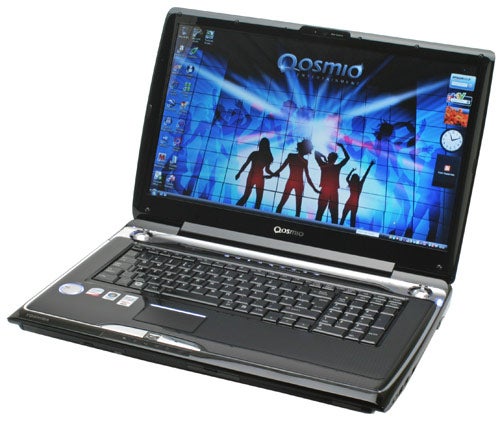
So overall, we’re left with a notebook that provides plenty of power and some unique features thanks to the Quad Core HD engine, good design and build quality, and brilliant audio but a merely average screen. As so often, where this notebook also stumbles a little is price; at around £1,100, it’s a good £220 more expensive than the lowest configuration of Acer’s 8920G Gemstone. And though the Gemstone doesn’t offer a remote, TV Tuner or obviously the Toshiba HD chip, you do get a Full HD 18.4in screen and Blu-ray. On the other hand, until the planned update to the Gemstone range, the G50 also offers Centrino 2, a faster CPU, more hard drive space and a better video card.
Verdict
An interesting, generally well-built notebook with some unique features including top-class DVD upscaling and excellent speakers, the Toshiba G50-115 is tragically denied a potential Recommended Award by its poor screen. Other than this, however, it’s a very good machine so if your budget stretches a little further and Blu-ray isn’t of interest, one of the more expensive models with a better screen is worth serious consideration and should deliver the all-round multimedia excellence the Qosmio line has always been known for.
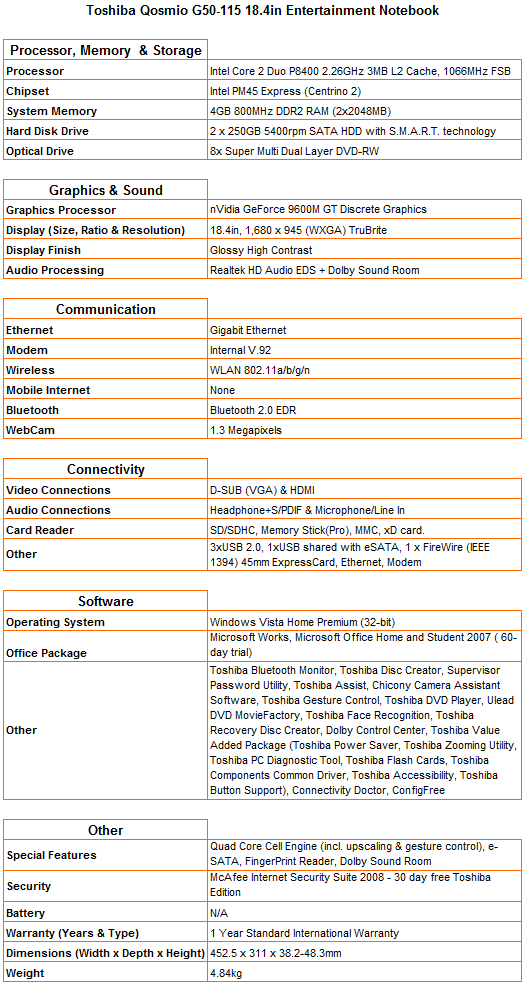
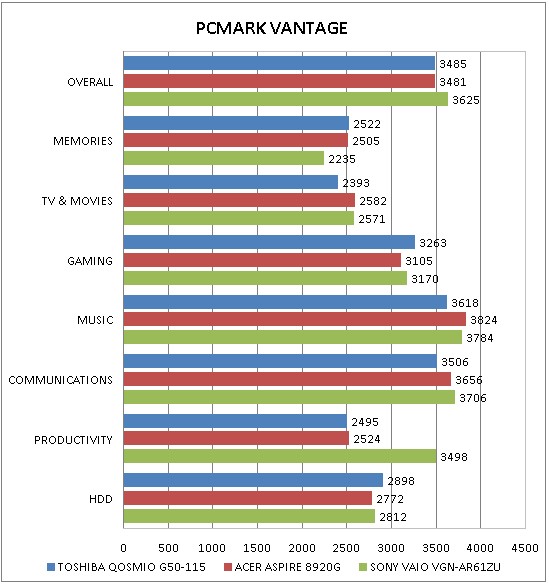
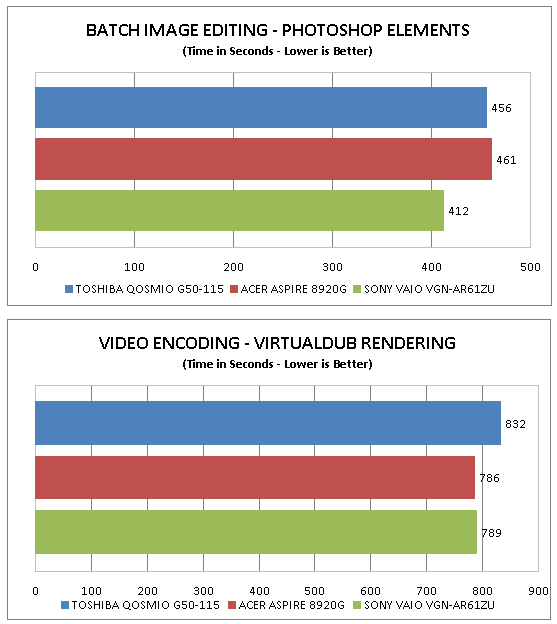
How we test laptops
Unlike other sites, we test every laptop we review thoroughly over an extended period of time. We use industry standard tests to compare features properly. We’ll always tell you what we find. We never, ever, accept money to review a product.
Trusted Score
Score in detail
-
Performance 8
-
Design 8
-
Value 7
-
Features 8

