Toshiba Qosmio G40-10E Review
Toshiba Qosmio G40-10E
Toshiba takes its flagship multimedia notebook range, gives it a fresh lick of paint, more shiny bits and an HD DVD-R drive. Has it created the ultimate multimedia notebook?

Verdict
Key Specifications
- Review Price: £1649.99
Toshiba’s Qosmio multimedia notebooks have always been a little bit special. On the last occasion we saw one, the G30-102, Toshiba had added an HD DVD drive, the first in a notebook at the time, and Toshiba is at it again with this, the G40-10E. This new model represents a major update for the range, with a completely overhauled chassis, new components and the addition of an HD DVD-R optical drive, making it the first writable HD DVD drive in a notebook.
As one might expect for a notebook with such exotic features the G40-10E doesn’t come cheap, costing anywhere between £1,650 and £1,900. Still, for the money you do get an impressively well appointed piece of kit. At its core is an Intel Core 2 Duo T7300, which runs at 2.0GHz and features 4MB L2 Cache, an 800MHz Front Side Bus and all the dynamic throttling trickery that makes Intel’s latest CPUs so power efficient. This is supported by 2GB of 667MHz DRR2 RAM and a 512MB nVidia 8600M GT providing the graphical grunt; there’s even 1GB of Intel Turbo Memory to boot.
Rounding off the base configuration is a single 250GB SATA HDD which, although ample for most people’s needs, may be a little cramped for a multimedia notebook – especially one designed with high definition media in mind. Mind you, it’s nothing a relatively inexpensive external drive wouldn’t solve and, if you’re determined to have more internal storage, then Toshiba has a solution in the shape of the G40-108. This is the ‘Big Daddy’, as it were, of the Qosmio range and features 400GB of storage thanks to two 200GB drives, as well as an upgraded 2.4GHz T7700 Core 2 Duo CPU. That model will, however, set you back upward of £2,000 – just in case the cheaper one wasn’t expensive enough as it is.
With the exception of the CPU and hard drive configurations, however, the two Qosmio models are identical. Obviously I’ve already mentioned the HD DVD-R drive but just as important is the 17in, 1,920 x 1,200 display, which is perfectly suited to reproducing high definition films in full 1080p glory, as is the Dolby Home Theatre certified Realtek audio. There’s also a Hybrid Digital TV Tuner and all the audio and video connectivity you’re ever likely to need, including an HDMI port for quick and supposedly easy connection to an HDTV.
There are a few other little extras too, with Toshiba including a Media Center remote and an HDMI cable for good measure. The remote does, however, require external infrared detectors which plug into the back of the notebook, which is either a good or a bad thing depending on how you look at it. On the one hand it would have been nice to have infrared built into the chassis, while on the other this implementation means you can store the notebook out of the way when connecting it to an HDTV. On balance, however, a built-in solution would probably be preferable, though it’s hardly worth getting into a flap about.
Aesthetically the Qosmio is certainly striking, though in a kind love it or hate it way. Naturally, its 17in display means it’s a big machine, measuring 440 x 229 x 45.3mm (WxDxH) and weighing a totally importable 4.4kg. This isn’t the problem however, and neither is the outside, which is finished in an attractive navy blue with elegant silver ‘Qomsio’ lettering.
No, the real contention begins when you open it up. An all white finish is nothing new and certainly helps with that initial impact, but the effect is rather spoiled by the huge garish dials and the extra-specially ugly speaker grilles. Indeed, Toshiba seems to have some difficulty with speaker grilles, with the Satellite P200-143 sharing a similar affliction caused by some nasty looking clear plastic. Similarly, the two dials, which provide volume control and media navigation, seem disproportionally large for their functions, as if they’ve been put there simply to take up the space created by the capacious chassis. 
Happily, these are minor afflictions and elsewhere there is plenty to praise. Though the keyboard doesn’t feature a number pad as some do, it has an excellent layout and sports crisp and responsive keys which make typing easy. Just above the keyboard are some neat touch sensitive media keys, providing Play/Pause, Stop, Next/Previous controls as well as media player shortcuts. They also glow blue, a feature shared by the two dials, though one of the touch sensitive buttons allows you turn this off should you so wish it.
Another particularly noteworthy feature are the speakers which, although ugly to look at, certainly don’t sound ugly. In addition to the two main drivers above the keyboard there are also two discreet discrete – yes both of them – tweeters situated either side of the keyboard, as well as a subwoofer underneath the notebook. These, combined with the superb Dolby Home Theatre virtualisation, make for a very impressive audible experience, with crisp and clear dialogue and a surprisingly convincing soundscape. Naturally they will never replace a proper speaker setup, but for causal film and music playback they are superb and are good enough that you won’t be reverting straight to headphones when no external speakers are to hand.
This excellence in sound is accompanied by the superb display. As previously noted the 1,920 x 1,200 native resolution is ideal for 1080p recordings, but it’s not just the resolution that brings HD content to life, the overall quality of the panel is simply exceptional. Images are sharp and detailed, colours vibrant, motion smooth and whites clean and bright. The only slight disappointment are the black levels which, despite the contrast boosting glossy finish, aren’t quite as impressive as other elements of the display. In truth, though, this disappointment is based upon the high expectations created by the display as a whole and overall it’s still one of the finest notebook displays I’ve ever seen.
Given the size of the Qosmio, Toshiba has been able to provide a great deal of connectivity, with no less than five USB ports, both ExpressCard and PC Card slots and loads of audio and video connectivity. Indeed, so comprehensive is the connectivity on the Qosmio that I actually had to resort to using the manual to check what all they do. This may seem a benign admission but given that I am a) a man and b) a technology journalist, the words ‘instruction manual’ are a source of embarrassment and fear.
Emotional torments aside, starting on the left of the notebook you’ll find two of the five USB ports, which are separated by an ExpressCard and a PC Card slot mounted above and below each other, a four-pin FireWire port and a 5-in-1 memory card reader supporting SD, MemoryStick, MemoryStick Pro, MMC and xD formats. There’s also a Wireless On/Off switch; an essential convenience on a notebook these days. This is a tidy collection, though it goes without saying that there isn’t enough space to use an ExpressCard and PC Card simultaneously.
Though there aren’t any connections on the front of the notebook it does house one rather important item: the HD DVD drive. Having it on the front has a number of advantages, obviously it frees up space for connections around the sides, but it also enables easier access to the HD DVD drive when using the notebook with an HDTV.
Also on the front is one of the more annoying aspects of the Qosmio, the clasp for the screen. Unfortunately Toshiba has fallen for the all too common mistake of placing it on the chassis itself, rather than in the edge of display. As a result opening the notebook can be needlessly fiddly, which is a mistake from a company so well versed in notebook design.
Moving to the right edge, this side is dominated primarily by audio and video connections. Starting from the front there are two audio outputs, one a dedicated headphone jack and another a combined headphone and S/PDIF port. This is quite a neat addition, enabling you to have a set of speakers attached and still use headphones plugged directly into the notebook at the same time.
Next to these is the ubiquitous microphone input for connecting an external mic, though there is one built-in next to the 2.0 Megapixel webcam above the display. There’s also a 3.5mm AUX input, giving you the opportunity to connect an MP3 player to the notebook. Since the speakers are pretty good this is a useful option to have, and anything played through it will also benefit from the Dolby sound processing.
Following all these audio connections is another USB port, and after a gap there are two video inputs: one 3.5mm input for use with the provided Composite breakout cable and a four-pin S-Video. Both provide useful connectivity for camcorders and the like, though obviously you’ll be restricted to standard definition resolutions.
Don’t relax yet though, there’s yet more to be found on the back. First there’s an RF input for the Hybrid TV Tuner, with the DC-in and two connections for the provided infrared receiver just above that. It’s worth noting too that, much to my relief, although the infrared receiver is external, it isn’t the horrible giant box affair that Microsoft bundles with its Media Center remotes, just a small receiver on the end of a wire.
A four-pin S-Video output provides standard definition output for those that may require it and next to this are another two USB ports, mounted above and below one another, and a D-SUB port for an analogue connection to a PC monitor or TV. However this probably won’t be needed too often because, lurking in the corner next to the Ethernet port, is the precious HDCP enabled HDMI port.
The topic of HDMI brings me neatly onto HD DVD playback on the Qosmio, which is obviously a pretty important feature. Since the new generation of graphics processors from nVidia and AMD include dedicated video decoding, playing HD DVDs, or Blu-ray discs for that matter, on a PC or notebook has become a great deal easier.
However, that doesn’t mean it is all plane sailing as it’s still necessary to ensure that any demanding programs, especially Anti-Virus software such as the bundled Norton, aren’t running in the background. Once this has been dealt with, however, HD DVD playback on Qosmio is smooth and without fault. Monitoring CPU usage during playback showed that the GPU was doing its job, with CPU utilisation hovering between a comfortable 50 to 60 per cent. By way of reiterating a point, however, in the region of 250MB of system memory is also used; thus reinforcing the point that you need shutdown superfluous background services.
With all this talk to “connecting to HDTVs” though, it’s worth noting this isn’t an entirely straightforward process. First, once connected via HDMI, you’ll need to make sure you’re only using the TV display, since you can’t play an HD DVD in extended or clone display mode. Next, you’ll have to contend with Windows/nVidia display drivers – or a combination of the two – failing miserably to remember the settings you give them when you restart. You’ll also need to fiddle with the audio settings to ensure that it’s outputting over the HDMI, since it won’t switch to this automatically. 
None of these are soul crushing problems, but together they do make the process of using the Qosmio as a standalone HD DVD player rather awkward. In short, despite what people may tell you, it’ll never replace a dedicated player. It’s also worth remembering that this isn’t in condemnation of the Qosmio, more simply a fact that can’t be avoided.
To test the writing abilities of the HD DVD-R drive, Verbatim was kind enough to send us some single-layer 15GB writable discs and I set up a 13GB burn using the elegantly simple software provided by Toshiba. Having set the test running at around 16:30 I was somewhat concerned that I’d be waiting a while, however, to my great relief, the run was completed just under an hour later; saving me from a late night in the office. The whole process was painless and, given the amount of data, the hour burning time was pretty reasonable.
What isn’t so reasonable, however, is some of the software Toshiba chooses to put on its machines. One can hardly argue with including the DVD authoring software and various other semi-essential bits and pieces, but Toshiba continues to persevere with including such dullards as Toshiba Flash Cards and Desktop SMS, which only take up valuable system memory and ought to be expunged with immediate effect. As should Norton Internet Security for that matter, though Toshiba can’t be blamed too much for bundling a trial version of such a well known product, even if it is a renowned resource hog. Not that I’m suggesting that you run without anti-virus software, just that something more streamline might be preferable.
For more general performance testing the Qosmio-10E was put through our usual set of benchmarks, including PC Mark 05 and our in-house Photoshop Elements and Virtual Dub tests. In addition to this gaming benchmarks were run at 1,280 x 800, 1,680 x 1,050 and 1,920 x 1,200 and, though the Qomsio is not likely to be left unplugged too often, some subjective battery tests were also performed.
In the 2D tests the Qosmio performed as expected: very well. An overall PC Mark score of over 5,000 is an excellent return, while in our in-house tests it compared well to the similarly specified Acer Aspire 5920, while proving considerably quicker in the Virtual Dub video encoding test.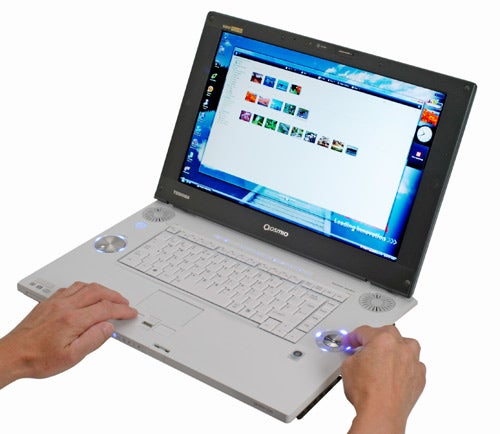
Gaming, however, was something of mixed bag, and it’s pretty clear that you can rule out gaming at native resolution in the majority of titles. Even older games such as Quake 4 and Prey proved a problem at native resolutions with any kind of anti-aliasing or filtering and, given that these aren’t new games, it’s safe to assume things aren’t going to get any better. Ultimately, if you do want to use the Qosmio for any kind of gaming, you’ll have to go down to resolutions between 1,280 x 800 and 1,680 x 1050 and tweak the settings to get playable frame rates.
For battery testing the Qosmio was tested under light usage, and also during DVD playback. In light usage, with the screen at maximum brightness, the Qosmio managed exactly two hours, though turning down display brightness would naturally increase battery life. During DVD playback, again with maximum brightness, the Qosmio showed exactly how power hungry it is, managing a mere one hour and 13 minutes – not even enough to finish the film. Given this result it seemed pointless to run an HD DVD test, you certainly won’t be playing any of those without some mains power.
However this was all to be expected; a notebook with such power hungry components and a high resolution display was never going to impress with its battery life. Where the Qosmio does impress, however, is in its all-round qualities. Fine, it’s expensive, but for nigh on £1,700 you get a genuinely HD capable multimedia notebook with a superb display and an HD DVD drive to match it. The addition of HD DVD writing makes it all the more appealing, while superb sound reproduction and connectivity mean the Qosmio, in either flavour, gives you all the multimedia functionality you’re ever likely to need.
”’Verdict”’
If you have the money and want a multimedia notebook then the Qosmio G40-10E has you covered. An HD DVD-R drive and a superb display combine to great effect and, despite a few design foibles, a combination of size and design give it a distinct visual impact.
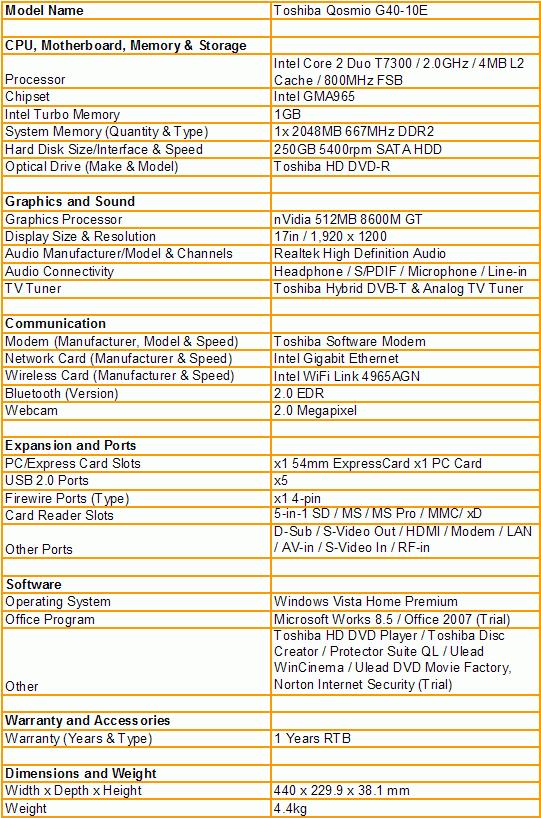
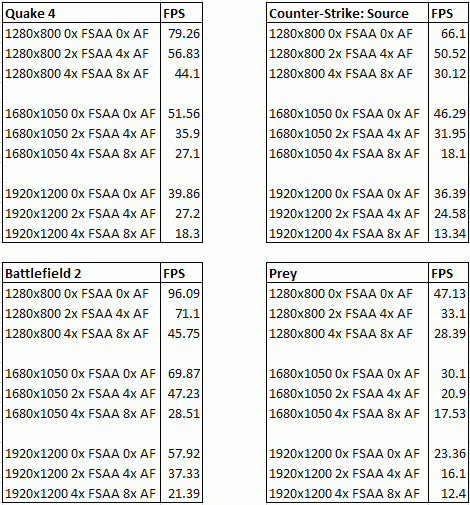
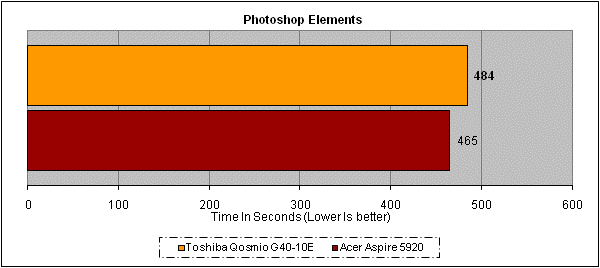
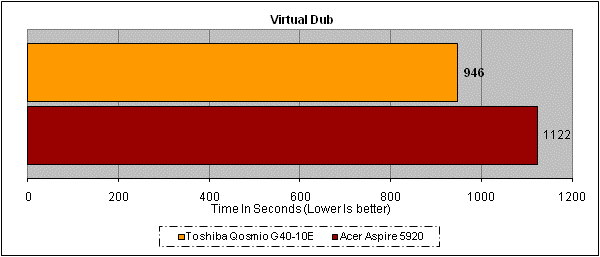
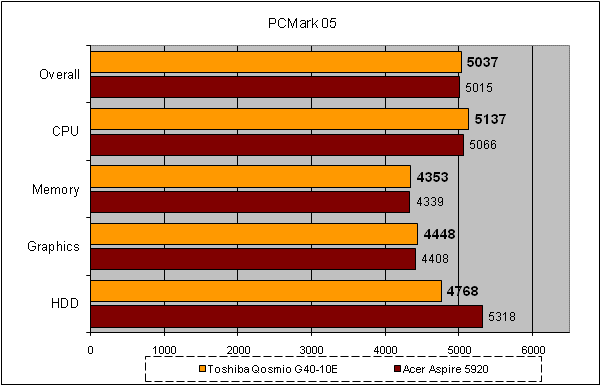
How we test laptops
Unlike other sites, we test every laptop we review thoroughly over an extended period of time. We use industry standard tests to compare features properly. We’ll always tell you what we find. We never, ever, accept money to review a product.
Trusted Score
Score in detail
-
Performance 8
-
Value 8
-
Features 10

