Toshiba Portege A100 Review
Toshiba Portege A100
The Toshiba Portege A100 is a great looking, slim and light notebook computer at an amazing price.
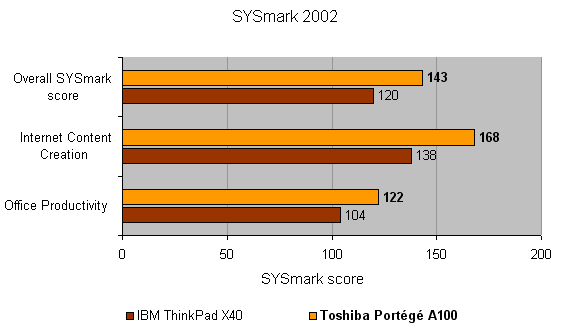
Verdict
Key Specifications
- Review Price: £893.00
The last Toshiba notebook to make it into the TrustedReviews offices was the Portégé R100, and I was surprised at how many people thought that it looked like a copy of the slimline Sony VAIO range. The reason that I was surprised is that the Toshiba Portégé sub-notebook brand has been around for a long time. In fact the Portégé range was launched a good while before Sony had even entered the notebook market. What is interesting though, is just how different this Portégé is from the last one that we looked at.
The first thought to go through my head when I took the Portégé A100 out of its box was “iBook”. There is simply no escaping from the fact that the A100 looks similar to Apple’s consumer focused mobile machine. It’s probably the glossy white finish on the lid that does it, but that’s not to say that imitation is in any way a bad thing, after all, there are few that would say that Apple doesn’t know how to design stylish products. OK, so the lid is glossy white, but the rest of the case is matt silver. Open up the A100 and you’ll see this contrast of colours continuing, with a white bezel surrounding the screen and a white keyboard centred in a matt silver chassis. Apple clone or not, the Portégé A100 looks good.
The A100 carries full Centrino certification which means that there’s an Intel Pentium M CPU inside, as well as an Intel wireless networking card. Looking at the Intel Pentium M CPU first, you’ll find a 1.4GHz chip, which is more than powerful enough for a notebook like this. However, what is slightly disappointing is the poor complement of memory. With only 256MB on offer you’re going to struggle to have a lot of applications open at once. If like me, you find yourself with applications like Word, Photoshop, Outlook and multiple web browser windows all open at once, you’ll find your productivity grinding to a halt as you just run out of memory. It’s also worth noting that some of that 256MB of RAM will also be shared with the integrated Intel graphics chipset, so you’ve got even less memory at your disposal. But the lack of memory isn’t as huge a problem as it sounds, I would just suggest that you make sure that you have at least 512MB of memory at point of purchase. If however, you do purchase an A100 with only 256MB of memory, you’ll be glad to know that there is a spare SODIM slot, so you could buy some extra memory yourself and install it.
Storage comes in the form of a 40GB hard disk, which isn’t the most capacious drive I’ve seen, but it’s reasonable enough for a machine this size. Surprisingly, there’s also a DVD/CD-RW combo drive present, so you can backup important data if the hard drive does start to get full. I say that it’s surprising to see an optical drive, because the Portégé range usually sacrifices an optical drive for ultimate portability. That said, this machine is far from large, and I have to say that I like the idea of having an optical drive built-in if it doesn’t add too much weight or size.
Sound wise, there are two speakers mounted just below the screen that produce adequate, but hardly awe inspiring effects. That said, I managed to watch some of the BBC live Olympic coverage while reviewing the A100, and the sound was clear and loud enough.
The area that more often than not has to suffer with ultra-portable notebooks is ergonomics, and unfortunately this is one of the most important aspects of mobile computing. Having a good screen, keyboard and pointing device are paramount to a comfortable working environment. On the first count Toshiba can’t be faulted. The screen is superb, despite its small dimensions. At 12.1in it’s fairly small compared to average notebook displays, and the resolution of 1,024 x 768 is also pretty conservative by today’s standards – but in a machine like this it’s just about perfect. The quality of the TFT display is first rate, with even lighting across the surface, vivid colours and a wide viewing angle.
The next part of the ergonomic equation is the keyboard, and again Toshiba has come up trumps. Despite the small chassis, the keyboard is excellent. The keys are a good size and there is a decent amount of travel with a solid break. Each key feels like it’s independant of the next and there is no evident flex no matter how fast or hard you type. Despite the small dimensions the important keys have still been made larger. The Enter, Shift and Backspace keys are all large, although the Enter key is still slightly smaller than on a full size keyboard. Also, the cursor keys are dropped slightly down from the main keyboard for easy manipulation. While the Ctrl key is in the correct place at the bottom left of the keyboard, making it easy for anyone that uses a lot of keyboard shortcuts. In order to keep the main keys a decent size, Toshiba has moved the Esc, Home, End, PrtSc, and Windows keys above the main keyboard, next to the Function keys. I have no doubt that some users would find this inconvenient, but for me it’s a perfectly satisfactory compromise.
Unfortunately the pointing device can’t quite live up to the high quality keyboard and screen. That’s not to say that the touchpad is terrible, because it’s not. Most of the time it provides smooth and accurate pointer manipulation, but once in a while it will become erratic and refuse to go where you want it to. The brushed aluminum selector buttons look great and also have a solid feel to them, but it would have been nice to have a scroll button to help navigate long documents and web pages.
Just below the screen you’ll find a square power button that’s surrounded with a blue light when the machine is powered on. It really does seem that a product can’t be deemed “stylish” these days without a blue light of some kind. I was at first worried that I would find the blue light distracting and that it would draw my gaze downwards away from the screen, but that didn’t turn out to be the case. To the left of the glowing power button are two shortcut buttons, one for your email client and the other for your web browser.
To the right of the power button is something far more interesting – a shortcut to the Toshiba console. Here you will gain access to some useful Toshiba utilities, like being able to configure the email and web browser buttons to launch whichever program you want, and a shortcut to the pointing device configuration menu. An interesting inclusion was the utility to switch the optical drive between normal mode or quiet mode – in quiet mode it will limit the amount of acoustic intrusion by reducing the spin rate of the drive. The Toshiba Console will also let you alter your power management, change your security settings and configure your networking. All in all this is a pretty good little application and puts all the important configuration options in one place.
Looking around the chassis you’ll see that this isn’t a stripped down ultra-portable machine like the Sony VAIO X505. To the right you’ll find the aforementioned DVD-ROM/CD-RW drive and a Kensington lock point. On the left there’s an SD card slot, two Type II PC Card slots, a hard switch for the integrated Intel 802.11b wireless network adapter, mic and headphone sockets and an analogue volume wheel. At the rear is the power socket and four USB 2.0 ports. There’s also a flap that hides a D-SUB port, a FireWire port, composite video out, a modem socket and an Ethernet port. The front is pretty bare apart from the lid release and a total of eight lights that indicate mains power connection, power-on state, battery one present, battery two present, hard disk use, optical drive use, SD card use and WiFi. You’ll notice from the indicator lights that the Portégé A100 can be configured with two batteries. If you look at the bottom of the notebook you’ll find a sliding flap that hides the connector for the second battery.
Performance wise the A100 was never going to break any records, especially with only 256MB of memory. That said, it did turn in a battery life of almost three and a half hours, which isn’t bad for such a small machine. Add to this the fact that you could add a second battery and the A100 looks like a lightweight, slim machine that you could use all day away from a power source.
My review sample also came with a very nice leather and suede carrying bag, although it is a little large considering the small notebook that’s going inside. The A100 also carries with it a three-year warranty, which should give some piece of mind to buyers.
The A100 isn’t quite as slim and light as the Sony VAIO X505 or even the IBM ThinkPad X40, but then they don’t have integrated optical drives. With dimensions of 289 x 238 x 36mm (WxDxH) and a weight of 2.1kg, it’s still small and light enough to be carried with you all day, every day.
The thing about slim and stylish notebooks is that they tend to carry a price premium over their larger and heavier cousins. It therefore came as a shock for me to discover that the Portégé A100 will only set you back £893 including VAT. With a price like that, the A100 adds amazing value for money to it’s already impressive credentials. OK, so it could do with a bit more memory and it only uses the older 802.11b standard for WiFi, but it’s still a great sub notebook at an incredible price.
”’Verdict”’
The Toshiba Portégé A100 is a lovely little notebook computer, with the added advantage of a built-in optical drive. The design is stylish and clean, and the build quality is solid. But it’s the amazingly low price that raises this machine above the competition. If you’re looking for a slim at stylish notebook and a stunning price, this is it.
(table:features)
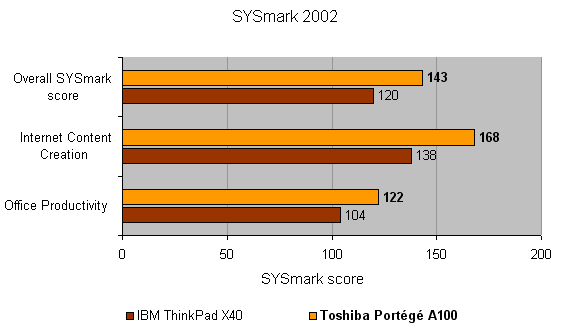
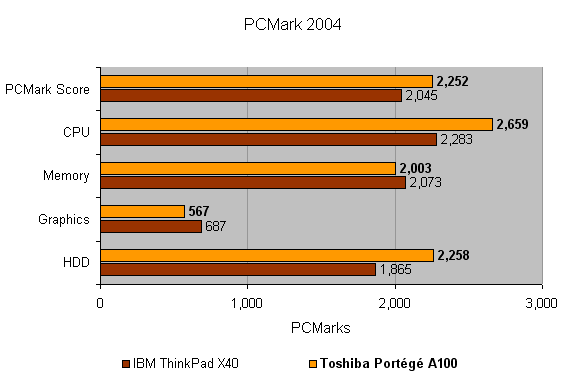
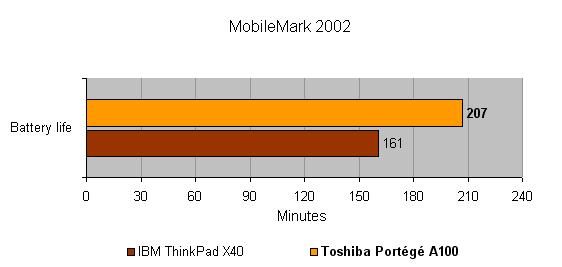
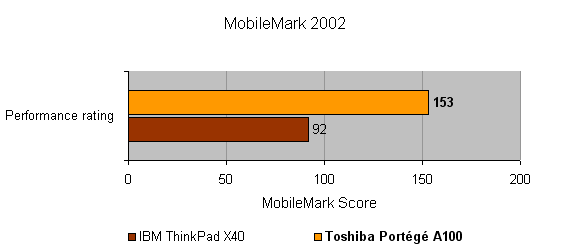
How we test laptops
Unlike other sites, we test every laptop we review thoroughly over an extended period of time. We use industry standard tests to compare features properly. We’ll always tell you what we find. We never, ever, accept money to review a product.
Trusted Score
Score in detail
-
Performance 8
-
Value 10
-
Features 9

