Teac HD-35NAS Review
Teac HD-35NAS
Teac doesn't just make optical drives and stereo equipment, but is its NAS box as good as it looks?

Verdict
Key Specifications
- Review Price: £168.00
Best known in the consumer market for its CD/DVD drives, Teac has for many years also dabbled with NAS appliances as well. Unfortunately, results from its early endeavors weren’t that encouraging – its ill-fated Vendotto range may have looked very striking but failed to make any serious impact on the established names and was eventually shelved. Aimed at small businesses, the Vendotto attempted to merge shared storage with Internet communications and security and bring them all together in a single unit. In principal this sounded like a great idea but in reality they were difficult to set up and complicated to manage.

Well, now Teac is back in the NAS game again and it’s learnt a few lessons as its latest HD-35NAS concentrates purely on providing a shared storage solution. Four capacities are on offer with the smallest 250GB version on review. Teac’s engineering prowess shines through as the unit is extremely well constructed with the finned sides made from solid aluminium. The feet have rubber anti-slip plugs fitted so multiple units can be stacked on top of each other. A small internal fan is fitted at the rear and we found operational noise levels to be extremely low making it an ideal desktop companion. Unfortunately, this mighty chassis weighs in 2.3kg making it totally impractical as portable storage. At the rear you have a Fast Ethernet port plus a USB 2.0 port for local attachment to a PC, while indicators are provided at the front to reveal status on power, network and USB connectivity plus a useful warning for fan failure.
Note that you cannot use the USB and network ports at the same time. Another point to be aware of is that unlike Maxtor’s Shared Storage or Western Digital’s Essential NetCenter no USB input ports are provide for attaching external storage devices or USB printers for sharing over the network. Internally, the layout is tidy with the 250GB Western Digital WD2500 ATA drive mounted towards the front. However, air flow is somewhat obstructed as the short IDE interface cable connecting the drive to the controller board underneath sits right in front of the fan.
Teac doesn’t provide any utilities for searching the network for appliances and the bundled CD-ROM only contains USB drivers for Windows 98SE. For the swiftest method of network installation it’s easier if the appliance is attached to a network that is already providing DHCP services. Once the unit has started up you simply point a web browser at its default URL and you’re transported straight to its management interface. Web design clearly isn’t one of Teac’s fortes as you’re presented with a basic interface with six menu options to the left-hand side. From the status screen you can view and modify the unit’s name and workgroup membership, change the administrator username and password and update the system date and time. The appliance does provide its own DHCP services and you can enter your own IP address range. Information is also provided about the hard disk make and model plus information on total and free storage capacity. The maintenance menu option allows you to upgrade the firmware, reset the unit and return it to factory defaults.
Windows, or SMB, file shares can be created easily and you can select specific shares and password protect them as well. If a user tries to access any protected shares they will be presented with a guest login window asking for the password. The appliance also functions as an FTP server and offers plenty of useful access controls. The server can be enabled or disabled and the port number can be changed if required. Anonymous access is also supported and you can decide whether to allow read only or read-write access. You need to create shares from the SMB menu first and then you can add FTP users, provide unique passwords, decide which shares they can access over FTP and select access privileges. Individual FTP accounts can also be selected and deactivated. The entire process is easy enough to carry out which is just as well as Teac doesn’t provide any documentation with the appliance and the web interface has no on-line help files either.
Lastly, from the disk utility menu you can elect to format the entire disk and select a time period in minutes after which the drive will go into sleep mode. You can also run a disk scan to check for errors and the window below shows its progress.
For performance testing we connected the HD-35NAS to a Fast Ethernet network with an ADSL router providing DHCP services. General copy speeds weren’t too impressive as copying a single 690MB video file from a workstation to the HD-35NAS took 192 seconds for an average speed of 3.6MB/sec. This was nearly a minute slower that the Maxtor Shared Storage and WD NetCenter.
”’Verdict”’
If you want a basic, low-cost network shared storage solution with FTP support then the Teac HD-35NAS is worth considering. It’s simple to install and use but the price you pay is a limited feature set, low overall performance and a lack of support for external USB storage devices and printers.
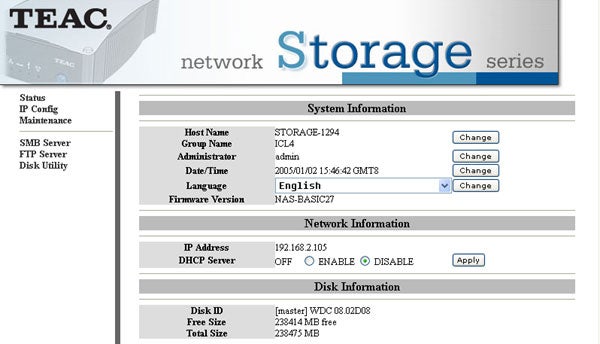
Teac’s simplistic web interface opens with a basic status report and options to change the workgroup name.
—-
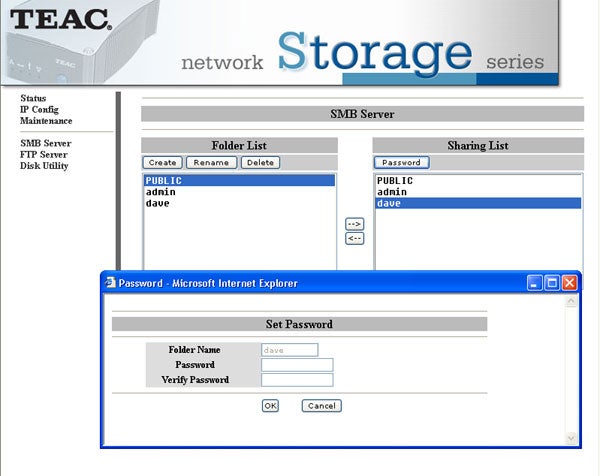
file shares are easy enough to create and selected folders can be password protected.
—-
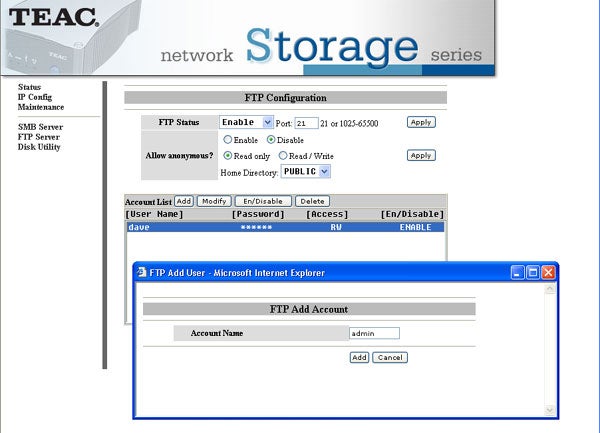
FTP services are provided and you can set up anonymous access restrictions as well as individual users.
—-
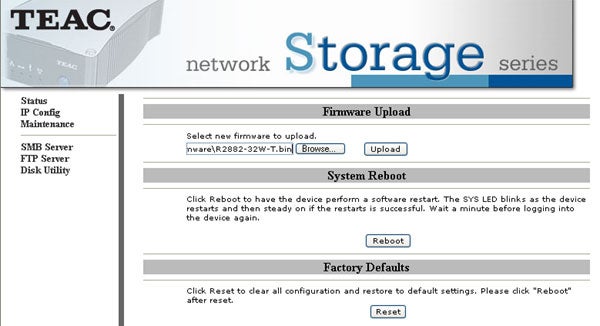
From the maintenance screen the firmware can be updated, the unit reset or returned to its factory settings.
—-
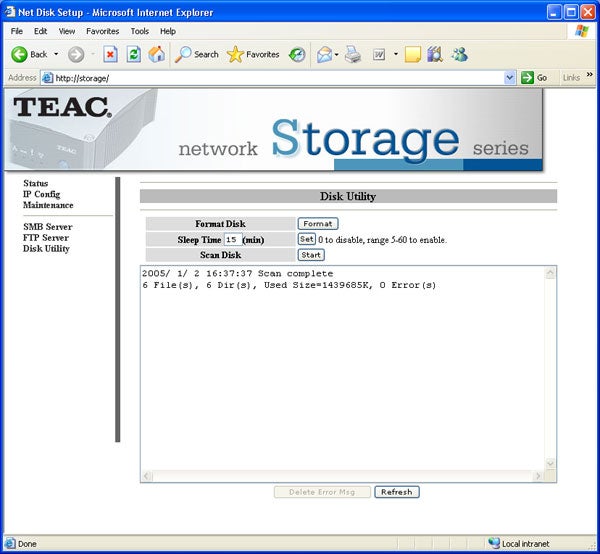
Usefully, power can be conserved by setting a sleep time for the drive and manual scans can be initiated as well.
—-

