T-Mobile MDA Touch Plus Review
T-Mobile MDA Touch Plus
Riyad was far from impressed by the original HTC Touch, can the second generation device change his mind?
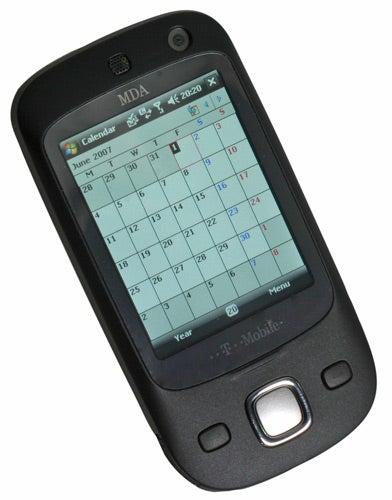
Verdict
Last June I reviewed the HTC Touch and was less than impressed. To me the Touch was a desperate attempt by HTC to cash in on the hype surrounding the, as yet, unreleased Apple iPhone. The reason that this strategy annoyed me so much is that I’m a big fan of what HTC does, and I view it as a company that innovates rather than imitates. The Touch was simply a bog standard Windows Mobile device wearing a party dress called TouchFLO. Now I have the successor to the Touch before me in T-Mobile guise – HTC call this device the Touch Dual, but this T-Mobile model is called the MDA Touch Plus. The obvious question is whether this new device is better than the original Touch, and the simple answer is yes.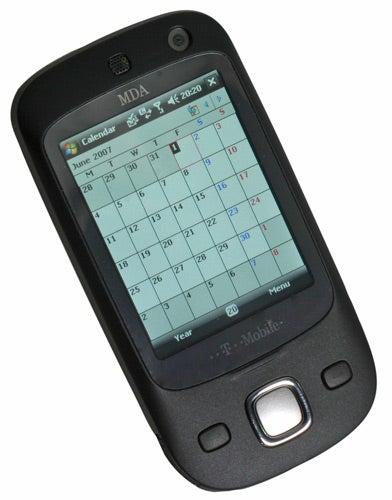
I’ll cover the most obvious enhancement first – the sliding mechanism. Like the plethora of “slider” phones that have flooded the market over the past few years, the front fascia of the Touch Plus slides up to reveal a keypad, saving you the hassle of using a soft keypad whenever you need to dial a number. Having the physical keypad within easy reach also means that you can make use of your T9 skills for writing text messages and emails, rather then the tiny and fiddly Windows Mobile virtual keyboard. Surrounding the standard 16 button numeric keypad are a Backspace button and shortcuts to the Windows Mobile Start menu, your email and Web ‘n’ Walk – the latter basically opens up Internet Explorer.
At first the keypad feels quite flat and lacking in tactile feel, but after using it for a while I found that the buttons had a good response, while the smooth finish did little to disrupt fast texting. What’s interesting is that HTC produces two versions of this device, with the other version sporting a 20 button keypad, with a similar layout to the BlackBerry Pearl handsets. The 20 button version is aimed more at the mobile email user, where the predictive text is even more accurate thanks to there being fewer letters per button. I can however, understand why T-Mobile has chosen to go with this version, due to its intrinsic simplicity – it basically makes the Touch Plus feel more like a phone than a Windows Mobile device, which is no bad thing.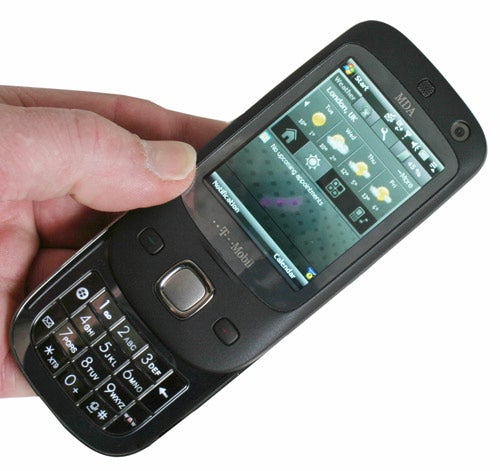
Compared to the original Touch, the Touch Plus is slightly slimmer and longer, while being slightly thicker – 107 x 55 x 16mm compared to 100 x 58 x 14mm (LxWxD) – but what’s really surprising is how little thickness has been added by the sliding keypad. T-Mobile claims a weight of 120g which is only slightly heavier than the 114g of the original Touch, although placing the Touch Plus on the TrustedReviews scales revealed a weight of 131g. Also the slightly slimmer width has resulted in a screen size of 2.6in instead of 2.8in, although the 240 x 320 resolution remains the same.
HTC has also beefed up the hardware in this new version of the Touch, with the Touch Plus Sporting a 400MHz Qualcomm 7200 CPU as opposed to the 201MHz OMAP850 chip seen in the original Touch. This makes the Touch Plus noticeably more responsive than its predecessor, which is no bad thing considering that Windows Mobile is far from the swiftest operating system out there. RAM size is also up to 128MB from 64MB, while flash memory capacity is also doubled to 256MB, giving it a useful storage advantage over the original Touch. This means that the Touch Plus has almost 120MB of storage space free after the OS and applications are loaded, while the original Touch only had 32MB. 
The power/activation button is located on the top edge just like the original Touch, wile the stylus pops out of the top right corner – also the same. Likewise, the camera shortcut button on the right edge and the volume control on the left edge also mimic the older model. The only major layout change, is that the mini-USB port is located on the left edge on the Touch Plus, as opposed to the bottom edge on the original. Oh, and the lanyard eye has moved from the bottom left corner to the top right corner, but anyone who hangs their phone around their neck should be ashamed of themselves.
The first thing that struck me about the Touch Plus when I picked it up is how comfortable it feels in the hand. Yes, the original Touch had a nice rubberised, tactile finish too it, but it always felt a little wide in the hand. The slightly narrower design fits perfectly in my hand, whether the device is open or closed. Even though I’m a dedicated iPhone user, I’ll freely admit that the Touch Plus is a far nicer device to use as a phone.
Again, like the standard Touch there are basic navigation controls directly below the screen. Here you’ll find green and red Call and End buttons, along with a four-way pad with a select button in the centre. 
On the original Touch, sliding the back cover off could be a bit of a chore, especially since there was no indication on which direction you were supposed to slide. The Touch Plus resolves this by having a cut out on the bottom edge that allows you to prise off the rear cover with your thumb nail. Also the micro-SD card slot is far more accessible in the Touch Plus – it’s covered buy a rubber bung at the bottom left edge.
One of the best features on the Touch Plus is the shortcut menu that presents itself as soon as you slide the device open. From here you can jump straight to new SMS, MMS, email, Contact, Appointment, Note or Task. The most useful option in the list is without a doubt new SMS, which is probably why it’s top of the list, allowing you to simply slide open, select SMS and then type your message via the keypad. If you simply want to make a phone call, you can just ignore all those options and start dialling straight away.
While I was far from impressed with the TouchFLO interface on the original Touch, HTC has gone to a lot of effort to improve it this time around, and nowhere is this more evident than when you’re viewing your photos. While viewing a photo making a clockwise circular motion with your finger will zoom into the image, while an anti-clockwise motion will zoom back out. While zoomed in you can also move around the zoomed image by keeping your finger on the screen and moving it about. You can also rotate the image 90 degrees with a half circle movement with your finger – the direction of the half circle dictates the direction of the rotation.
It doesn’t take a genius to realise that this new TouchFLO functionality is yet another attempt to imitate the iPhone, and HTC should be congratulated for making this type of navigation work on the Touch Plus. However, while on the iPhone the zooming, panning and sliding of images is completely smooth and seamless, on the Touch Plus it’s a slow and laborious process that belies the bloated nature of the Windows Mobile operating environment. Unfortunately this is the type of feature you’ll use once and think “cool”, but then never use again because it’s just so slow to react. What this highlights is how innovative HTC is, and that the company is clearly being held back by the Windows Mobile platform that its devices employ.
Besides the sliding mechanism and keypad, the other major advantage that the Touch Plus has over the original Touch is 3G and HSDPA support. This gives you the option of video calls if you’re into that kind of thing. Testing this feature by calling Ed on his LG Viewty showed that the Touch Plus does a good job in this area, and the front facing camera is better than most, giving Ed a better image of me than I was getting of him. 
Talking of cameras, the Touch Plus sports the same two-megapixel camera seen in the original Touch. This is a decent enough image capture device, but it definitely struggles to keep up with the likes of the five-megapixel camera seen in the LG Viewty, or even some of the three-megapixel offerings seen elsewhere. That said, the pictures taken on the Touch Plus are still better than the ones I get from my iPhone.
The other big plus is very fast data access via the T-Mobile Web ‘n’ Walk service. There’s no doubt that T-Mobile has been leading the pack when it comes to tariff bundles, and the company has been offering unlimited data options for around £7.50 a month for some time now. This means that you can get all your email, send picture messages and browse web pages using the high-speed data network. This is the one area where the iPhone falls down, since the fastest data service it can use is EDGE. That said, Mobile Internet Explorer is a terrible excuse for a browser compared to Mobile Safari on the iPhone, and even though you can download data quickly, complicated pages (like TrustedReviews) will simply not be rendered properly. That said, there are a lot of great mobile friendly pages that are always worth reading, like the BBC website.
The really confusing thing about the Touch Plus, is that although it has the addition of 3G/HSDPA support, it has lost the Wi-Fi functionality that was present in the original Touch. This is something of a disappointment, and I can’t understand why HTC would take such a route. I love having Wi-Fi in a smartphone, as it means that as soon as I get home or to the office it connects, and if I want to quickly look something up online I can do it via my phone. This is especially useful at home, where I’m not sitting in front of a computer all day – if I want to check something online, I simply whip my iPhone out of my pocket and check using a fast Wi-Fi broadband connection.
Wi-Fi may be missing but at least Bluetooth is still there, so you’ll have no problem using a Bluetooth headset or an in-car hands free kit. You could also use Bluetooth headphones like the Etymotic Research ety8s that I reviewed last August. In fact, investing in a pair of ety8s would be a good idea, since yet again HTC hasn’t seen fit to include a 3.5mm headphone jack. 
In the box you’ll find the Touch Plus, a wired hands free set, a carrying pouch and a mains charger. However, charging this device won’t be a problem since the mini-USB connector means that you can charge it from any computer using a simple USB to mini-USB cable. Personally I think that everything should employ a mini-USB connector for charging, meaning that you only ever need one kind of cable or charger for all your devices. Unfortunately there’s no bundled micro-SD card, but considering you can pick up a 1GB card for around £5 these days, that’s not a major problem.
T-Mobile’s Flext tariffs are widely regarded as some of the best available, and it’s good to know that if you go for the £30 Flext 30 tariff, which gives you up to £180 of credit each month, you’ll get the Touch Plus for free. And for an extra £7.50 you can get unlimited data on top of that, to make use of that fast HSDPA download speed. Being able to pickup the Touch Plus on a reasonable tariff for free makes it a pretty compelling proposition, and should attract a lot of buyers. 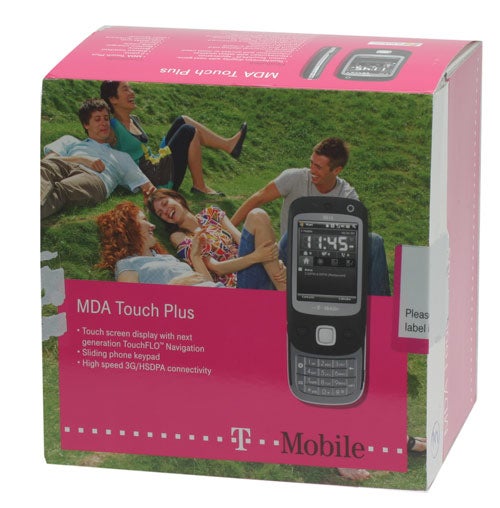
”’Verdict”’
Despite being completely underwhelmed by the original Touch, the Touch Plus rights so many of those initial wrongs. The slide out keypad is a great addition, making it easy to bash out text and email messages without the need to resort to the stylus. The addition of 3G/HSDPA support is also a major bonus, and highlights the fact that this should have been there in the first place.
The tweaks that HTC has made to the TouchFLO interface are nice, but not overly important. More useful are features like the shortcut menu when you slide the phone open, which is bound to save users time. Yes, the lack of Wi-Fi is a definite annoyance, but I still feel that this is probably the most universally attractive Windows Mobile device yet to rear its head. It’s as much as great looking and easy to use phone as it is a fully featured mobile device, and that has to be a good thing.
How we test phones
We test every mobile phone we review thoroughly. We use industry standard tests to compare features properly and we use the phone as our main device over the review period. We’ll always tell you what we find and we never, ever, accept money to review a product.
Trusted Score
Score in detail
-
Design 8
-
Usability 8
-
Value 8
-
Features 8

